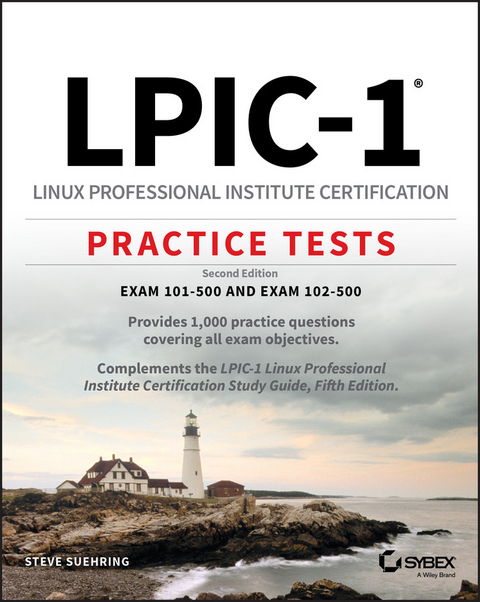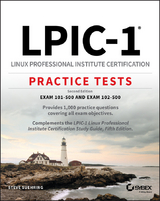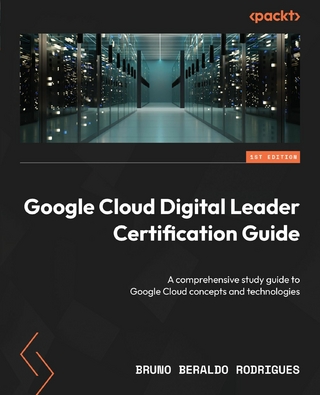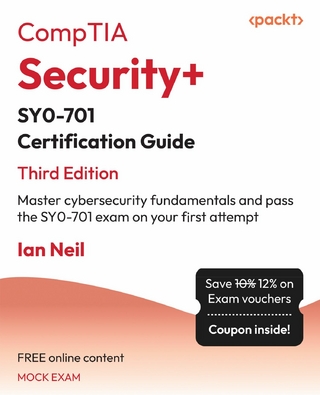LPIC-1 Linux Professional Institute Certification Practice Tests (eBook)
320 Seiten
Wiley (Verlag)
978-1-119-61113-4 (ISBN)
ABOUT THE AUTHOR STEVE SUEHRING is an Assistant Professor of Computing and New Media Technologies at University of Wisconsin- Stevens Point. Prior to joining the faculty in 2015, Steve gained 20 years of field experience in a variety of technical engineering, system and network administration, and system architectural roles. Steve has written several books and has served as an editor for LinuxWorld Magazine.
Introduction vii
Part I Exam 101-500 1
Chapter 1 Topic 101: System Architecture 3
Chapter 2 Topic 102: Linux Installation and Package Management 21
Chapter 3 Topic 103: GNU and UNIX Commands 41
Chapter 4 Topic 104: Devices, Linux Filesystems, Filesystem Hierarchy Standard 63
Part II Exam 102-500 83
Chapter 5 Topic 105: Shells and Shell Scripting 85
Chapter 6 Topic 106: User Interfaces and Desktops 103
Chapter 7 Topic 107: Administrative Tasks 121
Chapter 8 Topic 108: Essential System Services 139
Chapter 9 Topic 109: Networking Fundamentals 157
Chapter 10 Topic 110: Security 175
Part III Practice Exams 193
Chapter 11 Practice Exam 1 195
Chapter 12 Practice Exam 2 207
Appendix Answers to Review Questions 219
Index 293
| Erscheint lt. Verlag | 11.9.2019 |
|---|---|
| Sprache | englisch |
| Themenwelt | Informatik ► Weitere Themen ► Zertifizierung |
| Sozialwissenschaften ► Pädagogik | |
| Schlagworte | Betriebssysteme / Linux, UNIX • Certification (MSCE, Novell, etc.) • Computer-Ratgeber • End-User Computing • Operating Systems / Linux & UNIX • Prüfungsvorbereitung • Test Prep • Zertifizierung f. MSCE u. Novell |
| ISBN-10 | 1-119-61113-X / 111961113X |
| ISBN-13 | 978-1-119-61113-4 / 9781119611134 |
| Informationen gemäß Produktsicherheitsverordnung (GPSR) | |
| Haben Sie eine Frage zum Produkt? |
Größe: 395 KB
Kopierschutz: Adobe-DRM
Adobe-DRM ist ein Kopierschutz, der das eBook vor Mißbrauch schützen soll. Dabei wird das eBook bereits beim Download auf Ihre persönliche Adobe-ID autorisiert. Lesen können Sie das eBook dann nur auf den Geräten, welche ebenfalls auf Ihre Adobe-ID registriert sind.
Details zum Adobe-DRM
Dateiformat: EPUB (Electronic Publication)
EPUB ist ein offener Standard für eBooks und eignet sich besonders zur Darstellung von Belletristik und Sachbüchern. Der Fließtext wird dynamisch an die Display- und Schriftgröße angepasst. Auch für mobile Lesegeräte ist EPUB daher gut geeignet.
Systemvoraussetzungen:
PC/Mac: Mit einem PC oder Mac können Sie dieses eBook lesen. Sie benötigen eine
eReader: Dieses eBook kann mit (fast) allen eBook-Readern gelesen werden. Mit dem amazon-Kindle ist es aber nicht kompatibel.
Smartphone/Tablet: Egal ob Apple oder Android, dieses eBook können Sie lesen. Sie benötigen eine
Geräteliste und zusätzliche Hinweise
Buying eBooks from abroad
For tax law reasons we can sell eBooks just within Germany and Switzerland. Regrettably we cannot fulfill eBook-orders from other countries.
aus dem Bereich