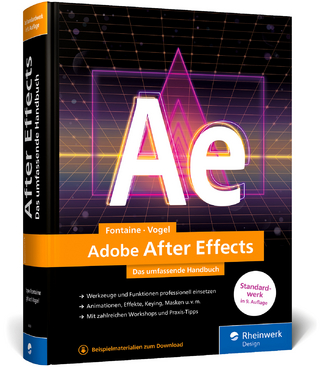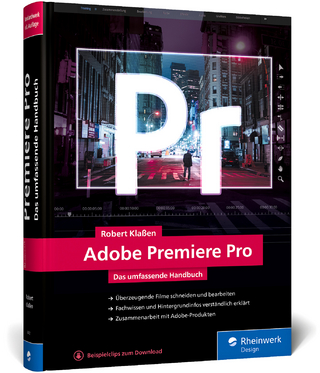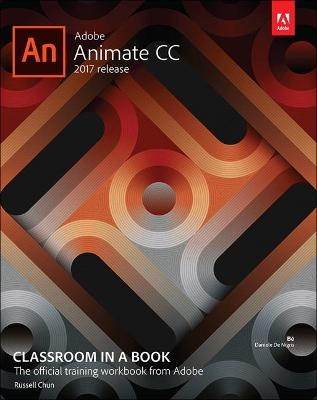
Adobe Animate CC Classroom in a Book (2017 release)
Adobe Press,U.S. (Verlag)
978-0-13-466523-8 (ISBN)
The online companion files include all the necessary assets for readers to complete the projects featured in each chapter as well as ebook updates when Adobe releases new features for Creative Cloud customers. All buyers of the book get full access to the Web Edition: a Web-based version of the complete ebook enhanced with video and interactive multiple-choice quizzes. As always with the Classroom in a Book, Instructor Notes are available for teachers to download.
Russell S. Chun is Assistant Professor of Journalism, Media Studies, and Public Relations at Hofstra University. He has more than 20 years of experience in visual communication as a multimedia designer for the sciences and as a consultant to the news industry. He is also a veteran educator, previously teaching at the City University of New York (CUNY) Graduate School of Journalism, where he established and led their curriculum in data journalism. In addition, he served as their Director of Online Education. He has taught at the Columbia University Graduate School of Journalism and at the University of California at Berkeley Graduate School of Journalism, and was the Department Head of the Illustration program at Sessions College for Professional Design. He sat on the 2015 inaugural Data Advisory Group at Macaulay Honors College at the City University of New York to help build their data science curriculum. He is the published author of over a dozen technical books, interactive, and video products on multimedia software from Adobe, including their official training manuals. As an independent developer, he's provided instructional design, art direction, storyboarding, and multimedia to organizations such as AsiaSociety, DNAInfo.com, NYTimes.com, QuantaMagazine.org, Pearson Education, and others. His writings have appeared in Macworld, SBS Digital Design, Salon.com, Poynter, and PBS MediaShift.
1. Getting Acquainted
Starting Adobe Animate CC and Opening a File
Understanding Document Types
Getting to Know the Workspace
Working with the Library Panel
Understanding the Timeline
Organizing Layers in a Timeline
Using the Properties Panel
Using the Tools Panel
Undoing Steps in Animate
Previewing Your Movie
Modifying the Content and Stage
Saving Your Movie
2. Creating Graphics and Text
Getting Started
Understanding Strokes and Fills
Creating Shapes
Making Selections
Editing Shapes
Using Gradient and Bitmap Fills
Using Variable-Width Strokes
Using Swatches and Tagged Swatches
Creating Curves
Using Transparency to Create Depth
Being Expressive with the Paint Brush
Creating and Editing Text
Aligning and Distributing Objects
Converting and Exporting Art
3. Creating and Editing Symbols
Getting Started
Importing Adobe Illustrator Files
About Symbols
Creating Symbols
Importing Adobe Photoshop Files
Editing and Managing Symbols
Changing the Size and Position of Instances
Changing the Color Effect of an Instance
Understanding Display Options
Applying Filters for Special Effects
Positioning in 3D Space
4 Animating Symbols
Getting Started
About Animation
Understanding the Project File
Animating Position
Changing the Pacing and Timing
Animating Transparency
Animating Filters
Animating Transformations
Changing the Path of the Motion
Swapping Tween Targets
Graphic Symbols
Easing
Frame-by-Frame Animation
Animating 3D Motion
Animating Camera Moves
Testing Your Movie
5 Advanced Motion Tweening
Getting Started
About the Motion Editor
Understanding the Project File
Adding Motion Tweens
Editing Property Curves
Viewing Options for the Motion Editor
Copying and Pasting Curves
Adding Complex Eases
6 Animating Shapes and Using Masks
Getting Started
Animating Shapes
Understanding the Project File
Creating a Shape Tween
Changing the Pace
Adding More Shape Tweens
Creating a Looping Animation
Using Shape Hints
Previewing Animations with Onion Skinning
Animating Color
Creating and Using Masks
Animating the Mask and Masked Layers
Easing a Shape Tween
7 Natural and Character Animation
Getting Started
Natural Motion and Character Animation with Inverse Kinematics.
Creating a Walk Cycle
Disabling and Constraining Joints
Inverse Kinematics with Shapes
Simulating Physics with Springiness
8 Creating Interactive Navigation
Getting Started
About Interactive Movies
Creating Buttons
Understanding ActionScript 3.0
Preparing the Timeline
| Erscheinungsdatum | 11.03.2017 |
|---|---|
| Reihe/Serie | Classroom in a Book |
| Verlagsort | Indianapolis |
| Sprache | englisch |
| Maße | 190 x 230 mm |
| Gewicht | 857 g |
| Themenwelt | Informatik ► Grafik / Design ► Film- / Video-Bearbeitung |
| Informatik ► Office Programme ► Outlook | |
| Informatik ► Web / Internet ► Web Design / Usability | |
| Sozialwissenschaften ► Kommunikation / Medien ► Buchhandel / Bibliothekswesen | |
| ISBN-10 | 0-13-466523-6 / 0134665236 |
| ISBN-13 | 978-0-13-466523-8 / 9780134665238 |
| Zustand | Neuware |
| Haben Sie eine Frage zum Produkt? |
aus dem Bereich