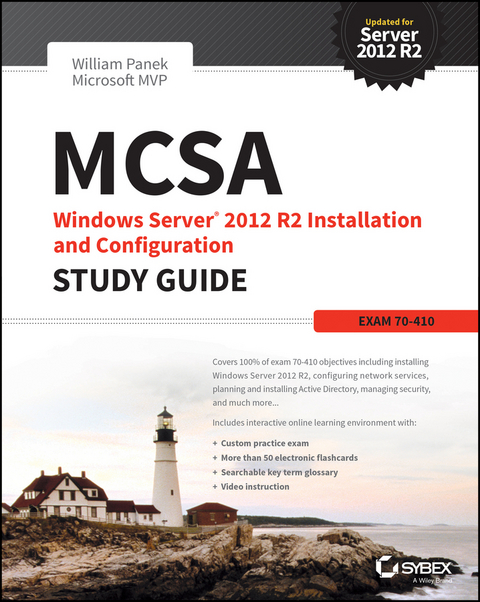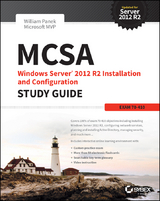MCSA Windows Server 2012 R2 Installation and Configuration Study Guide (eBook)
552 Seiten
Wiley (Verlag)
978-1-118-91687-2 (ISBN)
William Panek, MCP, MCP+I, MCSA, MCSE, MCTS, MCITP, CCNA, is also a Microsoft MVP. He has been an instructor at Boston University, Clark University, and the University of Maryland, and a consultant and trainer for the United States Secret Service, Cisco, the United States Air Force, and the United States Army. Will teaches Microsoft classes throughout the country for both public and private corporations, and is the author of numerous computer books.
Introduction xxiii
Assessment Test xxxv
Chapter 1 Install Windows Server 2012 R2 1
Chapter 2 Configure Network Services 55
Chapter 3 Plan and Install Active Directory 163
Chapter 4 Configure Windows Server 2012 R2 205
Chapter 5 Administer Active Directory 245
Chapter 6 Manage GPOs 295
Chapter 7 Manage Security 355
Chapter 8 Configure TCP/IP 387
Chapter 9 Use Virtualization in Windows Server 2012 437
Appendix A Answers to Review Questions 471
Appendix B About the Additional Study Tools 483
| Erscheint lt. Verlag | 20.1.2015 |
|---|---|
| Sprache | englisch |
| Themenwelt | Informatik ► Weitere Themen ► Zertifizierung |
| Sozialwissenschaften ► Pädagogik | |
| Schlagworte | Certification (MSCE, Novell, etc.) • Prüfungsvorbereitung • Prüfungsvorbereitung • Test Prep • Zertifizierung f. MSCE u. Novell |
| ISBN-10 | 1-118-91687-5 / 1118916875 |
| ISBN-13 | 978-1-118-91687-2 / 9781118916872 |
| Informationen gemäß Produktsicherheitsverordnung (GPSR) | |
| Haben Sie eine Frage zum Produkt? |
Kopierschutz: Adobe-DRM
Adobe-DRM ist ein Kopierschutz, der das eBook vor Mißbrauch schützen soll. Dabei wird das eBook bereits beim Download auf Ihre persönliche Adobe-ID autorisiert. Lesen können Sie das eBook dann nur auf den Geräten, welche ebenfalls auf Ihre Adobe-ID registriert sind.
Details zum Adobe-DRM
Dateiformat: EPUB (Electronic Publication)
EPUB ist ein offener Standard für eBooks und eignet sich besonders zur Darstellung von Belletristik und Sachbüchern. Der Fließtext wird dynamisch an die Display- und Schriftgröße angepasst. Auch für mobile Lesegeräte ist EPUB daher gut geeignet.
Systemvoraussetzungen:
PC/Mac: Mit einem PC oder Mac können Sie dieses eBook lesen. Sie benötigen eine
eReader: Dieses eBook kann mit (fast) allen eBook-Readern gelesen werden. Mit dem amazon-Kindle ist es aber nicht kompatibel.
Smartphone/Tablet: Egal ob Apple oder Android, dieses eBook können Sie lesen. Sie benötigen eine
Geräteliste und zusätzliche Hinweise
Buying eBooks from abroad
For tax law reasons we can sell eBooks just within Germany and Switzerland. Regrettably we cannot fulfill eBook-orders from other countries.
aus dem Bereich