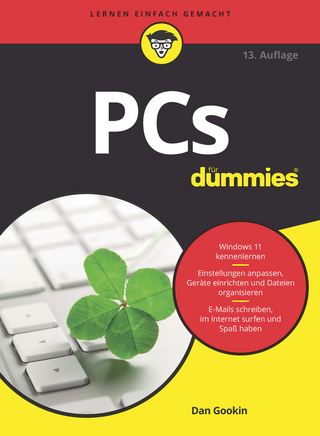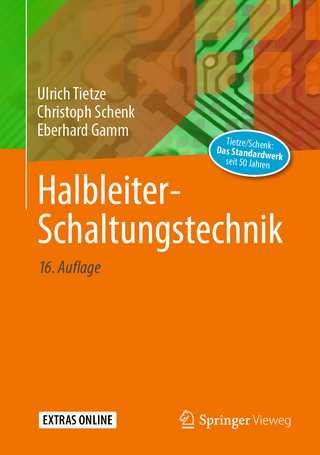Exam 70–413 Designing and Implementing a Server Infrastructure Lab Manual
John Wiley & Sons Inc (Verlag)
978-1-118-78915-5 (ISBN)
- Titel ist leider vergriffen;
keine Neuauflage - Artikel merken
This is the Lab Manual to accompany: Exam 70-413 Designing and Implementing a Server Infrastructure.
This Microsoft Official Academic Course (MOAC) IT Professional curriculum prepares certification students for success every step of the way. This 70-413 Designing and Implementing a Server Infrastructure exam course is the first of a series of two exams Microsoft Certified Solutions Associates (MCSE) candidates are required to pass to gain the MCSE: Windows Server 2012 and Windows Server 2012 R2 certification. These MCSE exams test the skills and knowledge necessary to design, implement, and maintain a Windows Server 2012 infrastructure in an enterprise scaled, highly virtualized environment. Passing these exams confirms students’ ability to plan, configure, and implement the Windows Server 2012 services, such as server deployment, server virtualization, and network access and infrastructure. This complete ready-to-teach MOAC program is mapped to all of the exam objectives.
The Microsoft Official Academic Course (MOAC) Program is the official product for Microsoft Programs in higher education. These learning products are created especially for the academic market and combine the business world focus and market research of Microsoft with 200 years of successful higher education publishing from Wiley. The program is based upon the same curriculum as the Microsoft IT Certifications to build the skills students need to succeed at work and the preparation they need to validate those skills and get the jobs they seek. All the support instructors need to deliver great courses on Microsoft software is in the program. Student copies of the textbooks include the trial software in select markets and student files for completing homework assignments. Microsoft Updates will bring you the latest information on new products and curriculums and are a part of the program. MOAC is a great way for instructors to get ready to teach and for students to get ready for work.
Lab 1: Designing an Automated Server Installation Strategy
Lab 2: Implementing a Server Deployment Infrastructure
Lab 3: Planning and Implementing Server Upgrade and Migration
Lab 4: Planning and Deploying Virtual Machine Manager Services
Lab 5: Planning and Implementing File and Storage Services
Lab 6: Designing and Maintaining a Dynamic Host Configuration Protocol (DHCP) Solution
Lab 7: Designing a Name Resolution Strategy
Lab 8: Designing and Managing IP Address Management Solution
Lab 9: Designing a VPN Solution
Lab 10: Designing a DirectAccess Solution
Lab 11: Designing a Web Application Proxy Solution
Lab 12: Implementing a Scalable Remote Access Solution
Lab 13: Designing and Implementing a Network Protection Solution
Lab 14: Designing a Forest and Domain Infrastructure
Lab 15: Implementing a Forest and Domain Infrastructure
Lab 16: Designing a Group Policy Strategy
Lab 17: Designing an Active Directory Permission Model
Lab 18: Designing an Active Directory Sites Topology
Lab 19: Designing a Domain Controller Strategy
Lab 20: Designing a Forest and Domain Infrastructure
Appendix: Contoso Corporation Overview
1. Designing an Automated Server Installation Strategy 1
Exercise 1.1: Planning and Selecting Images (Data Collection and Tracking Project) 3
Exercise 1.2: Installing Windows Assessment and Deployment Kit (ADK) 4
Exercise 1.3: Installing and Configuring Windows Deployment Services (WDS) 5
Lab Challenge: Designing and Planning an Automated Server Installation Strategy (Home Security Product Project) 6
2. Implementing a Server Deployment Infrastructure 7
Exercise 2.1: Installing SQL
Server 2012 with SP1 9
Exercise 2.2: Installing and Configuring Microsoft Deployment Toolkit 11
Exercise 2.3: Installing Configuration Manager 12
Exercise 2.4: Running the Configure ConfigMgr Integration Wizard 15
Exercise 2.5: Configuring Configuration Manager 16
Lab Challenge: Designing and Planning an Automated Server
Installation Strategy (Home Security Product Project) 19
3. Planning and Implementing Server Upgrade and Migration 21
Exercise 3.1: Installing the Microsoft Application and Planning (MAP) Toolkit 23
Exercise 3.2: Using MAP to Perform Inventory 24
Exercise 3.3: Collecting Performance Metrics Using MAP 25
Exercise 3.4: Migrating Roles between Servers 26
Lab Challenge: Planning an Upgrade and Migration to Windows Server 2012 R2 30
4. Planning and Deploying Virtual Machine Manager Services 31
Exercise 4.1: Installing and Configuring System Center 2012 R2 Virtual Machine Manager 33
Exercise 4.2: Creating a VM Template and Service Template 36
Exercise 4.3: Creating Profiles with Virtual Machine Manager 38
Lab Challenge: Planning a System Center 2012 R2 Virtual Machine Deployment (Data Collection and Tracking Project) 40
5. Planning and Implementing File and Storage Services 41
Exercise 5.1: Implementing and iSCSI Target 43
Exercise 5.2: Planning an iSCSI Deployment 43
Exercise 5.3: Implementing Storage Spaces and Storage Pools 44
Exercise 5.4: Planning Storage Spaces and Storage Pools 44
Exercise 5.5: Implementing Data De-Duplication 45
Lab Challenge: Planning an iSCSI Storage Infrastructure (Data Collection and Tracking Project) 46
6. Designing and Maintaining a Dynamic Host Configuration Protocol (DHCP) Solution 49
Exercise 6.1: Implementing DHCPv6 51
Exercise 6.2: Implementing DHCP Access Restrictions 51
Exercise 6.3: Maintaining a DHCP Database 52
Exercise 6.4: Planning DHCP Design and Maintenance 54
Lab Challenge: Implementing a Fault-Tolerant DHCP System (DHCP Project) 55
7. Designing a Name Resolution Strategy 57
Exercise 7.1: Configuring DNSSEC on an Active Directory Integrated Zone 59
Exercise 7.2: Implementing DNS Socket Pool and DNS Cache Locking 59
Exercise 7.3: Creating a Single- Label DNS Name Resolution 60
Exercise 7.4: Planning a DNS Infrastructure and Strategy 60
Lab Challenge: Creating Conditional Forwarding for Contoso.com and Adatum.com 61
8. Designing and Managing IP Address Management Solution 63
Exercise 8.1: Planning for an IPAM Implementation 64
Exercise 8.2: Implementing an IPAM Solution 66
Lab Challenge: Creating a Plan for IPAM (IPAM Project) 66
9. Designing a VPN Solution 67
Exercise 9.1: Designing a VPN Solution 69
Exercise 9.2: Configuring a Certificate Server 70
Exercise 9.3: Configuring a VPN Server 71
Exercise 9.4: Creating a CMAK Client Package 71
Exercise 9.5: Disabling Routing and Remote Access 72
Lab Challenge: Planning a VPN Solution (Contoso VPN Project) 72
10. Designing a DirectAccess Solution 73
Exercise 10.1: Designing a DirectAccess Solution 74
Exercise 10.2: Creating a New Web Server Certificate Template 76
Exercise 10.3: Deploying DirectAccess 77
Lab Challenge: Planning a VPN Solution Revisited (Contoso VPN Project) 80
11. Designing a Web Application Proxy Solution 83
Exercise 11.1: Designing a Web Application Proxy Solution 85
Exercise 11.2: Deploying Active Directory Federation Services (AD FS) 86
Exercise 11.3: Configuring Web Application Proxy 87
Lab Challenge: Planning a Scalable Remote Access Solution (Contoso Scalable Remote Access Project) 87
12. Implementing a Scalable Remote Access Solution 89
Exercise 12.1: Designing a Scalable Remote Access Solution 90
Exercise 12.2: Configuring Packet Tracing 92
Exercise 12.3: Adding a Second Entry point for DirectAccess 92
Exercise 12.4: Configuring Web Application Proxy for Clustering 96
Lab Challenge: Planning a Scalable Remote Access Solution (Contoso Scalable Remote Access Project) 98
13. Designing and Implementing a Network Protection Solution 99
Exercise 13.1: Designing Network Access Protection 101
Exercise 13.2: Installing a Network Policy Server 102
Exercise 13.3: Configuring the NAP Policies for IPsec 102
Lab Challenge: Planning a Windows Update and Anti-virus Solution (Contoso Client Security Project) 105
14. Designing a Forest and Domain Infrastructure 107
Exercise 14.1: Designing the Forest and Domain Infrastructure 109
Exercise 14.2: Upgrading a Domain to Windows Server 2012 R2 111
Lab Challenge: Planning a Forest and Domain Infrastructure (Contoso Forest and Domain Infrastructure Project) 111
15. Implementing a Forest and Domain Infrastructure 113
Exercise 15.1: Renaming a Domain 115
Exercise 15.2: Creating a Trust Relationship 117
Exercise 15.3: Installing the Active Directory Migration Tool 121
Exercise 15.4: Migrating a User 124
Lab Challenge: Planning a Forest and Domain Infrastructure (Contoso Forest and Domain Infrastructure Project) 126
16. Designing a Group Policy Strategy 127
Exercise 16.1: Planning and Designing Group Policy 129
Exercise 16.2: Configuring Loopback Processing 130
Exercise 16.3: Configuring WMI Filtering 130
Exercise 16.4: Configuring Slow- Link Detection 131
Exercise 16.5: Modifying the Group Policy Caching Defaults 131
Exercise 16.6: Deploying a Site-Link GPO 131
Lab Challenge: Planning a Group Policy (Contoso Group Policy Project) 132
17. Designing an Active Directory Permission Model 135
Exercise 17.1: Planning an Active Directory Permission Model 137
Exercise 17.2: Customizing Tasks to Delegation of Control Wizard 137
Exercise 17.3: Delegating Permissions to AdminSDHolder 139
Exercise 17.4: Configuring Kerberos and Kerberos Delegation 140
Lab Challenge: Planning and Designing an Active Directory Permission Model (Contoso Active Directory Permission Model Project) 141
18. Designing an Active Directory Sites Topology 143
Exercise 18.1: Design an Active Directory Sites Topology 145
Exercise 18.2: Adding Sites and Subnets 146
Exercise 18.3: Promoting a CServer01 to a Domain Controller 146
Exercise 18.4: Monitoring Active Directory Replication Using the Active Directory Replication Status Tool 147
Lab Challenge: Planning and Designing an Active Directory Sites Topology and Domain Controller Strategy (Contoso Active Directory Sites Topology and Domain Controller Project) 147
19. Designing a Domain Controller Strategy 149
Exercise 19.1: Designing a Domain Controller Strategy 151
Exercise 19.2: Adding Attributes to the Partial Attributes Set 152
Exercise 19.3: Transferring the Operations Masters Role 153
Exercise 19.4: Installing a Read-Only Domain Controller (RODC) 153
Lab Challenge: Planning and Designing an Active Directory Sites Topology and Domain Controller Strategy (Contoso Active Directory Sites Topology and Domain Controller Project) 154
20. Designing a Forest and Domain Infrastructure 155
Exercise 20.1: Designing a Branch Office Infrastructure 157
Exercise 20.2: Implementing BranchCache 158
Lab Challenge: Planning and Designing an Active Directory Sites Topology and Domain Controller Strategy (Contoso Active Directory Sites Topology and Domain Controller Project) 161
Appendix: Contoso Corporation Overview 163
| Erscheint lt. Verlag | 17.3.2015 |
|---|---|
| Verlagsort | New York |
| Sprache | englisch |
| Maße | 215 x 278 mm |
| Gewicht | 438 g |
| Themenwelt | Informatik ► Weitere Themen ► Hardware |
| Informatik ► Weitere Themen ► Zertifizierung | |
| Sozialwissenschaften ► Pädagogik | |
| ISBN-10 | 1-118-78915-6 / 1118789156 |
| ISBN-13 | 978-1-118-78915-5 / 9781118789155 |
| Zustand | Neuware |
| Haben Sie eine Frage zum Produkt? |
aus dem Bereich