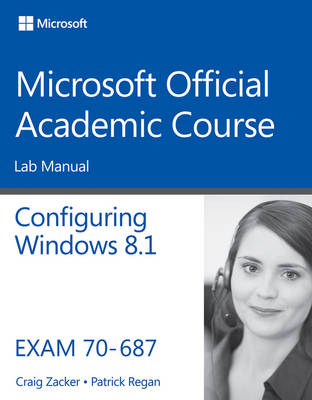
70–687 Configuring Windows 8.1 Lab Manual
John Wiley & Sons Inc (Verlag)
978-1-118-88294-8 (ISBN)
- Titel ist leider vergriffen;
keine Neuauflage - Artikel merken
This is the print lab manual adjacent to the 70-687 Configuring Windows 8.1 textbook. 70-687 Configuring Windows 8.1 prepares students for the first of two required exams for the Microsoft Certified Solutions Associate (MCSA): Windows 8 certification. Students master configuration or support for Windows 8 computers, devices, users and associated network and security resources. Those in this IT Professional career field are prepared to work with networks configured as a domain-based or peer-to-peer environment with access to the Internet and cloud services. In addition, these IT Professionals will have mastered the skills required to be a consultant, full-time desktop support technician, or IT generalist who administers Windows 8-based computers and devices as a portion of their broader technical responsibilities. Additional skills addressed, including the recent 8.1 objectives, in this textbook:
Install and Upgrade to Windows 8
Configure Hardware and Applications
Configure Network Connectivity
Configure Access to Resources
Configure Remote Access and Mobility
Monitor and Maintain Windows Clients
Configure Backup and Recovery Options
The MOAC IT Professional series is the Official from Microsoft, turn-key Workforce training program that leads to professional certification and was authored for college instructors and college students. MOAC gets instructors ready to teach and students ready for work by delivering essential resources in 5 key areas: Instructor readiness, student software, student assessment, instruction resources, and learning validation. With the Microsoft Official Academic course program, you are getting instructional support from Microsoft; materials that are accurate and make course delivery easy.
The Microsoft Official Academic Course (MOAC) Program is the official product for Microsoft Programs in higher education. These learning products are created especially for the academic market and combine the business world focus and market research of Microsoft with 200 years of successful higher education publishing from Wiley. The program is based upon the same curriculum as the Microsoft IT Certifications to build the skills students need to succeed at work and the preparation they need to validate those skills and get the jobs they seek. All the support instructors need to deliver great courses on Microsoft software is in the program. Student copies of the textbooks include the trial software in select markets and student files for completing homework assignments. Microsoft Updates will bring you the latest information on new products and curriculums and are a part of the program. MOAC is a great way for instructors to get ready to teach and for students to get ready for work.
Lab 1: Evaluating Hardware Readiness and Capability
Lab 2: Installing Windows 8.1
Lab 3: Migrating and Configuring User Data
Lab 4: Configuring Devices and Device Drivers
Lab 5: Installing and Configuring Desktop Applications
Lab 6: Controlling Access to Local Hardware and Applications
Lab 7: Configure Internet Explorer
Lab 8: Configuring Hyper-V
Lab 9: Configuring IP Settings
Lab 10: Configuring Network Settings
Lab 11: Configuring and Maintaining Network Security
Lab 12: Configuring Remote Management
Lab 13: Configuring Shared Resources
Lab 14: Configuring File and Folder Access
Lab 15: Configuring Authentication and Authorization
Lab 16: Configuring Remote Connections
Lab 17: Configuring Mobility Options
Lab 18: Configuring Security for Mobile Devices
Lab 19: Configuring and Managing Updates
Lab 20: Managing Local Storage
Lab 21: Monitoring System Performance
Lab 22: Configuring System Recovery Options
Lab 23: Configuring File Recovery Options
| Erscheint lt. Verlag | 26.9.2014 |
|---|---|
| Reihe/Serie | Microsoft Official Academic Course Series |
| Verlagsort | New York |
| Sprache | englisch |
| Maße | 212 x 279 mm |
| Gewicht | 428 g |
| Themenwelt | Informatik ► Betriebssysteme / Server ► Windows |
| Informatik ► Weitere Themen ► Zertifizierung | |
| Sozialwissenschaften ► Pädagogik | |
| ISBN-10 | 1-118-88294-6 / 1118882946 |
| ISBN-13 | 978-1-118-88294-8 / 9781118882948 |
| Zustand | Neuware |
| Haben Sie eine Frage zum Produkt? |
aus dem Bereich


