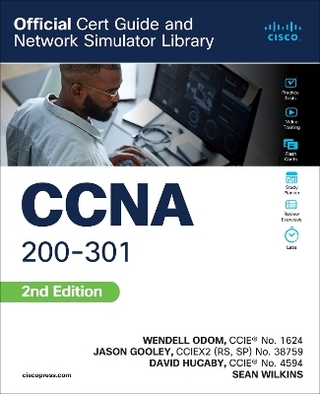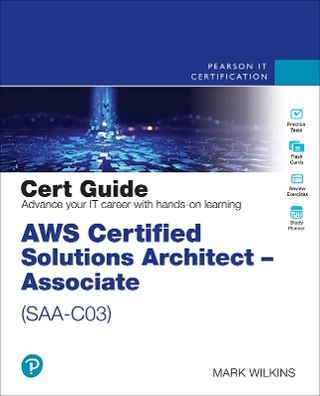Exam 70-622
John Wiley & Sons Inc
978-0-470-11591-6 (ISBN)
The Microsoft Official Academic Course series is a complete program for instructors and institutions to prepare and deliver great courses on Microsoft software technologies. With MOAC, we recognize that, because of the rapid pace of change in the technology and curriculum developed by Microsoft, there is an ongoing set of needs beyond classroom instruction tools for an instructor to be ready to teach the course. MOAC endeavors to provide solutions for all these needs in a systematic manner in order to ensure a successful and rewarding course experience for both instructor and student—technical and curriculum training for instructor readiness with new software releases, the software itself for student use at home for building hands-on skills, assessment and validation of skill development, and a great set of tools for delivering instruction in the classroom and lab. All are important to the smooth delivery of an interesting course on Microsoft software, and all are provided with the Microsoft Official Academic Course program.
Lesson 1: Preparing to Deploy Windows Vista 1
Objective Domain Matrix 1
Key Terms 2
Choosing a Deployment Method 3
Preparing for Deployment 3
Understanding System Requirements 3
Analyzing Application and Device Compatibility 5
Getting Started with the Windows Vista Hardware Assessment Tool 5
Getting Started with the Application Compatibility Toolkit 5.0 6
Using the Windows Vista Upgrade Advisor 7
Analyzing User Profile and Data Storage Requirements 10
Understanding User Profiles 10
Configuring Roaming Profiles 13
Understanding Folder Redirection 14
Configuring Folder Redirection 15
Migrating User Profiles by Using USMT 24
Understanding USMT 24
Understanding What USMT Migrates 25
Using USMT 27
Stage 1: Planning the Migration 27
Stage 2: Collecting Profile Data and Settings from the Source Workstation 27
Stage 3: Restore Profile Data and Settings to the Destination workstation 28
Understanding ScanState 29
Understanding LoadState 31
Understanding the .xml Control Files 33
Understanding Manifests 34
Completing a Simple Profile Migration by Using USMT 34
Summary Skill Matrix 36
Knowledge Assessment 36
Review Questions 37
Case Scenarios 37
Lesson 2: Deploying Windows Vista 38
Objective Domain Matrix 38
Key Terms 38
Understanding Windows Vista Deployment 39
Understanding the Deployment Process 40
Deploying Windows Vista from an Image 42
Creating a Windows PE Boot CD 42
Applying a WIM Image 44
Post-Deployment Tasks 49
Restoring Profile Data and Settings by Using USMT 3.0 49
Troubleshooting Roaming Profiles 49
Troubleshooting Incorrect Paths 50
Troubleshooting Incorrect Permissions 51
Troubleshooting Connectivity 54
Troubleshooting Folder Redirection 54
Troubleshooting Incorrect Paths 54
Troubleshooting Incorrect Permissions and Ownership 57
Troubleshooting Connectivity 60
Summary Skill Matrix 60
Knowledge Assessment 60
Review Questions 63
Case Scenarios 63
Lesson 3: Configuring Devices and Applications 64
Objective Domain Matrix 64
Key Terms 65
Installing and Configuring Devices and Device Drivers 65
Understanding Devices and Device Drivers 65
Checking Device Compatibility 66
Installing Devices 66
Configuring Display Devices 71
Using Group Policy to Configure Display Devices 75
Troubleshooting Devices and Device Drivers 78
Using Device Manager 79
Understanding and Configuring Device Installation Restrictions 81
Configuring Device Installation Restrictions through Group Policy 82
Configuring Application Compatibility 87
Troubleshooting Application Compatibility 88
Summary Skill Matrix 89
Knowledge Assessment 90
Review Questions 91
Case Scenarios 92
Lesson 4: Using Group Policy 93
Objective Domain Matrix 93
Key Terms 93
Understanding Group Policy 94
Understanding Group Policy Objects 94
What’s New in Group Policy for Windows Vista 96
Configuring Group Policy 100
Creating and Understanding Group Policy Modeling and Group Policy Results Reports 104
Using the Group Policy Modeling Wizard 104
Understanding Group Policy Modeling Reports 107
Using the Group Policy Results Wizard 108
Understanding Group Policy Results Reports 110
Summary Skill Matrix 110
Knowledge Assessment 111
Review Questions 113
Case Scenarios 113
Lesson 5: Configuring Windows Internet Explorer 7
Security 114
Objective Domain Matrix 114
Key Terms 115
Understanding Internet Explorer Security 115
Understanding Security Zones 117
Understanding Internet Explorer Protected Mode 119
Understanding ActiveX Opt-In and ActiveX Installer Services 122
Understanding ActiveX Opt-In 122
Understanding and Configuring the ActiveX Installer Service 124
Understanding and Managing Add-Ons 127
Understanding Certificates 129
Understanding and Configuring the Phishing Filter 131
Resetting Internet Explorer Settings 132
Configuring Additional Group Policy Security Settings 133
Summary Skill Matrix 139
Knowledge Assessment 140
Review Questions 142
Case Scenarios 142
Lesson 6: Troubleshooting Security Issues 143
Objective Domain Matrix 143
Key Terms 144
Understanding, Configuring, and Troubleshooting Software Restriction Policies 144
How Software Restriction Policies Work 145
Understanding Additional Rules 146
Understanding Hash Rules 147
Understanding Certificate Rules 147
Understanding Path Rules 148
Understanding Network Zone Rules 149
Using Additional Rules 150
Understanding Precedence Rules for Additional Rules 150
Configuring Software Restriction Policies 152
Configuring Enforcement Options 153
Monitoring and Troubleshooting with Event Viewer 159
Getting Started with Event Viewer 159
Sorting and Grouping Events 162
Viewing Events 164
Creating Filters and Custom Views 169
Centralizing Event Data by Using Subscriptions 172
Using the Security Configuration and Analysis Snap-In 176
Using the Security Configuration and Analysis Snap-In to Analyze Settings 177
Using the Security Configuration and Analysis Snap-In to Configure Security Policy 178
Summary Skill Matrix 180
Knowledge Assessment 181
Review Questions 182
Case Scenarios 183
Lesson 7: Using Windows Firewall and Windows Defender 184
Objective Domain Matrix 184
Key Terms 184
Understanding Windows Firewall 185
Configuring Windows Firewall 186
Configuring Windows Firewall Basic Settings 188
Configuring Windows Firewall with Advanced Security and Group Policy Settings 193
Creating and Configuring Firewall Rules 194
Configuring Windows Firewall Group Policy Settings 205
Understanding Windows Defender 212
Using Windows Defender 213
Configure Windows Defender Options Locally 213
Using Software Explorer 218
Scanning Your System Manually 220
Configuring Windows Defender Group Policy 221
Summary Skill Matrix 224
Knowledge Assessment 224
Review Questions 226
Case Scenarios 226
Lesson 8: Troubleshooting Access, Authentication, and User Account Control Issues 227
Objective Domain Matrix 227
Key Terms 228
Understanding User Account Control 229
Understanding the Principle of Least Privilege 229
Understanding the Consent UI 229
Understanding the Secure Desktop 231
Understanding Admin Approval Mode 232
Understanding Changes to User Accounts 234
Understanding File and Registry Virtualization 235
Troubleshooting UAC Application Compatibility Issues 236
Configuring UAC Group Policy 237
Configuring and Troubleshooting Access to Encrypted Resources 239
Understanding EFS 239
Using the Encrypting File System Wizard 240
Troubleshooting EFS 241
Configuring EFS Group Policy Settings 245
Understanding BitLocker 246
Configuring BitLocker Group Policy 248
Troubleshooting Authentication Issues 250
Troubleshooting User Name and Password 250
Understanding and Renewing Smart Card Certificates 251
Summary Skill Matrix 252
Knowledge Assessment 253
Review Questions 255
Case Scenarios 255
Lesson 9: Configuring Task Scheduler 256
Objective Domain Matrix 256
Key Terms 256
Understanding Task Scheduler 256
Using Task Scheduler 258
Managing Tasks 258
Creating a Task 261
Configuring General Task Settings 262
Configuring Task Triggers 263
Configuring Task Actions 270
Configuring Task Conditions 272
Configuring Task Settings 273
Using the Create Basic Task Wizard 274
Summary Skill Matrix 275
Knowledge Assessment 276
Review Questions 278
Case Scenarios 278
Lesson 10: Updating Windows Vista 279
Objective Domain Matrix 279
Key Terms 280
Understanding Updates 280
Understanding Windows Server Update Services 281
Configure Windows Server Update Services Clients 282
Configure Automatic Updating 285
Monitoring Performance and Reliability 290
Using the Reliability and Performance Monitor 292
Using Performance Monitor 294
Using the Reliability Monitor 300
Understanding Windows Diagnostic Infrastructure 302
Configure WDI through Group Policy 302
Summary Skill Matrix 308
Knowledge Assessment 309
Review Questions 311
Case Scenarios 311
Lesson 11: Understanding, Configuring, and Securing TCP/IP Networks 312
Objective Domain Matrix 312
Key Terms 313
Introducing TCP/IP 313
Understanding IP Addresses 313
Understanding Subnetting and Subnet Masks 314
Understanding Classless Inter-Domain Routing Notation 320
Understanding DNS 320
Understanding DHCP 322
Configuring TCP/IP Network Settings 324
Understanding and Configuring Wireless Networking and Security 328
Configuring Wireless Networking in Group Policy 329
Understanding and Securing Data with IPsec by using Windows Firewall 334
Using Windows Firewall with Advanced Security to Implement IPsec 335
Summary Skill Matrix 340
Knowledge Assessment 340
Review Questions 342
Case Scenarios 342
Lesson 12: Configuring and Troubleshooting Access 343
Objective Domain Matrix 343
Key Terms 344
Understanding and Configuring Remote Assistance 344
Configure Remote Assistance through Group Policy 349
Using Remote Desktop 350
Configuring Remote Desktop through Group Policy 358
Understanding and Configuring Virtual Private Networks 361
Configuring VPN Users 361
Accessing Local and Network Resources 365
Understanding Permissions 365
Configuring NTFS Permissions 368
Configuring Network Sharing 372
Troubleshooting Networking 375
Troubleshooting Networking with Command-Line Tools 375
Using Windows Network Diagnostics 383
Summary Skill Matrix 384
Knowledge Assessment 385
Review Questions 387
Case Scenarios 387
Lesson 13: Supporting and Maintaining Desktop Applications 388
Objective Domain Matrix 388
Key Terms 388
Software Deployment Overview 389
Using Group Policy to Deploy Software 391
Creating a Network Share for Group Policy Software Installation 391
Using Group Policy to Assign and Publish Packages 393
Using Group Policy to Upgrade or Replace an Existing Application 401
Upgrading Applications 401
Troubleshooting Group Policy Software Deployment 404
Deploying Software by using Systems Management Server 2003 406
Installing Systems Management Server 2003 407
Assigning the SMS Client to Windows Vista using Group Policy 408
Summary Skill Matrix 413
Knowledge Assessment 414
Review Questions 416
Case Scenarios 416
Appendix A 417
Appendix B 418
Glossary 434
Index 440
| Erscheint lt. Verlag | 10.12.2007 |
|---|---|
| Reihe/Serie | Delisted |
| Verlagsort | New York |
| Sprache | englisch |
| Maße | 206 x 274 mm |
| Gewicht | 953 g |
| Themenwelt | Mathematik / Informatik ► Informatik ► Betriebssysteme / Server |
| Informatik ► Weitere Themen ► Zertifizierung | |
| Sozialwissenschaften ► Pädagogik | |
| ISBN-10 | 0-470-11591-2 / 0470115912 |
| ISBN-13 | 978-0-470-11591-6 / 9780470115916 |
| Zustand | Neuware |
| Informationen gemäß Produktsicherheitsverordnung (GPSR) | |
| Haben Sie eine Frage zum Produkt? |
aus dem Bereich