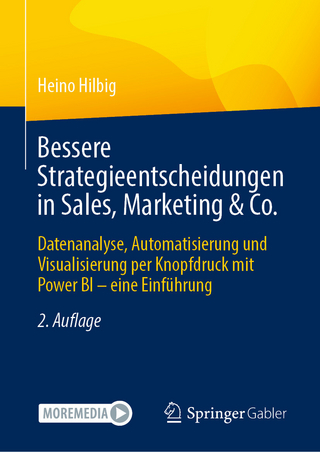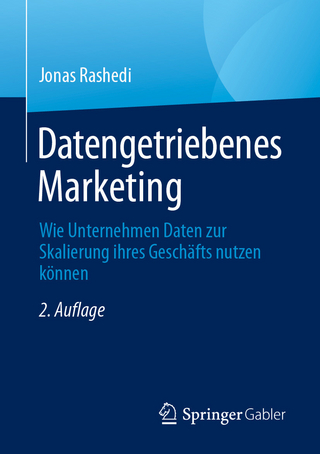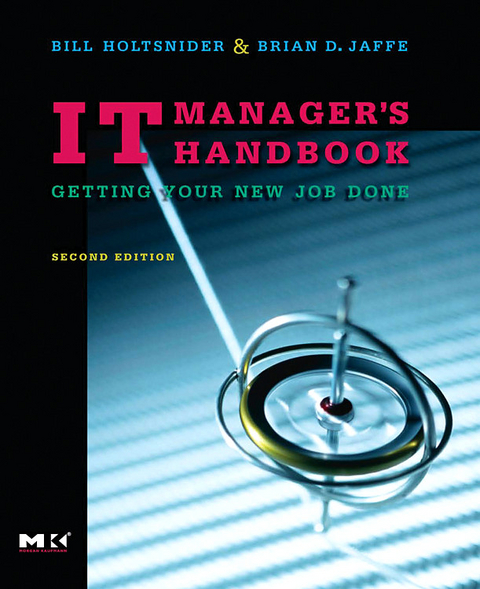
IT Manager's Handbook (eBook)
632 Seiten
Elsevier Science (Verlag)
978-0-08-046574-6 (ISBN)
To compound the issue, most companies have become highly dependent on their IT departments for their day-to-day business operations - often including revenue generation - so the tasks are critical and the learning curve is steep.
The IT Manager's Handbook, 2nd edition provides essential information needed to manage the new responsibilities thrust on you (or the ones you would like to have): vital tasks such as creating budgets, evaluating technologies, administering compliance, and managing staff.
A completely updated and expanded second edition that provides practical, easily accessible management advice written specifically for new IT managers:
? Brings you up to speed on those business practices most critical to effective IT operations: recruiting, budgeting, resource planning, managing personnel, and working with vendors.
? Includes expanded coverage on such critical IT management topics as security, disaster recovery, storage, government/regulatory compliance, and project management.
? Organizes information modularly so you can delve directly into only the topics that you need.
? Provides a unique management perspective on those specific technical issues with the most significant business ramifications.
? Includes new material on key technology topics such as open source, wireless, handhelds, outsourcing, offshoring, and operations, as well as updated coverage of e-commerce, remote access, intranets, and LAN/WAN management.
IT Manager's Handbook, Second Edition, provides essential information to help students understand the responsibilities of today's IT Management professionals: not only planning network security and implementing disaster recovery plans, but also such vital tasks as creating budgets, administering compliance, and managing staff. In particular, the book discusses business practices that are most critical to effective IT operations: recruiting, budgeting, resource planning, managing personnel, and working with vendor. This updated version includes expanded coverage on such critical IT management topics as security, disaster recovery, storage, government/regulatory compliance, and project management. Information is organized modularly so that instructors and students can delve directly into only the topics needed. Each chapter contains additional resources sections for books, articles, and websites relevant to that topic. It contains new material on key technology topics such as open source, outsourcing, offshoring, and handhelds, plus updated coverage of e-commerce, remote access, intranets, and LAN/WAN management. A completely updated and expanded second edition that provides practical, easily accessible management advice written specifically for new IT managers: Brings you up to speed on those business practices most critical to effective IT operations: recruiting, budgeting, resource planning, managing personnel, and working with vendors. Includes expanded coverage on such critical IT management topics as security, disaster recovery, storage, government/regulatory compliance, and project management. Organizes information modularly so you can delve directly into only the topics that you need. Provides a unique management perspective on those specific technical issues with the most significant business ramifications. Includes new material on key technology topics such as open source, wireless, handhelds, outsourcing, offshoring, and operations, as well as updated coverage of e-commerce, remote access, intranets, and LAN/WAN management.
Front Cover 1
About the Authors 3
Title page 4
Copyright Page 5
Table of Contents 8
Brief Table of Contents 8
Complete Table of Contents 10
Preface 30
Part One: The Business of Being an IT Manager 38
Chapter One: The Role of an IT Manager 40
1.1 Just What Does an IT Manager Do? 41
Why All That Change and Flexibility Is Good 41
Why All That Change and Flexibility Is Bad 42
1.2 Managers in General 42
General Definition of a Manager 43
Styles of Management 43
The Hidden Work of Management 46
Resentment Toward Management 47
Babysitting versus Managing 47
Politics 48
1.3 The Strategic Value of the IT Department 48
Applications Development versus Technical Operations 49
IT Department Goals 50
The Value of IT Managers 50
1.4 Develop an IT Strategy 51
Determine Who Your Team Members Are 52
Determine How Important Technology Is to Your Organization 52
Determine Who Your Customers Are and What Their Needs Are 52
Keep Your Department Central to the Company's Operations 53
1.5 Additional Resources 53
Web Sites 53
Books and Articles 54
Chapter Two: Managing Your IT Team 56
2.1 Keeping Employees Focused 57
Establish Priorities 57
Communicate with Your Team 58
Company Mission 60
2.2 Avoiding Burnout 60
Be as Clear as Possible About Your Real Priorities 61
Make Your Employees Aware of the Dangers of Burnout 61
Deal with the Situation 62
2.3 Employee Training 63
Cost 63
Need 64
Employee Morale 64
Scheduling Demands 64
How Do You Know When Your Employees Need Training? 65
Certification 65
What If the Employee Takes a Training Class, and Then Uses His New-Found Skills to Find Another Job? 66
Non-Technical Training 66
Maximizing the Value of Training 67
2.4 Performance Reviews 68
Key Areas of Evaluation 68
Specific Evaluation Statements 72
Guidelines for Reviews 72
Negative Reviews 74
Have Employees Review Themselves 76
"360" Reviews 76
How to Conduct the Actual Review Discussion 77
2.5 Additional Resources 78
Web Sites 78
Books and Articles 79
Chapter Three: Staffing Your IT Team 80
3.1 Why IT Managers Need to Deal with Hiring People 81
HR Department's Role 81
Justifying a Hire 83
Start with Internal and External Referrals 84
Internal versus External Hires 84
Should You Hire a Full-time Employee or a Consultant? 84
3.2 Write a Position Description 92
Position Descriptions versus Contracts 92
General Requirements 93
Advertising Options 95
3.3 Recruiters 98
Finding the Right Recruiter 98
3.4 Selecting Candidates 102
Reviewing Résumés 102
Telephone Screening 104
At What Level Should I Interview? 104
Narrowing Down the List 105
General Interview Guidelines 106
Prepare a List of Questions 107
Who Else Should Interview a Candidate? 110
Key Concepts for a Good Technical Interview 111
Rank Criteria 114
The Value of Certification 116
Education 118
Checking References 121
Common Hiring Mistakes 122
Offering the Correct Amount for an IT Position 123
3.5 Outsourcing and Offshore Outsourcing 125
Offshore Outsourcing Overview 126
3.6 Additional Resources 129
Web Sites 129
Books and Articles 129
Chapter Four: Project Management 132
4.1 Projects and "Project Management": A Quick Overview 133
The Value of Project Management 134
Five Key Phases to a Project 134
Do You Have to be a Certified Project Manager to Run a Project? 135
The Project Management Institute (PMI) 135
4.2 Phase One: Scope the Project 136
How a Typical Project Can Start 136
Clearly Define the Project's Objective and Scope to Avoid "Scope Creep" 136
Department versus Company Objectives 137
Get Proper Sponsorship for the Project 138
Identify the Stakeholders 139
Identify the Constraints, Interdependencies, and Risks 140
The Project Charter 141
Get Historical Perspective 142
4.3 Phase Two: Develop a Project Plan 142
Three Critical Components to Any Project 142
Write the Project Plan with the Closeout Report in Mind 144
Time Estimates 144
Resources Required: Employees (From Internal and External to IT) 145
Money 146
Roles and Responsibilities 148
Multiple Projects 148
4.4 Phase Three: Launch the Project 149
Range of Launch Options 149
Stage a "Kick-Off Meeting" 149
4.5 Phase Four: Track the Project's Progress 150
Microsoft Project 150
Other Project Management Tools 151
Gantt Charts and Time Lines 152
PERT Charts and Critical Paths 152
Project Milestones 154
Updates to Management and the Team 155
4.6 Phase Five: Close Out the Project 156
Writing a Closeout Report 156
4.7 Decision-Making Techniques 157
Four Types of Decision-Making Methods 157
4.8 What to Do If/When the Project Gets Off Track 159
Some Issues Out of Your Control 159
When a Project Gets Behind Schedule 160
Your Project is Costing More than Expected 161
4.9 Useful Project Management Techniques 162
Project Teams 162
Create a "War Room" 163
Formalized Project Frameworks 164
Participate in the Project Yourself 164
Offer Project Perks 164
Give Your Project a Code Name 165
Productive Project Meetings 165
4.10 Funding Projects 168
Estimating Costs: Go High 169
Projects Always Cost More Than Estimated 169
Capital Expenditures and Expense Items 170
Exactly Who Is Going to Pay for It? 170
Chargeback Codes 170
Justifying the Costs 171
4.11 Multiple Projects: How to Juggle Well 172
You Will have Multiple Projects 172
4.12 Dealing with Non-IT Departments on a Project 173
Motivating Employees Outside Your Department 173
Who Is In Charge? 173
4.13 Additional Resources 174
Web Sites 174
Books and Articles 174
Chapter Five: Changing Companies 176
5.1 The First Day 177
Meeting the New Staff 177
A Few Ideas for What to Say to Break the Ice 178
Some Don'ts 178
One-On-One Meetings 178
What to Say to Those That Wanted Your Job and Didn't Get It 180
Establish a Relationship with Your Manager and Your Peers 181
Learning the Landscape: Key Users and Key Applications 182
5.2 The First Month 185
No Organization Is Perfect 185
Quietly Advertising What You Bring To the Table 186
Projects in Progress, and Projects on the Horizon 187
Is The Status Quo Good Enough? 188
People to Meet and Know 189
Quick Hello Meetings 190
HR Issues 191
Budgeting 192
Making Those First Decisions 192
5.3 Two IT Departments — What Happens If Your Company Merges with Another? 194
5.4 Additional Resources 195
Web Sites 195
Books and Articles 195
Chapter Six: Budgeting 198
6.1 The Budgeting Process 198
Possible Budget Items 199
Reviewers for Your Budget 202
Estimating (and Overestimating) Your Numbers 202
Getting Approval and Defending Your Budget 203
During the Year: Tracking and Revising Your Budget 203
6.2 The Difference between Capital Expenditures versus Operating Expense Items 205
Capital Expenditure Definition 205
Operating Expense Item Definition 205
Capital Expenditure Details 205
Check with Your Company's Policies 206
Gray Areas 206
Items to Watch Out For 207
6.3 Lease versus Buy: Which One Is Better? 207
Leasing 209
Who Makes This Decision? 210
6.4 Other Budgeting Factors to Consider 210
Growth of Your Department's Workload 211
Technological Change 211
Staff 211
Software Maintenance 212
Hardware Maintenance 212
6.5 Additional Resources 214
Web Sites 214
Books and Articles 215
Chapter Seven: Managing Vendors 216
7.1 Dealing with Vendors 216
Establish a Relationship 217
Past Experience 217
Negotiate 218
Help Your Vendors 218
Think Long Term 219
Get Multiple Bids 219
Set Up a Trial Experience 220
How Well Does Each Vendor Meet Each Criterion? 220
Spending Limits 221
Reviewing Contracts with Vendors 221
Direct Company Reps 222
VARs 223
7.2 Key Evaluation Metrics 223
Set Up a Matrix 224
7.3 Getting Current Information 229
The Web 229
Vendor Representatives 230
Trade Journals (Electronic and Print) 230
Trade Shows 231
Brown Bag Lunches 232
7.4 Purchasing Sources 232
Web and Catalogs 233
Retail Computer Stores 234
The Famous "Gray Market" 235
VARs 236
7.5 Additional Resources 236
Web Sites 236
Books and Articles 237
Chapter Eight: IT Compliance and Controls 238
8.1 The Importance of Compliance to IT 239
Overview 239
The Victims of Non-Compliance 239
8.2 The Rules 240
Sarbanes-Oxley 240
HIPAA 241
Basel II 242
SB-1386 243
FACTA 243
Gramm-Leach-Bliley 244
U.S. Securities 245
Patriot Act 246
OFAC 246
CLERP-9 (Australia) 246
PIPEDA (Canada) 247
Privacy and Electronic Communications Directive (European Union) 247
8.3 How to Comply with the Rules 248
Document the Policies 248
Identify Control Mechanism(s) 249
Educate Employees 250
Maintain Evidence 250
8.4 Hidden Benefits of Complying with the Rules 251
The Hidden Benefit of Documentation 251
The Hidden Benefit of Control Mechanisms 251
The Hidden Benefit of Educating Your Employees 252
Hidden Benefit of Maintaining Evidence 252
8.5 Methodologies and Frameworks 253
COSO 253
COBIT 253
ITIL 254
CMMI 254
ISO 9000 255
Six Sigma 256
8.6 It's Not Just Regulatory Compliance 257
Electronic Discovery 257
Working with Auditors 258
Incident Response 258
Disaster Recovery and Business Continuity 259
Definition of Policies and Procedures 259
Outsourcing 260
8.7 Additional References 261
Web Sites 261
Books and Articles 264
Part Two: The Technology of Being an IT Manager 266
Chapter Nine: Getting Started with the Technical Environment 268
9.1 The Technical Environment 269
What Do We Have Here? 269
Define Your Scope 269
Key Elements to Include 270
Tools for Tracking the Technical Environment 275
The Value of Good Infrastructure Documentation 276
What You May Find 277
9.2 Understanding the User Environment 277
Determine Who Your Users Are 277
Meet the Users 279
9.3 TCO and Asset Management 280
TCO 281
Asset Management 282
9.4 Standards 284
Standards for Users 284
Standards for IT 287
9.5 Technology Refreshing 288
9.6 Additional Resources 289
Web Sites 289
Books and Articles 290
Chapter Ten: Operations 292
10.1 Operations Center 292
Backup and Restore 293
Monitoring 293
After Hours Support 295
Call Tracking 297
10.2 Multiple Environments 298
Types of Environments 299
Issues to Consider 300
Test Environment 301
10.3 Scheduling Downtime 302
Estimating and Scheduling Downtime 303
Scheduling Factors 304
Downtime Communications 304
Communicating to Other Groups within IT 307
10.4 Change Management 307
Which Changes Need CRs? 309
Change Management Principles 309
Emergency CRs 313
Enterprise-Wide Changes 314
10.5 Types of Testing 315
Different Approaches to Testing 315
Post-Implementation Testing in Production 315
10.6 Additional Resources 317
Web Sites 317
Books and Articles 318
Chapter Eleven: Physical Plant 320
11.1 Data Center 321
Sizing a Data Center 321
Electrical 321
HVAC 327
Cabinets 330
Raised Floors 331
Security and Monitoring 332
11.2 The Cable Plant 335
What Is a Cable Plant? 335
Designing Your Cable Plant 335
Managing a Cable Plant 336
Copper or Fiber 337
Cable Length and Connections 342
Intermediate Distribution Frame/Facility 343
Redundant Paths 344
Wires: Can I Do Without Them? 345
11.3 Additional Resources 345
Web Sites 345
Books and Articles 346
Chapter Twelve: Networking 348
12.1 OSI Model 348
Seven OSI Layers 349
Internet Protocol Suite 350
12.2 IP Addressing 351
IP Addressing Primer 351
A Shortage of Addresses 352
DNS 354
DHCP 355
12.3 Local Area Networks 356
LAN Design 356
The Core Network 357
Wireless LANs 361
Bluetooth 362
12.4 Wide Area Networks 363
Considerations for a WAN 364
Routers 364
Key WAN Technologies 365
12.5 Remote Access 370
The Choices 371
The Connection Path 372
What You Connect To 373
Security for Remote Access 377
12.6 Network Management 378
Finding Problems 378
Management Tools 379
Quality of Service (QoS) and Bandwidth Management 380
12.7 Voice and Data Convergence 380
12.8 Additional Resources 382
Web Sites 382
Books and Articles 383
Chapter Thirteen: Security 386
13.1 A Quick Note on How We Got Here 387
Get Perspective 387
Computer Security Themes 387
13.2 Managing Security 390
Action 1: Evaluate Your Environment's Needs, Exposures, and Defenses 391
Action 2: Get Upper Level Management Buy-In 394
Action 3: Mitigate the Risks 395
Action 4: Work With Users to Make Everyone More Secure 395
Action 5: Security is an Ongoing Process 397
13.3 Security Solutions and Technologies 397
Tracking and Controlling Access 397
Authentication 402
Defending the Perimeter 405
Malware Prevention 407
Ongoing Maintenance 407
Tunneling 408
Encryption, Keys and Certificates 409
Staffing 411
Response to Breaches 411
13.4 Types of Threats 412
Spoofing 412
Malware 412
Open Relays 414
Phishing and Social Engineering 414
Some Security Stories 415
13.5 Stay Informed 415
Useful Security Sites 415
Computer Security Standards 416
13.6 Additional Resources 416
Web Sites 416
Books and Articles 418
Chapter Fourteen: Software and Operating Systems 420
14.1 Types of Software 421
Types of Software 421
14.2 Operating Systems 423
Windows 424
Mac 424
Unix Variants and Linux 424
Choosing an Operating System 426
Multiple Operating Systems 427
14.3 Open Source 430
Definition 430
Cost 432
Official Statements 432
A Word on Richard Stallman and GNU 434
14.4 Managing Software 435
TCO 435
Software Management Techniques 435
Software Licensing 440
Licensing Issues 442
14.5 Additional Resources 445
Web Sites 445
Books and Articles 447
Chapter Fifteen: Enterprise Applications 448
15.1 E-mail 448
Usage Statistics 449
Advantages and Disadvantages of E-mail 450
E-mail versus Phone Calls 451
E-mail versus Faxes 452
The Quality of Communication 452
E-mail Product Choices 454
Unified Messaging 456
Managing E-mail 457
15.2 Directory Services 460
Moving Toward a Single ID and Password 460
Directory Structure 461
Directory Services Standards 462
Choices in Directory Services 463
15.3 Enterprise Resource Planning 464
The Value of ERP Software 464
General ERP Implementation Issues 465
Costs of Implementing ERP 465
Major Changes Required 466
It Isn't Only IT's Decision 466
Disadvantages to ERP 467
15.4 Additional Resources 467
Web Sites 467
Books and Articles 468
Chapter Sixteen: Storage Backup 470
16.1 Managing the Data 471
Data Retention 471
User Education 472
Shared Data Storage 473
Quotas 473
16.2 Disk Storage Technology 474
Direct Attached Storage 474
Network Attached Storage 474
Storage Area Network 475
Just a Bunch of Disks 475
Storage Network Connectivity (Fibre Channel and iSCSI) 475
Disk Drive Types 476
Redundant Array of Inexpensive/Independent Disks 477
16.3 Tape Storage and Backup 480
Tape and Tape-Drive Technologies 480
Variations on Backup 480
Backup Schedule 483
Backup Storage 484
16.4 Information Lifecycle Management 485
ILM versus Hierarchical Storage Management 486
16.5 Additional Resources 486
Web Sites 486
Books and Articles 487
Chapter Seventeen: User Support Services 488
17.1 Value of Help Desks 489
Typical Help Desk Activities 489
17.2 Components of a Help Desk 490
Two Critical Help Desk Issues 490
Telephone System 491
Procedures 491
Access 492
Self-Service 492
Tools 493
Call Tracking System 494
Service Level Agreements 494
User Surveys 494
Measuring the Help Desk Workload 495
17.3 Call Tracking 496
Call Tracking Software 496
Specific Issues 496
The Value of Selecting Appropriate Help Desk Software 497
17.4 Staffing 497
Specific Considerations When Hiring for a Help Desk 498
Size of Support Staff 499
Staff Burnout 499
Staff Training 499
Escalating a Call 500
17.5 Service Level Agreements 500
Specific Issues 501
Positive Values of SLAs 501
Ask for Help from Your Staff 502
Writing Good SLAs 502
17.6 User Training 502
In-House Classes 503
Third-Party Training Providers 503
Computer-Based Training 503
Web-Based Training 503
17.7 Additional Resources 505
Web Sites 505
Books and Articles 505
Chapter Eighteen: Web Sites 506
18.1 The Internet 506
A Little History 507
Types of Users 508
Value as a Tool 509
Specific Examples of What the Web Can Do for Your Company 510
18.2 Corporate Web Sites 513
Examples of the Old Model 513
Examples of the New Model 513
18.3 Intranets 514
Uses 514
18.4 Creating and Managing Web Sites 515
Technical Considerations 516
Content and Function 519
Design 521
Development 521
Hosting 522
FTP Sites 523
Domain Names 523
Internet Service Providers 524
18.5 E-commerce 527
Main Components of E-commerce 528
Difficulties in Starting and Implementing E-commerce 530
The Value of Selling over the Internet 531
Is E-commerce Worth It? 532
Some Important Elements of an E-commerce Web Site 532
18.6 Additional Resources 534
Web Sites 534
Books and Articles 534
Chapter Nineteen: User Equipment 536
19.1 User Equipment Issues You'll Face 536
Wide Ranges of Policies 537
Who Gets What 537
To Upgrade or Not 538
Business versus Personal 539
Security 540
Who Is Liable When It's Lost/Stolen? 541
19.2 Desktops 541
Factors to Consider 541
19.3 Laptops, Hand-helds and Other Portable Equipment 543
Laptops 543
Bluetooth 546
Handheld Equipment 546
19.4 Additional Resources 550
Web Sites 550
Books and Articles 551
Chapter Twenty: Disaster Recovery 552
20.1 Defining the Scope 553
Key Questions 553
Scope Definition Phase 554
Disaster Recovery Committee 555
Application Assessment 556
20.2 Create a Disaster Recovery Plan 557
Communication Plan 558
Documentation 559
Real Estate and IT Facilities 559
Off-Site Storage of Data 561
Hardware Availability 562
Regular Updating and Testing 563
After the Disaster 565
Regional and Catastrophic Disasters 565
The ACT Model 566
20.3 A Word About Business Continuity 567
20.4 The Hidden Benefits of Good Disaster Recovery Planning 568
20.5 Additional Resources 569
Web Sites 569
Books and Articles 570
Bibliography 572
Glossary 594
Index 612
CHAPTER ONE The Role of an IT Manager
The buck stops here.
—HARRY TRUMAN
CHAPTER TABLE OF CONTENTS
What does an IT Manager actually do? Are you glad you got the job? Or do you eventually want to become one yourself? Before we help you answer those questions, we discuss the definition and the pros and cons of being a manager. Clearly management as a career path is well suited for some people, but not for everyone. Is it right for you?
IT Managers need to wear a lot of hats. Different parts of the organization will have different expectations of this position, and you’ll have to address them all. Finance expects you to manage costs; Sales and Marketing will want to see IT help to generate revenue; your staff is looking for guidance, career development, and a work-life balance; and the administrative assistant down the hall just wants her printer to stop smudging. In this chapter, we will examine the roles and responsibilities of an IT Manager.
1.1 Just What Does an IT Manager Do?
IT Managers now have many responsibilities (data centers, staff management, telecommunications, servers, workstations, Web sites, user support, regulatory compliance, disaster recovery, etc.) and connect with almost all the departments (Accounting, Marketing, Sales, Distribution, etc.) within a company or organization.
This is both the good and the bad news. At some companies, an IT Manager can have direct influence on the strategic direction of the company, suggesting and helping implement e-commerce initiatives, for example. In other companies, an IT Manager is really a technician, a software developer, or network installer. And to complicate things even further, those definitions change quickly over time. Yesterday’s network installer is today’s e-commerce consultant.
By the way, at this point, “IT” (Information Technology) and “IS” (Information Systems) have now become synonymous terms. While they are often used interchangeably, “IT” is becoming much more widely used. Some people may use “IS” to refer to activity related to business software applications, but this use has waned considerably.
Why All That Change and Flexibility Is Good
The position of IT Manager can be very challenging. It is extremely varied in scope, allows you to come in contact with a large portion of your company, provides you with opportunities to directly affect the overall direction of your organization, and is excellent professional experience to acquire. In addition, you get to increase your range of experience; you are forced to (and get to) keep up with the latest changes in technology (so your skill set will always be in demand); and your network of contacts gets large.
As important as all that is, there is an added bonus: In recent years, IT has taken on a strategic value in the roles companies play in the new economy. Information Technology is now a critical component of many companies and the U.S. economy: “IT is the fastest growing sector in the economy with a 68% increase in output growth rate expected between 2002 and 2012 (U.S. Bureau of Labor Statistics).” Not only is your job interesting and rewarding, it is also very important. Dependence on technology is only growing, and issues like security and compliance are making IT more visible throughout the organization. What more could you ask for?
Why All That Change and Flexibility Is Bad
On the other hand, being an IT Manager is a difficult, often thankless, task. Like many service jobs, if you do it superbly, most people don’t notice. In addition, the responsibilities differ radically from company to company. Some companies actually have many IT Managers and several layers of management. At others (and this number is shrinking), an IT Manager is a part-time role someone fills while doing their “real” job.
In addition, the role of an IT Manager can often vary widely within an organization, depending on who is making the decisions at the time. While the techniques might vary, the “Western Region Sales Manager” knows what his or her role is — get more sales as soon as possible — and that isn’t going to vary much from company to company. An IT Manager, on the other hand, can mean many things to many people, and the job changes as technology and needs advance and evolve. Addressing all these needs and people can mean that time for “extras” like sleep and meals have to be sacrificed.
As a manager, everyone else’s crises become yours. People (your users, your staff, etc.) are demanding quick resolutions to problems, and are looking to you to fix them.
In this book, we will discuss in detail the positive and negative elements of the key components of being an IT Manager. If a process is littered with political landmines (“budgeting,” for example), we’ll warn you about it; if a process has hidden perks (being an unofficial project manager for a project can put you in contact with many different people at many different layers of the organization), we’ll tell you that, too. But before you decide if you should be an IT Manager, read the next section to determine if you want to be a manager at all.
1.2 Managers in General
Before you decide whether or not you want to become an IT Manager, you should decide whether or not you want to become a manager at all. One method of evaluating a potential career is to read books or take introductory classes about how to do it; sometimes, reading a book about a subject will make you realize you do not want to pursue that particular career (see Table 1.1).
Like most topics in this book, we present you with both the positive and the negative aspects of being a manager. We’d like to share our experiences and those of other managers we know; managers with over 100 years of combined experience contributed ideas to the following section.
Of course, the comments in this section are extremely subjective. Both positive and negative comments about such a broad topic (“management”) are bound to be generalizations that easily can be counter-argued. So take each comment/idea/suggestion as something to be considered, evaluated, and adapted; perhaps it applies to your experience and perhaps not. But remember, everything here has been written by professionals who have been out in the front lines of the corporate world for a long time.
General Definition of a Manager
Management has been defined as “assembling the resources to achieve a mutually agreed upon objective” (G. Puziak, 2005). Or it can be defined as “getting things done through other people” (AMA President, 1980). A more mundane view is the answers.com definition: “authoritative control over the affairs of others.” All three views are commonly held beliefs.
Note the radical difference between the definitions: the first two talk about collaboration (“mutually agreed upon” and “through”); the last one defines management as “control.” As always, flexibility is key.
Styles of Management
These definitions reflect the two typical management structures American companies now employ: “Command and Control,” or “Collaboration.” (These styles have many different names: “Authoritarian” and “Participative,” or “Military” and “Worker Responsibility.”) Few companies, or individuals, are either purely one type or another, of course, but most are generally one kind or another. To succeed as a manager, it’s best if you determine which type of management your company uses. And determine which type of manager you want to become. But as always, flexibility is key. While one type of style may work well in one situation, a different situation could call for an entirely different approach.
Command and Control
Based on classic military structure, this style was popular for most of American corporate history. You direct your employees and your boss directs you. In its extreme, this style doesn’t allow for disagreement or input from subordinates. It emphasizes clear commands, and rewards staff that follow these commands virtually without question.
This style has lost popularity. While some environments still operate under this style, many corporations are revisiting their commitment to such a rigid method of management. While execution of tasks under command and control systems is often faster and costs less, it is (among other reasons) also often wrong and ends up costing more to implement in the long term. In addition, employees under this system are often unhappy because they exercise little control in their jobs. It is also hard to know what value is lost in an environment where collaboration and teamwork is absent.
Collaboration
This style of management is more modern. All levels of the corporate ladder are actively involved in the execution of a business. It doesn’t mean dock workers make decisions on plant relocations (although auto workers are now much more involved in decisions that affect them than they ever have been). But it does mean that many workers who are affected or who can...
| Erscheint lt. Verlag | 26.7.2010 |
|---|---|
| Sprache | englisch |
| Themenwelt | Mathematik / Informatik ► Informatik ► Datenbanken |
| Mathematik / Informatik ► Informatik ► Netzwerke | |
| Mathematik / Informatik ► Informatik ► Theorie / Studium | |
| Sozialwissenschaften ► Kommunikation / Medien ► Buchhandel / Bibliothekswesen | |
| Wirtschaft ► Betriebswirtschaft / Management ► Unternehmensführung / Management | |
| Wirtschaft ► Betriebswirtschaft / Management ► Wirtschaftsinformatik | |
| ISBN-10 | 0-08-046574-9 / 0080465749 |
| ISBN-13 | 978-0-08-046574-6 / 9780080465746 |
| Informationen gemäß Produktsicherheitsverordnung (GPSR) | |
| Haben Sie eine Frage zum Produkt? |
Kopierschutz: Adobe-DRM
Adobe-DRM ist ein Kopierschutz, der das eBook vor Mißbrauch schützen soll. Dabei wird das eBook bereits beim Download auf Ihre persönliche Adobe-ID autorisiert. Lesen können Sie das eBook dann nur auf den Geräten, welche ebenfalls auf Ihre Adobe-ID registriert sind.
Details zum Adobe-DRM
Dateiformat: EPUB (Electronic Publication)
EPUB ist ein offener Standard für eBooks und eignet sich besonders zur Darstellung von Belletristik und Sachbüchern. Der Fließtext wird dynamisch an die Display- und Schriftgröße angepasst. Auch für mobile Lesegeräte ist EPUB daher gut geeignet.
Systemvoraussetzungen:
PC/Mac: Mit einem PC oder Mac können Sie dieses eBook lesen. Sie benötigen eine
eReader: Dieses eBook kann mit (fast) allen eBook-Readern gelesen werden. Mit dem amazon-Kindle ist es aber nicht kompatibel.
Smartphone/Tablet: Egal ob Apple oder Android, dieses eBook können Sie lesen. Sie benötigen eine
Geräteliste und zusätzliche Hinweise
Buying eBooks from abroad
For tax law reasons we can sell eBooks just within Germany and Switzerland. Regrettably we cannot fulfill eBook-orders from other countries.
aus dem Bereich