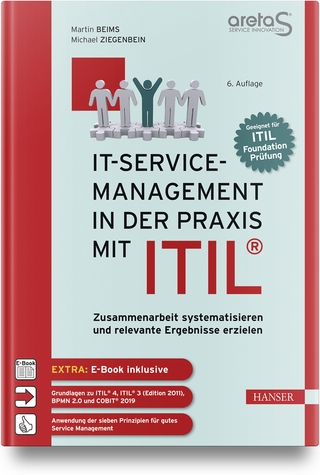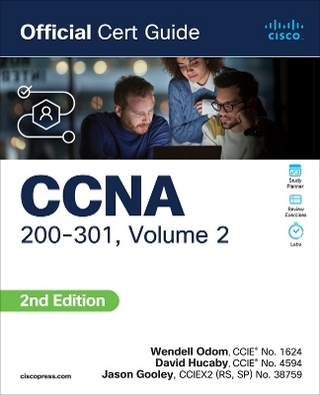Exam 70-622 Supporting and Troubleshooting Applications on a Windows Vista Client for Enterprise Support Technicians Lab Manual
John Wiley & Sons Inc (Verlag)
978-0-470-11164-2 (ISBN)
The Microsoft Official Academic Course series is a complete program for instructors and institutions to prepare and deliver great courses on Microsoft software technologies. With MOAC, we recognize that, because of the rapid pace of change in the technology and curriculum developed by Microsoft, there is an ongoing set of needs beyond classroom instruction tools for an instructor to be ready to teach the course. MOAC endeavors to provide solutions for all these needs in a systematic manner in order to ensure a successful and rewarding course experience for both instructor and student—technical and curriculum training for instructor readiness with new software releases, the software itself for student use at home for building hands-on skills, assessment and validation of skill development, and a great set of tools for delivering instruction in the classroom and lab. All are important to the smooth delivery of an interesting course on Microsoft software, and all are provided with the Microsoft Official Academic Course program.
1. Preparing to Deploy Windows Vista 1
Exercise 1.1: Create User Accounts and Groups 3
Exercise 1.2: Assign Users to Groups 6
Exercise 1.3: Create Network Shares and Set Permissions 7
Exercise 1.4: Create and Link a GPO 11
Exercise 1.5: Configure Folder Redirection 13
Exercise 1.6: Redirect a Folder According to Group Membership 16
Lab Review Questions 19
Lab Challenge: Run Scanstate and Loadstate to Save and Restore Migration Data 19
2. Deploying Windows Vista 21
Exercise 2.1: Install the Windows Automated Installation Kit (WAIK) 23
Exercise 2.2: Create a Windows PE Boot CD 26
Exercise 2.3: Create and Save a Machine Image 27
Exercise 2.4: Boot a Fresh Machine with Windows PE 32
Exercise 2.5: Prepare the New Machine’s Hard Drive 32
Exercise 2.6: Apply the Machine Image 33
Lab Review Questions 35
Lab Challenge: Apply an ImageX Image from a CD 35
3. Post-Deployment Tasks: Devices and Applications 37
Exercise 3.1: Install a Modem 38
Exercise 3.2: Configure Device Group Policy 39
Exercise 3.3: Change Screen Resolution and Appearance 42
Exercise 3.4: Check Ease of Access 44
Exercise 3.5: Check and Uninstall a Modem 45
Exercise 3.6: Configure Compatibility for an Application 46
Lab Review Questions 48
Lab Challenge: Restrict Devices that Users Can Install 48
4. Using Group Policy 49
Exercise 4.1: Allow Account Elevation for Group Policy Management Console 51
Exercise 4.2: Edit a Local GPO 52
Exercise 4.3: Turn off Local Group Policy 55
Exercise 4.4: Run gpupdate to Apply New Group Policy Settings 57
Exercise 4.5: Run the Group Policy Results Wizard 58
Exercise 4.6: Run the Group Policy Modeling Wizard 61
Exercise 4.7: View Group Policy Modeling Data in the RSoP Snap-In 64
Lab Review Questions 66
Lab Challenge: Model Additional Security Setting Changes 66
5. Windows Internet Explorer 7 Security 67
Exercise 5.1: Turn on Internet Explorer Protected Mode Through Group Policy 68
Exercise 5.2: Set ActiveX Opt-In Policy 70
Exercise 5.3: Turn on ActiveX Installer Service 72
Exercise 5.4: Manage Internet Explorer Add-Ons 73
Exercise 5.5: Configure the Phishing Filter Through Group Policy 75
Lab Review Questions 76
Lab Challenge: Examine Internet Explorer Settings Locally 76
6. Troubleshooting Security 77
Exercise 6.1: Set Default Security Rule via Group Policy 78
Exercise 6.2: Add Specific Rules to Allow Execution 80
Exercise 6.3: Modify Hash Rule to Unrestricted Setting 82
Exercise 6.4: Browse, View, and Filter Events 84
Exercise 6.5: Analyze Settings via Security Configuration and Analysis Snap-In 87
Exercise 6.6: Configure Security Policy via Security Configuration and Analysis Snap-In 89
Lab Review Questions 90
Lab Challenge: Forward and Collect Events 90
7. Using Windows Firewall and Windows Defender 91
Exercise 7.1: Turn on Windows Firewall 92
Exercise 7.2: Unblock a Program in Windows Firewall 93
Exercise 7.3: Open Windows Firewall with Advanced Security Snap-In 95
Exercise 7.4: Create a Custom Inbound Rule 97
Exercise 7.5: Create a Predefined Inbound Rule 99
Exercise 7.6: Configure Windows Defender Options 100
Exercise 7.7: Use Software Explorer to Review Startup Programs 104
Lab Review Questions 106
Lab Challenge: Scan Your System Manually with Windows Defender 106
8. Troubleshooting Access, Authentication, and User Account Control Issues 107
Exercise 8.1: Configure UAC Group Policy Settings 108
Exercise 8.2: Use the Encrypting File System Wizard to Update Encrypted Files 110
Exercise 8.3: Export an EFS Certificate 114
Exercise 8.4: Import a Certificate from a Trusted Person 115
Exercise 8.5: Add a Trusted Person’s Certificate to Share an Encrypted File 116
Exercise 8.6: Configure EFS Group Policy Settings 118
Exercise 8.7: Set Certificate Authority to Review Requests 120
Exercise 8.8: Renew a Certificate 122
Exercise 8.9: Approve a Certificate Request 123
Lab Review Questions 125
Lab Challenge: Turn on BitLocker Without a TPM 125
9. Configuring Task Scheduler 127
Exercise 9.1: Create a Task 128
Exercise 9.2: Start a Task 130
Exercise 9.3: Disable, Enable, and Edit a Task 131
Exercise 9.4: Distribute a Task 133
Exercise 9.5: View Task History 137
Lab Review Questions 139
Lab Challenge: Export and Import a Task 139
10. Updating Vista 141
Exercise 10.1: Install WSUS 142
Exercise 10.2: Configure a WSUS Server 144
Exercise 10.3: Configure WSUS Clients 147
Exercise 10.4: Use the Reliability and Performance Monitor 151
Exercise 10.5: Configure WDI 153
Lab Review Questions 154
Lab Challenge: Use Tools in the Advanced Tools Section of Control Panel 154
11. Understanding, Configuring, and Securing TCP/IP Networks 155
Exercise 11.1: Configure IPv4 TCP/IP Network Settings Manually 157
Exercise 11.2: Use DHCP to Configure IPv4 TCP/IP Settings Automatically 159
Exercise 11.3: Configure an Alternate IP Address 160
Lab Cleanup: Restore Network Settings 161
Exercise 11.4: Configure Windows Vista Wired Network Policy Through Group Policy 161
Exercise 11.5: Create an IPsec Rule by Using Windows Firewall with Advanced Security 163
Lab Review Questions 166
Lab Challenge: Configure Wirelesss Networking in Group Policy 166
12. Configuring and Troubleshooting Access 167
Exercise 12.1: Configure Remote Assistance Through Group Policy 169
Exercise 12.2: Configure Remote Desktop Through Group Policy 170
Exercise 12.3: Determine Effective File and Folder Permissions 170
Exercise 12.4: Enable a User to Connect to a VPN Server 172
Exercise 12.5: Enable a Group to Connect to a VPN Server 174
Exercise 12.6: Configure a VPN Client Connection 175
Exercise 12.7: Start Windows Network Diagnostics 179
Lab Review Questions 180
Lab Challenge: Troubleshoot Networking with Command-line Tools 180
| Erscheint lt. Verlag | 10.12.2007 |
|---|---|
| Reihe/Serie | Delisted |
| Verlagsort | New York |
| Sprache | englisch |
| Maße | 206 x 274 mm |
| Gewicht | 431 g |
| Themenwelt | Mathematik / Informatik ► Informatik ► Betriebssysteme / Server |
| Informatik ► Weitere Themen ► Zertifizierung | |
| Sozialwissenschaften ► Pädagogik | |
| ISBN-10 | 0-470-11164-X / 047011164X |
| ISBN-13 | 978-0-470-11164-2 / 9780470111642 |
| Zustand | Neuware |
| Haben Sie eine Frage zum Produkt? |
aus dem Bereich