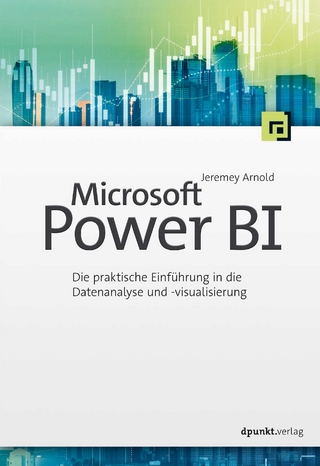QuickBooks 2016: The Best Guide for Small Business
McGraw-Hill Education (Verlag)
978-1-259-58544-9 (ISBN)
- Titel ist leider vergriffen;
keine Neuauflage - Artikel merken
Set up a complete small business financial management system quickly and easily. Written by Certified QuickBooks ProAdvisors, QuickBooks® 2016: The Best Guide for Small Business shows you how to maximize all of the desktop software’s powerful capabilities, including the new and improved features for 2016.
From processing invoices to managing payroll, you will learn how QuickBooks Desktop versions help you control your business’s financial operations. Sprinkled throughout the book are tips for tracking inventory, monitoring sales, and much more. In addition, get recommendations for working with an accountant and organizing tax information. Run your small business efficiently and effectively using the tested techniques and valuable advice in this practical guide to QuickBooks Desktop 2016
Tailor QuickBooks Desktop to meet your company needs
Customize entries for customers and vendors
Make Items work for you
Control bank and credit card accounts
Pay your employees and payroll taxes with ease
Understand the built-in budget and planning tools
Manage inventory for your company
Protect your data
Create dynamic reports
Breeze through year-end and tax time
Bobbi Sandberg is a consulting accountant and retired CPA who has been a trainer, instructor, and teacher of QuickBooks in the Pacific Northwest for more than 40 years. Specializing in making 'numbers your friend', Bobbi has helped small businesses succeed by both teaching and supporting QuickBooks from installation to complex accounting issues. Through her small business focused community college classes, she helps small business owners understand and utilize the many features in QuickBooks. Leslie Capachietti (Winchester, MA) is an Advanced Certified QuickBooks ProAdvisor and a member of Intuits Accountant Training Network. She is the Principal of Automated Financial Solutions, an accounting systems consulting firm that specializes in helping small business owners get the most from their QuickBooks software. Leslie is a nationally recognized speaker and author who has trained thousands of fellow accountants on how to better serve their QuickBooks clients. She holds an MBA degree from Boston University.
I Getting Starting Using QuickBooks1 Using QuickBooks for the First Time2 The Chart of Accounts3 Entering Your Customers4 Entering Your Vendors5 Creating Items for the Products or Services that You Sell6 The Other Lists that You May Need7 Entering Your Starting Balances 8 Setting Up Users and PermissionsII Completing the Most Common Tasks in QuickBooks 9 Invoicing Your Customers10 Applying Customer Payments to Invoices11 Tracking and Paying the Bills for Your Business 12 Managing Your Bank and Credit Card Accounts 13 Balancing Your Accounts Using the QuickBooks Reconciliation Window14 Printing, E-mailing, and Managing Documents in QuickBooks III Other Tasks Your Business May Need To Do in QuickBooks15 Using QuickBooks to Manage Your Inventory16 Using Online Banking 17 Entering Special Transactions in QuickBooks Using the General Journal Entries Window 18 Preparing Your QuickBooks Data for Year EndIV Tracking Time and Paying Your Employees19 Keep Track of the Time Your Employees Work Using QuickBooks Time Sheets20 Paying Your Employees with QuickBooks Payroll 21 Using QuickBooks Payroll to Track and Remit Payroll LiabilitiesV Sharing, Securing and Customizing Your QuickBooks Data22 Ways to Save and Share Your QuickBooks Information with Others23 Keeping Your QuickBooks Data Secure and Healthy24 Customizing QuickBooks for Your BusinessVI Understanding Your Business with QuickBooks Reports25 The Most Common Reports and Why They're Important26 Creating and Customizing Reports 27 Using the QuickBooks Budget and Planning Tools A Installing QuickBooks on Computers that are NetworkedB The Most Common Mistakes QuickBooks Users Make… and How to Avoid Them
| Erscheint lt. Verlag | 16.1.2016 |
|---|---|
| Zusatzinfo | 400 Illustrations, unspecified |
| Verlagsort | OH |
| Sprache | englisch |
| Maße | 188 x 234 mm |
| Gewicht | 705 g |
| Themenwelt | Sonstiges ► Geschenkbücher |
| Mathematik / Informatik ► Informatik ► Office Programme | |
| Wirtschaft ► Betriebswirtschaft / Management ► Rechnungswesen / Bilanzen | |
| ISBN-10 | 1-259-58544-1 / 1259585441 |
| ISBN-13 | 978-1-259-58544-9 / 9781259585449 |
| Zustand | Neuware |
| Informationen gemäß Produktsicherheitsverordnung (GPSR) | |
| Haben Sie eine Frage zum Produkt? |
aus dem Bereich