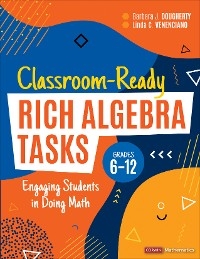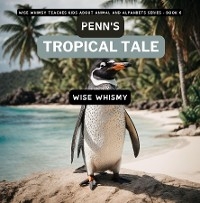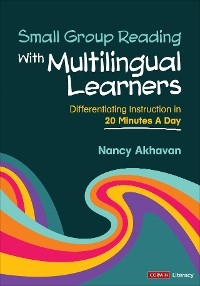My iPad for Kids (eBook)
368 Seiten
Pearson Education (Verlag)
978-0-13-302512-5 (ISBN)
This is the eBook version of the printed book.Step-by-step instructions and corresponding step number callouts on photos show you exactly what to do
Help when you run into problems or limitations of your iPad or its apps and you need to figure out what to do
Tips and Notes to help you get the most out of your iPad and its apps Costello
Full-color, step-by-step tasks walk you through learning how to use your iPad for home, school, and just for fun!
Learn how to:
Safely surf the Internet on the iPad to do research for school and find interesting facts.Use email, texting, and chatting apps to stay in touch with friends, family, and teachers.Have fun (or do group projects for school) using FaceTime and Skype video chatting.Use the iPad in school and for homework. Four chapters of suggestions for grade-specific apps (4th through 7th grade) to help you excel in the classroom.Use the built-in Music app so you can rock out to your favorite tunes.Watch movies and TV shows from iTunes and videos on YouTube (only when homework is done, of course).Use iPad's built-in cameras to take photos and video of you and your friends. Use the Photo Booth app to make them even more interesting (or a little crazy!).Set new high scores playing the tens of thousands of great games available at the App Store.Discover great apps for school or just for fun through recommendations in nearly every chapter.Parents can feel more secure thanks to special tips that help kids use the Internet safely and responsibly.Become your own tech support team by learning to maintain and solve problems with your iPad, including tips on restarting, backing up, and cleaning the iPad.Includes coverage of the latest iPad technologies, including iOS 5.1 and 4G LTE.
Step-by-step instructions and corresponding step number callouts on photos show you exactly what to do Help when you run into problems or limitations of your iPad or its apps and you need to figure out what to do Tips and Notes to help you get the most out of your iPad and its apps Costello Full-color, step-by-step tasks walk you through learning how to use your iPad for home, school, and just for fun! Learn how to: Safely surf the Internet on the iPad to do research for school and find interesting facts. Use email, texting, and chatting apps to stay in touch with friends, family, and teachers. Have fun (or do group projects for school) using FaceTime and Skype video chatting. Use the iPad in school and for homework. Four chapters of suggestions for grade-specific apps (4th through 7th grade) to help you excel in the classroom. Use the built-in Music app so you can rock out to your favorite tunes. Watch movies and TV shows from iTunes and videos on YouTube (only when homework is done, of course). Use iPad's built-in cameras to take photos and video of you and your friends. Use the Photo Booth app to make them even more interesting (or a little crazy!). Set new high scores playing the tens of thousands of great games available at the App Store. Discover great apps for school or just for fun through recommendations in nearly every chapter. Parents can feel more secure thanks to special tips that help kids use the Internet safely and responsibly. Become your own tech support team by learning to maintain and solve problems with your iPad, including tips on restarting, backing up, and cleaning the iPad. Includes coverage of the latest iPad technologies, including iOS 5.1 and 4G LTE.
| Erscheint lt. Verlag | 4.6.2012 |
|---|---|
| Sprache | englisch |
| Themenwelt | Kinder- / Jugendbuch ► Spielen / Lernen ► Lernen / Lernspiele |
| Schulbuch / Wörterbuch | |
| Mathematik / Informatik ► Informatik | |
| ISBN-10 | 0-13-302512-8 / 0133025128 |
| ISBN-13 | 978-0-13-302512-5 / 9780133025125 |
| Haben Sie eine Frage zum Produkt? |
Kopierschutz: Adobe-DRM
Adobe-DRM ist ein Kopierschutz, der das eBook vor Mißbrauch schützen soll. Dabei wird das eBook bereits beim Download auf Ihre persönliche Adobe-ID autorisiert. Lesen können Sie das eBook dann nur auf den Geräten, welche ebenfalls auf Ihre Adobe-ID registriert sind.
Details zum Adobe-DRM
Dateiformat: EPUB (Electronic Publication)
EPUB ist ein offener Standard für eBooks und eignet sich besonders zur Darstellung von Belletristik und Sachbüchern. Der Fließtext wird dynamisch an die Display- und Schriftgröße angepasst. Auch für mobile Lesegeräte ist EPUB daher gut geeignet.
Systemvoraussetzungen:
PC/Mac: Mit einem PC oder Mac können Sie dieses eBook lesen. Sie benötigen eine
eReader: Dieses eBook kann mit (fast) allen eBook-Readern gelesen werden. Mit dem amazon-Kindle ist es aber nicht kompatibel.
Smartphone/Tablet: Egal ob Apple oder Android, dieses eBook können Sie lesen. Sie benötigen eine
Geräteliste und zusätzliche Hinweise
Buying eBooks from abroad
For tax law reasons we can sell eBooks just within Germany and Switzerland. Regrettably we cannot fulfill eBook-orders from other countries.
aus dem Bereich