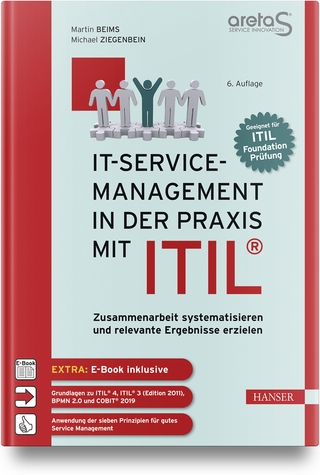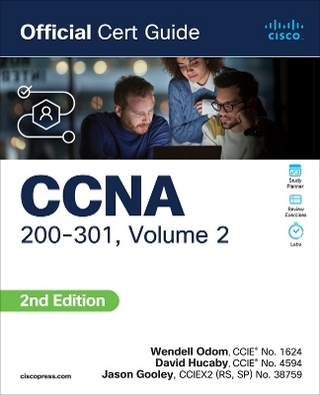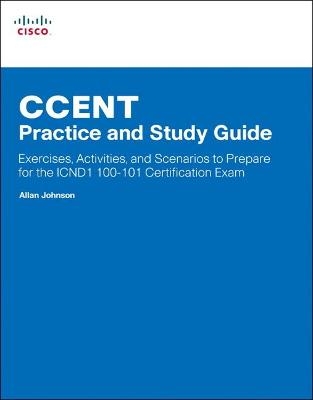
CCENT Practice and Study Guide
Cisco Press (Verlag)
978-1-58713-345-9 (ISBN)
The author has mapped the chapters of this book to the first two Cisco Networking Academy courses in the CCNA Routing and Switching curricula, Introduction to Networks and Routing and Switching Essentials. These courses cover the objectives of the Cisco Certified Networking Entry Technician (CCENT) certification. Getting your CCENT certification means that you have the knowledge and skills required to successfully install, operate, and troubleshoot a small branch office network.
As a Cisco Networking Academy student or someone taking CCENT-related classes from professional training organizations, or college- and university-level networking courses, you will gain a detailed understanding of routing by successfully completing all the exercises in this book.
Each chapter is designed with a variety of exercises, activities, and scenarios to help you:
· Review vocabulary
· Strengthen troubleshooting skills
· Boost configuration skills
· Reinforce concepts
· Research and analyze topics
Allan Johnson entered the academic world in 1999 after 10 years as a business owner/operator to dedicate his efforts to his passion for teaching. He holds both an MBA and an M.Ed in occupational training and development. He is an information technology instructor at Del Mar College in Corpus Christi, Texas. In 2003, Allan began to commit much of his time and energy to the CCNA Instructional Support Team, providing services to Networking Academy instructors worldwide and creating training materials. He now works full time for Cisco Networking Academy as a learning systems developer.
Part I: Introduction to Networks
CHAPTER 1 Exploring the Network 1
Globally Connected 1
Vocabulary Exercise: Matching 2
Completion Exercise 3
LANs, WANs, and the Internet 3
Completion Exercise 3
Classify and Identify Network Components 5
Compare LANs and WANs 6
Vocabulary Exercise: Matching 7
The Network as a Platform 8
Classify Network Architecture Requirements 8
The Changing Network Environment 10
Completion Exercise 10
Network Security Terminology 11
CHAPTER 2 Configuring a Network Operating System 13
IOS Bootcamp 13
Completion Exercise 13
Accessing a Cisco IOS Device 14
Navigating the IOS Matching Exercise 15
Basic Device Configuration 16
Applying a Basic Configuration 16
CHAPTER 3 Network Protocols and Communications 19
Rules of Communication 19
Vocabulary Exercise: Matching 20
Network Protocols and Standards 21
Protocol Definitions: Matching 21
Mapping the Protocols of the TCP/IP Suite 22
Explore the Purpose of Standards Organizations 22
OSI Reference Model Layers: Matching 24
TCP/IP Model Layers: Matching 24
Mapping the Layers of the OSI and TCP/IP Models 25
Moving Data in the Network 26
Data Encapsulation and the PDUs 26
The Role of Addressing in Network Communications 27
CHAPTER 4 Network Access 29
Physical Layer Protocols 29
Completion Exercise 29
Vocabulary Exercise: Matching 31
Network Media 32
Copper Cabling Completion Exercise 32
Compare UTP, STP, and Coaxial Characteristics 32
UTP Cabling Completion Exercise 33
UTP Cable Pinouts 34
Fiber-Optic Cabling Completion Exercise 34
Compare Single-Mode and Multimode Fiber 35
Wireless Media Completion Exercise 36
Data Link Layer Protocols 37
The Sublayers of the Data Link Layer 37
Label the Generic Frame Fields 37
Identify the Data Link Layer Standards Organization 37
Media Access Control 38
Topologies and Access Methods Completion Exercise 38
Label the Ethernet Frame Fields 39
Label the PPP Frame Fields 40
Label the 802.11 Wireless Frame Fields 40
CHAPTER 5 Ethernet 41
Ethernet Protocol 41
Ethernet Operation Completion Exercise 41
Identify the Ethernet Frame Attributes: Matching 42
Comparing Decimal, Binary, and Hexadecimal Digits 43
Address Resolution Protocol 43
Completion Exercise 43
Identify the MAC and IP Addresses 44
LAN Switches 45
Building the MAC Address Table 45
Switching Concepts Completion Exercise 46
Comparing Switch Forwarding Methods 47
Forward the Frame 47
Layer 3 Switching Concepts Completion Exercise 50
Layer 3 Switch Configuration 51
CHAPTER 6 Network Layer 53
Network Layer Protocols 53
The Processes of the Network Layer 53
Characteristics of the IP Protocol 53
Fields of the IPv4 Packet: Matching 55
Fields of the IPv6 Packet: Matching 55
Routing 56
How a Host Routes Packets Completion Exercise 56
Routing Table Entry: Matching 58
Routers 58
Identify Router Components 58
Router Boot Process Exercise 59
Interpreting the show version Command Exercise 60
Configuring a Cisco Router 60
Basic Router Configuration Exercise 60
Applying a Basic Configuration 62
Verifying Basic Router Configuration 63
CHAPTER 7 Transport Layer 65
Transport Layer Protocols 65
Transportation of Data Completion Exercise 65
Introducing TCP and UDP 66
TCP and UDP 66
TCP Communication 67
UDP Communication 69
TCP or UDP, That Is the Question 69
CHAPTER 8 IP Addressing 71
IPv4 Network Addresses 71
IPv4 Address Structure 71
IPv4 Subnet Mask 72
The Last Nonzero Octet 73
ANDing to Determine the Network Address 73
IPv4 Unicast, Broadcast, and Multicast 74
Types of IPv4 Addresses 74
IPv6 Network Addresses 75
Representing IPv6 Addresses 76
Identify IPv6 Address Types 77
IPv6 Unicast Addresses 80
The 3-1-4 Rule 80
Static Configuration of Global Unicast Addressing 81
Dynamic Configuration of Global Unicast Addressing 81
IPv6 Multicast Addresses 82
Connectivity Verification 83
ICMP Message Types 83
Testing the Path 83
CHAPTER 9 Subnetting IP Networks 85
Subnetting an IPv4 Network 85
Subnetting in Four Steps 85
Subnetting Example 85
Determine How Many Bits to Borrow 85
Determine the New Subnet Mask 86
Determine the Subnet Multiplier 86
List the Subnets, Host Ranges, and Broadcast Addresses 87
Subnetting Scenario 1 87
Subnetting Scenario 2 87
Subnetting Scenario 3 88
VLSM Addressing Schemes 88
VLSM Review 89
VLSM Addressing Design Exercises 90
Exercise 1 91
Exercise 2 92
Exercise 3 93
Exercise 4 93
Design Considerations for IPv6 94
Subnetting an IPv6 Network 95
IPv6 Subnetting Practice 95
IPv6 Subnetting Scenario 1 95
IPv6 Subnetting Scenario 2 96
IPv6 Subnetting Scenario 3 96
CHAPTER 10 Application Layer 97
Application Layer Protocols 97
OSI and TCP/IP Model Comparison 97
Application and Presentation Protocols and Standards 98
How Application Protocols Interact with End-User Applications 98
Well-Known Application Layer Protocols and Services 99
Web and Mail Services 99
IP Addressing Services 100
File Sharing Services 102
The Message Heard Around the World 103
CHAPTER 11 It’s a Network 105
Create and Grow 105
Devices in a Small Network 105
Protocols in a Small Network 106
Growing to Larger Networks 107
Keeping the Network Safe 107
Network Device Security Measures 107
Vulnerabilities and Network Attacks 108
Mitigating Network Attacks 109
Securing Devices 110
Basic Network Performance 110
Using the ping Command 111
Tracing a Route 111
show Commands 112
Managing IOS Configuration Files 114
Integrated Routing Services 116
Part II: Routing and Switching Essentials
CHAPTER 12 Introduction to Switched Networks 117
LAN Design 117
LAN Design Principles 117
Selecting Switch Hardware 119
The Switched Environment 120
Frame Forwarding Methods and Terminology 120
Building the MAC Address Table 120
Collision and Broadcast Domains 122
CHAPTER 13 Basic Switching Concepts and Configuration 125
Basic Switch Configuration 125
Switch Boot Sequence 125
Half-Duplex, Full-Duplex, and Auto-MDIX 125
Configure a Switch with Initial Settings 126
Basic Configuration Tasks 127
Applying a Basic Configuration 127
Verifying Basic Switch Configuration 129
Switch Security: Management and Implementation 129
Configuring SSH 129
Common Security Attacks 131
Configuring Port Security 132
Configuring NTP 134
NTP Commands 134
CHAPTER 14 VLANs 135
VLAN Segmentation 135
Overview of VLANs 135
VLANs in a Multiswitched Environment 136
VLAN Implementations 137
VLAN Configuration Exercise 137
Practice VLAN Configuration 141
VLAN Trunk Configuration Exercise 141
Practice Trunk Configuration 142
Dynamic Trunking Protocol 143
Troubleshoot VLANs and Trunks 144
VLAN Security and Design 146
Switch Spoofing Attack 146
Double-Tagging Attack 147
PVLAN Edge 147
CHAPTER 15 Routing Concepts 149
Initial Configuration of a Router 149
Functions of a Router 149
External Router Features 152
Topology and Addressing Documentation 154
Configure and Verify Dual-Stack IPv4 and IPv6 Addressing 156
Routing Decisions 161
Path Determination 162
Concept of Administrative Distance Exercise 164
Switching Packets Between Networks 164
Router Operation 165
Analyze the Routing Table 165
Directly Connected, Static, and Dynamic Routes 167
CHAPTER 16 Inter-VLAN Routing 171
Inter-VLAN Routing Configuration 171
Types of Inter-VLAN Routing 171
Configuring Inter-VLAN Routing 172
Troubleshoot Inter-VLAN Routing 174
Inter-VLAN Troubleshooting Scenarios 174
Layer 3 Switching 176
Layer 3 Switching Operation 176
Configuring Static Routes on a Catalyst 2960 177
Layer 3 Switching Troubleshooting Scenarios 179
CHAPTER 17 Static Routing 183
Static Routing Implementation 183
Static Routing Overview 183
Identify Types of Static Routes 184
Configure Static and Default Routes 185
Configuring IPv4 Static and Default Routes 185
B1 and B2 Routing Strategy 186
Configuring IPv6 Static and Default Routes 187
B1 and B2 Routing Strategy 187
Review of CIDR and VLSM 188
Classful Addressing 189
CIDR and Route Summarization 189
Summary Route Calculation Scenario 1 190
Summary Route Calculation Scenario 2 191
Summary Route Calculation Scenario 3 191
Configure Summary and Floating Static Routes 191
Configure IPv4 Summary Routes 192
Configure IPv6 Summary Routes 192
Configure Floating Static Routes 194
Troubleshoot Static and Default Route Issues 195
IPv4 Static and Default Route Implementation 195
IPv6 Static and Default Route Implementation 195
CHAPTER 18 Routing Dynamically 197
Dynamic Routing Protocols 197
Dynamic Routing Protocol Operation 197
Compare Static and Dynamic Routing 197
From Cold Start to Convergence 198
Dynamic Routing Protocols Classification Chart 200
Routing Protocols Characteristics 201
Comparing Routing Protocol Characteristics 202
Distance Vector Dynamic Routing 202
Distance Vector Operation and Terminology 202
Comparing RIP and EIGRP 204
RIP and RIPng Routing 204
Configuring RIPv2 204
Configuring RIPng 206
Link-State Dynamic Routing 208
Link-State Routing Protocol Operation 208
Building the Link-State Database 210
Using Link-State Routing Protocols 214
The Routing Table 214
Identifying Elements of the Routing Table 214
Dynamically Learned IPv4 Routes 215
The IPv4 Route Lookup Process 217
Routing Table Lookup Chart 217
Routing Table Lookup Exercise 218
Analyze an IPv6 Routing Table 219
CHAPTER 19 Single-Area OSPF 221
Characteristics of OSPF 221
OSPF Terminology 222
OSPF Concepts 223
OSPF Operation 224
Configuring Single-Area OSPFv2 227
The Router ID 228
Single-Area OSPFv2 Basic Configuration Scenario 229
Adjusting OSPF Cost 231
The Reference Bandwidth 231
The Default Interface Bandwidth 232
Modifying the OSPF Cost Metric 232
Verify the OSPF Configuration 233
Configure Single-Area OSPFv3 233
Comparing OSPFv2 and OSPFv3 233
Configuring OSPFv3 234
Verifying OSPFv3 236
CHAPTER 20 Access Control Lists 237
IP ACL Operation 237
Standard Versus Extended IPv4 ACLs 237
Calculating Wildcard Masks 237
Wildcard Mask in Operation 238
Guidelines for ACL Creation 239
Guidelines for ACL Placement 240
Standard IPv4 ACLs 240
Configuring Standard IPv4 ACLs 241
Modifying IPv4 ACLs 244
Securing vty Ports with a Standard IPv4 ACL 245
Extended IPv4 ACLs 245
Configuring Extended IPv4 ACL Statements 245
Extended ACL Configuration Scenarios 246
Evaluating Extended IPv4 ACL Statements 247
Extended ACL Quiz 248
Troubleshoot ACLs 251
IPv6 ACLs 252
Comparing IPv4 and IPv6 ACLs 252
Configuring IPv6 ACLs 252
CHAPTER 21 DHCP 255
Dynamic Host Configuration Protocol v4 255
DHCPv4 Operation 255
Configuring a Cisco Device as a DHCPv4 Server 256
Configuring a Router to Relay DHCPv4 Requests 258
Configuring a Router as a DHCPv4 Client 259
Troubleshooting DHCPv4 259
Dynamic Host Configuration Protocol v6 260
SLAAC and DHCPv6 260
Configuring a Router as a Stateless DHCPv6 Server 262
Configuring a Router as a Stateful DHCPv6 Server 263
CHAPTER 22 Network Address Translation for IPv4 265
NAT Operation 265
NAT Characteristics 265
Configuring NAT 267
Configuring Static NAT 267
Configuring Dynamic NAT 268
Configuring Port Address Translation 269
A Word About Port Forwarding 272
Configuring NAT and IPv6 272
Troubleshooting NAT 273
9781587133459, TOC, 11/22/2013
| Erscheint lt. Verlag | 7.1.2014 |
|---|---|
| Reihe/Serie | Lab Companion |
| Verlagsort | Indianapolis |
| Sprache | englisch |
| Maße | 217 x 276 mm |
| Gewicht | 672 g |
| Themenwelt | Schulbuch / Wörterbuch |
| Mathematik / Informatik ► Informatik ► Netzwerke | |
| Informatik ► Weitere Themen ► Zertifizierung | |
| ISBN-10 | 1-58713-345-8 / 1587133458 |
| ISBN-13 | 978-1-58713-345-9 / 9781587133459 |
| Zustand | Neuware |
| Haben Sie eine Frage zum Produkt? |
aus dem Bereich