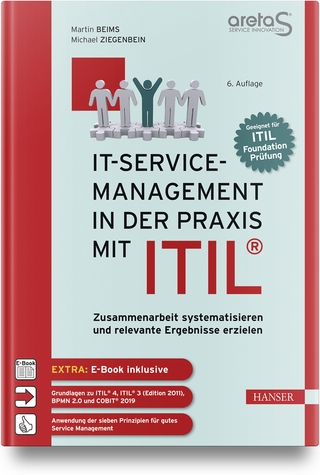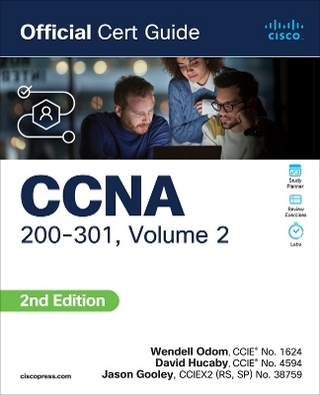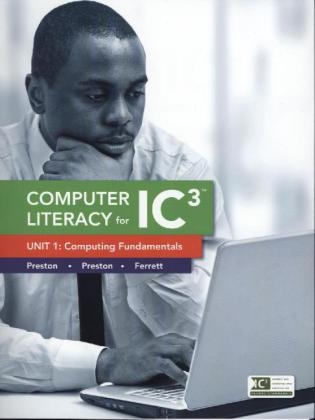
Computer Literacy for IC3 Unit 1
Pearson (Verlag)
978-0-13-302859-1 (ISBN)
- Titel ist leider vergriffen;
keine Neuauflage - Artikel merken
Computer Literary for IC3 was written to align with a certification called “Internet and Computing Core Certification (IC3)”. This certification is for users who want to demonstrate critical computer and Internet skills valued in today’s academic and professional environments. The Computer Literacy for IC3 text is written to meet the certification standards and provide readers with a broad understanding of the key components of computer literacy in order to prepare for the exam.
This certification has 3 units:
• Unit 1: Computing Fundamentals (computer concepts)
• Unit 2: Using Productivity Software
• Unit 3: Living Online (the Internet)
Each of these units is available as a separate Computer Literacy for IC3 text. This text contains: Unit 1: Computing Fundamentals and covers basic computer concepts including computer hardware, computer software, and using an operating system.
The second edition of Computer Literacy for IC3 has been revised to keep up with the IC3 program’s evolution, which reflects the recent changes in computers and technology. Instead of publishing one large, comprehensive text, the three units are now available as separate, smaller texts.
CH 1 Identifying Types of Computers
List of Student Files
Lesson 1 Identifying Categories of Computers
Lesson 2 Identifying Basic Components of a Computer
Lesson 3 Measuring Memory and Identifying Flow of Information
Lesson 4 Identifying Relationships Between Computers
Summary
Key Terms
Checking Concepts and Terms
Skill Drill
Explore and Share
In Your Life
Related Skills
Discover
CH 2 Identifying Computer Components and Their Functions
List of Student Files
Lesson 1 Identifying Basic Input and Output Components
Lesson 2 Identifying Specialized Input Devices
Lesson 3 Identifying Specialized Output Devices
Lesson 4 Connecting Devices to a Computer
Summary
Key Terms
Checking Concepts and Terms
Skill Drill
Explore and Share
In Your Life
Related Skills
Discover
CH 3 Evaluating, Purchasing, and Maintaining Computer Equipment
List of Student Files
Lesson 1 Identifying Criteria for Selecting a Personal Computer
Lesson 2 Identifying Factors That Affect Computer Performance
Lesson 3 Identifying Other Factors to Consider When Purchasing a Computer
Lesson 4 Protecting Your Computer from Theft or Physical Damage
Lesson 5 Identifying Maintenance Issues
Lesson 6 Troubleshooting Hardware Problems
Lesson 7 Identifying Consumer Rights and Responsibilities
Summary
Key Terms
Checking Concepts and Terms
Skill Drill
Explore and Share
In Your Life
Related Skills
Discover
CH 4 Identifying Software and Hardware Interaction and Types of Software
List of Student Files
Lesson 1 Identifying Hardware and Software Interaction
Lesson 2 Identifying Steps in the Development Process
Lesson 3 Identifying Issues Related to Software Distribution, Installation, Updates, Upgrades, and Removal
Lesson 4 Identifying Fundamental Word Processing Concepts and Uses
Lesson 5 Identifying Fundamental Spreadsheet Concepts, Processes, and Uses
Lesson 6 Identifying Fundamental Presentation Software Concepts and Uses
Lesson 7 Identifying Fundamental Database Concepts and Uses
Lesson 8 Identifying Fundamental Graphic and Multimedia Concepts and Uses
Lesson 9 Identifying Other Types of Software and Their Uses
Lesson 10 Identifying How to Select Software
Summary
Key Terms
Checking Concepts and Terms
Skill Drill
Explore and Share
In Your Life
Related Skills
Discover
CH 5 Identifying Operating System Functions
List of Student Files
Lesson 1 Identifying the Purpose and Functions of an Operating System
Lesson 2 Identifying Capabilities, Limitations, and Common Problems
Lesson 3 Identifying Functions of the Control Panel
Lesson 4 Using the Control Panel
Lesson 5 Installing Software
Lesson 6 Troubleshooting Common Installation and Operating System Problems
Summary
Key Terms
Checking Concepts and Terms
Skill Drill
Explore and Share
In Your Life
Related Skills
Discover
CH 6 Using Windows 7
List of Student Files
Lesson 1 Identifying Elements of the Desktop and Windows
Lesson 2 Changing the Size and Position of Windows
Lesson 3 Shutting Down and Restarting the Computer
Lesson 4 Using the Start Menu, Taskbar, and Help
Lesson 5 Managing Desktop Folders and Icons
Lesson 6 Managing Files with Windows Explorer
Lesson 7 Finding Files and Using the Recycle Bin
Lesson 8 Identifying Precautions and Problems When Working with Files
Summary
Key Terms
Checking Concepts and Terms
Skill Drill
Explore and Share
In Your Life
Related Skills
Discover
| Erscheint lt. Verlag | 14.1.2013 |
|---|---|
| Sprache | englisch |
| Maße | 100 x 100 mm |
| Gewicht | 100 g |
| Themenwelt | Schulbuch / Wörterbuch |
| Informatik ► Weitere Themen ► Zertifizierung | |
| ISBN-10 | 0-13-302859-3 / 0133028593 |
| ISBN-13 | 978-0-13-302859-1 / 9780133028591 |
| Zustand | Neuware |
| Haben Sie eine Frage zum Produkt? |
aus dem Bereich