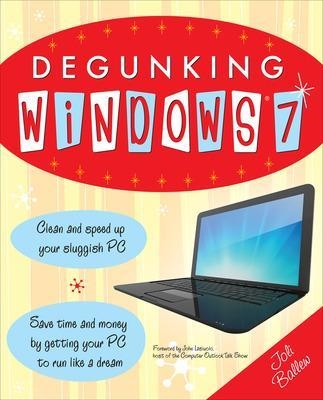
Degunking Windows 7
Osborne/McGraw-Hill (Verlag)
978-0-07-176005-8 (ISBN)
- Titel ist leider vergriffen;
keine Neuauflage - Artikel merken
Publisher's Note: Products purchased from Third Party sellers are not guaranteed by the publisher for quality, authenticity, or access to any online entitlements included with the product.
Restore your Windows 7 PC to peak performance!Degunking Windows 7 is the fast, affordable way to keep your computer running quickly and efficiently. Over time, Windows PCs can slow down due to unnecessary programs, files, errors, and other "gunk." This book's proven Degunking 12-Step Program shows you how to organize your hard disk, load and run only the programs and processes you need, and restore the speed, responsiveness, and reliability your PC had when it was brand new. This do-it-yourself guide puts the practical information the expert PC technicians know directly into your hands, saving you lots of time and money!
Degunking Windows 7 shows you how to:
Remove unwanted data and programs
Organize your file system
Unclutter your desktop, start menu, and taskbar
Optimize your hard drive
Tune up and secure Internet Explorer
Organize your email
Secure your computer
Clean up and secure your network
Fix problems with media
Optimize syncing
Resolve lingering software and hardware issues
Back up precious files
McGraw-Hill authors represent the leading experts in their fields and are dedicated to improving the lives, careers, and interests of readers worldwide
Introduction
CHAPTER 1 Why Is My Computer All Gunked Up?
You Are Here! (But, Why?)
What the Experts Know
Understand How You Got So Gunked Up
Files Are Stored Everywhere
Temporary Files Aren’t So Temporary
Spam, Spam, Eggs, Bacon, and Spam!
Unwanted Software and Trialware
The Menu System Is Overrun
Low Hard Drive Space
Unorganized Data Files
Unorganized Web Favorites
Spyware, Adware, and Viruses
Configured Service Packs and Updates
Too Much Music, Photos, Media, and TV
Too Many Connected Devices
Are You Gunked Up?
Ready for Degunking?
Summing Up
CHAPTER 2 The Degunking 12-Step Program
The Strategy Behind Degunking
Important Questions to Ask Yourself
The Hard Disk and Default Folders
Programs and Services
E-Mail
Updates
Security
Backups
Recovery Tools
The Degunking 12-Step Program
Summing Up
CHAPTER 3 Remove Unwanted Data and Programs
Clean Up the Default Folders and Libraries
A Note About Saving Files
Precautions
Delete Documents
Delete Media Files
Use Public and Shared Folders
Clean Up and Organize Your Hard Drive
Delete Files from the Root Directory (C:)
Move Files Out of the Root Directory
Delete Unused Files in Other Locations
Get Rid of Unwanted Programs
Use Control Panel to Remove Programs
Use a Program’s Uninstall Command
Be Persistent and Use Precaution
Turn Off Extraneous Windows Components
Clean the Nooks and Crannies
Use Disk Cleanup
Empty the Recycle Bin
Remove Unwanted User Accounts
Summing Up
CHAPTER 4 Organize Your File System
Manage Data in Folders
Create Personalized Subfolders
Pictures, Videos, Music, and More
Rename, Cut, Copy, Paste, and Delete Folders
Organize Additional Drives or Partitions
Incorporate Libraries
Add a Folder to a Default Library
Create a New Library
Share a Library
Use Public Folders to Your Advantage
Configure Public Folder Sharing
Point Programs to the Public Folders
Share a Personal Folder You Create
Finalize the Organizational Process
Disk Defragmenter
Stay Degunked
Summing Up
CHAPTER 5 Clean Up Your Desktop, Start Menu, and Taskbar
The Desktop
Get Rid of Unwanted Desktop Icons
Create Desktop Icons You’ll Use
Remove Folders
Change the Wallpaper and Screen Saver
The Start Menu
Explore Start Menu Options
Pin Items to the Start Menu
The Taskbar
Pin Items to the Taskbar
Configure Taskbar Settings
Manage the Taskbar’s Notification Area
Summing Up
CHAPTER 6 Optimize Your Hard Drive
NTFS and FAT
Get Rid of Unsigned Drivers
Use File Signature Verification
Set Driver Signing Properties
Enhance Performance
Run Check Disk
Run Performance Tests
Tweak Features and Use Advanced Tools to Enhance System Performance
Schedule Disk Cleanup
Clean Up the Registry
Inside the Registry
Explore the Registry with Regedit
Know Why You Should Clean the Registry
Choose Registry Cleaning Software
Summing Up
CHAPTER 7 Clean Up and Secure Internet Explorer 8
Improve Performance
Use Compatibility View
Remove or Disable Toolbars and Add-ons
Improve Security
Review Privacy and Security Settings
Delete Cookies, Temporary Internet Files, and AutoFill Data
Explore InPrivate Browsing
Organize Favorites
Explore Alternative Browsers
Summing Up
CHAPTER 8 Clean Up Your E-Mail
Manage Your Inbox
Keep, Hold, or Pitch?
Create Folders and Subfolders and Move E-Mail
Manage Attachments
Explore Filtering Options
Reduce Spam
Know How Spam Works
Use Multiple E-Mail Addresses
Protect Your Primary E-Mail Account
Take Matters into Your Own Hands
Avoid Triggering Other People’s Spam Filters
Know How to Back Up E-Mail Data
Summing Up
CHAPTER 9 Secure Your Computer
Use, er, User Accounts
Create User Accounts (or Apply a Password to Yours)
Use a Guest Account
Protect Your Computer with Built-In Windows 7 Features
Apply a Screen Saver Password
Use the Action Center to Resolve Known Security Issues
Configure Automatic Updates for Windows 7
Perform a Scan with Windows Defender and Enable Windows Firewall
Protect Against Viruses, Malware, and Adware
Consider Free Security Software from Microsoft
Summing Up
CHAPTER 10 Clean Up and Secure Your Network
Verify Your Network Is Secure
Secure Your Router
Make Sure Your Network Is “Private”
Verify Sharing Is Configured Correctly
Re-create Your Network and/or Create a Homegroup
Intro to Homegroups
Locate an Existing Homegroup or Create a New One
Tweak the Homegroup
Keep Your Network Degunked
Resolve Network Problems
Remove Unwanted Wireless Networks
Summing Up
CHAPTER 11 Fix Problems with Media
General Media Degunking
Get Updates for All of Your Media Players
Get Rid of Media Players You Don’t Use
Review and Clean Up Your Playlists
Work with and Troubleshoot Media Licenses and/or Media
Authorize or Deauthorize Computers to Play Media
Troubleshoot Play To
Degunk Windows Media Center
Summing Up
CHAPTER 12 Optimize Syncing
Explore Device Stage
Set Up a Sync Partnership in Device Stage
Troubleshoot Partnerships
Explore Windows Media Player
Take Inventory of Third-Party Hardware and Software
Dump Unwanted Hardware, Software, and Media
Tweak Settings in Third-Party Media Sync Applications
Summing Up
CHAPTER 13 Resolve Lingering Software and Hardware Issues
Finalize Software Degunking
Update Software You Use
Deal with Unwanted Update Notifications
Check the Action Center Regularly
Use Program Compatibility Mode
Make Multimedia Games and Software Run Better
Finalize Hardware Degunking
Troubleshoot Device Drivers
Replace Incompatible Devices with Compatible Ones
Upgrade Hardware When You Can
Add Memory
Add a Second Monitor
Add a Backup Device
Tweak System Restore Settings
Repair a Problem Using the Windows 7 Installation DVD
Physically Clean the Machine
Keyboard
Mouse
Computer Case
Monitor
Degunk Inside the Case
Summing Up
CHAPTER 14 Back Up Precious Files
Make Sure Safeguards Are in Place
Learn What to Back Up and How Often
What and How to Back Up
How Often to Back Up
Where to Store Backups
Use the Windows 7 Backup and Restore Application
Create a Complete Backup
Create a System Image and Repair Disc
Drag and Drop Files to a USB Flash Drive
Understand How to Restore Your Computer
Summing Up
APPENDIX Buy and Degunk a New PC
How, When, and Why to Buy a New PC
Prepare and Degunk a New PC
What to Do Now if You Installed Windows 7 Clean
What to Do Now if You Want to Degunk Your New PC Manually
Options for Transferring Your Personal Data
Summing Up
Index
| Zusatzinfo | 180 Illustrations |
|---|---|
| Verlagsort | New York |
| Sprache | englisch |
| Maße | 188 x 234 mm |
| Gewicht | 530 g |
| Themenwelt | Schulbuch / Wörterbuch ► Lexikon / Chroniken |
| Informatik ► Betriebssysteme / Server ► Windows | |
| Informatik ► Office Programme ► Outlook | |
| Informatik ► Weitere Themen ► Hardware | |
| ISBN-10 | 0-07-176005-9 / 0071760059 |
| ISBN-13 | 978-0-07-176005-8 / 9780071760058 |
| Zustand | Neuware |
| Haben Sie eine Frage zum Produkt? |
aus dem Bereich


