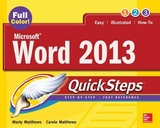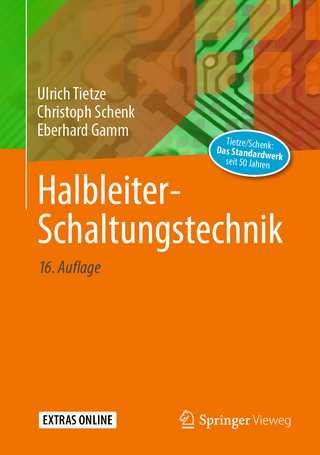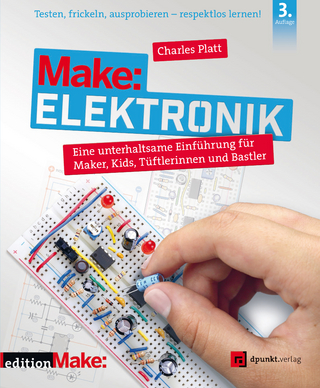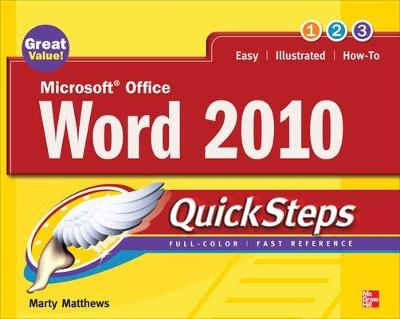
Microsoft Office Word 2010 QuickSteps
Seiten
2010
|
2nd edition
Osborne/McGraw-Hill (Verlag)
978-0-07-163487-8 (ISBN)
Osborne/McGraw-Hill (Verlag)
978-0-07-163487-8 (ISBN)
Zu diesem Artikel existiert eine Nachauflage
New in the bestselling QuickSteps series, this full-color guide is the fastest, easiest way to take full advantage of the latest release of world's most powerful and popular word processing program.
Publisher's Note: Products purchased from Third Party sellers are not guaranteed by the publisher for quality, authenticity, or access to any online entitlements included with the product.
Step-by-Step, Full-Color Graphics!Start using Word 2010 right away--the QuickSteps way. Color screenshots and clear instructions make it easy to ramp up on the latest release of Microsoft's powerful word processing application. Follow along and quickly learn how to create and format documents, add tables, charts, and graphics, use mail merge, collaborate with others, save Word documents as web pages, and much more. Get up to speed on Word 2010 in no time with help from this practical, fast-paced guide.
Use these handy guideposts:
Shortcuts for accomplishing common tasks
Need-to-know facts in concise narrative
Helpful reminders or alternate ways of doing things
Bonus information related to the topic being covered
Errors and pitfalls to avoid
Publisher's Note: Products purchased from Third Party sellers are not guaranteed by the publisher for quality, authenticity, or access to any online entitlements included with the product.
Step-by-Step, Full-Color Graphics!Start using Word 2010 right away--the QuickSteps way. Color screenshots and clear instructions make it easy to ramp up on the latest release of Microsoft's powerful word processing application. Follow along and quickly learn how to create and format documents, add tables, charts, and graphics, use mail merge, collaborate with others, save Word documents as web pages, and much more. Get up to speed on Word 2010 in no time with help from this practical, fast-paced guide.
Use these handy guideposts:
Shortcuts for accomplishing common tasks
Need-to-know facts in concise narrative
Helpful reminders or alternate ways of doing things
Bonus information related to the topic being covered
Errors and pitfalls to avoid
McGraw-Hill authors represent the leading experts in their fields and are dedicated to improving the lives, careers, and interests of readers worldwide
1 Stepping into Word
2 Working with Documents
3 Formatting a Document
4 Customizing a Document
5 Printing and Using a Mail Merge
6 Using Tables
7 Working with Illustrations
8 Using Special Features
9 Creating Web Pages
10 Using Word with Other People
Index
| Erscheint lt. Verlag | 16.7.2010 |
|---|---|
| Zusatzinfo | 300 Illustrations |
| Verlagsort | New York |
| Sprache | englisch |
| Maße | 206 x 254 mm |
| Gewicht | 540 g |
| Themenwelt | Schulbuch / Wörterbuch ► Lexikon / Chroniken |
| Mathematik / Informatik ► Informatik ► Datenbanken | |
| Mathematik / Informatik ► Informatik ► Office Programme | |
| Informatik ► Weitere Themen ► Hardware | |
| ISBN-10 | 0-07-163487-8 / 0071634878 |
| ISBN-13 | 978-0-07-163487-8 / 9780071634878 |
| Zustand | Neuware |
| Informationen gemäß Produktsicherheitsverordnung (GPSR) | |
| Haben Sie eine Frage zum Produkt? |
Mehr entdecken
aus dem Bereich
aus dem Bereich
entwickle, drucke und baue deine DIY-Objekte
Buch | Hardcover (2023)
Hanser, Carl (Verlag)
34,99 €
Eine unterhaltsame Einführung für Maker, Kids, Tüftlerinnen und …
Buch | Softcover (2022)
dpunkt (Verlag)
36,90 €