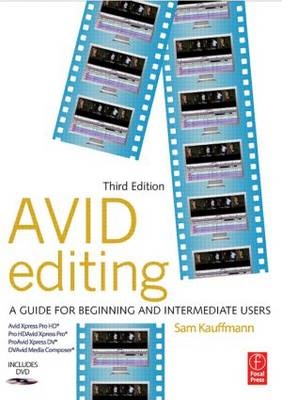
Avid Editing
Focal Press (Verlag)
978-0-240-80541-2 (ISBN)
- Titel erscheint in neuer Auflage
- Artikel merken
This text is for beginning to intermediate users of Avid Xpress, Xpress DV, or Media Composer. These digital editing systems offer a tremendous number of tools that open up myriad creative possibilities for the film and videomaker, but are as a result difficult to master. The chapters guide readers through an editing project, while the accompanying DVD provides narrative footage to download for immediate, hands-on practice. The book can be read and studied at home, or while sitting in front of an Avid, following the book's step-by-step instructions.
The new edition is updated to reflect the latest versions of Avid software, including an emphasis on the Xpress DV for Mac and Windows. There is also new material on Script Integration, a powerful tool now available on almost all of Avid's products, and a new chapter on how Avid can help the reader create material for current and future widescreen television formats.
Sam Kauffmann is a professor at Boston University's College of Communication, where he teaches digital editing and film production. He is an award-winning video and filmmaker with numerous credits as a cinematographer and editor. His work has aired on network and local television stations throughout America. Included among his credits are Show Your Love, Fire: Countdown to Disaster, Killing Time, Surviving the Family, and South Africa: Building Democracy, about six South Africans who are helping to build a new nation from the rubble of apartheid.
Chapter 1 Getting Started
The Editor's Job
Avid's Roots
Film And Tape Editing -- The Old Way
Working With Picture And Sound
The Editing Process
Avid's Digital Approach
The Many Parts Of Your System
Avid Editing Workflow
Turning On Your Avid
The Avid Interface On Your Computer
Toolset Menu
Project Window
Bins
Clips
Bins Views
SuperBin
Source Monitor Or Pop-Up Monitor
Record Monitor
The Timeline
Commands
The Keyboard
Three Button Play
Other Important Commands
Starting An Editing Session
Making Your First Cut
Adding Shots To Your Sequence.
Ending An Editing Session
Script For "Wanna Trade"
Chapter 2 Basic Editing
Editing Rules
Starting Your Second Editing Session
Basic Editing Skills
Marking Clips
Splice And Overwrite
Source Monitor Menu
The Timeline
Selecting And Deselecting Tracks
Navigating The Timeline
The Timeline Fast Menu
Scaling And Scrolling The Timeline
Additional Timeline Controls In The Media Composer
Enlarge Or Reduce Tracks
Track Monitor Icons
Marking Clips In The Timeline
Duplicating A Sequence
Lift And Extract
Trim Shots Using Extract
It Takes Three Marks To Make An Edit
Using The Clipboard
Undo/Redo List
Suggested Assignment
Chapter 3 The Project Window
Creating A Bin
More About The Project Window
Creating A Bin
All About Bins
Bin Views
Selecting Clips
Working In SuperBin Mode
Changing The Default View
Bin Headings
Sorting
Frame View
Storyboard Technique
Starting A New Sequence
Drag And Drop Editing
Subclips
Deleting Sequences And Clips
Getting Folders
Settings: Have It Your Way
Kinds Of Settings
Bin Settings
Interface
Keyboard Settings
The Media Composer's Composer Settings
Suggested Assignments
Chapter 4 Trimming
Trim Mode
Getting Into Trim Mode
Media Composer Trim Modes
Lassoing The Transition
Leaving Trim Mode:
Dual-Roller Trim
Trim Frame Keys
Review Transition Button
Frame Counters
Undo In Trim Mode
Trim By Dragging
Single-Roller Trim
Trim Practice
Changing From Single-Roller To Dual-Roller Mode.
Media Composer Trim Keys
Adding Tracks For Trimming
Adding And Removing Rollers
Advanced Trim Mode Techniques
Trimming While Watching
Trim One Side, Then The Other
Using The Keyboard Not The Mouse
Trim Settings
Dragging To A Mark
Picture And Sound Overlaps
Removing An Overlap
Sync Problems In Single-Roller Trim Mode
Enter Trim Mode On Selected Tracks
The Tilde Key
Trim Mode Review
Advanced Trim While Watching
Suggested Assignments
Chapter 5 Menus
Screening A Work In Progress
Menus
Avid Xpress DV Menu
File Menu
Edit Menu
Bin Menu
Items Found In MC Bin Menu And Not In Xpress Bin Menu
Clip Menu
Items Found In MC Clip Menu And Not In Xpress Clip Menu
Output Menu - Media Composer Only
Special Menu - Media Composer Only
Tools Menu - Xpress And Media Composer
Toolset Menu
Windows Menu
Script Menu
Help Menu
Monitor And Tracking Menus
Tracking Menu
Monitor Menu
Mapping Menu Items
Suggested Assignments
Chapter 6 Recording/Digitizing
Starting A New Project
Getting Your Tapes Into The Computer
Tape Formats - Digital And Analog
The DV Format
Video Capture Boards
Connecting Your Equipment
Image Resolution
Digitizing Strategies
Xpress DV Storage Issues
Audio
Audio Sampling
Getting Organized
Remote/Local
Xpress DV-Connecting A Camera Or Deck For The First Time
Organizing Your Bins
Opening The Record/Digitize Tool
Log Or Digitize
Configuring The Record/Digitize Tool
If The Avid Says "No Deck"
What Should Happen
Two Common Problems
Setting Video And Audio Levels
Audio Levels
Video Settings
The Recording Process
Logging
Batch Digitizing Your Logged Clips
Recording/Digitizing Each Clip As You Mark It.
Recording/Digitizing "On-The-Fly"
Digitizing Material Without Timecode
Some Useful Settings
Logging Without An Avid
Suggested Assignments
Chapter 7 Sound
The Importance Of Sound
Track Monitors
Monitoring Only One Track.
The Hollow Speaker Icon
Audio Scrub
Adding Audio Tracks
Scrolling Your Tracks
Patching Audio Tracks
Deleting Tracks
Changing Audio Levels
Audio Mix Tool
Mixing Tool With Audio Tool
Panning
Audio Gain Clip
Changing Volume And Panning On Multiple Clips
Audio Automation Gain
Placing Key Frames Manually
Moving A Key Frame
Deleting A Key Frame.
Placing Key Frames Automatically
EQ - Equalization
Setting The EQ
EQ Templates
Saving Your EQ Effect
All These Different Audio Tools-When Should You Use Them?
What Level Is Correct?
Waveforms
Using Trim Mode To Fine-Tune The Audio
Other Audio Techniques To Fix Problems
Using The Clipboard To Fix Audio
Add Edits
Timeline Views
Media Composer: Rearrange Tracks
Setting Up Your Tracks
Suggested Assignments
Chapter 8 Advanced Editing
Segment Mode Editing
Extract/Splice Segment Mode Button
Leaving Segment Mode:
Lift/Overwrite Segment Mode Button
Moving Sound To Different Tracks
Lassoing To Get Into Segment Mode
Delete Segments With Segment Mode
Trimming In Two Directions
Watch Point
Match Frame
Slipping And Sliding
Slip
Slide
Media Composer Only
J-K-L Trimming
Replace
Suggested Assignments
Chapter 9 Titles
Opening The Title Tool
Choosing A Background
Creating Your First Title
Shadows
Saving Titles
Cutting Titles Into Your Sequence
Xpress DV RealTime Effects Button
Rendering Your Titles
Adjusting Your Title's Length
Adding Fades To Your Titles
Colored Titles
Blending A Title
Creating Title Style Sheets
Soft Shadows
Glowing Titles
Drawing Objects
Grouping And Locking
Transparency
Alignment Menu
Lines And Arrows
Other Buttons
Rolling Titles
Cutting In Rolling Titles
Crawling Titles
Suggested Assignments
Chapter 10 Effects
Kinds Of Effects
Effects Palette
Applying An Effect
Xpress DV RealTime Effects Button
Applying More Effects
Colored Dots
Third-Party Plug-In Effects
Effect Editor
Opening The Effect Editor
Effect Editing Tools
Manipulating Key Frames
Effect Quick Review
Deleting Effects
Adding Dissolves
Saving An Effect As A Template
Freeze Frames
Motion Effects
Slow Motion/Fast Motion
Reverse Motion
Strobe
Rendering
Rendering Single Effects
Rendering Multiple Effects
Waiting For Effects To Render
Nesting
Nesting A Title
Color Correction
A World Of Effects
Suggested Assignments
Chapter 11 Saving Your Work
If It's A Computer It Will Crash
Backing Up
After The Crash
Saving User Settings
Copy User Settings To A Floppy Or Zip
The Attic
Retrieving A File From The Attic
Backing Up Media Files
Batch Recording Offline Material
Backing-Up Audio
Suggested Assignments
Chapter 12 Keeping In Sync
Sync Problems
The Source Of Your Problems
Sync Break Indicators
Many Tracks Mean Many Sync Problems
Locators
Locator Information
Deleting Locators
Editing Tricks To Stay In Sync
Trimming In Two Directions--A Review
Add Edits In Black Fill
Deleting Add Edits
Sync Locks
Locking Tracks
Suggested Assignments
Chapter 13 Importing And Exporting
Types Of Files
Importing
Importing A Picture File
Computers Vs. Television
Aspect Ratio
DV Aspect Ratio And Pixels
Color
Import Options
File Field Order
Color Levels
Alpha
Single Frame
Import Practice
Importing A Photoshop File
Importing Audio From A CD
Importing Color Bars
Importing Other Files Types
Exporting
Preparing To Export
Exporting Dialog Box
Exporting A Graphic Image
Exporting A QuickTime Movie
Custom Settings
Exporting Audio To A Digital Audio Work Station
Exporting Other File Types
Suggested Assignments
Chapter 14 16:9 Wide-Screen Television
Where The Numbers Come From
Standard NTSC Video -- Not Big Enough
The Root Of The Format Problem
Your Wide-Screen Choices
Anamorphic Photography
Anamorphic DV
Super-16
Anamorphic Film-To-Tape Transfer
16:9 Avid Editing
16:9 Titles
Your Finished Project
Creating A 4:3 Letterbox Version-Media Composer Only
Creating A 4:3 Letterbox Version-Xpress DV
Creating A 4:3 Pan & Scan Version For A Standard TV
Pan & Scan Effect
Go Wide
Suggested Assignments
Chapter 15 Script Integration
Hollywood-Style Editing
Using Two Monitors
Naming Clips
Getting The Script
Getting Started
Linking Clips To The Script
Adding Takes
Changing The Slate
Adjusting Take Lines
Selecting Multiple Takes
Moving Slates
Loading And Playing Takes
Placing Script Marks
Playing Marked Takes
A Faster Way To Place Script Marks
Playing Marked Takes
Looking At Your Coverage
Page And Scene Numbers
Off-Screen Dialog
Color Lines
Other Menu Items
A Select Few
Chapter 16 Finsihing
Paths To The Finish Line
Room On The Media Drives
Deleting Unreferenced Precomputes
Checking For Space
Blowing It All Away.
Deleting Your Low Resolution Media
Preparing To Redigitize Your Sequence
Redigitizing Your Sequence
Timecode Breaks
Decompose
Replacing Your Audio Tracks.
Recreating Title Media
Rendering Your Effects
Checking Audio Levels
Checking For Offline Media
Outputting To Tape
Connecting The Avid Cables To The Tape Deck
Manual Recording Or Crash Recording To Tape
Manual Record To A DV Deck Or Camera
Manual Record To Analog Decks-Beta SP Or VHS
Digital Cut
Starting Sequence Timecode
Insert Editing
EDL (Edit Decision List)
Finding The EDL Manager
Saving The EDL To A Disk
EDL And Audio
Visual Effects
Output To DVD
DVD On Windows
DVD On Mac
Suggested Assignments
Chapter 17 Finishing On Film
Why Film?
Film And The Avid
The Film-To-Tape Transfer
Finishing On Film Or Finishing On Tape
Hire A Negative Cutter First
The $54,000 Question
The 2-3 Pulldown
It's Really 29.97
Keycode And Timecode
Problems With The Transfer
Identifying The First Frame With A Punch
Checking The Numbers
Types Of Timecode
Work Order To Your Lab
A Clean Video Copy
The Cutlist
Telecine Log File
Setting Up Your Avid
Logging Keycode By Hand
Phantom Master Clip
Sound And The Avid
Nagra 4.2
Field Recording With A Timecode DAT
Slowing Down The Audio During Digitizing
Syncing Rushes
Dupe Detection
Effects
Add Edits
SMPTE Leader And Beep
Opening The Cut Lists Tool
"Matchback Shortened The Tail Of The Clip By 1 Frame"
Mix And Optical Sound Track
Checking Sync
Next Stop Cannes
Chapter 18 Present And Future
Where Do You Go From Here?
Information On The Internet
Getting A Job As An Avid Editor
Other Avid Products
Avid's Future
| Erscheint lt. Verlag | 15.4.2003 |
|---|---|
| Verlagsort | Oxford |
| Sprache | englisch |
| Maße | 178 x 254 mm |
| Themenwelt | Kunst / Musik / Theater ► Film / TV |
| Kunst / Musik / Theater ► Fotokunst | |
| Sachbuch/Ratgeber ► Freizeit / Hobby ► Fotografieren / Filmen | |
| Informatik ► Grafik / Design ► Digitale Bildverarbeitung | |
| ISBN-10 | 0-240-80541-0 / 0240805410 |
| ISBN-13 | 978-0-240-80541-2 / 9780240805412 |
| Zustand | Neuware |
| Haben Sie eine Frage zum Produkt? |
aus dem Bereich



