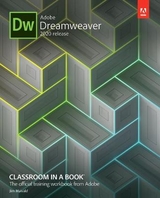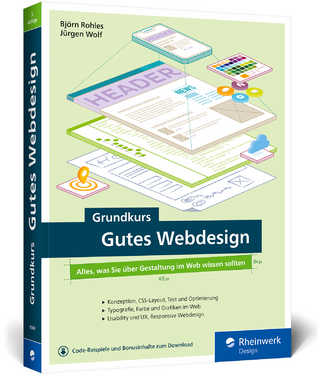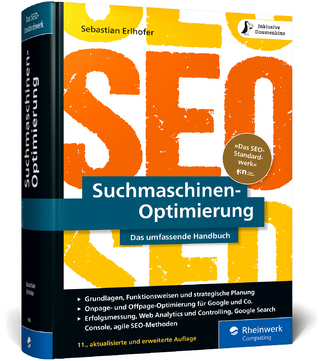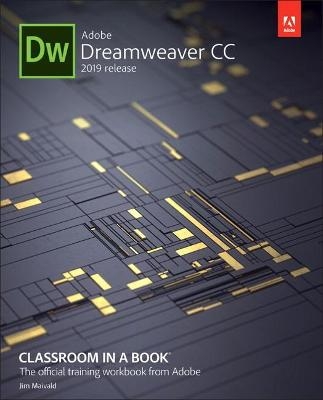
Adobe Dreamweaver CC Classroom in a Book
Addison Wesley (Verlag)
978-0-13-526214-6 (ISBN)
- Titel erscheint in neuer Auflage
- Artikel merken
The online companion files include all the necessary assets for readers to complete the projects featured in each lesson as well as ebook updates when Adobe releases relevant new features for Creative Cloud customers. All buyers of the book get full access to the Web Edition: a Web-based version of the complete ebook enhanced with video and multiple-choice quizzes.
Jim Maivald is a graphic designer and artist with over 20 years of experience in web design and production. He has written seven editions of Adobe Dreamweaver Classroom in a Book, as well as courseware on Adobe InDesign and XML geared for designers, Adobe Photoshop and CorelDRAW, and dozens of articles for national magazines on electronic publishing and production. He leads popular seminars and training for individuals and Fortune 500 companies on InDesign and XML. An Adobe Certified Expert (ACE) and Instructor (ACI) in Dreamweaver, InDesign, and Acrobat, Jim is also the co-leader for the InDesign User Group chapter in Chicago.
Getting Started
1 Customizing Your Workspace
2 HTML Basics
2b HTML Basics Bonus (online)
3 CSS Basics 3b CSS Basics Bonus (online) 4 Web Design Basics
4b Creating Web Assets Using Photoshop Generator Bonus (online)
5 Creating A Page Layout
6 Working with Templates
7 Working with Text, Lists, and Tables
8 Working with Images
9 Working with Navigation
10 Adding Interactivity
11 Publishing to the Web
12 Working with Code
13 Designing for Mobile Devices
Appendix: Tiny URLs
Bonus Content Online
14 Working with a Web Framework
15 Adapting Content to Responsive Design
16 Working with Web Animation and Video
| Erscheinungsdatum | 05.01.2019 |
|---|---|
| Verlagsort | Boston |
| Sprache | englisch |
| Maße | 190 x 230 mm |
| Gewicht | 951 g |
| Themenwelt | Sachbuch/Ratgeber ► Essen / Trinken ► Backen |
| Informatik ► Web / Internet ► Web Design / Usability | |
| ISBN-10 | 0-13-526214-3 / 0135262143 |
| ISBN-13 | 978-0-13-526214-6 / 9780135262146 |
| Zustand | Neuware |
| Informationen gemäß Produktsicherheitsverordnung (GPSR) | |
| Haben Sie eine Frage zum Produkt? |
aus dem Bereich