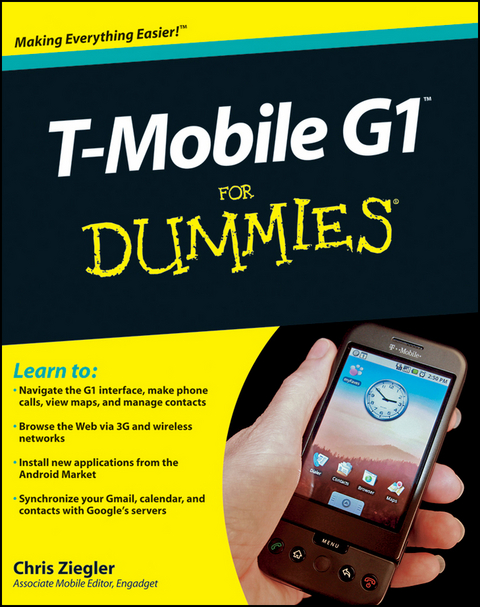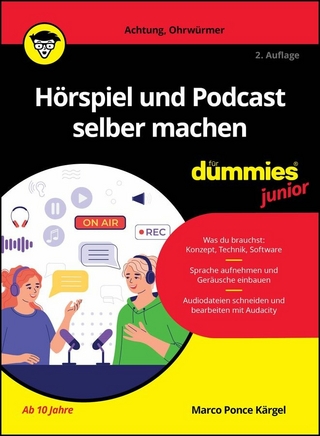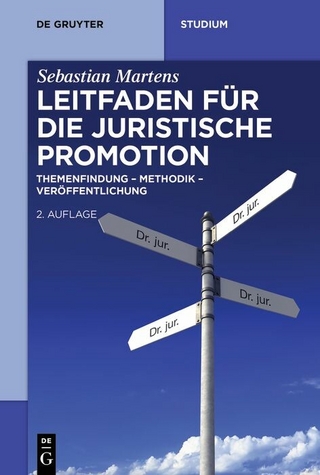T-Mobile G1 For Dummies (eBook)
336 Seiten
John Wiley & Sons (Verlag)
978-0-470-48224-7 (ISBN)
phone is packed with possibilities, and T-Mobile G1 For
Dummies will help you make the most of them.
This fun and friendly guide shows you how to navigate the
G1's android interface, make phone calls, view maps, manage
contacts, browse the Web, and a whole lot more. Your T-Mobile G1 is
so much more than a phone--it's also an administrative
assistant, movie theater, jukebox, mobile office, and several more
things all rolled into one device. With T-Mobile G1 For
Dummies, you can:
* Find out all about the Android smartphone operating system and
what it offers
* Learn your way around the G1's keyboard, buttons, and
touch screen
* See how your G1 connects to both Wi-Fi networks and
T-Mobile's high-speed network
* Surf the Web, download music and picture files, and tweak
browser settings
* Send and receive Gmail, get where you're going with
Google Maps, and stay organized with Google Calendar
* Take photos, check out YouTube, and fill your phone with
media
* Manage your e-mail and choose which messages will be synced to
your phone
* Shop the Android Market and discover more cool apps for your
G1
Don't waste a single cool feature of your T-Mobile G1!
T-Mobile G1 For Dummies shows you how to use all the great
Google functions, play (and even buy) music, browse the Web, add
apps, and more.
Chris Ziegler is Associate Mobile Editor at Engadget, a widely read Web site ranked as the #4 site on the Internet by Technorati. Chris is a respected expert on mobile platforms who writes daily news, reviews, and editorials on the wireless industry.
Introduction.
Part I: Introducing Android and the T-Mobile G1.
Chapter 1: Google: What's Good in Your PC Is Good in Your
Pocket.
Chapter 2: Powering On and Getting Around.
Chapter 3: The Home Screen and Status Bar.
Chapter 4: Making and Receiving Calls and Text Messages.
Part II: Putting the "Google" in Google
Android.
Chapter 5: Searching.
Chapter 6: Using Gmail and Other E-Mail Services.
Chapter 7: Navigating with Google Maps.
Chapter 8: Contacts.
Chapter 9: Calendar.
Part III: Making the G1 Part of Your Life.
Chapter 10: Browsing the Web.
Chapter 11: Working with and Taking Pictures.
Chapter 12: Instant Messaging.
Chapter 13: Rock Out with the G1's Music Player.
Chapter 14: Best of the Rest: Alarm Clock, Calculator, and
YouTube.
Chapter 15: The Settings Application.
Part IV: Adding Software and Media.
Chapter 16: Buying Music with Amazon MP.
Chapter 17: Filling Your Phone with Media.
Chapter 18: The Android Market.
Part V: The Part of Tens.
Chapter 19: Ten Great Android Applications.
Chapter 20: Ten Accessories for Your G1.
Chapter 21: Ten Great Sites for Android Information.
Chapter 22: Ten Must-Play Android Games.
Index.
| Erscheint lt. Verlag | 5.3.2009 |
|---|---|
| Sprache | englisch |
| Themenwelt | Sachbuch/Ratgeber ► Natur / Technik |
| Technik ► Elektrotechnik / Energietechnik | |
| Technik ► Nachrichtentechnik | |
| Schlagworte | Drahtlose Kommunikation • Electrical & Electronics Engineering • Elektrotechnik u. Elektronik • Mobile & Wireless Communications |
| ISBN-10 | 0-470-48224-9 / 0470482249 |
| ISBN-13 | 978-0-470-48224-7 / 9780470482247 |
| Informationen gemäß Produktsicherheitsverordnung (GPSR) | |
| Haben Sie eine Frage zum Produkt? |
Größe: 7,8 MB
Kopierschutz: Adobe-DRM
Adobe-DRM ist ein Kopierschutz, der das eBook vor Mißbrauch schützen soll. Dabei wird das eBook bereits beim Download auf Ihre persönliche Adobe-ID autorisiert. Lesen können Sie das eBook dann nur auf den Geräten, welche ebenfalls auf Ihre Adobe-ID registriert sind.
Details zum Adobe-DRM
Dateiformat: PDF (Portable Document Format)
Mit einem festen Seitenlayout eignet sich die PDF besonders für Fachbücher mit Spalten, Tabellen und Abbildungen. Eine PDF kann auf fast allen Geräten angezeigt werden, ist aber für kleine Displays (Smartphone, eReader) nur eingeschränkt geeignet.
Systemvoraussetzungen:
PC/Mac: Mit einem PC oder Mac können Sie dieses eBook lesen. Sie benötigen eine
eReader: Dieses eBook kann mit (fast) allen eBook-Readern gelesen werden. Mit dem amazon-Kindle ist es aber nicht kompatibel.
Smartphone/Tablet: Egal ob Apple oder Android, dieses eBook können Sie lesen. Sie benötigen eine
Geräteliste und zusätzliche Hinweise
Buying eBooks from abroad
For tax law reasons we can sell eBooks just within Germany and Switzerland. Regrettably we cannot fulfill eBook-orders from other countries.
aus dem Bereich