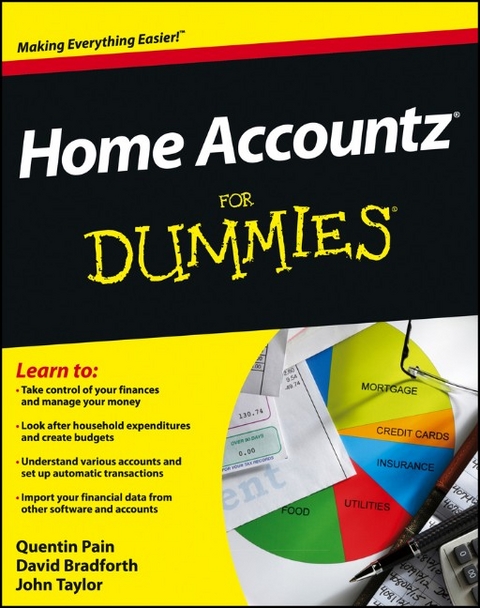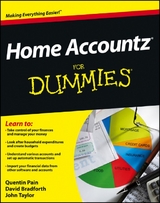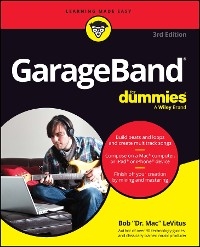Home Accountz For Dummies (eBook)
312 Seiten
John Wiley & Sons (Verlag)
978-1-119-94056-2 (ISBN)
Accounting from home can be a difficult task--but not an
impossible one with the right tools. Home Accountz For
Dummies shows you exactly how to use the UK's number one home
finance software to look after household expenditures and
effectively budget for a positive future. Author Quentin Pain shows
you the ins and outs of managing your money with Home Accountz and
this easy-to-understand book provides you with the tools you need
to predict future financial capabilities.
* Explains installation, setup, creating accounts, and connecting
to banks
* Teaches you how to effectively understand accounts, import data
from other software, and set up budgets
* Explores importing data from software such as Microsoft Money,
Quicken, or spreadsheets
* Covers dealing with transactions in foreign currencies
* Addresses setting up automatic transactions
* Shows how to watch where your money goes with customizable
reports
Home Accountz For Dummies is a fun, easy to use guide
that takes the chore out of home accounting and puts you in control
of your money.
Quentin Pain is the creator of the UK's best-selling home accounting software, Home Accountz, and founder of Accountz.com. Quentin is a member of the British Computer Society, the Institute of Analysts and Programmers, and the Institute of Certified Bookkeepers. David Bradforth has been published in numerous magazines and has edited magazines such as eBay Advisor and Essential Web Site Creator. John Taylor has edited the magazines Windows Made Easy and PC Home, among others.
Introduction 1
Part I: The Big Picture 5
Chapter 1: Accounting for Your Finances 7
Chapter 2: Getting Started with Home Accountz 13
Chapter 3: Simplifying Your Accounts with the eaZy Button 27
Chapter 4: Backing Up and Filing 49
Chapter 5: Using Tools to Keep Track of Your Finances 61
Chapter 6: Confi guring Home Accountz 73
Part II: Setting Up Your Accounts 91
Chapter 7: Coming to Grips with Home Accountz 93
Chapter 8: Changing Your Accounts Structure 103
Chapter 9: Importing from Other Programs 113
Part III: Exploring Transactions 123
Chapter 10: Recording Transactions with Templates 125
Chapter 11: Going International with Foreign Currencies 135
Chapter 12: Working with Your Data143
Chapter 13: Working with Automated Transactions 155
Part IV: Managing Your Money 167
Chapter 14: Using Views and Tables 169
Chapter 15: Visualizing Your Information with Graphs and Charts
177
Chapter 16: Exporting and Printing Reports and Charts 187
Chapter 17: Creating Report Designs with the Documents Component
195
Chapter 18: Keeping Track of Your Finances 211
Part V: The Part of Tens 219
Chapter 19: Ten Most Confusing Home Accounting Terms 221
Chapter 20: Ten Solutions to Home Accountz Problems227
Chapter 21: Ten (or So) Ways to Use Rapid Data Entry Effectively
237
Chapter 22: Ten Tips for Setting Up Your Budgets and Sticking to
Them 243
Appendix: Glossary of Accounting Terms 251
Index 273
| Erscheint lt. Verlag | 19.10.2012 |
|---|---|
| Sprache | englisch |
| Themenwelt | Sachbuch/Ratgeber ► Beruf / Finanzen / Recht / Wirtschaft ► Geld / Bank / Börse |
| Informatik ► Office Programme ► Outlook | |
| Schlagworte | Computer-Ratgeber • End-User Computing • Homebanking • Other Software (Non-Microsoft) • Sonstige Software (auÃer Microsoft) • Sonstige Software (außer Microsoft) |
| ISBN-10 | 1-119-94056-7 / 1119940567 |
| ISBN-13 | 978-1-119-94056-2 / 9781119940562 |
| Haben Sie eine Frage zum Produkt? |
Größe: 6,1 MB
Kopierschutz: Adobe-DRM
Adobe-DRM ist ein Kopierschutz, der das eBook vor Mißbrauch schützen soll. Dabei wird das eBook bereits beim Download auf Ihre persönliche Adobe-ID autorisiert. Lesen können Sie das eBook dann nur auf den Geräten, welche ebenfalls auf Ihre Adobe-ID registriert sind.
Details zum Adobe-DRM
Dateiformat: EPUB (Electronic Publication)
EPUB ist ein offener Standard für eBooks und eignet sich besonders zur Darstellung von Belletristik und Sachbüchern. Der Fließtext wird dynamisch an die Display- und Schriftgröße angepasst. Auch für mobile Lesegeräte ist EPUB daher gut geeignet.
Systemvoraussetzungen:
PC/Mac: Mit einem PC oder Mac können Sie dieses eBook lesen. Sie benötigen eine
eReader: Dieses eBook kann mit (fast) allen eBook-Readern gelesen werden. Mit dem amazon-Kindle ist es aber nicht kompatibel.
Smartphone/Tablet: Egal ob Apple oder Android, dieses eBook können Sie lesen. Sie benötigen eine
Geräteliste und zusätzliche Hinweise
Buying eBooks from abroad
For tax law reasons we can sell eBooks just within Germany and Switzerland. Regrettably we cannot fulfill eBook-orders from other countries.
aus dem Bereich