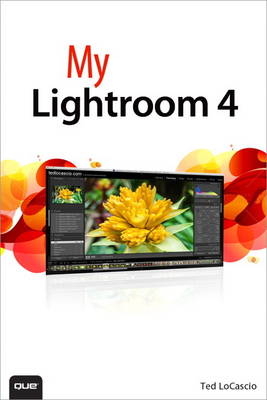
My Adobe Photoshop Lightroom 4
Que Corporation,U.S. (Verlag)
978-0-7897-4997-0 (ISBN)
- Titel ist leider vergriffen;
keine Neuauflage - Artikel merken
instructions with callouts to Photoshop Lightroom 4 images that show you exactly what to do.
Help
when you run into Photoshop Lightroom 4 problems or limitations.
Tips and Notes
to help you get the most from Photoshop Lightroom 4.
Full-color, step-by-step tasks walk you through Adobe Photoshop Lightroom 4. The tasks include how to:
• Quickly import, organize, and tag your photos
• Build and maintain a well-organized photo catalog
• Make the most of metadata, keywords, and searchable attributes
• Use Quick Develop’s fast, handy image-processing tools
• Apply localized adjustments to specific parts of an image
• Work effectively in black and white
• Reduce unwanted image noise
• Output your images to printers, slideshows, photo books, and online galleries
• Customize Lightroom’s preview, import, and backup preferences
• Add GPS metadata to your catalog images
BONUS MATERIAL: Find “Working with DSLR Video” and other bonus tasks on this book’s website at quepublishing.com/title/9780789749970
Ted LoCascio is a professional graphic designer, author, and educator. He served as senior designer at the National Association of Photoshop Professionals (NAPP) for several years and has created layouts, graphics, and designs for many successful software training books, videos, websites, and magazines. Ted is the author of numerous software training books and videos and has contributed articles to Photoshop User magazine, Creativepro.com, the Quark Xtra newsletter, PlanetQuark.com, indesignsecrets.com, and InDesign Magazine. He has also taught at the Adobe CS Conference, the InDesign Conference, the Pixel Conference, the Vector Conference, and PhotoshopWorld. A graphic designer for more than 15 years, Ted’s designs and illustrations have been featured in several national newsstand and trade magazines, books, and various advertising and marketing materials. For more about Ted LoCascio, please visit tedlocascio.com.
1 Getting Started with Lightroom 4 3
Launching Lightroom 4 4
Customizing the Identity Plate 6
Creating a New Catalog 9
Opening an Existing Catalog 10
Choosing Settings 11
Importing Photos 14
Using Auto Import 29
Exporting Photos from a Catalog 32
Renaming Photos 35
2 Previewing Photos in the Library Module 39
Library Module Panels 40
Library Toolbar 44
Filter Bar 45
Choosing View Options 46
Browsing and Selecting Photos in the Library Grid 50
Browsing and Selecting with the Filmstrip 52
Navigating in Loupe View 53
Changing Loupe Zoom Views 54
Working in Compare View 55
Working in Survey View 58
3 Organizing Images in the Library 61
Rotating Images 62
Flipping Images 63
Rating Images 64
Flagging Images 65
Rejecting Images 66
Applying Color Labels 67
Creating a Custom Color Label Set 68
Organizing with the Painter Tool 69
Sorting Images 70
Working with Stacks 72
Removing Photos 76
Deleting Photos 76
4 Working with Metadata and Keywords 79
Working with Metadata 80
Working with Keywords 88
5 Searching for Images 101
Searching with the Text Filter 102
Searching with the Attribute Filter 104
Searching with the Metadata Filter 108
Filtering with the Filmstrip Controls 110
Filtering by GPS Location 111
Saving Photos to Collections 112
6 Using Quick Develop 121
Applying Quick Develop Presets 122
Cropping Photos with Quick Develop 124
Applying Quick Develop Color Adjustments 125
Adjusting Vibrance and Saturation with Quick Develop 127
Converting to Black and White with Quick Develop 129
Apply Quick Develop Tonal Adjustments 130
Adjusting Clarity and Sharpness with Quick Develop 137
7 Adjusting Images in the Develop Module 141
Opening a Photo in the Develop Module 142
Updating the Process Version 142
Cropping Images 144
Applying Tonal Adjustments 150
Applying Color Adjustments 156
Working with Tone Curves 161
Enhancing Color with HSL Adjustments 167
Correcting Chromatic Aberration 172
Working with Vignettes 173
Adding Film Grain 176
8 Applying Localized Adjustments 179
Working with the Spot Removal Tool 180
Correcting Red Eye 184
Working with the Adjustment Brush 185
Utilizing Adjustment Brush Presets 196
Using the Graduated Filter Tool 199
9 Develop Module Workflow 203
Accessing History States 204
Working with Snapshots 205
Creating Virtual Copies 208
Sharing Develop Settings 209
Resetting Images to the Default Settings 216
Working with Soft Proofing 217
10 Working in Black and White 223
Converting Images to Black and White 224
Applying White Balance Adjustments to Black-and-White Images 226
Applying Auto Black & White Adjustments 228
Applying Custom Black & White Adjustments 230
Creating a Split Tone Image 232
11 Reducing Noise and Sharpening 235
Applying the Sharpen Faces Preset 236
Applying the Sharpen Scenic Preset 238
Sharpening in Luminance Mode 240
Reducing Noise 243
12 Mapping Photos 249
Changing the Map Style 250
Changing Map Magnification and Crop 251
Viewing Geotagged Image Locations 252
Adding GPS Locations 253
13 Printing 257
Choosing a Print Layout Style 258
Choosing Print Settings and Options 265
Inserting an Identity Plate Overlay 274
Creating a Watermarking Preset 278
Utilizing Color Management 283
Saving a Custom Print Template 285
Creating a Saved Print 286
14 Creating Books 289
Choosing Book Setup Options 290
Working with Auto Layout 295
Viewing Book Pages 298
Editing a Book Project 299
Working with Captions 304
Saving a Book Project 309
15 Creating Slideshows 313
Viewing Images in the Slide Editor 314
Choosing Slideshow Settings and Options 315
Inserting Slideshow Overlays 319
Creating a Backdrop 328
Adding Intro and Ending Screens 330
Adding Soundtrack Music 334
Previewing and Playing a Slideshow 335
Exporting a Slideshow 337
Saving a Slideshow Template 340
Saving a Slideshow Project 341
16 Creating Web Galleries 345
Choosing a Web Gallery Layout Style 346
Choosing Web & Device Output Settings and Options 351
Previewing a Web Gallery 366
Exporting a Web Gallery 367
Uploading a Web Gallery 368
Saving a Web Gallery Template 369
Saving a Web Gallery Project 370
17 Working with DSLR Video online only
Index 373
| Erscheint lt. Verlag | 27.9.2012 |
|---|---|
| Sprache | englisch |
| Maße | 227 x 155 mm |
| Gewicht | 646 g |
| Themenwelt | Kunst / Musik / Theater ► Fotokunst |
| Sachbuch/Ratgeber ► Freizeit / Hobby ► Fotografieren / Filmen | |
| Kinder- / Jugendbuch ► Sachbücher ► Kunst / Musik | |
| Informatik ► Grafik / Design ► Digitale Bildverarbeitung | |
| Informatik ► Office Programme ► Outlook | |
| ISBN-10 | 0-7897-4997-1 / 0789749971 |
| ISBN-13 | 978-0-7897-4997-0 / 9780789749970 |
| Zustand | Neuware |
| Informationen gemäß Produktsicherheitsverordnung (GPSR) | |
| Haben Sie eine Frage zum Produkt? |
aus dem Bereich


