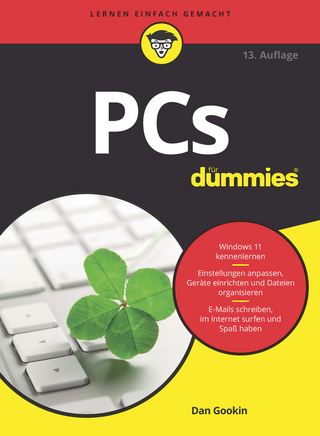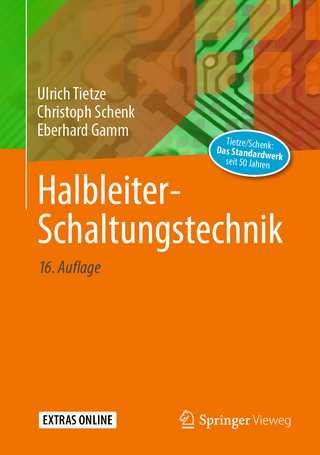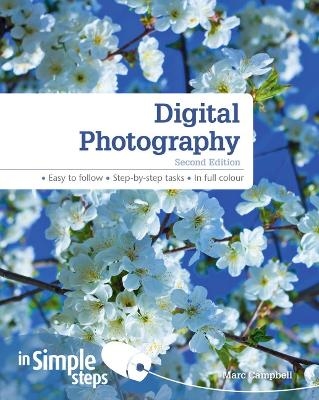
Digital Photography In Simple Steps
Pearson Education Limited (Verlag)
978-0-273-77478-5 (ISBN)
Digital Photography 2nd Edition In Simple Stepscovers every practical aspect of choosing and using a digital camera; from understanding its features and settings, to downloading and editing pictures onto your PC or laptop. This book is filled with easy to understand practical tasks that will help you to achieve immediate results.
This series of vibrant books will teach you exactly what you need to know using
A friendly, visual approach
Easy-to-understand language
Practical hands-on tasks
Full-colour large format screenshots
To build your confidence and help you to get the most out of your computer, practical hints, tips and shortcuts feature on every page:
§ ALERT!– Explains and provides practical solutions to the most commonly
encountered problems
§ HOT TIPS– Time and effort saving shortcuts
§ SEE ALSO… - Points you to other related tasks and information
§ DID YOU KNOW? – Additional features to explore
§ WHAT DOES THIS MEAN?– Jargon and technical terms explained in plain English
Top Ten Tips
1) Download and install Picasa
2) Set the picture quality
3) Use Scene modes
4) Use the zoom
5) Connect your camera to your computer
6) Make backups of your imported photos
7) Tag a photo
8) Crop the image
9) Upload photos to Google+
10)Order prints online
1. Digital Photography Basics
· Charge your camera
· Install your camera’s software
· Download and install Picasa
· Insert a memory card
· Set the capture format
· Set the picture quality
· Set the picture size
· Take your first picture
· Review the pictures stored in your camera
· Care for your camera
2. Use Automatic Settings
· Use autofocus
· Use face detection
· Use auto flash
· Reduce red-eye
· Use auto exposure
· Use auto white balance
· Use Scene modes
· Use the self-timer
· Take continuous shots
· Stabilize the image
3. Use Manual Settings
· Use the zoom
· Use manual focus
· Set the shutter speed
· Set the aperture size
· Set the ISO speed
· Set manual white balance
· Use color modes
· Use Panorama mode
4.Get the Best Shot Possible
· Consider how to focus the shot
· Consider how to frame the shot
· Consider the quality of the light
· Consider the direction of the light
· Consider your point of view
· Use the rule of thirds
· Use dynamic symmetry
· Tell one story at a time
5. Transfer Your Photos
· Create a photo folder
· Set up Picasa to work with your photo folder
| Erscheint lt. Verlag | 21.6.2012 |
|---|---|
| Verlagsort | Harlow |
| Sprache | englisch |
| Maße | 189 x 235 mm |
| Gewicht | 430 g |
| Themenwelt | Kunst / Musik / Theater ► Fotokunst |
| Sachbuch/Ratgeber ► Freizeit / Hobby ► Fotografieren / Filmen | |
| Informatik ► Weitere Themen ► Hardware | |
| ISBN-10 | 0-273-77478-6 / 0273774786 |
| ISBN-13 | 978-0-273-77478-5 / 9780273774785 |
| Zustand | Neuware |
| Haben Sie eine Frage zum Produkt? |
aus dem Bereich