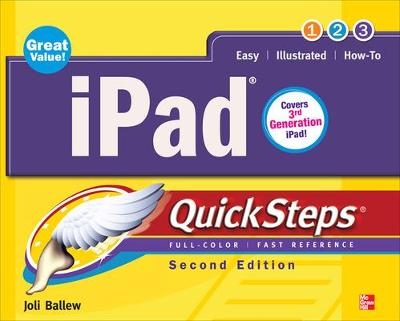
iPad QuickSteps
Seiten
2012
|
Revised ed.
McGraw-Hill Professional (Verlag)
978-0-07-180371-7 (ISBN)
McGraw-Hill Professional (Verlag)
978-0-07-180371-7 (ISBN)
- Titel ist leider vergriffen;
keine Neuauflage - Artikel merken
This full-color guide is the fastest, easiest way to get up and running on the third-generation iPad.
Publisher's Note: Products purchased from Third Party sellers are not guaranteed by the publisher for quality, authenticity, or access to any online entitlements included with the product.Step-by-Step, Full-Color Graphics!Here’s the fastest, easiest way to get up and running on your third-generation iPad. Color photos and screenshots on every page with clear instructions help you get started right away. Follow along and learn how to use the camera and video recorder, download content from the App Store, play movies, video conference, read ebooks, send/receive e-mail, surf the web, and more.
The unique, oblong layout of the QuickSteps series mimics your computer screen, displays graphics and explanations side by side, and lays flat so you can easily refer to the book while working on your iPad.
Use these handy guideposts:
Shortcuts for accomplishing common tasks
Need-to-know facts in concise narrative
Helpful reminders or alternate ways of doing things
Bonus information related to the topic being covered
Errors and pitfalls to avoid
Publisher's Note: Products purchased from Third Party sellers are not guaranteed by the publisher for quality, authenticity, or access to any online entitlements included with the product.Step-by-Step, Full-Color Graphics!Here’s the fastest, easiest way to get up and running on your third-generation iPad. Color photos and screenshots on every page with clear instructions help you get started right away. Follow along and learn how to use the camera and video recorder, download content from the App Store, play movies, video conference, read ebooks, send/receive e-mail, surf the web, and more.
The unique, oblong layout of the QuickSteps series mimics your computer screen, displays graphics and explanations side by side, and lays flat so you can easily refer to the book while working on your iPad.
Use these handy guideposts:
Shortcuts for accomplishing common tasks
Need-to-know facts in concise narrative
Helpful reminders or alternate ways of doing things
Bonus information related to the topic being covered
Errors and pitfalls to avoid
McGraw-Hill authors represent the leading experts in their fields and are dedicated to improving the lives, careers, and interests of readers worldwide
Chapter 1: Getting Started
Chapter 2: Accessing and Surfing the Internet
Chapter 3: Communicating with Mail
Chapter 4: Using the Camera, Displaying Photos, Viewing Videos, and Exploring FaceTime
Chapter 5: Getting and Listening to Music and Audio
Chapter 6: Shopping iTunes, the App Store, and the iBookstore
Chapter 7: Exploring More On-Board Apps
Chapter 8: Managing Contacts and Calendars
Chapter 9: Syncing, Backing Up, and Restoring
Chapter 10: Exploring Settings
Index
| Erscheint lt. Verlag | 16.9.2012 |
|---|---|
| Reihe/Serie | QuickSteps |
| Zusatzinfo | 300 Illustrations |
| Sprache | englisch |
| Maße | 203 x 254 mm |
| Gewicht | 377 g |
| Themenwelt | Sachbuch/Ratgeber |
| Informatik ► Betriebssysteme / Server ► Macintosh / Mac OS X | |
| Informatik ► Software Entwicklung ► User Interfaces (HCI) | |
| Informatik ► Weitere Themen ► Hardware | |
| Informatik ► Weitere Themen ► Smartphones / Tablets | |
| ISBN-10 | 0-07-180371-8 / 0071803718 |
| ISBN-13 | 978-0-07-180371-7 / 9780071803717 |
| Zustand | Neuware |
| Haben Sie eine Frage zum Produkt? |
Mehr entdecken
aus dem Bereich
aus dem Bereich
das Handbuch für iMac, Mac mini und MacBook
Buch | Softcover (2023)
dpunkt (Verlag)
26,90 €
Schritt für Schritt einfach erklärt
Buch | Softcover (2023)
Markt + Technik (Verlag)
19,95 €
zwei Welten gemeinsam nutzen
Buch | Softcover (2023)
Markt + Technik (Verlag)
19,95 €


