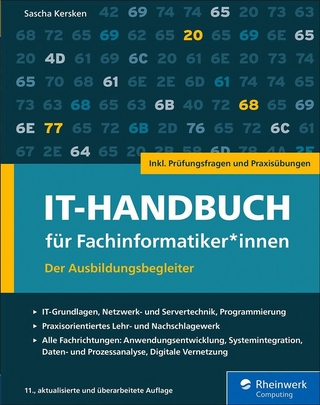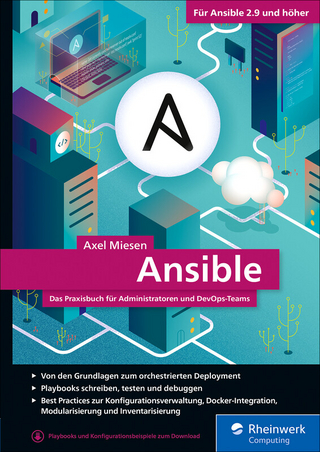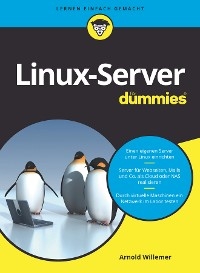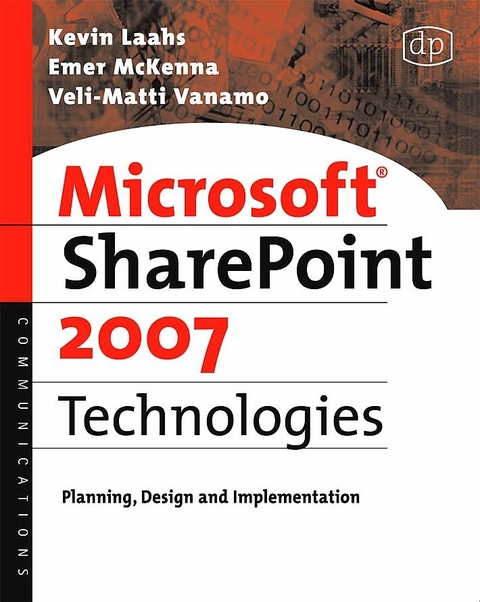
Microsoft SharePoint 2007 Technologies (eBook)
688 Seiten
Elsevier Science (Verlag)
978-0-08-055668-0 (ISBN)
SharePoint 2007 Technologies will provide readers with practical knowledge and techniques about integration of other 2007 products such as Office and Exchange Server, and readers will walk away with the ability to easily expose and leverage back-end business data and understand how it all joins together. Readers will further gain a solid appreciation of the architecture, administration, end user features, development, and integration opportunities offered by SharePoint 2007. The expertise of the author team in helping many large corporations deploy Microsoft technologies within their enterprises makes this book an invaluable tool to businesses of any size.
* Complete guide to getting the most out of your SharePoint 2007 deployments
* Critical techniques for system architects to design and deploy SharePoint 2007 Technologies
* Features most important issues for day to day efficient management and usage
* How to customize and extend your SharePoint environment for your own needs
SharePoint provides a vital service to businesses--content sharing over Intranet and Internet sites. Microsoft is investing tons of research and development money into content sharing technologies: SharePoint is the "e;next big thing"e; for MS Office users, especially in a world where many work teams are becoming geographically dispersed. SharePoint 2007 is a big improvement over former releases, due to enhanced security, better search capabilities, and more robust functionality. Lots of change means that users will have to come up to speed on the new enhancements. With Microsoft SharePoint 2007 Technologies, readers will gain a working knowledge of the architecture, administration, and end user features offered by SharePoint 2007. This book also provides practical techniques to help IT professionals integrate Sharepoint with other MS products such as Exchange Server. The expertise of the authors, who have helped many businesses leverage Microsoft technologies, makes this book an invaluable tool to anyone interested in deploying Sharepoint '07. More than 50,000 HP employees already use SharePoint, and that's just one company! SharePoint 2007 enables businesses to share documents, implement version controls, intensify security, and create workgroups, all in real-time All companies using MS Exchange Server will examine the latest iteration of SharePoint
Front Cover 1
Microsoft® SharePoint 2007 Technologies 2
Copyright 5
Contents 6
Foreword 16
Preface 18
Chapter 1. 2007 Microsoft Office System 22
1.1 Introducing the 2007 Microsoft Office System 22
Chapter 2. Windows SharePoint Services V3.0 32
2.1 A Necessary Platform 32
2.2 Main Architectural Ingredients 34
2.3 Rendering Sites 43
2.4 Storage 50
2.5 Security Model 58
Chapter 3. Collaboration 66
3.1 Wikis, Blogs, and RSS (Really Simple Syndication) 66
3.2 Mobile Access 76
3.3 E-Mail and WSS 3.0 79
Chapter 4. Microsoft Office SharePoint Server 2007 90
4.1 Shared Services 90
4.2 MOSS extensions to WSS 3.0 91
4.3 Business Data Catalog 102
Chapter 5. Enterprise Content Management 110
5.1 Document Management 111
5.2 Records Management 118
5.3 Web Content Management 127
Chapter 6. Search 136
6.1 A Common Search Engine 137
6.2 Configuring Search 141
6.3 Consuming Search 149
Chapter 7. People 164
7.1 The SharePoint User Profile 165
7.2 Personal Portal—A User’s View 173
7.3 People Picker and Cross Forest Operations 182
Chapter 8. Business Intelligence 184
8.1 Excel Services 185
8.2 Key Performance Indicators (KPIs) 190
8.3 Dashboards and Report Center Templates 192
Chapter 9. Office and Exchange Integration 196
9.1 Outlook 2007 196
9.2 Word 2007 201
9.3 PowerPoint 2007 203
9.4 Excel 2007 204
9.5 Access 2007 204
9.6 InfoPath 2007 205
9.7 My SharePoints—Navigating Sites, Opening, and Saving items 205
9.8 Accessing SharePoint Document Libraries through OWA 2007 206
Chapter 10. Planning the SharePoint Deployment 210
10.1 Getting to Know the Requirements 210
10.2 Planning SharePoint Features 211
10.3 Overview of Deployment Sizing 216
10.4 Sizing SharePoint Server 2007 224
10.5 Disk Subsystem Planning 230
10.6 Global Deployment Considerations 232
10.7 Preparing for Software Deployment 234
10.8 Planning Backup and Restore 239
10.9 Planning Data Migrations 240
10.10 Planning Support for SharePoint 243
10.11 Performance Monitoring 253
Chapter 11. Introduction to SharePoint Development 258
11.1 Development Architecture Overview 258
11.2 Microsoft Office SharePoint Designer 2007 264
11.3 Microsoft Visual Studio 2005 270
11.4 Windows SharePoint Services 3.0 Solution Framework 274
Chapter 12. SharePoint Programmability 288
12.1 Custom Web Pages and Web Applications in SharePoint 288
12.2 The Object Model 305
12.3 Web Services 320
Chapter 13. Building and Deploying Web Parts 330
13.1 Introduction 330
13.2 What is a Web Part? 330
13.3 Microsoft Office SharePoint Server 2007 Web Parts 338
13.4 Creating Custom Web Parts 362
13.5 Coding Web Parts 375
13.6 Connecting Web Parts 387
13.7 Debugging Web Parts 395
13.8 Packaging and Deploying Web Parts 396
Chapter 14. Branding your SharePoint 2007 Sites 404
14.1 What is Branding? 404
14.2 Branding Pain Points in SharePoint Portal Server 2003 405
14.3 SharePoint 2007 Enhancements 409
14.4 Customizing the Color Scheme 428
14.5 Themes 432
14.6 Site Title, Description, and Icon 441
14.7 Basic Branding Exercises 442
Chapter 15. Site Definitions and Templates 450
15.1 Defining Site Definitions, Site Templates, and Custom Templates 450
15.2 Dissecting ONET.XML 469
15.3 Site Definition Solution Files 475
15.4 Site Definition Branding Exercise 476
Chapter 16. Features 484
16.1 What is a Feature? 484
16.2 SharePoint 2007 Features 485
16.3 Feature Architecture 487
16.4 Feature Receivers 503
16.5 Feature Lifecycle 504
16.6 Feature Stapling 512
16.7 Deploying Features using the Solution Framework 514
16.8 Branding Using Features Exercise 517
Chapter 17. Events 534
17.1 What is an Event? 534
17.2 Working with Events 554
17.3 Working with Document Libraries—Event Exercise 567
Chapter 18. InfoPath Forms Services and Workflow 578
18.1 What is InfoPath Forms Services? 578
18.2 Configuring InfoPath Forms Services 581
18.3 Introduction to InfoPath 2007 591
18.4 Data Connections 595
18.5 Creating a Browser-Enabled Form Template 599
18.6 Deploying and Managing InfoPath Forms 607
18.7 Document Information Panel 624
18.8 Adding Code to a Form Template 629
18.9 Workflow and SharePoint Server 2007 637
18.10 Workflow Authoring 644
18.11 Integrating InfoPath Forms with Workflow 653
18.12 Conclusion 663
Index 664
| Erscheint lt. Verlag | 28.7.2010 |
|---|---|
| Sprache | englisch |
| Themenwelt | Sachbuch/Ratgeber |
| Mathematik / Informatik ► Informatik ► Betriebssysteme / Server | |
| Mathematik / Informatik ► Informatik ► Netzwerke | |
| Mathematik / Informatik ► Informatik ► Theorie / Studium | |
| Mathematik / Informatik ► Informatik ► Web / Internet | |
| ISBN-10 | 0-08-055668-X / 008055668X |
| ISBN-13 | 978-0-08-055668-0 / 9780080556680 |
| Haben Sie eine Frage zum Produkt? |
Größe: 20,9 MB
Kopierschutz: Adobe-DRM
Adobe-DRM ist ein Kopierschutz, der das eBook vor Mißbrauch schützen soll. Dabei wird das eBook bereits beim Download auf Ihre persönliche Adobe-ID autorisiert. Lesen können Sie das eBook dann nur auf den Geräten, welche ebenfalls auf Ihre Adobe-ID registriert sind.
Details zum Adobe-DRM
Dateiformat: PDF (Portable Document Format)
Mit einem festen Seitenlayout eignet sich die PDF besonders für Fachbücher mit Spalten, Tabellen und Abbildungen. Eine PDF kann auf fast allen Geräten angezeigt werden, ist aber für kleine Displays (Smartphone, eReader) nur eingeschränkt geeignet.
Systemvoraussetzungen:
PC/Mac: Mit einem PC oder Mac können Sie dieses eBook lesen. Sie benötigen eine
eReader: Dieses eBook kann mit (fast) allen eBook-Readern gelesen werden. Mit dem amazon-Kindle ist es aber nicht kompatibel.
Smartphone/Tablet: Egal ob Apple oder Android, dieses eBook können Sie lesen. Sie benötigen eine
Geräteliste und zusätzliche Hinweise
Buying eBooks from abroad
For tax law reasons we can sell eBooks just within Germany and Switzerland. Regrettably we cannot fulfill eBook-orders from other countries.
aus dem Bereich