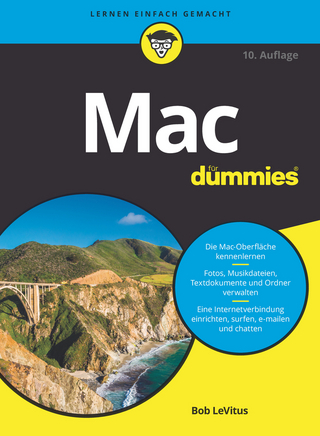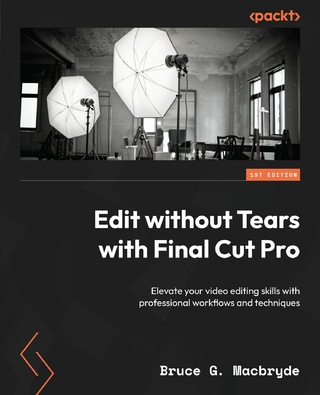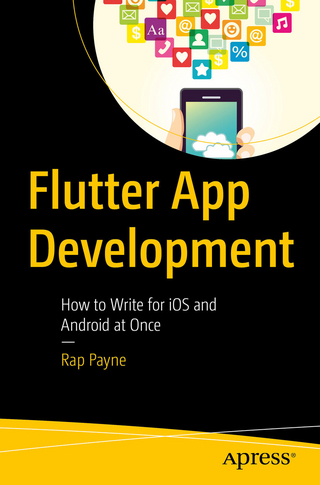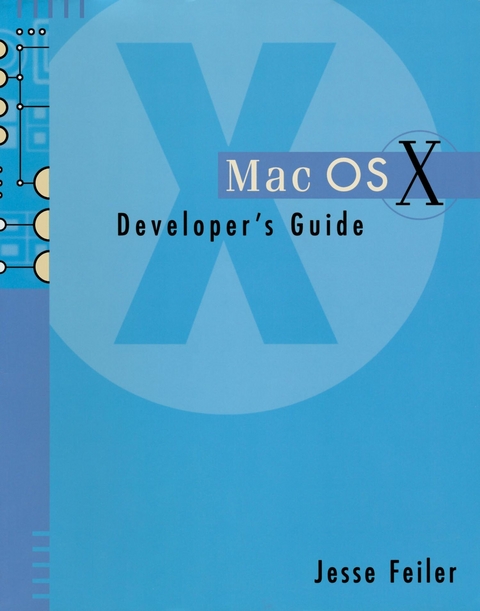
Mac OSX Developer's Guide (eBook)
594 Seiten
Elsevier Science (Verlag)
978-0-08-051052-1 (ISBN)
Mac OS X Developer's Guide focuses equally on Cocoa and Carbon, guiding the reader through these technologies and showing how to write applications in both. It is the first book for Mac OS X developers written for those who are already working on applications, as well as new developers just getting started. It starts off describing the new OS and its development tools then focuses on specific programming issues, providing tips on making the transition from classic Mac OS code to Mac OS X.
* A guide for developers already writing applications as well as new developers just getting started
* Focuses equally on both Cocoa and Carbon environments
* Provides tips on transitioning from writing code for classic Mac OS to OS X
* References Apple online materials extensively, to keep developers up to speed on changes
Mac OS X, Apple's newest operating system for the Macintosh platform, is profoundly different from its earlier versions because of its similarity to the UNIX operating system. For developers writing software for OS X this means adjusting to two new environments to create applications and to access the enhanced features of the new OS, Cocoa and Carbon. Cocoa is an object-oriented API in which all future OS X programs will be written. Carbon is a transitional technology allowing compatibility of applications written for earlier versions of the Mac OS with Mac OS X.Mac OS X Developer's Guide focuses equally on Cocoa and Carbon, guiding the reader through these technologies and showing how to write applications in both. It is the first book for Mac OS X developers written for those who are already working on applications, as well as new developers just getting started. It starts off describing the new OS and its development tools then focuses on specific programming issues, providing tips on making the transition from classic Mac OS code to Mac OS X. * A guide for developers already writing applications as well as new developers just getting started* Focuses equally on both Cocoa and Carbon environments* Provides tips on transitioning from writing code for classic Mac OS to OS X* References Apple online materials extensively, to keep developers up to speed on changes
Cover 1
Contents 6
Preface 22
Diary 24
Other Documentation and Developer Resources 24
Acknowledgments 25
Part l: Introducing Mac OS X 26
Chapter 1. Introduction 28
Who Is a Programmer? 30
The Search for Better Ways to Write Software 31
The Evolution of Software 37
Summary 44
Chapter 2. Architecture Overview 46
The Story So Far 47
Modern Operating Systems 49
Mach 59
The Evolution of Mac OS X 62
Summary 73
Chapter 3. Frameworks and Object-Oriented Programming 74
Object-Oriented Programming 75
Object-Oriented Design Issues 81
Run-Time Issues 87
Frameworks 89
Summary 89
Chapter 4. The Languages of Mac OS X: Java 90
The Look of Java 91
Everything Is an Object 93
Inheritance and Organization in Java 97
The Java Bridge 99
Summary 102
Chapter 5. The Languages of Mac OS X: Objective-C 104
Object-Oriented Programming Languages: Two Directions 105
Dynamism 107
Class and Instance Objects 111
Protocols 113
Categories 113
Keeping It Running 114
Syntax 116
Objective-C++ 117
Summary 117
Chapter 6. The Languages of Mac OS X: C++ 120
The C++ Objective 121
Consequences of Compile-Time Typing 123
Multiple Inheritance 126
Cocoa and C++ 130
Using Objective-C and C++ Together 132
Summary 133
Chapter 7. The Frameworks of Mac OS X: Cocoa 134
Programming Design Terminology 135
AppKit 141
Foundation 148
Summary 165
Chapter 8. The Frameworks of Mac OS X: Carbon 166
Where Carbon Fits In 167
Carbon Frameworks 172
Carbon Events 179
Summary 198
Chapter 9. The Frameworks of Mac OS X: Core Foundation and Apple Class Suites 200
Core Foundation 201
Apple Class Suites 206
MacApp 208
Summary 213
Part II: Designing for Mac OS X 216
Chapter 10. Planning Your Project 218
Set Your Objectives 219
Know Your User 222
Building on the Past 224
Choose Your Resources 224
Use Mac OS X Features 226
Summary 230
Chapter 11. The Tools of Mac OS X: Project Builder 232
Getting Started with Project Builder 234
Using Project Builder 236
Building Projects 256
Building from the Command Line 263
Working with CodeWarrior 264
Summary 267
Chapter 12. The Tools of Mac OS X: Interface Builder 270
Interface Builder Overview 278
Using Interface Elements 278
Designing with Interface Builder 294
Programming for Interface Builder 296
Using Interface Builder with Carbon 303
Summary 305
Chapter 13. Prototyping and Testing 308
The Roles of Prototypes 309
Shaping the Interface 312
Testing 313
Summary 316
Chapter 14. Developing Help and Assistance 318
Providing Help 319
Help Viewer 326
Summary 334
Chapter 15. Packaging Your Application 336
Packages, Bundles, and Installation Locations 337
Creating an Application Bundle with Project Builder 339
Creating a Disk Image 342
Creating an Installer Package 346
Testing Installations 348
Summary 349
Chapter 16. Managing Your Code 350
How Source Code Management Works 351
Setting Up CVS 352
Using Source Code Management in Project Builder 356
Checking Files In (Commit) 360
CVS Preferences 363
Logging In to a Remote CVS Server 364
Summary 364
Part III: Writing for Mac OS X 366
Chapter 17. Applications 368
A Walk-Through of Diary 369
A Walk-Through of the Diary Classes 377
Using NSApplication 380
Applications in Carbon and Classic 385
Summary 390
Chapter 18. Building Blocks and Types 392
Creating a Data Strategy 393
Basic Types and Objects 400
Collections 401
Property Lists 409
Preferences and Defaults 411
Creating Objects 415
Summary 418
Chapter 19. Making It Happen: Events, Responders, Delegates, and Notification 420
Events 421
Responders 423
Delegates 428
Notification 429
Using Delegates and Notifications 434
Summary 440
Chapter 20. Visualization: Views and Windows 442
Looking at Views 443
Using Windows 458
Working with Images 464
Implementing Toolbars 465
Drawers 476
Summary 477
Chapter 21. Interface Design and Controls 478
The Role of Guidelines and Standards 479
User Actions 482
User Input 486
Providing Information to the User 492
Small Control Variants 495
Summary 496
Chapter 22. Living in a Shared Environment 498
Archiving, Serialization, and Distribution 499
Copying 508
Synchronism 510
Summary 517
Chapter 23. Documents and Files 520
Document-Based Architectures 521
Implementing Documents and Views 523
Saving and Restoring Data 528
Undo and Dirty Documents 535
Summary 540
Chapter 24. Managing Menus 542
Menus and Other Interface Elements 543
Contextual Menus 544
Dock Menus 545
Summary 548
Chapter 25. Printing 550
Basic Printing 551
Print Panels 555
Print Info 556
PDF and Clipboard Support 557
Summary 561
Chapter 26. Action! Games and Multimedia 562
Human Interface Device (HID) Manager 563
NSMovie and NSMovieView 568
Immersive Applications 570
Summary 572
Chapter 27. Writing and Using Services 574
How Services Work 575
Setting Up a Service 578
Summary 585
Chapter 28. Scripting in Mac OS X 586
AppleScript Overview 587
Making Your Application Scriptable 589
Building the Grammar 591
Implementing the Grammar 593
Summary 596
Chapter 29. Writing Reusable Components 598
Frameworks 599
Palettes 601
Summary 604
Index 606
About the Author 621
| Erscheint lt. Verlag | 16.10.2001 |
|---|---|
| Sprache | englisch |
| Themenwelt | Sachbuch/Ratgeber |
| Informatik ► Betriebssysteme / Server ► Macintosh / Mac OS X | |
| Informatik ► Grafik / Design ► Digitale Bildverarbeitung | |
| Mathematik / Informatik ► Informatik ► Programmiersprachen / -werkzeuge | |
| Mathematik / Informatik ► Informatik ► Software Entwicklung | |
| Informatik ► Theorie / Studium ► Künstliche Intelligenz / Robotik | |
| ISBN-10 | 0-08-051052-3 / 0080510523 |
| ISBN-13 | 978-0-08-051052-1 / 9780080510521 |
| Informationen gemäß Produktsicherheitsverordnung (GPSR) | |
| Haben Sie eine Frage zum Produkt? |
Kopierschutz: Adobe-DRM
Adobe-DRM ist ein Kopierschutz, der das eBook vor Mißbrauch schützen soll. Dabei wird das eBook bereits beim Download auf Ihre persönliche Adobe-ID autorisiert. Lesen können Sie das eBook dann nur auf den Geräten, welche ebenfalls auf Ihre Adobe-ID registriert sind.
Details zum Adobe-DRM
Dateiformat: PDF (Portable Document Format)
Mit einem festen Seitenlayout eignet sich die PDF besonders für Fachbücher mit Spalten, Tabellen und Abbildungen. Eine PDF kann auf fast allen Geräten angezeigt werden, ist aber für kleine Displays (Smartphone, eReader) nur eingeschränkt geeignet.
Systemvoraussetzungen:
PC/Mac: Mit einem PC oder Mac können Sie dieses eBook lesen. Sie benötigen eine
eReader: Dieses eBook kann mit (fast) allen eBook-Readern gelesen werden. Mit dem amazon-Kindle ist es aber nicht kompatibel.
Smartphone/Tablet: Egal ob Apple oder Android, dieses eBook können Sie lesen. Sie benötigen eine
Geräteliste und zusätzliche Hinweise
Buying eBooks from abroad
For tax law reasons we can sell eBooks just within Germany and Switzerland. Regrettably we cannot fulfill eBook-orders from other countries.
aus dem Bereich