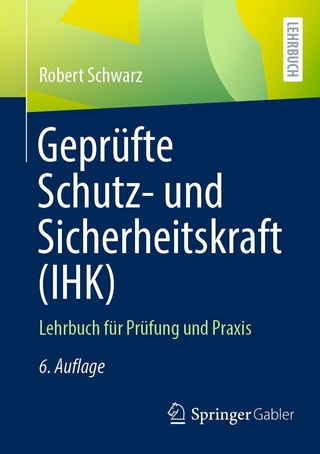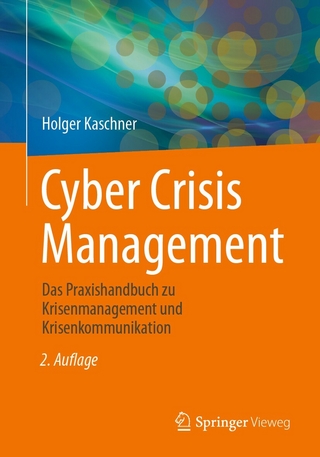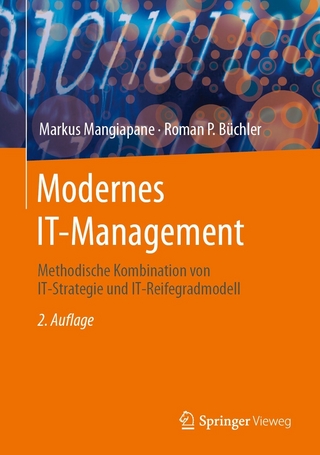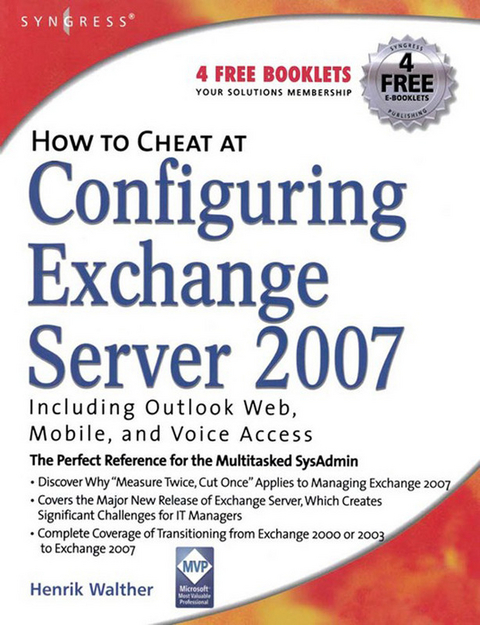
How to Cheat at Configuring Exchange Server 2007 (eBook)
624 Seiten
Elsevier Science (Verlag)
978-0-08-055420-4 (ISBN)
The new version of Exchange is an ambitious overhaul that tries to balance the growing needs for performance, cost effectiveness, and security. For the average system administrator, it will present a difficult migration path from earlier versions and a vexing number of new features. How to Cheat will help you get Exchange Server 2007 up and running as quickly and safely as possible.
.Understand Exchange 2007 Prerequisites
Review hardware and software requirements, Active Directory requirements, and more.
.Manage Recipient Filtering
Create a custom MMC that contains the Exchange 2007 Recipients work center, which can be used, for example, by the helpdesk staff in your organization.
.Manage Outlook Anywhere
Outlook Anywhere makes it possible for your end users to remotely access their mailboxes from the Internet using their full Outlook clients.
.Manage Outlook Web Access 2007
See how Outlook Web Access 2007 was completely rewritten in managed code to make it scale even better.
.Use the Exchange 2007 Queue Viewer
You can now view information about queues and examine the messages held within them.
.Master Powerful Out-of-the-Box Spam Protection
The Edge Transport server supports SMTP, provides several antispam filtering agents, and supports antivirus extensibility.
.Manage a Single-Copy Cluster-Based Setup
SCC-based cluster provides service failover and still has a single point of failure when it comes to the databases.
.Recover Mailbox Databases
Use the improved database portability feature to port and recover a Mailbox database to any server in the Exchange 2007 organization.
* Essential information for the multi-tasked System Administrator charged perform everyday tasks
* Includes the latest coverage of the major new release of Exchange Server
* Emphasizes best-practice security measures for all areas and in particular the area of remote access via Outlook"
The Perfect Reference for the Multitasked System AdministratorsThe new version of Exchange is an ambitious overhaul that tries to balance the growing needs for performance, cost effectiveness, and security. For the average system administrator, it will present a difficult migration path from earlier versions and a vexing number of new features. How to Cheat will help you get Exchange Server 2007 up and running as quickly and safely as possible.* Understand Exchange 2007 PrerequisitesReview hardware and software requirements, Active Directory requirements, and more.* Manage Recipient FilteringCreate a custom MMC that contains the Exchange 2007 Recipients work center, which can be used, for example, by the helpdesk staff in your organization.* Manage Outlook AnywhereOutlook Anywhere makes it possible for your end users to remotely access their mailboxes from the Internet using their full Outlook clients.* Manage Outlook Web Access 2007See how Outlook Web Access 2007 was completely rewritten in managed code to make it scale even better.* Use the Exchange 2007 Queue ViewerYou can now view information about queues and examine the messages held within them.* Master Powerful Out-of-the-Box Spam ProtectionThe Edge Transport server supports SMTP, provides several antispam filtering agents, and supports antivirus extensibility.* Manage a Single-Copy Cluster-Based SetupSCC-based cluster provides service failover and still has a single point of failure when it comes to the databases.* Recover Mailbox DatabasesUse the improved database portability feature to port and recover a Mailbox database to any server in the Exchange 2007 organization. - Essential information for the multi-tasked System Administrator charged perform everyday tasks- Includes the latest coverage of the major new release of Exchange Server- Emphasizes best-practice security measures for all areas and in particular the area of remote access via Outlook
Front Cover 1
How to Cheat at Configuring Exchange Server 2007: Including Outlook Web, Mobile, and Voice Access 4
Copyright Page 5
Contents 10
Preface 22
Chapter 1. Introducing Exchange Server 2007 24
Introduction 25
What Is Exchange Server 2007? 25
Exchange 2007 Themes 25
Architectural Goals with Exchange Server 2007 27
Role-Based Deployment and Server Roles 27
New Management Approach 33
HA Improvements 40
Exchange Server 2007 Services 41
Exchange Server Permissions 43
64-Bit Support Only 44
Active Directory-Based Routing Topology 45
De-emphasized Features 45
Discontinued Features 46
Summary 49
Chapter 2. Installing Exchange Server 2007 50
Introduction 51
Exchange 2007 Server Editions and CAL Types 51
Exchange 2007 Prerequisites 53
Software Requirements 55
Installing Exchange 2007 Using the Setup Wizard 65
Installing Exchange 2007 Using Unattended Setup 76
Verifying the Installation of Exchange Server 2007 77
Licensing an Exchange 2007 Server 78
Finalizing Deployment of Exchange Server 2007 82
Adding and Removing Exchange 2007 Server Roles 83
Uninstalling Exchange Server 2007 88
Summary 90
Solutions Fast Track 90
Frequently Asked Questions 94
Chapter 3. Managing Recipients in Exchange 2007 96
Introduction 97
Managing Recipients Using the Exchange 2007 Management Console 98
Summary 150
Solutions Fast Track 150
Frequently Asked Questions 153
Chapter 4. Managing the Exchange 2007 Mailbox Server Role 156
Introduction 157
Managing the Exchange 2007 Mailbox Server 157
Exchange 2007 Storage Groups 159
Managing Exchange 2007 Mailbox Databases 164
Exchange 2007 Public Folder Databases 171
Administering Public Folder Permission Settings 178
Managing Public Folder Replica Settings 185
Mail-Enabling a Public Folder 185
Moving a Mailbox or Public Folder Database 189
Removing a Mailbox or Public Folder Database 190
Managing Organizationwide Mailbox Server Configuration Settings 191
Address Lists 192
Managed Default Folders 197
Managed Custom Folders 202
Managed Folder Mailbox Policies 204
Offline Address Books 212
Creating a New Offline Address Book 215
Summary 219
Solutions Fast Track 219
Frequently Asked Questions 221
Chapter 5. Managing the Client Access Server 224
Introduction 225
Managing the Exchange 2007 Client Access Server 225
The AutoDiscover Service 226
The Availability Service 228
Client Access Servers and the SSL Certificate Dilemma 230
Managing Outlook Anywhere 235
Managing Outlook Web Access 2007 245
Managing Exchange ActiveSync 264
Managing POP3/IMAP4 278
Summary 282
Solutions Fast Track 282
Frequently Asked Questions 286
Chapter 6. Managing the Hub Transport Server Role 288
Introduction 289
Message Transport and Routing Architecture in Exchange 2007 289
Managing the Hub Transport Server 292
Message Tracking with Exchange Server 2007 322
Using the Exchange 2007 Queue Viewer 324
Introduction to the Exchange Mail Flow Troubleshooter Tool 327
Configuring the Hub Transport Server as an Internet-facing Transport Server 329
Summary 335
Solutions Fast Track 335
Frequently Asked Questions 339
Chapter 7. Managing the Edge Transport Server 342
Introduction 343
Deploying the Edge Transport Server Role 343
Enabling Name Resolution Lookups Between the Edge Transport and Hub Transport Servers Suffix 347
Installing the ADAM Component 351
Verifying That the EdgeSync Service Works As Expected 362
Manually Configuring the Required Connectors 365
Pointing Your MX Records to the Edge Transport Server 406
Deploying Multiple Edge Transport Servers in the Organization 407
Summary 420
Solutions Fast Track 420
Frequently Asked Questions 424
Chapter 8. High Availability for Exchange 2007 Mailbox Servers 426
Introduction 427
Managing the Local Continuous Replication Feature 428
Managing a Cluster Continuous Replication-Based Setup 451
Managing a Single Copy Cluster-Based Setup 484
Summary 499
Solutions Fast Track 499
Frequently Asked Questions 502
Chapter 9. Disaster Recovery with Exchange Server 2007 504
Introduction 505
Backing Up Exchange 2007 Using Windows 2003 Backup 505
Restoring Exchange 2007 Storage Groups and Databases Using Windows 2003 Backup 514
Repairing a Corrupt or Damaged Exchange 2007 Database Using Eseutil 518
Recovering an Exchange 2007 Server Using the RecoverServer Switch 535
Recovering an Exchange 2007 Cluster Using the RecoverCMS Switch 539
Summary 544
Solutions Fast Track 544
Frequently Asked Questions 548
Chapter 10. Transitioning from Exchange 2000 or 2003 to Exchange 2007 550
Introduction 551
Preparing the Environment for a Transition to Exchange Server 2007 551
Exchange 2003 and Exchange 2007 Coexistence 563
Replicating Public Folders to Exchange 2007 564
Pointing Internet Clients to the Client Access Server 567
Moving Legacy Mailboxes to Exchange 2007 568
Redirecting Inbound Mail to the Exchange 2007 Server 571
Decommissioning the Legacy Exchange Server 573
Summary 577
Solutions Fast Track 577
Frequently Asked Questions 581
Chapter 11. Introduction to Exchange Server 2007 Unified Messaging 584
Introduction 585
What Is Exchange 2007 Unified Messaging? 585
Exchange 2007 Unified Messaging Features 587
The Unified Messaging Infrastructure 589
The Unified Messaging Mailbox Policies 592
Summary 595
Solutions Fast Track 595
Frequently Asked Questions 596
Index 598
| Erscheint lt. Verlag | 18.4.2011 |
|---|---|
| Sprache | englisch |
| Themenwelt | Sachbuch/Ratgeber |
| Informatik ► Netzwerke ► Sicherheit / Firewall | |
| Informatik ► Theorie / Studium ► Kryptologie | |
| Wirtschaft ► Betriebswirtschaft / Management | |
| ISBN-10 | 0-08-055420-2 / 0080554202 |
| ISBN-13 | 978-0-08-055420-4 / 9780080554204 |
| Haben Sie eine Frage zum Produkt? |
Kopierschutz: Adobe-DRM
Adobe-DRM ist ein Kopierschutz, der das eBook vor Mißbrauch schützen soll. Dabei wird das eBook bereits beim Download auf Ihre persönliche Adobe-ID autorisiert. Lesen können Sie das eBook dann nur auf den Geräten, welche ebenfalls auf Ihre Adobe-ID registriert sind.
Details zum Adobe-DRM
Dateiformat: PDF (Portable Document Format)
Mit einem festen Seitenlayout eignet sich die PDF besonders für Fachbücher mit Spalten, Tabellen und Abbildungen. Eine PDF kann auf fast allen Geräten angezeigt werden, ist aber für kleine Displays (Smartphone, eReader) nur eingeschränkt geeignet.
Systemvoraussetzungen:
PC/Mac: Mit einem PC oder Mac können Sie dieses eBook lesen. Sie benötigen eine
eReader: Dieses eBook kann mit (fast) allen eBook-Readern gelesen werden. Mit dem amazon-Kindle ist es aber nicht kompatibel.
Smartphone/Tablet: Egal ob Apple oder Android, dieses eBook können Sie lesen. Sie benötigen eine
Geräteliste und zusätzliche Hinweise
Buying eBooks from abroad
For tax law reasons we can sell eBooks just within Germany and Switzerland. Regrettably we cannot fulfill eBook-orders from other countries.
aus dem Bereich