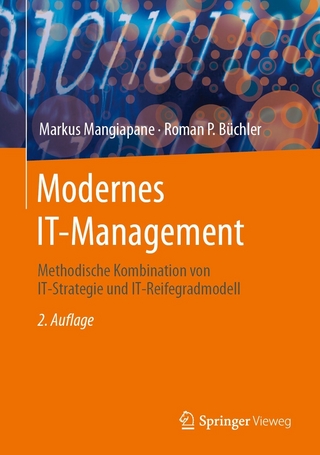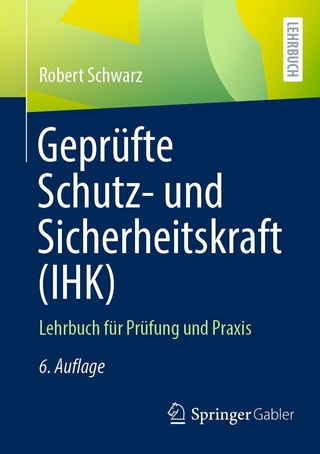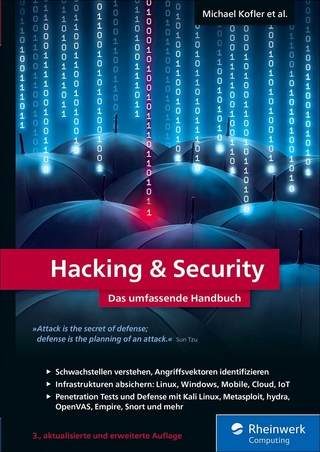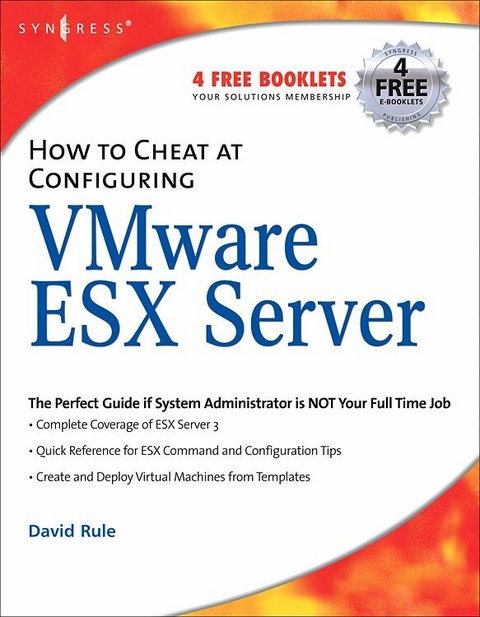
How to Cheat at Configuring VmWare ESX Server (eBook)
392 Seiten
Elsevier Science (Verlag)
978-0-08-055535-5 (ISBN)
This book will detail the default and custom installation of VMware's ESX server as well as basic and advanced virtual machine configurations. It will then walk the reader through post installation configurations including installation and configuration of VirtualCenter. From here, readers will learn to efficiently create and deploy virtual machine templates. Best practices for securing and backing up your virtual environment are also provided. The book concludes with a series of handy, time-saving command and configuration for: bash shell keystrokes, Linux commands, configuration files, common/proc files, VMware ESX commands, and troubleshooting.
.Reap the Benefits of Server Virtualization
Realize improved ROI, ensure efficient mergers and acquisitions, and reduce compliance risk exposure through server virtualization and consolidation.
.Build a Virtual Machine
Create a Gold Master and use your VMlibrary to leverage the power and flexibility of VMware.
.Manage Your Virtual Infrastructure
Use VMware tools to partition physical servers and manage virtual machines.
.Set Up Scripted Installation
See how a scripted installation method can be a fast and efficient way to provision ESX hosts.
.Master ESX Native Tools
Use tools like Esxtop to diagnose performance issues and vmkfstools to import and export
.Install and Use VMware Scripting APIs
Develop programs to help automate and ease administration-even with a limited background in scripting or programming.
.Learn the Fundamentals of a VM Backup
VMware ESX ships with three scripts that work together to create a backup and restore system: vmsnap.pl, vmsnap_all.pl, and vmres.pl.
.Extend a Cloned Windows VM's Root Partition
Use Microsoft's Sysprep utility to extend a newly deployed virtual machine's root partition from the original clone size to a larger size."
A virtual evolution in IT shops large and small has begun. VMware's ESX Server is the enterprise tool to free your infrastructure from its physical limitations providing the great transformation into a virtual environment--this book shows you how. Use Syngress' proven "e;How to Cheat? methodology to configure and build VMware's ESX Server version 3. This clear, concise guide provides all the information you need to become a virtual whiz!This book will detail the default and custom installation of VMware's ESX server as well as basic and advanced virtual machine configurations. It will then walk the reader through post installation configurations including installation and configuration of VirtualCenter. From here, readers will learn to efficiently create and deploy virtual machine templates. Best practices for securing and backing up your virtual environment are also provided. The book concludes with a series of handy, time-saving command and configuration for: bash shell keystrokes, Linux commands, configuration files, common/proc files, VMware ESX commands, and troubleshooting.* Reap the Benefits of Server VirtualizationRealize improved ROI, ensure efficient mergers and acquisitions, and reduce compliance risk exposure through server virtualization and consolidation.* Build a Virtual MachineCreate a Gold Master and use your VMlibrary to leverage the power and flexibility of VMware. * Manage Your Virtual InfrastructureUse VMware tools to partition physical servers and manage virtual machines.* Set Up Scripted InstallationSee how a scripted installation method can be a fast and efficient way to provision ESX hosts.* Master ESX Native ToolsUse tools like Esxtop to diagnose performance issues and vmkfstools to import and export* Install and Use VMware Scripting APIsDevelop programs to help automate and ease administration-even with a limited background in scripting or programming.* Learn the Fundamentals of a VM BackupVMware ESX ships with three scripts that work together to create a backup and restore system: vmsnap.pl, vmsnap_all.pl, and vmres.pl.* Extend a Cloned Windows VM's Root PartitionUse Microsoft's Sysprep utility to extend a newly deployed virtual machine's root partition from the original clone size to a larger size.
Front Cover 1
How to Cheat at Configuring Vm Ware ESX Server 2
Copyright Page 4
Lead Author 6
Contributing Authors 7
Contents 12
Chapter 1: Installing VMware ESX Server 3 19
Introduction 20
Prerequisites 20
ESX Server 3 Requirements 20
Downloading the latest Installation Media 21
ESX Installation 24
Summary 41
Solutions Fast Track 41
Frequently Asked Questions 42
Chapter 2: Installing Virtual Center 43
Introduction 44
VirtualCenter Overview 44
Installing Virtual Center 45
VirtualCenter Configuration 60
Adding Hosts to VirtualCenter 66
Configuring ESX Server Networking in VirtualCenter 71
Frequently Asked Questions 84
Chapter 3: Creating Virtual Machines and Gold Image 85
Creating Virtual Machine Templates 86
Deploying Virtual Machines from templates 89
Frequently Asked Questions 101
Chapter 4: Physical to Virtual Migrations (P2V) 103
Introduction 104
Installing VMware Converter 105
Using VMware Converter 110
Summary 123
Frequently Asked Questions 124
Part II: Scripting VMware 12
Chapter 5: Scripted Installation 127
Introduction 128
Setting Up the Scripted Installation 128
Creating the Script 128
Remote Network Installation 136
Summary 137
Chapter 6: An Introduction to ESX Native Tools and How to Use Them 139
Introduction 140
Esxtop 140
Esxtop Overview 140
The Virtual Machine World 142
System World 144
The Service Console World 144
Some Other Helpful Esxtop Metrics 144
%USED 144
%Ready 144
%EUSED 144
%MEM 144
vmkfstools 145
Viewing Contents VMFS Partition 145
Import/Export Files 145
Adding a New Virtual Disk, Blank Virtual Disk, and Extending Existing Virtual Disks 146
vmware-cmd 147
vmkusage 148
Summary 150
Chapter 7 :Scripting and Programming for the Virtual Infrastructure 151
Introduction 152
VMware Scripting APIs 152
What Are the VMware Scripting APIs? 154
Installing the VMware Scripting APIs 155
Putting the VMware Scripting APIs to Work for You 156
Working with the VmCOM API 156
VmConnectParams 159
VmCollection 160
VmServerCtl 161
VmCtl 162
Managing Guests with User-Defined Variables 168
Working with the VmPerl API 168
VMware::VmPerl::ConnectParams 169
VMware::VmPerl::Server 170
VMware::VmPerl::VM 171
VMware::VmPerl::Question 174
Putting It All Together 175
Example 1: Disconnecting Devices from Every Registered VM 175
Example 2: Simple GUI to List All Virtual Machines 177
Example 3: Test Automation with VMware 180
VMware Virtual Infrastructure SDK 181
What Is the VMware Virtual Infrastructure SDK? 182
The VI SDK Architecture 183
Overview of the VMware Virtual Infrastructure Web Service 185
What Are Web Services? 185
VMware VI SDK Conformance and Web Service Standards 186
Operations Available Using the Virtual Infrastructure SDK 186
Operations for Basic Web Service Client Interaction 186
Operations for Element Management 186
Operations for Virtual Computing 187
Developing with the Virtual Infrastructure SDK 1.1 188
Preparing the Virtual Infrastructure Web Service 189
Working with the VMware WSDL 191
Virtual Infrastructure SDK 1.1 Concepts and Terminology 194
Path Hierarchy 194
Terminology 196
Programming Logic for the SDK 197
Data Models and Datatypes 197
Developing Your Management Application 199
The Connection Process 199
Handling SSL Certificates 201
Obtaining with Object Handles 203
Retrieving Items and Performing Operations 206
Updating Interior Nodes 209
Developing with the Virtual Infrastructure SDK 2.0 210
Features Added to Virtual Infrastructure 2.0 210
Preparing the Virtual Infrastructure 2.0 Web Service 212
Working with the VMware VI SDK 2.0 WSDLs 214
Virtual Infrastructure SDK 2.0 Concepts and Terminology 215
Data and Managed Objects 215
Managed Entity Inventory 216
Host Agent versus VirtualCenter Feature Set 216
Data Models and Data Types 217
Programming Logic for the VI SDK 2.0 221
Developing Your Management Application 222
Managed Object Browser and Other Tools 223
The Connection Process 227
Handling SSL Certificates 229
Retrieving Property Information 230
Other Retrieval Mechanisms 235
Performing Advanced Operations 236
Power Operations 236
Virtual Machine Migration 237
Working with Snapshots 238
Working with Scheduled Tasks 238
Other VMware SDKs 240
VMware Guest SDK 240
VMware CIM SDK 241
Summary 244
Chapter 8: Building a VM 245
Introduction 246
Creation of Virtual Machines Utilizing Command-Line Tools 246
Creation of a Virtual Machine Configuration File 246
Creating Your Virtual Machine Configuration File 248
Creation of a Virtual Machine Disk File 252
Registering Virtual Machines with ESX Server 254
Scripting Creation of Virtual Machines in ESX Shell 255
Scripting Creation of Virtual Machines in Perl Scripts 261
Modifying Scripted VM Creation with Perl 268
Perl Script Components 269
VmPerl Commands 272
Cloning Virtual Machines Utilizing ESX Shell Scripts 272
Cloning Virtual Machines Utilizing VmPerl Scripts 276
Summary 285
Chapter 9: Modifying VMs 287
Introduction 288
The Virtual Machine VMDK File 288
VMDK Components 290
Version=1 290
CID=2af6d34d 290
parentCID=ffffffff 290
file.createType="twoGbMaxExtentSparse" 290
The Size in Sectors Value 291
The Disk Data Base Command 291
The Virtual Machine Configuration vmx File 293
vmx File Components 294
config.version = "" 294
Scsi0:0.present = "" 294
Scsi0:0.name = "" 294
Scsi0:0.mode = "" 294
scsi0.present = "" 295
scsi0.virtualDev = "" 295
ethernet0.present = "" 295
ethernet0.connectionType = "" 296
ethernet0.devName = "" 296
ethernet0.networkName = "" 296
Ethernet0.addressType = "vpx" 296
Ethernet0.generatedAddress = "" 296
Ethernet0.virtualDev = "vlance" or "vmxnet" or "e1000" 297
Floppy Drives and CD-ROMs for Virtual Machines 297
Graphics Emulation, Unique Identifiers 297
Priority, VMware Tools Settings, and Suspend 298
isolation.tools.dnd.disable = "True" or "False" 299
suspend.Directory = "/vmfs/vmhba1:0:83:1" 299
Autostart, Autostop, and Time Sync Options 299
The tools.syncTime Option 300
Virtual Machine Conversion from IDE to SCSI 300
ddb.adapterType = "buslogic" 301
ddb.adapterType = "lsilogic" 301
Scripted Disconnect of IDE Devices 303
Dynamic Creation of Virtual Machines 306
Summary 313
Chapter 10: Instant Disk: How to P2V for Free 315
Introduction 316
What Is a P2V? 316
P2V Techniques 316
VMware P2V Tool 317
Platespin PowerConvert 317
Barts/Ghost 318
The "Big Secret" of P2V 318
Instant Disk Overview 319
The Bad News 319
Prepping the ESX Host: Setting Up FTP on ESX Host 319
Prepping the Source Machine: Install the SCSI Driver 322
Installing the SCSI Driver in Windows 2000/2003 323
Installing the SCSI Driver in Windows NT 330
Continue Prepping the Source Machine: Validate 332
The Linux Rescue CD 332
Booting the Rescue CD 333
At the Command Prompt 339
Finding the Hard Drives and Storage 340
Linux and Hardware 341
Virtual Disk Files on the VMFS 341
Starting the FTP Process 343
Creating a New Virtual Machine and Pointing It to a New VMDK File 344
Windows VMs 345
Post-P2V 346
Summary 347
Chapter 11: Scripting Hot Backups and Recovery for Virtual Machines 349
Introduction 350
Anatomy of a VM Backup 350
Limitations 353
Layered REDO Logs 354
Hot VM Backup Sample Script 357
Choosing the Target for VM Backups 360
NFS 360
Attributes of NFS for VM Backups 361
Pros 361
Cons 361
CIFS 361
Attributes of CIFS for VM Backups 362
Pros 362
Cons 362
FTP 362
Attributes of FTP for VM Backups 362
Pros 362
Cons 363
VMFS 363
Attributes of Copies to VMFS for VM Backups 363
Pros 363
Cons 364
Existing VM Backup Tools 364
vmsnap.pl, vmsnap_all, and vmres.pl 365
vmbk.pl 365
Commercial Options 366
VMX File Backups 367
Incorporating Hot VM Backups into Your Recovery Plan 370
Crash Consistent State 372
Replication 373
Hot VM Backups as Part of the Recovery Plan 373
1st Step: Take an Inventory of Your Virtual Machine 374
2nd Step: Determine the Recovery Point Objective for Each VM 375
3rd Step: Determine the Recovery Time Objective for Each VM 375
4th Step: Apply the Right Backup Job to the Need 375
5th Step: Document Your Results 376
Hybrid Backup Strategy 377
Summary 379
Index 381
| Erscheint lt. Verlag | 18.4.2011 |
|---|---|
| Sprache | englisch |
| Themenwelt | Sachbuch/Ratgeber |
| Mathematik / Informatik ► Informatik ► Betriebssysteme / Server | |
| Informatik ► Netzwerke ► Sicherheit / Firewall | |
| ISBN-10 | 0-08-055535-7 / 0080555357 |
| ISBN-13 | 978-0-08-055535-5 / 9780080555355 |
| Haben Sie eine Frage zum Produkt? |
Größe: 20,0 MB
Kopierschutz: Adobe-DRM
Adobe-DRM ist ein Kopierschutz, der das eBook vor Mißbrauch schützen soll. Dabei wird das eBook bereits beim Download auf Ihre persönliche Adobe-ID autorisiert. Lesen können Sie das eBook dann nur auf den Geräten, welche ebenfalls auf Ihre Adobe-ID registriert sind.
Details zum Adobe-DRM
Dateiformat: PDF (Portable Document Format)
Mit einem festen Seitenlayout eignet sich die PDF besonders für Fachbücher mit Spalten, Tabellen und Abbildungen. Eine PDF kann auf fast allen Geräten angezeigt werden, ist aber für kleine Displays (Smartphone, eReader) nur eingeschränkt geeignet.
Systemvoraussetzungen:
PC/Mac: Mit einem PC oder Mac können Sie dieses eBook lesen. Sie benötigen eine
eReader: Dieses eBook kann mit (fast) allen eBook-Readern gelesen werden. Mit dem amazon-Kindle ist es aber nicht kompatibel.
Smartphone/Tablet: Egal ob Apple oder Android, dieses eBook können Sie lesen. Sie benötigen eine
Geräteliste und zusätzliche Hinweise
Buying eBooks from abroad
For tax law reasons we can sell eBooks just within Germany and Switzerland. Regrettably we cannot fulfill eBook-orders from other countries.
aus dem Bereich