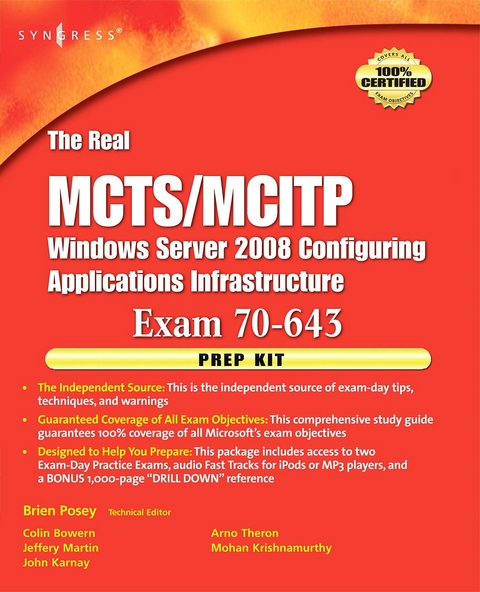
Real MCTS/MCITP Exam 70-643 Prep Kit (eBook)
800 Seiten
Elsevier Science (Verlag)
978-0-08-057037-2 (ISBN)
The Microsoft Certified Technology Specialist (MCTS) on Windows Server 2008 credential is intended for information technology (IT) professionals who work in the complex computing environment of medium to large companies. The MCTS candidate should have at least one year of experience implementing and administering a network operating system in an environment that has the following characteristics: 250 to 5,000 or more users, three or more physical locations, and three or more domain controllers.
MCTS candidates will manage network services and resources such as messaging, a database, file and print, a proxy server, a firewall, the Internet, an intranet, remote access, and client computer management.
In addition MCTS candidates must understant connectivity requirements such as connecting branch offices and individual users in remote locations to the corporate network and connecting corporate networks to the Internet.
* Addresses both newcomers to MS certification, and those who are upgrading from Windows 2003.
* Two full-function ExamDay practice exams guarantee double coverage of all exam objectives
* Free download of audio FastTracks for use with iPods or other MP3 players
* THE independent source of exam-day tips, techniques, and warnings not available from Microsoft
* Comprehensive study guide guarantees 100% coverage of all Microsoft's exam objectives
* Interactive FastTrack e-learning modules help simplify difficult exam topics
This exam is designed to validate Windows Server 2008 applications platform configuration skills. This exam will fulfill the Windows Server 2008 Technology Specialist requirements of Exam 70-643. The Microsoft Certified Technology Specialist (MCTS) on Windows Server 2008 credential is intended for information technology (IT) professionals who work in the complex computing environment of medium to large companies. The MCTS candidate should have at least one year of experience implementing and administering a network operating system in an environment that has the following characteristics: 250 to 5,000 or more users; three or more physical locations; and three or more domain controllers. MCTS candidates will manage network services and resources such as messaging, a database, file and print, a proxy server, a firewall, the Internet, an intranet, remote access, and client computer management. In addition MCTS candidates must understant connectivity requirements such as connecting branch offices and individual users in remote locations to the corporate network and connecting corporate networks to the Internet. - Addresses both newcomers to MS certification, and those who are upgrading from Windows 2003- Two full-function ExamDay practice exams guarantee double coverage of all exam objectives- Free download of audio FastTracks for use with iPods or other MP3 players- THE independent source of exam-day tips, techniques, and warnings not available from Microsoft- Comprehensive study guide guarantees 100% coverage of all Microsoft's exam objectives- Interactive FastTrack e-learning modules help simplify difficult exam topics
Front Cover 1
The Real MCTS/MCITP Exam 643 Applications Infrastructure Configuration Prep Kit 4
Copyright Page 5
Technical Editor 6
Contributing Authors 7
Contents 10
Foreword 20
What is MCTS Exam 70-643? 20
Path to MCTS/MCITP/MS Certified Architect 21
Exam Overview 23
Exam Day Experience 26
Pedagogical Elements 29
Additional Resources 30
Chapter 1: Deploying Servers 32
Introduction 33
Installing Windows Server 2008 33
Changes in Functionality from Windows Server 2003 with SP1 to Windows Server 2008 34
Installing Windows Server 2008 Enterprise Edition 39
What Is New in the AD DS Installation? 52
Installing from Media 68
Installing Server Core 69
The Windows Deployment Service 72
What Is WDS? 73
Configuring WDS 74
Capturing WDS Images 82
Deploying WDS Images 83
Configuring Storage 85
RAID Types 86
Network Attached Storage 87
Storage Area Networks 88
Fibre Channel 90
iSCSI 91
iSCSI Initiators and Targets 91
Mount Points 93
Configuring High Availability 96
Failover Clusters 96
Installing and Validating a Failover Cluster 97
Managing the Failover Cluster 99
Network Load Balancing 100
Configuring Windows Activation 104
Using Multiple Activation Keys 105
Using Key Management Service Keys 105
License States 106
Reporting 107
Installing a KMS 107
Creating a DNS SRV Record 109
Enabling Clients to Use KMS 110
Activating the System 111
Summary of Exam Objectives 112
Exam Objectives Fast Track 113
Exam Objectives Frequently Asked Questions 115
Self Test 118
Self Test Quick Answer Key 122
Chapter 2: Configuring Windows Server Hyper-V and Virtual Machines 124
Introduction 125
Advancing Microsoft's Strategy for Virtualization 125
Understanding Virtualization 127
Understanding the Components of Hyper-V 132
Configuring Virtual Machines 135
Installing Hyper-V 136
Installing and Managing Hyper-V on Windows Server Core Installations 139
Virtual Networking 140
Virtualization Hardware Requirements 142
Virtual Hard Disks 143
Adding Virtual Machines 146
Migrating from Physical to Virtual Machines 152
Backing Up Virtual Machines 158
Virtual Server Optimization 164
Summary of Exam Objectives 167
Exam Objectives Fast Track 168
Exam Objectives Frequently Asked Questions 171
Self Test 173
Self Test Quick Answer Key 176
Chapter 3: Network Application Services 178
Introduction 179
Configuring Windows Media Server 179
Windows Media Platform Components 182
Considerations Affecting Your Deployment 184
Differences in Windows Editions 186
Typical Deployment Scenarios 189
Installing Windows Media Server 191
Creating a Publishing Point 200
Playlists 205
Advertising 210
Securing Your Content 212
Authentication 212
Authorization 213
Digital Rights Management 215
Tracking User Activity 216
Activity Logging 216
Event Notification 218
Client Connection 218
Caching 219
Server Properties 219
Distribution 220
Authorization 220
Scaling Windows Media Services 220
Throttling Utilization 220
Clustering and Load Balancing 222
Distribution 222
Caching 223
Proxy 227
Configuring Windows SharePoint Services 228
Installing Windows SharePoint Services 229
Provisioning a New Site 236
Web Application 238
Site Collection 239
Site 241
Alternative Access Mappings 243
Accessing SharePoint through WebDAV 244
Enabling E-mail Integration 245
Configuring Incoming E-mail 245
Configuring Outgoing E-mail 252
Securing Your Site 253
Authentication 253
Authorization 255
List Permissions 258
Site Permissions 259
Personal Permissions 260
Antivirus 261
Maintaining and Protecting Your Site 262
Quotas 262
Versioning 265
Recycle Bin 268
Backup 270
Diagnostic Logging 273
Configuring Active Directory Rights Management Services 275
Installing AD RMS 277
Managing Trust Policies 283
Exclusion Policies 286
Configuring Policy Templates 290
Managing Your AD RMS Cluster 291
Super User 291
Removing AD RMS 292
Reporting 293
Summary of Exam Objectives 295
Exam Objectives Fast Track 296
Exam Objectives Frequently Asked Questions 299
Self Test 302
Self Test Quick Answer Key 305
Chapter 4: Configuring Web Application Services 306
Introduction 307
Installing and Configuring Internet Information Services 307
Differences in Windows Editions 312
Typical Deployment Scenarios 313
Simple Web Server 313
Small Web Farms 313
Large Web Farms 314
Installing Internet Information Services 315
Provisioning Web Sites 323
Adding a Virtual Directory 328
Configuring the Default Document 328
Enabling Directory Browsing 329
Customizing Error Pages 331
Redirecting Requests 334
Adding Custom Response Headers 335
Adding MIME Types 336
Configuring Web Applications 337
Application Pool Settings 344
Application Development Settings 345
Enabling Third-Party Runtime Environments 346
Migrating from Previous Releases 348
Securing Your Web Sites and Applications 348
Transport Security 349
Authentication 358
Considerations When Using Client Certificates 361
Authorization 364
URL Authorization 364
IP Authorization 368
Request Filtering 369
NET Trust Levels 372
Managing Internet Information Services 373
Configuration and Delegation 373
Remote Administration 378
Health and Diagnostics 379
Failed Request Tracing 380
Logging 383
Scaling Your Web Farm 384
Output Caching 385
Compression 387
Network Load Balancing 390
Shared Configuration 390
TCP and HTTP Service Unavailable Responses 391
Backing Up and Restoring Server Configuration 392
Summary of Exam Objectives 394
Exam Objectives Fast Track 396
Exam Objectives Frequently Asked Questions 399
Self Test 401
Self Test Quick Answer Key 404
Chapter 5: Configuring Web Infrastructure Services 406
Introduction 407
Installing and Configuring FTP Publishing Services 407
Installing the FTP Publishing Service 409
Provisioning FTP Sites 415
Directory Browsing 419
Firewall Support 420
Messages 421
Virtual Directories 423
Application Pools 424
Securing Your FTP Site 425
Transport Security 425
Authentication 431
Authorization 432
URL Authorization 433
IP Authorization 434
User Isolation 436
Installing and Configuring SMTP Services 437
Installing SMTP Services 439
Provisioning Virtual Servers 442
Configuring a Virtual Server 445
Server Bindings 446
Logging 447
Message Limits 448
Delivery Options 450
LDAP Routing 453
Securing Your SMTP Virtual Server 454
Transport Security 454
Authentication 456
Connection Control 457
Relay Restrictions 457
Summary of Exam Objectives 459
Exam Objectives Fast Track 460
Exam Objectives Frequently Asked Questions 462
Self Test 464
Self Test Quick Answer Key 467
Chapter 6: Deploying the Terminal Services 468
Introduction 469
Deploying the Terminal Server Role Service 470
Specifying the License Mode after Installation 477
Terminal Services Licensing 480
Installing a Terminal Service Licensing Server 480
Installing the TS Licensing Role Service on an Existing Terminal Server 481
Installing the TS Licensing Role Service on a Separate Server 484
Activating a Terminal Service Licensing Server 485
Activating a Terminal Service Licensing Server Using the Automatic Connection Method 486
Activating a Terminal Service Licensing Server Using the Web Browser Method 492
Activating a Terminal Service Licensing Server Using the Telephone Method 494
Establishing Connectivity between Terminal Server and Terminal Services Licensing Server 497
Using the Terminal Services Configuration Tool to Specify a TS Licensing Server 498
Publishing a Terminal Services Licensing Server Using TS Licensing Manager 501
Publishing a Terminal Server Licensing Server Using ADSI Edit and Active Directory Sites and Services 501
Installing and Managing Terminal Services Client Access Licenses (TS CALs) 506
Installing and Activating Terminal Services Client Access Licenses Using the Automatic Connection Method 507
Installing and Activating Terminal Services Client Access Licenses Using the Web Browser Method 512
Installing and Activating Terminal Services Client Access Licenses Using the Telephone Method 514
Recovering a Terminal Service Licensing Server 516
Establishing Client Connections to a Terminal Server 517
Using the Remote Desktop Connection Utility 517
Launching and Using the Remote Desktop Connection Utility 517
Configuring the Remote Desktop Connection Utility 519
The General tab 519
The Display tab 520
The Local Resources tab 520
The Programs Tab 522
The Experience tab 523
The Advanced tab 524
Installing and Using the Remote Desktops Snap-in 525
Adding a New Connection 526
Configuring a Connection's Properties 528
Connecting and Disconnecting 530
Summary of Exam Objectives 531
Exam Objectives Fast Track 532
Exam Objectives Frequently Asked Questions 534
Self Test 537
Self Test Quick Answer Key 541
Chapter 7: Configuring and Managing the Terminal Services 542
Introduction 543
Configuring and Monitoring Terminal Service Resources 543
Allocating Resources by Using Windows System Resource Manager 546
Installing WSRM 547
Configuring Application Logging 551
Load Balancing 552
Terminal Service Load-Balancing Techniques 553
Configuring Load Balancing 553
Adding Local Group On The TS Session Broker 556
Installing NLB 556
Terminal Service Session Broker Redirection Modes 562
DNS Registration 563
Configuring Load Balancing Through Group Policy 565
The Terminal Services Gateway 568
Certificate Configuration 571
Terminal Service (TS) Gateway Manager 573
Accessing Resources through the TS Gateway Using TS CAP 574
Accessing Resources through the TS Gateway Using TS RAP 578
Terminal Service Group Policy Settings 580
Terminal Service RemoteApp 583
Configuring TS RemoteApp 584
Configuring TS Web Access 594
Configuring TS Remote Desktop Web Connection 597
Managing the Terminal Services 599
RDP Permissions 599
Connection Limits 603
Session Time Limits 604
Session Permissions 605
Viewing Processes 607
Monitoring Sessions 608
Displaying Data Prioritization 610
Logging Users Off 611
Disconnecting Sessions 612
Resetting the Terminal Services 612
Summary of Exam Objectives 613
Exam Objectives Fast Track 614
Exam Objectives Frequently Asked Questions 617
Self Test 619
Self Test Quick Answer Key 625
Appendix: Self Test Appendix 626
Chapter 1: Deploying Servers 627
Chapter 2: Configuring Windows Server Hyper-V and Virtual Machines 632
Chapter 3: Network Application Services 637
Chapter 4: Configuring Web Application Services 642
Chapter 5: Configuring Web Infrastructure Services 648
Chapter 6: Deploying the Terminal Services 653
Chapter 7: Configuring and Managing the Terminal Services 659
Index 668
| Erscheint lt. Verlag | 18.4.2011 |
|---|---|
| Sprache | englisch |
| Themenwelt | Sachbuch/Ratgeber |
| Informatik ► Betriebssysteme / Server ► Windows | |
| Informatik ► Netzwerke ► Sicherheit / Firewall | |
| Informatik ► Weitere Themen ► Zertifizierung | |
| ISBN-10 | 0-08-057037-2 / 0080570372 |
| ISBN-13 | 978-0-08-057037-2 / 9780080570372 |
| Haben Sie eine Frage zum Produkt? |
Kopierschutz: Adobe-DRM
Adobe-DRM ist ein Kopierschutz, der das eBook vor Mißbrauch schützen soll. Dabei wird das eBook bereits beim Download auf Ihre persönliche Adobe-ID autorisiert. Lesen können Sie das eBook dann nur auf den Geräten, welche ebenfalls auf Ihre Adobe-ID registriert sind.
Details zum Adobe-DRM
Dateiformat: PDF (Portable Document Format)
Mit einem festen Seitenlayout eignet sich die PDF besonders für Fachbücher mit Spalten, Tabellen und Abbildungen. Eine PDF kann auf fast allen Geräten angezeigt werden, ist aber für kleine Displays (Smartphone, eReader) nur eingeschränkt geeignet.
Systemvoraussetzungen:
PC/Mac: Mit einem PC oder Mac können Sie dieses eBook lesen. Sie benötigen eine
eReader: Dieses eBook kann mit (fast) allen eBook-Readern gelesen werden. Mit dem amazon-Kindle ist es aber nicht kompatibel.
Smartphone/Tablet: Egal ob Apple oder Android, dieses eBook können Sie lesen. Sie benötigen eine
Geräteliste und zusätzliche Hinweise
Buying eBooks from abroad
For tax law reasons we can sell eBooks just within Germany and Switzerland. Regrettably we cannot fulfill eBook-orders from other countries.
aus dem Bereich


