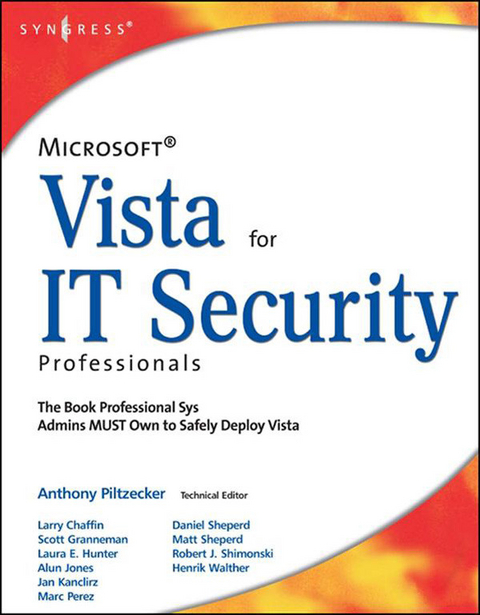
Microsoft Vista for IT Security Professionals (eBook)
672 Seiten
Elsevier Science (Verlag)
978-0-08-055614-7 (ISBN)
? Microsoft Windows operating systems run more than 90% of the desktop PCs in the world and Vista is the first major Windows release in more than 5 years
? This is currently the only book on Windows Vista Security
? The companion CD contains hundreds of working scripts and utilities to help administrators secure their environments.
Microsoft Vista for IT Security Professionals is designed for the professional system administrators who need to securely deploy Microsoft Vista in their networks. Readers will not only learn about the new security features of Vista, but they will learn how to safely integrate Vista with their existing wired and wireless network infrastructure and safely deploy with their existing applications and databases. The book begins with a discussion of Microsoft's Trustworthy Computing Initiative and Vista's development cycle, which was like none other in Microsoft's history. Expert authors will separate the hype from the reality of Vista's preparedness to withstand the 24 x 7 attacks it will face from malicious attackers as the world's #1 desktop operating system. - Microsoft Windows operating systems run more than 90% of the desktop PCs in the world and Vista is the first major Windows release in more than 5 years- This is currently the only book on Windows Vista Security
Front Cover 1
Vista for IT Security Professionals 4
Copyright Page 5
Contents 14
Foreword 26
About the CD 28
Chapter 1. Microsoft Vista: An Overview 30
Introduction 31
The User Interface 36
Internet Explorer 7 44
Summary 51
Solutions Fast Track 51
Frequently Asked Questions 52
Chapter 2. Microsoft Vista: The Battle Against Malware Lives On 54
Introduction 55
Malware Fundamentals 56
Improvements in Internet Explorer 7 74
Windows Security Center 88
Windows Defender 100
Summary 107
Solutions Fast Track 108
Frequently Asked Questions 112
Chapter 3. Microsoft Vista: Securing User Access 116
Introduction 117
Access Control Fundamentals 117
Improving the Logon Architecture 127
User Account Control 131
Remote Assistance 137
Network Access Protection 142
Summary 144
Solutions Fast Track 144
Frequently Asked Questions 148
Chapter 4. Microsoft Vista: Trusted Platform Module Services 152
Introduction 153
Understanding the TPM 153
Configuring and Managing the TPM on a Stand-Alone System 168
Configuring and Managing the TPM in an Enterprise Environment 192
TPM Applications 207
Understanding the Security Implications of the TPM 210
Summary 218
Solutions Fast Track 219
Frequently Asked Questions 221
Chapter 5. Microsoft Vista: Data Protection 224
Introduction 225
USB Devices 225
Rights Management 238
Encrypting File System 243
Whole-Disk Encryption 256
PatchGuard 283
Summary 289
Solutions Fast Track 289
Frequently Asked Questions 292
Chapter 6. Microsoft Vista: Networking Essentials 296
Introduction 297
Not Your Father's TCP/IP Stack 297
Using the Network and Sharing Center 311
Using the Network Map 320
Working with the Windows Firewall 324
Summary 369
Solutions Fast Track 369
Frequently Asked Questions 371
Chapter 7. Microsoft Vista: Wireless World 374
Introduction 375
What's New with Wireless in Vista? 375
Wireless Security 387
Network Group Policy Enhancements 409
Configuring Wireless Security in Vista 413
Summary 423
Solutions Fast Track 423
Frequently Asked Questions 425
Chapter 8. Microsoft Vista: Windows Mail 428
Introduction 429
Comparing WindowsMail with Outlook Express 429
Phishing Filter 443
Junk Mail Filter 451
Instant Search 458
Summary 466
Solutions Fast Track 466
Frequently Asked Questions 468
Chapter 9. Microsoft Vista: Update and Monitoring Services 470
Introduction 471
Using Windows Update 473
Using Windows Server Update Services (WSUS) and Vista 492
Using Systems Management Server and Vista 520
Using Microsoft Operations Manager and Vista 522
Using Third-Party Tools with Vista 526
Summary 536
Solutions Fast Track 537
Frequently Asked Questions 539
Chapter 10. Disaster Recovery with Exchange Server 2007 542
Introduction 543
Backing Up Exchange 2007 Using Windows 2003 Backup 543
Restoring Exchange 2007 Storage Groups and Databases Using Windows 2003 Backup 552
Repairing a Corrupt or Damaged Exchange 2007 Database Using Eseutil 556
Recovering an Exchange 2007 Server Using the RecoverServer Switch 562
Recovering an Exchange 2007 Cluster Using the RecoverCMS Switch 576
Summary 585
Solutions Fast Track 585
Frequently Asked Questions 589
Appendix A. Microsoft Vista: The International Community 592
Microsoft vs. The World: What's the Issue? 593
Microsoft Vista: The EU Fixes 593
The 2004 Ruling 593
Vista 601
Microsoft and Japan 610
Microsoft Vista: The Korean Fixes 612
Notes and Sources 614
Summary 620
Appendix B. Microsoft Vista: The EULA 622
Introduction 623
Criticism and Change 623
Benchmark Testing 624
Virtualization 626
Notes and Sources 630
Summary 631
Index 632
Syngress Publishing License Agreement 670
Microsoft Vista: An Overview
Solutions in this chapter:
☑ Summary
Introduction
The long-anticipated successor to Windows XP is just now making its debut to the world. Windows Vista has spent the last five years in development and has undergone many feature additions, deletions, and changes. Vista features a heavily altered core, and to many users, it will look and feel entirely different. The fact is that Vista is still built on the now mature and robust Windows NT kernel. Vista is intended to improve reliability, security, and manageability. It also was designed to provide an improved user experience.
The reliability factor has long been an issue to most Windows users, and as sys admins we all have stories of failed systems and frequent BSODs. As sys admins we also understand that a truly effective operating system (OS) doesn’t need to be rebooted, or rebuilt on a regular basis; an effective OS provides a great user experience and wide application support, as well as a stable base on which to run those applications. The Windows NT kernel and its iterations, Windows 2000, Windows XP, and Windows 2003, have focused on improving the reliability of the OS with each release and with each service pack. Windows Vista again takes a much-needed step forward in reliability. Microsoft has built the code for Vista on top of Windows Server 2003 Service Pack (SP) 1. This design not only helps with reliability but also brings with it all the security improvements brought about by the Windows 2003 Server line of operating systems.
The recent focus of most electronic systems vendors has been security, security, security, and there is good reason for this push toward effective security controls for everything from electronic voting machines to home computers. The hacker is not a new enemy to computer systems, but the fact that electronic systems are now in use throughout our society makes available a host of new, poorly protected systems. The availability of high-speed Internet access is also a contributing factor. Previously, when people were connected to the Internet only via a slow dial-up connection for a couple hours each night, hackers had a very small window of opportunity to attack home systems. Now with ubiquitous always-on broadband connections, hackers have ample opportunity to attack home systems that rarely have strong security controls in place.
Windows Vista continues the efforts of the developers of Windows XP SP 2 and Windows Server 2003 SP 1. Vista includes an updated host-based firewall, User Account Control (UAC), Internet Explorer 7, and Windows Defender. Vista code also underwent an intensive code security audit process by Microsoft, and independent hackers in the security community were invited by Microsoft to attack Vista and make recommendations on how security could be improved. From these third-party suggestions came features such as, Address Space Layout Randomization (ASLR), which helps protect systems from buffer overflow attacks by randomizing the memory location where system files are loaded. This isn’t a new feature to operating systems in general; it has been used in Linux and BSD for some time now, but it is new to the Windows line of operating systems.
Manageability is another important subject related to administering Windows machines. Applying application and system patches is one of the main areas of concern when it comes to managing any OS. In previous versions of Windows, most application or system updates required a reboot of the entire system. With Vista, however, Microsoft has added the Restart Manager, which is called by the installer to look at a particular application or portion of the system and determine whether the update can be applied without rebooting the entire OS. The Restart Manager also helps in the event of a required reboot by taking a snapshot of the system and applications open on the machine. After the reboot the applications and any file resources that were in use by the system are reopened and presented to the user as if the machine were never shutdown. By separating user-mode and kernel-mode code and improving the isolation between the two, the developers of Vista have also changed the responsibility of third-party vendors.
Much concern has been expressed by the community as a whole about the requirements to run Vista. If you are wondering whether your system meets the requirements,Table 1.1 lists the Microsoft’s recommendations. You can also go to www.microsoft.com/windowsvista/getready/upgradeadvisor/default.mspx and the upgrade advisor will analyze your current system specs. Any new software will have a few bugs, and we did experience bugs when upgrading a current system from XP to Vista, but our fresh installation with Vista went very smoothly. We have installed Vista on several different systems and only experienced a few problems during the process. The only issue that we found was on an AMD system with an NVIDIA 7300 graphics card installed. Vista was unable to properly allocate system resources for the graphics card, resulting in a 4-bit default display. A quick search revealed that others were experiencing the same issue with Vista and this particular graphics processor. Unfortunately, no fix was currently available. Minimum supported requirements for running Vista include an 800 MHz 32-bit (x86) or 64-bit (x64) processor; 512 MB of system memory; an SVGA (800 × 600) GPU; a 20 GB HDD with 15 GB of free space; and a CD-ROM optical drive. Table 1.1 lists the requirements that Microsoft recommends for new Vista installations and upgrades.
Table 1.1
Microsoft-Recommended Requirements for Running Vista
| Windows Vista-Capable PC | Windows Vista Premium Ready |
| Processor | At least 800 MHz | 1GHz 32-bit (x86) or 64-bit (x64) |
| System memory | 512 MB | 1 GB |
| GPU | DirectX 9-capable | DirectX 9-capable |
| Graphics memory | 128 MB |
| HDD | 40 GB |
| HDD free space | > 15 GB |
| Optical drive | DVD-ROM |
For more information, visit the Vista Tech Center site at http://technet.microsoft.com/en-us/windowsvista/aa905075.aspx.
Note
We were able to successfully run the 32-bit version of Vista on a machine with 10 GB of disk space and 512 MB of memory. The performance wasn’t ideal, but it was still usable, and we experienced no issues with installation or operation.
Microsoft offers six different versions of Vista for consumers and business users (see Table 1.2). The Home versions will fit into the same niche that Windows XP Home edition fit into; unfortunately, they both lack some of the higher end features that power users desire. For example, the Home Basic version is intended for people who just want to surf the Web, have e-mail access, and create documents, whereas the Home Premium version includes features for users who are interested in using the system for video, music, and mobile computing. The Vista Business edition is more centered on typical business use. It lacks the media center features of the Home premium edition. Windows Ultimate edition is for power users who require all the features. The unfortunate reality of this highly diverse field of editions is that most users will end up either missing out on features they desire or simply shelling out more money for the Ultimate edition. For example, Home premium doesn’t include Remote Desktop, the lowest cost edition to support remote desktop is the Business edition, which doesn’t include the media center features. To have both features users will need to get the Ultimate edition. Another example is the lack of BitLocker drive encryption in the Business edition, a feature that you would expect to see in the purported “business” edition of a product.
Table 1.2
Vista Features
| Windows Defender and Windows Firewall | x | x | x | x |
| Instant Search and Windows Internet Explorer 7 | x | x | x | x |
| Elegant Windows Aero desktop experience with Windows Flip 3D navigation | x | x | x |
| Windows Mobility Center and Tablet PC support | x | x | x |
| Windows Meeting Space | x | x | x |
| Windows Media Center | x | x |
| Windows Media Center output on TVs, Xbox 360, and other devices | x | x |
| Advanced business backup features | x | x |
| Business networking and Remote... |
| Erscheint lt. Verlag | 18.4.2011 |
|---|---|
| Sprache | englisch |
| Themenwelt | Sachbuch/Ratgeber |
| Informatik ► Betriebssysteme / Server ► Windows | |
| Informatik ► Netzwerke ► Sicherheit / Firewall | |
| Informatik ► Theorie / Studium ► Kryptologie | |
| Wirtschaft ► Betriebswirtschaft / Management | |
| ISBN-10 | 0-08-055614-0 / 0080556140 |
| ISBN-13 | 978-0-08-055614-7 / 9780080556147 |
| Haben Sie eine Frage zum Produkt? |
Kopierschutz: Adobe-DRM
Adobe-DRM ist ein Kopierschutz, der das eBook vor Mißbrauch schützen soll. Dabei wird das eBook bereits beim Download auf Ihre persönliche Adobe-ID autorisiert. Lesen können Sie das eBook dann nur auf den Geräten, welche ebenfalls auf Ihre Adobe-ID registriert sind.
Details zum Adobe-DRM
Dateiformat: EPUB (Electronic Publication)
EPUB ist ein offener Standard für eBooks und eignet sich besonders zur Darstellung von Belletristik und Sachbüchern. Der Fließtext wird dynamisch an die Display- und Schriftgröße angepasst. Auch für mobile Lesegeräte ist EPUB daher gut geeignet.
Systemvoraussetzungen:
PC/Mac: Mit einem PC oder Mac können Sie dieses eBook lesen. Sie benötigen eine
eReader: Dieses eBook kann mit (fast) allen eBook-Readern gelesen werden. Mit dem amazon-Kindle ist es aber nicht kompatibel.
Smartphone/Tablet: Egal ob Apple oder Android, dieses eBook können Sie lesen. Sie benötigen eine
Geräteliste und zusätzliche Hinweise
Buying eBooks from abroad
For tax law reasons we can sell eBooks just within Germany and Switzerland. Regrettably we cannot fulfill eBook-orders from other countries.
aus dem Bereich


