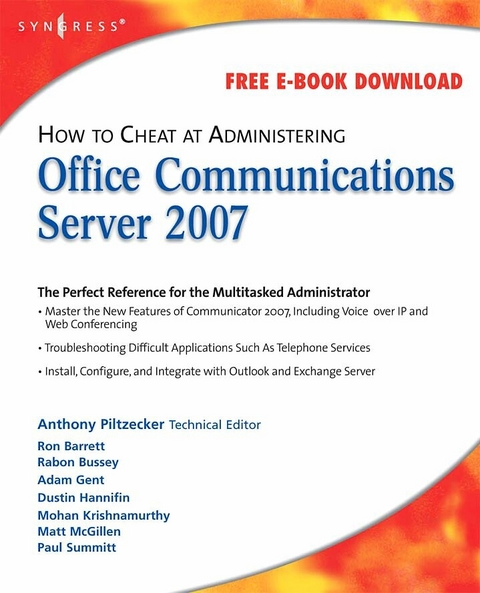
How to Cheat at Administering Office Communications Server 2007 (eBook)
512 Seiten
Elsevier Science (Verlag)
978-0-08-055863-9 (ISBN)
How to Cheat at Administering Microsoft Office Communicator 2007 provides the busy system administrator with any easy-to-access reference that provides step-by-step instructions on how to install, configure, manage and troubleshoot Communicator across the network. It is the perfect tool for those who simply need to complete a task without reading through lots of theory and principles.
.Get Inside Microsoft Office Communications Server 2007
Learn what's new in OCS 2007, compare the previous editions, understand OCS 2007 server roles, plan an OCS 2007 installation.
.Install the First OCS 2007 Front-End Server
Address the prerequisites, prepare active directory, install and configure OCS 2007 Enterprise Edition, and verify the installation summary.
.Configure the Edge Server
Install the Edge Server, work with certificates, deal with security issues, and test the Edge Server.
.Configure the Mediation Server
Install the Configuration Server, configure dialing rules, configure users for voice functionality, and test voice functionality.
.Configure Archiving
Address compliance requirements, understand archiving topology, and install the Archiving Server.
.Configure Conference Servers
Understand on-premises conferencing, use on-premises conferencing, understand Microsoft RoundTable, and install conferencing.
.Integrate OCS with PBX and IP-PBX Systems
Use a gateway, configure Cisco CallManager as a Gateway, and understand CSTA/SIP gateways.
.Integrate OCS with Exchange 2007 Unified Messaging
Master Exchange 2007 Unified Messaging and architecture, Configure Exchange 2007 UM, and Combine OCS with Exchange 2007 UM.
.Upgrade to Office Communications Server 2007
Plan your migration from LCS 2005 to OCS 2007, upgrade perimeter servers, upgrade director servers, upgrade front-end servers, perform user migration, and remove LCS 2005 from the network environment."
Microsoft Office Communications Server (OCS) 2007 is Microsoft's latest version of Live Communications Server 2005. The product provides management for all synchronous communications that takes place in real time. This includes instant messaging (IM), Voice over IP (VoIP), and audio conferencing and videoconferencing. It will work with your company's existing telecommunications systems without major hardware upgrades. This means your business can deploy advanced VoIP and conferencing without tearing out its preexisting legacy telephone network.How to Cheat at Administering Microsoft Office Communicator 2007 provides the busy system administrator with any easy-to-access reference that provides step-by-step instructions on how to install, configure, manage and troubleshoot Communicator across the network. It is the perfect tool for those who simply need to complete a task without reading through lots of theory and principles. - Get Inside Microsoft Office Communications Server 2007 Learn what's new in OCS 2007, compare the previous editions, understand OCS 2007 server roles, plan an OCS 2007 installation- Install the First OCS 2007 Front-End Server Address the prerequisites, prepare active directory, install and configure OCS 2007 Enterprise Edition, and verify the installation summary- Configure the Edge Server Install the Edge Server, work with certificates, deal with security issues, and test the Edge Server- Configure the Mediation Server Install the Configuration Server, configure dialing rules, configure users for voice functionality, and test voice functionality- Configure Archiving Address compliance requirements, understand archiving topology, and install the Archiving Server- Configure Conference Servers Understand on-premises conferencing, use on-premises conferencing, understand Microsoft RoundTable, and install conferencing- Integrate OCS with PBX and IP-PBX Systems Use a gateway, configure Cisco CallManager as a Gateway, and understand CSTA/SIP gateways- Integrate OCS with Exchange 2007 Unified Messaging Master Exchange 2007 Unified Messaging and architecture, Configure Exchange 2007 UM, and Combine OCS with Exchange 2007 UM- Upgrade to Office Communications Server 2007 Plan your migration from LCS 2005 to OCS 2007, upgrade perimeter servers, upgrade director servers, upgrade front-end servers, perform user migration, and remove LCS 2005 from the network environment
Front Cover 1
How to Cheat at Administering Office Communications Server 2007 2
Copyright Page 4
Technical Editor and Lead Author 6
Contributing Authors 7
Contents 10
Chapter 1: Unified Communications 21
Introduction 22
History of Communication 22
Software Communication 25
IP Communication: How It Works and Why It's Revolutionizing Communication 27
Switching in the Voice World 27
Quality of Service 29
Understanding Presence 30
IM and Presence 32
Presence in Other Applications 33
Microsoft and Unified Communications 34
Exchange 2000 and IM 34
LCS 2003 35
LCS 2005 36
Secure IM 37
Public IM Connectivity 38
Archiving 38
Exchange Integration 38
PBX Integration 38
Exchange 2007 39
Summary 41
Solutions Fast Track 41
Frequently Asked Questions 43
Chapter 2: Microsoft Office Communications Server 2007 45
Introduction 46
What's New in OCS 2007? 46
New Features 46
On-Premises Web Conferencing 46
Group IM 48
Audio and Video 48
Enterprise Voice 49
Microsoft RoundTable Communications and Archival System 51
Enhanced Presence 52
Federation Enhancements 54
Client Applications 55
Simplified Deployment and Management 56
Deployment Planning Improvements 56
Installation Improvements 56
Management Improvements 57
Administration Improvements 57
Monitoring and Troubleshooting Improvements 57
New Deployment Tool 57
Management Console Improvements 58
Universal Group Support 58
Enhanced In-Band Provisioning 59
Integrated Address Book Server 59
Meeting Policies 59
CDRs 60
Improved Features 61
Improved Client 63
Comparing the Editions 65
Standard Edition 65
Enterprise Edition 65
OCS 2007 Server Roles 65
Front-End Server 66
Edge Server 66
Mediation Server 68
Archiving and CDR Server 69
Communicator Web Access 69
Planning an OCS 2007 Installation 72
"Net-New" Installation 73
Live Communications Server 2005 Upgrade 80
Summary 82
Solutions Fast Track 82
Frequently Asked Questions 84
Chapter 3: Installing the First OCS 2007 Front-End Server 87
Introduction 88
Addressing the Prerequisites 88
Forest/Domain Levels 89
Certificate Authorities 91
Database Server 94
Preparing Active Directory 98
Preparing the Schema 98
Preparing the Forest 100
Preparing the Domain 101
Installing and Configuring OCS 2007 Enterprise Edition 102
Installing the Software 102
Configuring the Software 104
Installing the Front-End Server Role 106
Working with Certificates 107
Addressing DNS Requirements 111
Verifying the Installation Summary 112
Summary 114
Solutions Fast Track 114
Frequently Asked Questions 115
Chapter 4: Microsoft Office Communicator 2007 117
Introduction 118
What's New with MOC 2007? 118
The Overall User Experience 118
Presence 118
Contact Management 121
Instant Messaging 121
Conversation History 122
Alerts 122
Voice Features 122
Other New Features in MOC 2007 123
Enterprise Voice 124
Calling Features 125
Conferencing 126
Switching Communication Modes 126
Automatic Setup for Audio and Video Devices 127
USB Audio Devices 127
Installing MOC 2007 127
Single-User Installation 128
Group Policy Installation 128
Other Installation Methods 132
Configuring a User for MOC 2007 132
Configuring Active Directory User Objects 133
Enabling Users 133
Using the Configuration Wizard 134
Setting Individual User Properties 136
Additional Options 138
Configuring Multiple Users 139
Global Properties and Voice Properties 139
Enabling Multiple Users in Active Directory 142
Configuration Wizard 144
Configuring the MOC Client 144
Configuring Personal Options 144
Configuring Phone Options 145
Configuring Alerts 146
Configuring General Options 146
More Customization Options 146
Working with the MOC 2007 Administrative Template 147
Summary 150
Solutions Fast Track 150
Frequently Asked Questions 152
Chapter 5: Configuring the Edge Server 155
Introduction 156
Installing the Edge Server 156
Planning Edge Server Hardware 157
Planning for Network Interface Cards 157
Planning DNS and IP Addressing 157
Creating DNS Entries 157
Obtaining Public IP Addresses 159
Assigning IP Addresses 160
Creating Static Routes on the Edge Server 161
Installing the Software 162
Installing Edge Server Program Files 162
Activating the Edge Server 164
Configuring the Edge Server 166
Configuring the Front-End Server for Communication with the Edge 173
Finishing the Front-End Configuration 178
Finishing the Edge Deployment 180
Working with Certificates 180
Configuring the Internal Interface Certificate 180
Requesting the Certificate 181
Assigning the Internal Certificate 185
Requesting and Assigning the External Certificates 187
Dealing with Security Issues 187
Firewall Setup 187
External Connectivity 187
DMZ Connectivity 188
Using Network Address Translation (NAT) 188
Using ISA Server 189
Testing the Edge Server 190
Testing the Access Edge 190
Testing the A/V Service 192
Testing the Web Conferencing Service 192
Summary 193
Solutions Fast Track 193
Frequently Asked Questions 194
Chapter 6: Configuring the Mediation Server 195
Introduction 196
Installing the Configuration Server 200
Configuring the Gateway 212
Configuring Dialing Rules 220
Configuring Users for Voice Functionality 232
Testing Voice Functionality 234
Summary 236
Solutions Fast Track 236
Frequently Asked Questions 238
Chapter 7: Configuring Archiving 239
Introduction 240
Addressing Compliance Requirements 240
Types of Compliance 240
HIPAA 240
Sarbanes-Oxley Act 240
Other Compliance Requirements 241
How OCS Addresses Compliance 241
Archiving Conversations and Instant Messages 242
IM Archiving 242
Meeting Archiving 243
Call Detail Records 243
Ensuring Compliance 244
Handling Failure 245
Modifying WMI Settings for Archiving 245
Archive Retention 246
Archiving Topology 247
Standard Edition Topology 248
Enterprise Edition Topology 249
Installing the Archiving Server 251
Installation 251
Activation 252
Configuration 254
Forest Configuration 254
Front-End Configuration 255
User Configuration 257
Summary 260
Solutions Fast Track 260
Frequently Asked Questions 262
Chapter 8: Configuring Conferencing Servers 263
Introduction 264
Understanding On-Premises Conferencing 264
On-Premises vs. Hosted Live Meeting 265
On-Premises Live Meeting 265
Hosted Live Meeting 267
Using On-Premises Conferencing 269
MOC-Based Videoconferencing 269
Setting Up Audio and Video 269
Starting a Videoconference with MOC 272
Outlook Integration 274
MOC Integration with Outlook 275
Live Meeting Integration with Outlook 275
Ad Hoc Escalation 275
Configuring the Live Meeting Client 276
Configuring the Live Meeting Client for Hosted Live Meetings 276
Configuring the Live Meeting Client for On-Premises Live Meetings 277
Using the Live Meeting Client's Meet Now Option 279
Overview of Live Meeting Features 280
Types of Participants 280
Inviting Other Meeting Participants via E-mail 280
Sharing Content 280
Sharing Applications and Desktops 281
Sharing a Whiteboard 281
Conducting Polls and Displaying Results during the Session 282
Allowing Attendees to Ask Questions 284
Microsoft RoundTable 284
What Is RoundTable? 285
How Does RoundTable Work? 285
Why Use RoundTable? 285
Installing Conferencing 286
Configuring Global Settings 286
Configuring Server Settings 289
Summary 294
Solutions Fast Track 294
Frequently Asked Questions 295
Chapter 9: Integration with PBX and IP-PBX Systems 297
Introduction 298
Gateway Access to Non-OCS Solutions 298
Remote Call Control 298
Using a Gateway 299
Supported Gateways 300
Configuring an AudioCodes Gateway 300
Configuring Cisco CallManager As a Gateway 300
Understanding Partitions and Calling Search Spaces 301
Understanding Route Patterns 302
Understanding Gateways 303
Understanding SIP Trunks 303
Configuring Cisco CallManager 304
Configuring a Partition and Calling Search Spaces 304
Assigning Phone Numbers to a Partition 307
Configuring the SIP Trunk 310
Configuring the Route Pattern 314
Testing the Configuration 316
Configuring OCS 316
Configuring a Normalization Rule for Four-Digit Numbers 317
Configuring the Mediation Server 320
Configuring a Route to CallManager via the Mediation Server 321
Testing and Call Flow 322
Routing to the PSTN via CallManager 323
CSTA/SIP Gateways 323
What Does CSTA Do? 323
Cisco Unified Presence Server 324
Configuring CallManager for a CUPS Integration 324
Configuring a SIP Trunk 324
Configuring CallManager Users 326
Configuring Application Dial Rules 328
Configuring CUPS for an OCS Integration 330
Configuring OCS for a CUPS Integration 331
Configure OCS to Listen on Port 5060 331
Solutions Fast Track 332
Frequently Asked Questions 333
Chapter 10: Integration with Exchange 2007 Unified Messaging 335
Introduction 336
Exchange 2007 Unified Messaging 336
What Is It? 336
How Does It Work? 336
What Does It Work With? 337
Exchange 2007 Architecture 337
Requirements 339
Server Roles 339
Mailbox Server Role 340
Hub Transport Server Role 340
Client Access Server Role 340
Edge Transport Server Role 340
Unified Messaging Server Role 340
Configuring Exchange 2007 Unified Messaging 340
Installation 341
Auto-Attendant and Dial Plan Configuration 343
Mailbox Configuration: Combining OCS and Exchange 2007 Unified Messaging 344
Benefits 344
Configuration 344
Summary 346
Solutions Fast Track 346
Frequently Asked Questions 347
Chapter 11: Upgrading to Office Communications Server 2007 349
Introduction 350
Understanding the Migration from LCS 2005 to OCS 2007 350
Understanding the Coexistence of LCS 2005 and OCS 2007 350
Feasibility of a Short Coexistence Time Frame 351
Comfort Factor of a Long Coexistence Time Frame 351
Choosing a Coexistence Time Frame That Works for You 351
Choosing the Migration Path from LCS 2005 to OCS 2007 351
Performing a "Big Bang" Migration to OCS 2007 352
Performing a Phased Migration to OCS 2007 352
Choosing the Right Time to Migrate from MOC 2005 to MOC 2007 352
Migrating Immediately to MOC 2007 353
Waiting to Migrate to MOC 2007 353
Planning Your Migration from LCS 2005 to OCS 2007 354
Identifying Existing LCS 2005 Servers 354
Identifying Existing LCS 2005 Server Roles 355
Mapping the Path of Communications between LCS 2005 Servers 357
Understanding User Distribution on Existing Servers 358
Determining Your Ability to Update Client Software Packages 359
Designing Your New OCS 2007 Environment 360
Choosing a "Big Bang" Migration or a Phased Migration to OCS 2007 360
Upgrading Perimeter Servers 360
Preparing DNS 361
Preparing Certificates 362
Exporting a Certificate from LCS 2005 362
Importing a Certificate into OCS 2007 364
Installing a New Certificate onto an OCS 2007 Edge Server 365
Installing and Configuring the Edge Server 367
Redirecting Internal LCS 2005 Servers through the New Edge Server 368
Redirecting Inbound Traffic to the New Edge Server 369
Upgrading Front-End Servers and Performing User Migration 370
Installing a New OCS 2007 Front-End Server 370
Adding a User Account and Testing Front-End Server Operations 370
Moving Pilot User Accounts from LCS 2005 to OCS 2007 371
Testing Pilot Users on OCS 2007 372
Moving and Testing the Balance of UserAccounts from LCS 2005 to OCS 2007 373
Removing LCS 2005 from the Network Environment 373
Validating That All Users Have Been Migrated Off of LCS 2005 374
Removing LCS 2005 Standard Edition 375
Removing LCS 2005 Enterprise Edition 377
What to Do Once You've Completed Your Migration to OCS 2007 378
Summary 379
Solutions Fast Track 379
Frequently Asked Questions 382
Chapter 12: Managing and Monitoring OCS 2007 385
Introduction 386
Using Call Detail Records 386
Conference Usage 391
IM Usage 391
Phone Usage 392
Using the Client Version Filter 392
OCS Troubleshooting Tools 395
Diagnostics 395
Diagnostics Headers 395
Runtime Server Diagnostics 396
Logging Tool 397
Route Helper 402
Snooper Tool 404
Best Practice Analyzer 406
Quality of Experience Server 411
Validation Wizard 416
System Center Operations Manager 2007 419
OCS 2007 Management Pack 420
Summary 421
Solutions Fast Track 421
Frequently Asked Questions 422
Appendix A: Customizing the MOC Client 423
Introduction 424
Adding Custom Presence States 424
Adding Tabs 429
Adding Menu Commands 433
Summary 438
Solutions Fast Track 438
Frequently Asked Questions 439
Appendix B: Working with SharePoint and Project Servers 441
Introduction 442
System Requirements 443
Installing Project Server 2007 443
Project Professional 2007 447
System Requirements 448
Installing Project Professional 2007 448
Sharing Projects with Project 2007 449
Sharing Documents and Version Control 454
Project Server Management Tasks 456
Manage Users 457
SharePoint Server 2007 460
Installing SharePoint Server 2007 461
Integrating SharePoint and OCS 464
Summary 468
Solutions Fast Track 468
Frequently Asked Questions 470
Index 471
| Erscheint lt. Verlag | 18.4.2011 |
|---|---|
| Sprache | englisch |
| Themenwelt | Sachbuch/Ratgeber |
| Informatik ► Betriebssysteme / Server ► Windows | |
| Informatik ► Betriebssysteme / Server ► Windows Server | |
| Informatik ► Netzwerke ► Sicherheit / Firewall | |
| Mathematik / Informatik ► Informatik ► Web / Internet | |
| ISBN-10 | 0-08-055863-1 / 0080558631 |
| ISBN-13 | 978-0-08-055863-9 / 9780080558639 |
| Haben Sie eine Frage zum Produkt? |
Kopierschutz: Adobe-DRM
Adobe-DRM ist ein Kopierschutz, der das eBook vor Mißbrauch schützen soll. Dabei wird das eBook bereits beim Download auf Ihre persönliche Adobe-ID autorisiert. Lesen können Sie das eBook dann nur auf den Geräten, welche ebenfalls auf Ihre Adobe-ID registriert sind.
Details zum Adobe-DRM
Dateiformat: PDF (Portable Document Format)
Mit einem festen Seitenlayout eignet sich die PDF besonders für Fachbücher mit Spalten, Tabellen und Abbildungen. Eine PDF kann auf fast allen Geräten angezeigt werden, ist aber für kleine Displays (Smartphone, eReader) nur eingeschränkt geeignet.
Systemvoraussetzungen:
PC/Mac: Mit einem PC oder Mac können Sie dieses eBook lesen. Sie benötigen eine
eReader: Dieses eBook kann mit (fast) allen eBook-Readern gelesen werden. Mit dem amazon-Kindle ist es aber nicht kompatibel.
Smartphone/Tablet: Egal ob Apple oder Android, dieses eBook können Sie lesen. Sie benötigen eine
Geräteliste und zusätzliche Hinweise
Buying eBooks from abroad
For tax law reasons we can sell eBooks just within Germany and Switzerland. Regrettably we cannot fulfill eBook-orders from other countries.
aus dem Bereich


