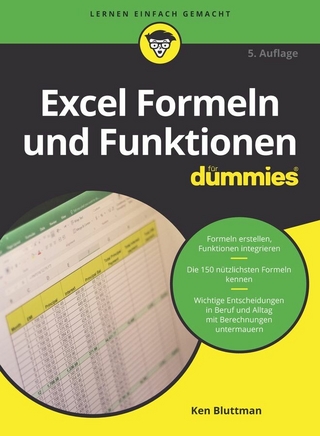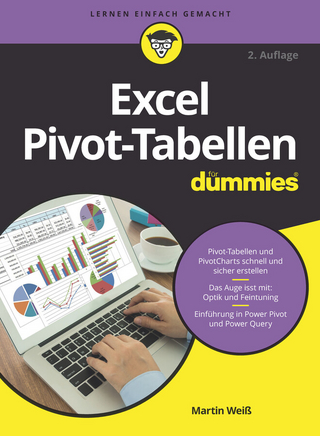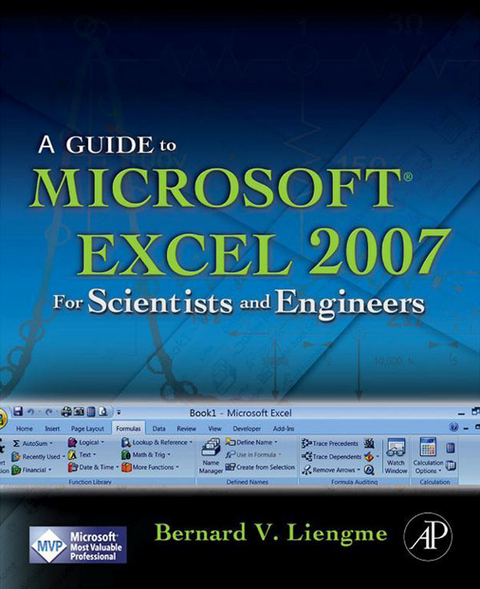
Guide to Microsoft Excel 2007 for Scientists and Engineers (eBook)
336 Seiten
Elsevier Science (Verlag)
978-0-08-092351-2 (ISBN)
Electronic spreadsheet analysis has become part of the everyday work of researchers in all areas of engineering and science. Microsoft Excel, as the industry standard spreadsheet, has a range of scientific functions that can be utilized for the modeling, analysis and presentation of quantitative data. This text provides a straightforward guide to using these functions of Microsoft Excel, guiding the reader from basic principles through to more complicated areas such as formulae, charts, curve-fitting, equation solving, integration, macros, statistical functions, and presenting quantitative data.
Key Features:
* Content written specifically for the requirements of science and engineering students and professionals working with Microsoft Excel, brought fully up to date with the new Microsoft Office release of Excel 2007.
* Features of Excel 2007 are illustrated through a wide variety of examples based in technical contexts, demonstrating the use of the program for analysis and presentation of experimental results.
* Updated with new examples, problem sets, and applications. New website with data sets, downloadable spreadsheets and other useful resources.
Completely updated guide for scientists, engineers and students who want to use Microsoft Excel 2007 to its full potential.Electronic spreadsheet analysis has become part of the everyday work of researchers in all areas of engineering and science. Microsoft Excel, as the industry standard spreadsheet, has a range of scientific functions that can be utilized for the modeling, analysis and presentation of quantitative data. This text provides a straightforward guide to using these functions of Microsoft Excel, guiding the reader from basic principles through to more complicated areas such as formulae, charts, curve-fitting, equation solving, integration, macros, statistical functions, and presenting quantitative data. - Content written specifically for the requirements of science and engineering students and professionals working with Microsoft Excel, brought fully up to date with the new Microsoft Office release of Excel 2007. - Features of Excel 2007 are illustrated through a wide variety of examples based in technical contexts, demonstrating the use of the program for analysis and presentation of experimental results. - Updated with new examples, problem sets, and applications.
Front Cover 1
A Guide to Microsoft® Excel 2007 for Scientists and Engineers 2
Copyright Page 3
Contents 4
Preface 10
Chapter 1 Welcome to Microsoft Excel® 2007 12
The Excel Window 12
Exercise 1: The Ribbon 16
Exercise 2: Quick Access Toolbar 17
Exercise 3: Working with Shortcuts 18
The Worksheet 18
Excel 2007 Specifications 20
Problems 22
Chapter 2 Basic Operations 23
Exercise 1: Simple Arithmetic 23
Exercise 2: The Arithmetic Operators 26
Exercise 3: Formatting (Displayed and Stored Values) 29
Exercise 4: Working with Fractions 30
Exercise 5: A Practical Worksheet 32
Copying Formulas: What Happens to References? 33
What’s in a Name? 35
Exercise 6: Another Practical Example 36
Special Symbols, Subscripts, and Superscripts 40
Mathematical Limitations of Excel 42
Play It Again, Sam 44
Problems 44
Chapter 3 Printing in Excel 49
Exercise 1: Quick Print and Print Preview 49
Exercise 2: Print Area 51
The Print Dialog 51
Exercise 3: Some Printing Options 52
Chapter 4 Using Functions 55
Exercise 1: AutoSum Tool 57
The Insert Function Command 59
Exercise 2: Computing a Weighted Average 59
Exercise 3: Entering Formulas by Typing 62
Exercise 4: Trigonometry Functions 63
Exercise 5: Exponential Functions 65
Exercise 6: Rounding Functions 65
Note on Rounding 66
Significant Numbers 67
Some Other Mathematical Functions 67
Array Formulas 68
Exercise 7: The Matrix Functions 68
Volatility: Calculate Mode 69
Exercise 8: Solving Systems of Equations 70
Exercise 9: Sum of Diagonal 72
Financial Functions 73
Problems 75
Chapter 5 Decision Functions 80
Logical Comparison Operators 80
Exercise 1: Boolean Functions 81
Exercise 2: Practical Example 81
The IF Function 82
Exercise 3: Resistors Revisited 84
Exercise 4: Quadratic Equation Solver 85
Exercise 5: Protecting a Worksheet 87
Table Lookup Functions 89
Exercise 6: A Simple Lookup 90
Exercise 7: A Two-Valued Lookup 91
Exercise 8: Conditional Summing 92
Exercise 9: Array Formulas 94
Exercise 10: Conditional Formatting 96
Exercise 11: SUMPRODUCT 97
Problems 99
Chapter 6 Data Mining 102
Exercise 1: Importing a TXT file 102
Exercise 2: Counting and Summing with Criteria 103
Exercise 3: Frequency Distribution 104
Exercise 4: Pivot Tables 105
Exercise 5: Sorting 106
Exercise 6: Filtering 107
Exercise 7: The Excel Table 108
Problems 109
Chapter 7 Charts 112
Types of Charts 112
Line and XY Chart 112
Comments about Charts 113
Chart Terminology 114
Exercise 1: An XY Chart 114
Exercise 2: Smooth Lines 116
Formatting a Chart 117
Exercise 3: Formatting the Data Series 118
Exercise 4: Formatting an Axis 119
Exercise 5: Plotting a Function 120
Exercise 6: More Formatting 121
Finding Roots 121
Exercise 7: A Flexible Domain 121
Exercise 8: Changing Axis Position 123
Exercise 9: XY Chart with Two Y-axes 123
Exercise 10: Control Chart 125
Exercise 11: Too Much Data 127
Exercise 12: Large Numbers and Log Scale 128
Exercise 13: Error Bars 129
Other Chart Types 130
Exercise 14: Surface Chart 130
Exercise 15: Combination Chart 131
Exercise 16: A Bar Chart 132
Exercise 17: A Parametric Chart 133
Exercise 18: Polar Chart 134
Dynamic Charts 135
Printing a Chart 135
URLs for Chart Websites 135
Problems 136
Chapter 8 Regression Analysis 141
Least-Squares Fitting 141
Exercise 1: Trendline, SLOPE, and INTERCEPT 141
Exercise 2: Interpolation and FORECAST 144
Exercise 3: The LINEST Function 145
Exercise 4: Fixed Intercept 146
Exercise 5: A Polynomial Fit 147
Exercise 6: A Logarithmic Fit (LOGEST) 148
The TREND and GROWTH Functions 150
Residuals 150
Exercise 7: Slope and Tangent 151
Exercise 8: The Analysis Toolpak 153
Problems 155
Chapter 9 VBA User-defined Functions 159
Security Note 159
Exercise 1: The Visual Basic Editor 160
Syntax of a Function 161
Exercise 2: A Simple Function 162
Naming Functions and Variables 164
Worksheet and VBA Functions 165
Exercise 3: When Things Go Wrong 166
Programming Structures 167
Exercise 4: The IF Structure 167
Exercise 5: Boolean Operators 167
The SELECT Structure 169
Exercise 6: Select Example 170
The FOR..NEXT Structure 171
Exercise 7: Example Using FOR ... NEXT 171
The Excel Object Model: An Introduction 172
Exercise 8: FOR EACH—Resistors Revisited 173
Exercise 9: The DO ... LOOP Structure 174
Variables and Data Types 177
Input-Output of Arrays 177
Exercise 10: An Array Function 178
Using Functions from Other Workbooks 179
Problems 180
Chapter 10 VBA Subroutines 184
Exercise 1: Recording a Macro 184
Computing Subroutines 186
Notes on the VB Editor 187
Exercise 2: A Computing Macro 188
Public or Private? 190
Name That Variable 190
Exercise 3: Bolt Hole Positions 190
Exercise 4: Finding Roots by Bisection 192
Exercise 5: Using Arrays 196
Exercise 6: Adding a Control 198
Exercise 7: User Forms 199
Problems 202
Chapter 11 Modeling I 205
Exercise 1: Population Model 205
Exercise 2: Vapor Pressure of Ammonia 207
Exercise 3: Stress Analysis 209
Exercise 4: Circuit Analysis 211
Exercise 5: Ladder Down the Mine 212
Exercise 6: Adding Waves 214
Exercise 7: Centroid of a Polygon 215
Exercise 8: Finding Roots by Iteration 218
Problems 219
Chapter 12 Using Solver 222
Exercise 1: Goal Seek 222
Exercise 2: Solver as Root Finder 224
Solving Equations with Constraints 225
Exercise 3: Finding Multiple Roots 226
Exercise 4: Saving Solver Models 227
Exercise 5: Systems of Nonlinear Equations 228
Curve Fitting with Solver 229
Exercise 6: Gaussian Curve Fit 231
Exercise 7: A Minimization Problem 232
Exercise 8: An Optimization Problem 233
TK SolverTM 235
Problems 236
Chapter 13 Numerical Integration 239
Exercise 1: The Trapezoid Rule 241
Exercise 2: Simpson’s 1/3 Rule 243
Exercise 3: Adding Flexibility 245
Exercise 4: Going Modular 246
Exercise 5: Tabular Data 248
Exercise 6: Gaussian Integration 250
Exercise 7: Monte Carlo Techniques 253
Problems 255
Chapter 14 Differential Equations 258
Exercise 1: Euler’s Method 259
Exercise 2: The Runge–Kutta Method 262
Exercise 3: Solving with a User-Defined Function 263
Simultaneous and Second-Order Differential Equations 265
Exercise 4: Solving a Second-Order Equation 266
Exercise 5: The Simple Pendulum 267
Problems 269
Chapter 15 Modeling II 272
Exercise 1: The Four-Bar Crank 272
Exercise 2: Temperature Profile Using Matrix Algebra 275
Exercise 3: Temperature Profile Using Solver 278
Exercise 4: Emptying the Tank 280
Exercise 5: An Improved Tank Emptying Model 282
Problems 285
Chapter 16 Statistics for Experimenters 286
Exercise 1: Descriptive Statistics 286
Exercise 2: Frequency Distribution 288
Exercise 3: Confidence Limits 290
Exercise 4: The Experimental and Expected Mean 292
Exercise 5: Pooled Standard Deviation 295
Exercise 6: Comparing Paired Arrays 296
Exercise 7: Comparing Repeated Measurements 298
Exercise 8: The Calibration Curve Revisited 301
Exercise 9: More on the Calibration Curve 303
Problems 306
Chapter 17 Report Writing 309
Documentation 309
Picture of Worksheet 309
Display Formulas 310
Exercise 1: Creating an Equation 310
Screen Captures 313
MathLookTM 313
Copy and Paste or OLE? 315
Exercise 2: Copy and Paste 315
Exercise 3: Object Embedding 317
Microsoft Visio® 318
Answers 319
Index 332
| Erscheint lt. Verlag | 27.11.2008 |
|---|---|
| Sprache | englisch |
| Themenwelt | Sachbuch/Ratgeber |
| Kinder- / Jugendbuch | |
| Informatik ► Office Programme ► Excel | |
| Technik ► Bauwesen | |
| ISBN-10 | 0-08-092351-8 / 0080923518 |
| ISBN-13 | 978-0-08-092351-2 / 9780080923512 |
| Informationen gemäß Produktsicherheitsverordnung (GPSR) | |
| Haben Sie eine Frage zum Produkt? |
Kopierschutz: Adobe-DRM
Adobe-DRM ist ein Kopierschutz, der das eBook vor Mißbrauch schützen soll. Dabei wird das eBook bereits beim Download auf Ihre persönliche Adobe-ID autorisiert. Lesen können Sie das eBook dann nur auf den Geräten, welche ebenfalls auf Ihre Adobe-ID registriert sind.
Details zum Adobe-DRM
Dateiformat: EPUB (Electronic Publication)
EPUB ist ein offener Standard für eBooks und eignet sich besonders zur Darstellung von Belletristik und Sachbüchern. Der Fließtext wird dynamisch an die Display- und Schriftgröße angepasst. Auch für mobile Lesegeräte ist EPUB daher gut geeignet.
Systemvoraussetzungen:
PC/Mac: Mit einem PC oder Mac können Sie dieses eBook lesen. Sie benötigen eine
eReader: Dieses eBook kann mit (fast) allen eBook-Readern gelesen werden. Mit dem amazon-Kindle ist es aber nicht kompatibel.
Smartphone/Tablet: Egal ob Apple oder Android, dieses eBook können Sie lesen. Sie benötigen eine
Geräteliste und zusätzliche Hinweise
Buying eBooks from abroad
For tax law reasons we can sell eBooks just within Germany and Switzerland. Regrettably we cannot fulfill eBook-orders from other countries.
aus dem Bereich