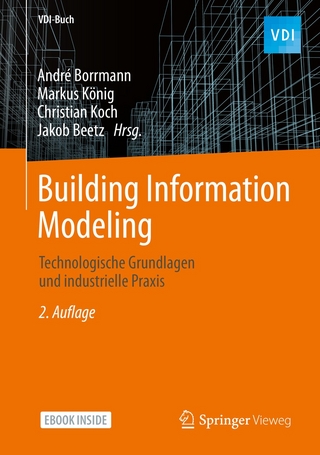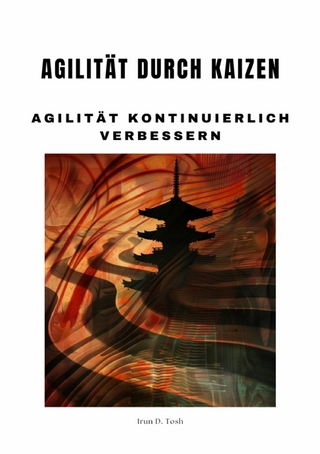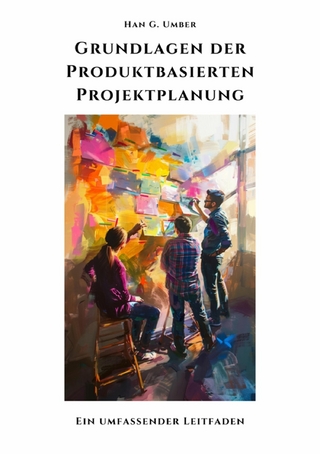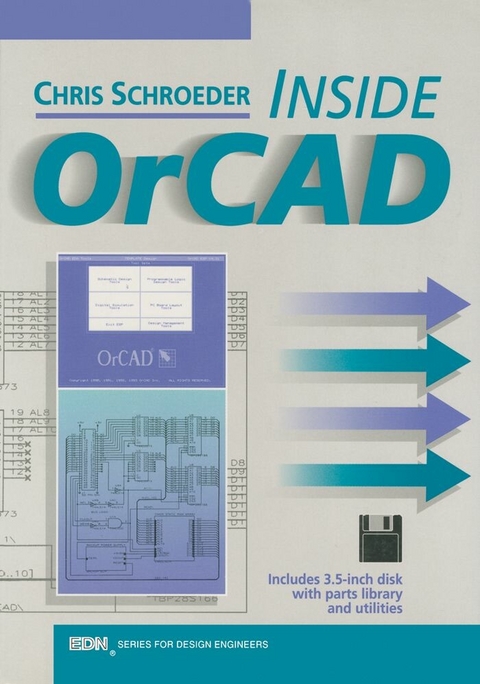
Inside OrCAD (eBook)
409 Seiten
Elsevier Science (Verlag)
978-0-08-050882-5 (ISBN)
This introduction to OrCAD is designed to give easy access to practical information. The command reference is a complete listing and explanation of the OrCAD commands and functions. A series of appendices provide important tips and techniques and information about linking OrCAD to other Computer Aided Design and Computer Aided Engineering tools used in the electronics design process. The enclosed disk contains a parts library for the tutorial exercises and several useful utilities, making this book a valuable tool for the design engineer or engineering student.
Chris Schroeder is the Technical Director, Electronics, For Crane Technologies Group, Inc., Daytona Beach, Florida, a leading automotive aftermarket and original equipment supplier. He has 19 years of engineering, marketing, and management experience in the electronics industry and has a broad, yet in-depth technical knowledge of both design and manufacturing. His specialized areas of design expertise include: embedded controls using RISC microcontroller technology, assembly language programming, magnetic design for switching power supplies and ignition coils, and printed circuit board design, including the use of surface mount technology.
Provides a detailed tutorial.
Contains tips and techniques for design engineers.
Includes a library and utilities disc.
Inside OrCAD goes beyond the reference guide supplied by OrCAD. It contains an overview and introduction to modern schematic drafting, with exercises intended to help the reader master the use of OrCAD via a 'hands-on' learning experience - information that has been de-emphasized in the manuals for recent OrCAD versions.This introduction to OrCAD is designed to give easy access to practical information. The command reference is a complete listing and explanation of the OrCAD commands and functions. A series of appendices provide important tips and techniques and information about linking OrCAD to other Computer Aided Design and Computer Aided Engineering tools used in the electronics design process. The enclosed disk contains a parts library for the tutorial exercises and several useful utilities, making this book a valuable tool for the design engineer or engineering student. Chris Schroeder is the Technical Director, Electronics, For Crane Technologies Group, Inc., Daytona Beach, Florida, a leading automotive aftermarket and original equipment supplier. He has 19 years of engineering, marketing, and management experience in the electronics industry and has a broad, yet in-depth technical knowledge of both design and manufacturing. His specialized areas of design expertise include: embedded controls using RISC microcontroller technology, assembly language programming, magnetic design for switching power supplies and ignition coils, and printed circuit board design, including the use of surface mount technology.Provides a detailed tutorial. Contains tips and techniques for design engineers.Includes a library and utilities disc.
Front Cover 1
Inside OrCAD 2
Copyright Page 3
Contents 6
Preface 14
Chapter 1. Introduction to Schematic Capture 16
Using Electronic Symbols 17
OrCAD Symbols for Electronic Parts 23
Special Schematic Objects 37
Preferred Schematic Drafting Practices 41
Hierarchical Schematics 46
OrCAD Part Libraries 50
Schematic Organization and Planning 52
Conclusion 53
Chapter 2. Installation and Configuration 54
System Requirements 54
Installation 55
OrCAD ESP Configuration 58
OrCAD SDT Configuration 61
OrCAD Directory Paths 73
Configuration Files 74
Backing up Design and Custom Library Data 75
Chapter 3. Tutorial 1 - OrCAD Basics 76
Creating a New Design 76
Selecting a Design 78
Selecting Draft Commands 81
Draft Command Overview 83
CUSTOM.MAC Macro Overview 84
Starting the Tutorial Exercise 86
Completing the Schematic 103
Completing the Tutorial Exercise 121
Conclusion 126
Chapter 4. Tutorial 2 - Hierarchical Design 128
Starting the Second Tutorial 128
First Session 128
Completing the Second Sheet 142
Completing the Third Sheet 146
Completing the Fourth Sheet 146
Second Session 149
Conclusion 162
Chapter 5. Tutorial 3 - Postprocessing 164
Starting the Third Tutorial 164
First Session 164
Second Session 185
Third Session 202
Conclusion 219
Chapter 6. Tutorial 4 - Library Editor 220
Overview of Library Parts 220
Starting the First Session 221
Second Session 248
Chapter 7. Tutorial 5 - Advanced Features 262
Starting the First Session 262
Second Session 286
Third Session 301
Conclusion 317
Chapter 8. Tutorial 6 - User Buttons and Macros 320
Defining a User Button for the List Utility 320
Macro Command Overview 323
Chapter 9. Tutorial 7 - Creating SPICE Netlists 332
SPICE Netlist Overview 332
PSPICE Parts Library 334
Circuit Considerations for SPICE Simulation 335
Starting the SPICE Netlist Tutorial 336
Conclusion 342
Chapter 10. Tutorial 8 - Netlists for PCB Design 344
Starting the Tutorial Exercise 344
PCB Design Netlist Tips and Techniques 358
Chapter 11. Tutorial 9 - Editing Bill of Materials 360
Starting the Tutorial Exercise 360
Conclusion 367
Chapter 12. Command Reference 368
Draft Commands 369
Library Editor Command 384
Overview of OrCAD SDT Tools 398
Conclusion 402
Appendix A. Plotter Information 404
Interfacing to Hewlett-Packard Pen Plotters 404
Pen Plotting Tips 410
Interfacing to Hewlett-Packard DesignJet Plotters 410
Appendix B. Inside OrCAD Disk Information 412
Disk Contents 412
Requirements and Compatibility 413
Shareware List Utility 413
Index 414
| Erscheint lt. Verlag | 21.6.1996 |
|---|---|
| Sprache | englisch |
| Themenwelt | Sachbuch/Ratgeber |
| Mathematik / Informatik ► Informatik ► Programmiersprachen / -werkzeuge | |
| Mathematik / Informatik ► Informatik ► Software Entwicklung | |
| Informatik ► Weitere Themen ► CAD-Programme | |
| Technik ► Elektrotechnik / Energietechnik | |
| ISBN-10 | 0-08-050882-0 / 0080508820 |
| ISBN-13 | 978-0-08-050882-5 / 9780080508825 |
| Haben Sie eine Frage zum Produkt? |
Kopierschutz: Adobe-DRM
Adobe-DRM ist ein Kopierschutz, der das eBook vor Mißbrauch schützen soll. Dabei wird das eBook bereits beim Download auf Ihre persönliche Adobe-ID autorisiert. Lesen können Sie das eBook dann nur auf den Geräten, welche ebenfalls auf Ihre Adobe-ID registriert sind.
Details zum Adobe-DRM
Dateiformat: PDF (Portable Document Format)
Mit einem festen Seitenlayout eignet sich die PDF besonders für Fachbücher mit Spalten, Tabellen und Abbildungen. Eine PDF kann auf fast allen Geräten angezeigt werden, ist aber für kleine Displays (Smartphone, eReader) nur eingeschränkt geeignet.
Systemvoraussetzungen:
PC/Mac: Mit einem PC oder Mac können Sie dieses eBook lesen. Sie benötigen eine
eReader: Dieses eBook kann mit (fast) allen eBook-Readern gelesen werden. Mit dem amazon-Kindle ist es aber nicht kompatibel.
Smartphone/Tablet: Egal ob Apple oder Android, dieses eBook können Sie lesen. Sie benötigen eine
Geräteliste und zusätzliche Hinweise
Buying eBooks from abroad
For tax law reasons we can sell eBooks just within Germany and Switzerland. Regrettably we cannot fulfill eBook-orders from other countries.
aus dem Bereich