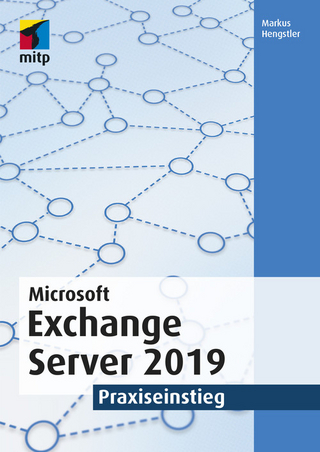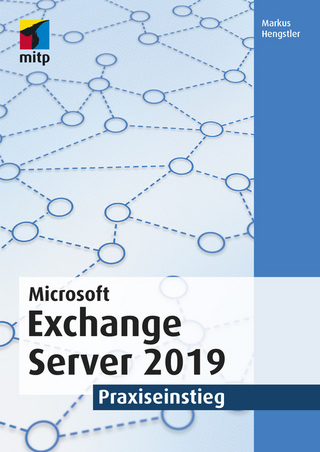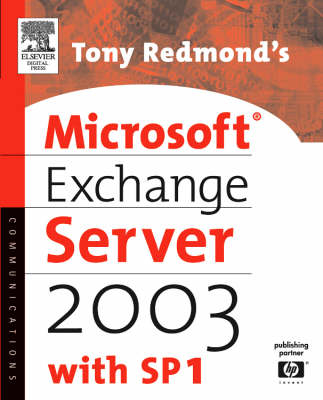
Tony Redmond's Microsoft Exchange Server 2003 (eBook)
1008 Seiten
Elsevier Science (Verlag)
978-0-08-051931-9 (ISBN)
The best and most comprehensive coverage of Exchange from the Chief Technology Officer of HP Services, Microsoft's only worldwide Prime Integrator for Windows and Exchange.
- With over 40% new and revised material throughout the book, this updated version provides thorough coverage of implementation, migration and management issues for Exchange 2000 and 2003, all backed up by best practices developed by HP, Microsoft's only world-wide Prime Integrator for Exchange.
- New coverage of Exchange Intelligent Message Filter
- Revised and updated coverage of best practices for the design, deployment, and operation of Exchange 2003
- Comprehensive treatment of major issues facing email deployments, including anti-virus and anti-spam techniques
- Review of Microsoft's future strategy for Exchange since dropping the Kodiak approach
With over 40% new and revised material throughout the book, this updated version provides thorough coverage of implementation, migration and management issues for Exchange 2000 and 2003, all backed up by best practices developed by HP, Microsoft's only world-wide Prime Integrator for Exchange. The best and most comprehensive coverage of Exchange from the Chief Technology Officer of HP Services, Microsoft's only worldwide Prime Integrator for Windows and Exchange.- With over 40% new and revised material throughout the book, this updated version provides thorough coverage of implementation, migration and management issues for Exchange 2000 and 2003, all backed up by best practices developed by HP, Microsoft's only world-wide Prime Integrator for Exchange. - New coverage of Exchange Intelligent Message Filter- Revised and updated coverage of best practices for the design, deployment, and operation of Exchange 2003 - Comprehensive treatment of major issues facing email deployments, including anti-virus and anti-spam techniques - Review of Microsoft's future strategy for Exchange since dropping the Kodiak approach
Front Cover 1
Tony Redmond’s Microsoft® Exchange Server 2003 with SP1 4
Copyright Page 5
Contents 8
Foreword 22
Preface 24
Acknowledgments 28
Chapter 1. A Brief History of Exchange 30
1.1 Exchange first generation 30
1.2 Exchange second generation 34
1.3 Exchange 2003 SP1 43
1.4 Exchange third generation 47
1.5 Simple steps to prepare for the move 51
1.6 Deploying Exchange 2003 52
1.7 Some things that Microsoft still has to do 59
1.8 Moving on 63
Chapter 2. Exchange and the Active Directory 64
2.1 The Active Directory 65
2.2 Preparing the Active Directory for Exchange 74
2.3 Active Directory replication 75
2.4 The Active Directory Connector 96
2.5 The LegacyExchangeDN attribute 111
2.6 DSAccess—Exchange’s directory access component 113
2.7 Interaction between Global Catalogs and clients 125
2.8 Exchange and the Active Directory schema 133
2.9 Running Exchange in multiple forests 144
2.10 Active Directory tools 153
Chapter 3. Exchange Basics 162
3.1 The organization 162
3.2 Access control 165
3.3 Administrative and routing groups 174
3.4 Mailboxes and user accounts 189
3.5 Distribution groups 201
3.6 Query-based distribution groups 214
3.7 Summarizing Exchange basics 223
Chapter 4. Outlook—The Client 224
4.1 MAPI—Messaging Application Protocol 225
4.2 Making Outlook a better network client for Exchange 232
4.3 How many clients can I support at the end of a pipe? 259
4.4 Blocking client access 261
4.5 New mail notifications 268
4.6 Junk mail processing 268
4.7 The Offline Address Book (OAB) 278
4.8 Free/busy information 291
4.9 Personal folders and offline folder files 296
4.10 Offline folder files 306
4.11 SCANPST—first aid for PSTs and OSTs 314
4.12 Working offline or online 317
4.13 Outlook command-line switches 318
Chapter 5. Outlook Web Access 320
5.1 Second-generation OWA 322
5.2 The OWA architecture 325
5.3 Functionality: rich versus reach or premium and basic 330
5.4 Suppressing Web beacons and attachment handling 351
5.5 OWA administration 354
5.6 Exchange’s URL namespace 362
5.7 Customizing OWA 366
5.8 OWA firewall access 373
5.9 OWA for all 379
Chapter 6. Internet and Other Clients 382
6.1 IMAP4 clients 382
6.2 POP3 clients 390
6.3 LDAP directory access for IMAP4 and POP3 clients 390
6.4 Supporting Apple Macintosh 393
6.5 Supporting UNIX and Linux clients 395
6.6 Exchange Mobile Services 396
6.7 Pocket PC clients 404
6.8 Palm Pilots 413
6.9 Mobile BlackBerries 413
6.10 Sending messages without clients 424
6.11 Client licenses 427
Chapter 7. The Store 428
7.1 Structure of the Store 428
7.2 Exchange ACID 430
7.3 EDB database structure 432
7.4 The streaming file 446
7.5 Transaction logs 447
7.6 Store partitioning 465
7.7 Managing storage groups 475
7.8 ESE database errors 485
7.9 Background maintenance 492
7.10 Database utilities 502
7.11 The epoxy layer 513
7.12 The Public Store 514
7.13 Laying out a public folder design 517
7.14 Public folder replication 531
7.15 ExIFS—the Exchange Installable File System 551
Chapter 8. Performance and Clusters 562
8.1 Aspects of Exchange performance 563
8.2 Measuring performance 572
8.3 Cloning, snapshots, and lies 578
8.4 Virtual Exchange servers 584
8.5 A brief history of clustering Exchange 585
8.6 Second-generation Exchange clusters 586
8.7 Microsoft cluster basics 589
Chapter 9. Getting the Mail through—Routing and Message Delivery 610
9.1 SMTP and X.400 611
9.2 The evolution of SMTP 612
9.3 The transport core 628
9.4 Processing incoming messages 633
9.5 Categorization and routing 638
9.6 Routing groups 652
9.7 Link state routing 661
9.8 Connecting routing groups 674
9.9 Creating an SMTP connector 679
9.10 Creating an X.400 connector 685
9.11 Understanding routing 693
9.12 SMTP logging 696
9.13 SMTP archiving 700
9.14 Global messaging settings 704
9.15 Combating the menace of spam 710
9.16 Exchange Intelligent Message Filter (IMF) 728
Chapter 10. Managing Exchange: Users 740
10.1 ESM and other consoles 740
10.2 User access 750
10.3 User authentication 770
10.4 Defining a document retention policy 773
10.5 The Exchange Mailbox Manager 775
10.6 Archiving messages 786
10.7 Exploring the deleted items cache 793
10.8 Decommissioning mailboxes 804
10.9 Helping users to do a better job 811
10.10 Email and viruses 822
10.11 Exchange antivirus tools 836
Chapter 11. Managing Exchange: Servers 844
11.1 System policies 844
11.2 Recipient policies 846
11.3 Recipient update services 854
11.4 Backups 861
11.5 Recovering deleted mailboxes 895
11.6 The Recovery Storage Group 899
11.7 The ExMerge utility 913
11.8 Risk management 921
11.9 The message tracking center 922
11.10 ExchDump 938
11.11 Monitoring Exchange 944
11.12 Standard diagnostics 953
11.13 Management frameworks 956
11.14 Exchange and WMI 958
Appendix A. Recommended Books for Further Reading 960
Appendix B. Message Tracking Log Codes 962
Appendix C. TCP/IP Ports Used by Exchange 966
Glossary 970
Index 980
| Erscheint lt. Verlag | 22.10.2004 |
|---|---|
| Sprache | englisch |
| Themenwelt | Sachbuch/Ratgeber |
| Informatik ► Betriebssysteme / Server ► Exchange / SharePoint | |
| Mathematik / Informatik ► Informatik ► Netzwerke | |
| Informatik ► Office Programme ► Outlook | |
| ISBN-10 | 0-08-051931-8 / 0080519318 |
| ISBN-13 | 978-0-08-051931-9 / 9780080519319 |
| Haben Sie eine Frage zum Produkt? |
Kopierschutz: Adobe-DRM
Adobe-DRM ist ein Kopierschutz, der das eBook vor Mißbrauch schützen soll. Dabei wird das eBook bereits beim Download auf Ihre persönliche Adobe-ID autorisiert. Lesen können Sie das eBook dann nur auf den Geräten, welche ebenfalls auf Ihre Adobe-ID registriert sind.
Details zum Adobe-DRM
Dateiformat: PDF (Portable Document Format)
Mit einem festen Seitenlayout eignet sich die PDF besonders für Fachbücher mit Spalten, Tabellen und Abbildungen. Eine PDF kann auf fast allen Geräten angezeigt werden, ist aber für kleine Displays (Smartphone, eReader) nur eingeschränkt geeignet.
Systemvoraussetzungen:
PC/Mac: Mit einem PC oder Mac können Sie dieses eBook lesen. Sie benötigen eine
eReader: Dieses eBook kann mit (fast) allen eBook-Readern gelesen werden. Mit dem amazon-Kindle ist es aber nicht kompatibel.
Smartphone/Tablet: Egal ob Apple oder Android, dieses eBook können Sie lesen. Sie benötigen eine
Geräteliste und zusätzliche Hinweise
Buying eBooks from abroad
For tax law reasons we can sell eBooks just within Germany and Switzerland. Regrettably we cannot fulfill eBook-orders from other countries.
aus dem Bereich