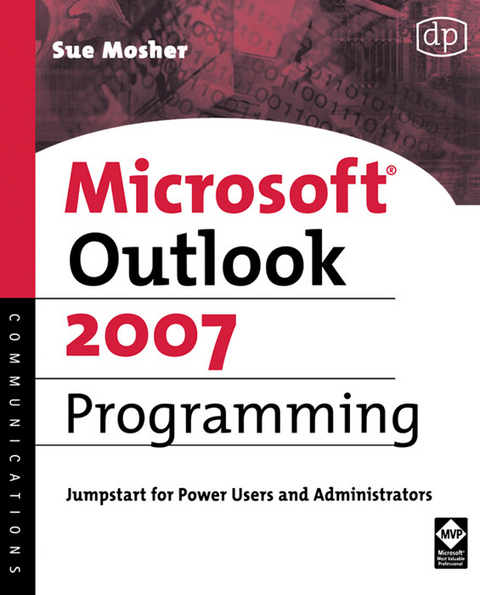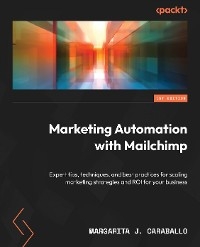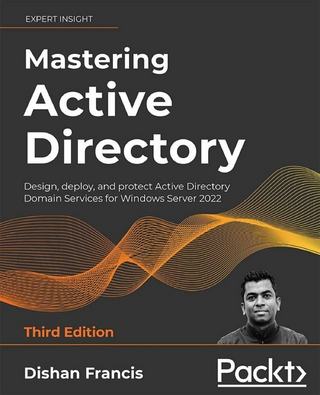For those who manage Outlook installations, it demonstrates how to use new features in the Outlook 2007 programming model such as building scripts that can create rules and views and manage categories. Power users will discover how to enhance Outlook with custom features, such as the ability to process incoming mail and extract key information. Aimed at the non-professional programmer, it also provides a quick guide to Outlook programming basics for pro developers who want to dive into Outlook integration.
*Dozens of new programming objects detailed including views, rules, categories, searches
*No previous coding experience or additional development tools required
*Examples outline issues using real-world functionality
Microsoft Outlook is the most widely used e-mail program and offers the most programmability. Sue Mosher introduces key concepts for programming Outlook using Visual Basic for Applications, custom Outlook forms, and external scripts, without the need for additional development tools. For those who manage Outlook installations, it demonstrates how to use new features in the Outlook 2007 programming model such as building scripts that can create rules and views and manage categories. Power users will discover how to enhance Outlook with custom features, such as the ability to process incoming mail and extract key information. Aimed at the non-professional programmer, it also provides a quick guide to Outlook programming basics for pro developers who want to dive into Outlook integration. Dozens of new programming objects detailed including views, rules, categories, searches No previous coding experience or additional development tools required Examples outline issues using real-world functionality
Cover Page 1
Microsoft® Outlook 2007 Programming 2
Copyright Page 5
Contents 6
Introduction 12
Acknowledgments 14
Chapter 1 What You Can Do with Outlook 2007 16
1.1 Why program with Outlook? 17
1.2 Outlook programming tools 17
1.3 How to start 24
1.4 Key Outlook programming components 26
1.5 Showing developer commands 26
1.6 Summary 28
Part I Basic Outlook VBA Design 16
Chapter 2 The VBA Design Environment 30
2.1 VBA: The basics 30
2.2 VBA windows 33
2.3 Getting help in VBA 39
2.4 Working with VBA projects 41
2.5 Summary 44
Chapter 3 Building Your First VBA Form 46
3.1 Understanding Outlook birthdays and anniversaries 46
3.2 Step 1: What controls do you need? 47
3.3 Step 2: Create the form 48
3.4 Step 3: Add user input controls 51
3.5 Step 4: Add command buttons 53
3.6 Step 5: Plan the next development stage 60
3.7 More on VBA form controls 60
3.8 Summary 70
Part II Basic Outlook Form Design 72
Chapter 4 Introducing Outlook Forms 72
4.1 Understanding the two types of custom forms 72
4.2 Starting the forms designer 74
4.3 The six standard Outlook forms 75
4.4 When to use which form 89
4.5 Working in the forms designer 91
4.6 Saving forms and ending a design session 93
4.7 Creating your first custom contact form 96
4.8 Summary 109
Chapter 5 Introducing Form Regions 110
5.1 Understanding form regions 110
5.2 Controls for form regions 112
5.3 Creating your first form region 115
5.4 Registering and deploying form regions 118
5.5 Limitations of form regions 125
5.6 Other ideas for form regions 125
5.7 Summary 126
Chapter 6 Extending Form Design with Fields and Controls 128
6.1 Understanding fields versus controls 128
6.2 Creating user-defined fields 129
6.3 Adding and removing fields on Outlook forms 137
6.4 Using form controls 143
6.5 Laying out compose and read pages 152
6.6 Summary 154
Part III Writing VBA and VBScript Code 156
Chapter 7 Outlook Code Basics 156
7.1 Understanding when VBA code runs 156
7.2 Writing VBA code 167
7.3 Writing VBScript code for Outlook forms 174
7.4 Referring to Outlook item properties 183
7.5 Writing other Outlook automation code 186
7.6 Summary 190
Chapter 8 Code Grammar 101 192
8.1 Option Explicit 192
8.2 Declaring variables and constants 194
8.3 Writing procedures 203
8.4 Working with expressions and functions 213
8.5 Working with strings 215
8.6 Working with dates and times 221
8.7 Using arrays, dictionaries, and the Split() and Join() functions 231
8.8 Controlling program flow 237
8.9 Providing feedback 249
8.10 Getting user input 255
8.11 Working with files and other objects 264
8.12 Summary 273
Chapter 9 Handling Errors, Testing, and Debugging 276
9.1 Understanding errors 276
9.2 Testing and debugging in VBA 284
9.3 Debugging Outlook form VBScript code 292
9.4 Summary 302
Part IV Fundamental Outlook Coding Techniques 304
Chapter 10 Outlook Programming Basics 304
10.1 Introducing the Outlook object model 304
10.2 Outlook object and collection code techniques 310
10.3 Understanding Outlook security 317
10.4 Summary 327
Chapter 11 Responding to Outlook Events in VBA 328
11.1 Application object events 329
11.2 Writing handlers for other object events 345
11.3 Explorers and Explorer events 348
11.4 Inspectors and Inspector events 353
11.5 Folders, Folder, and Items events 358
11.6 Processing incoming mail 362
11.7 Using the Application.Reminder and Reminders events 371
11.8 Summary 384
Chapter 12 Coding Key Custom Form Scenarios 386
12.1 Working with Outlook item events 386
12.2 Responding to user input on forms 392
12.3 Handling form and control state issues 406
12.4 Summary 415
Chapter 13 Working with Stores, Explorers, and Folders 416
13.1 Information store concepts 416
13.2 Information store techniques 418
13.3 Working with Explorers 425
13.4 Accessing folders 427
13.5 Working with folders 449
13.6 Summary 457
Chapter 14 Using PropertyAccessor and StorageItem 460
14.1 Using the PropertyAccessor object 461
14.2 Using the StorageItem object 473
14.3 Summary 477
Chapter 15 Working with Inspectors and Items 478
15.1 Working with Inspectors 479
15.2 Creating items 482
15.3 Accessing items 489
15.4 Using the Table object 499
15.5 Using Item methods 507
15.6 Summary 515
Chapter 16 Searching for Outlook Items 516
16.1 Introduction to Outlook search methods 516
16.2 Building search strings 518
16.3 Using Items.Find and Items.Restrict 536
16.4 Using Table search techniques 540
16.5 Using Explorer.Search 542
16.6 Using Application.AdvancedSearch 545
16.7 Summary 556
Chapter 17 Working with Item Bodies 558
17.1 Basic item body techniques 558
17.2 Parsing text from a message body 560
17.3 Adding text to an item 562
17.4 Creating a formatted message 566
17.5 Using WordEditor 569
17.6 Working with Outlook signatures 578
17.7 Summary 583
Chapter 18 Working with Recipients and Address Lists 584
18.1 Key recipient and address list objects 585
18.2 Understanding address lists 586
18.3 Working with item recipients 592
18.4 Reading Recipient and AddressEntry information 599
18.5 Reading free/busy information 603
18.6 Showing the Select Names dialog 609
18.7 Summary 616
Chapter 19 Working with Attachments 618
19.1 Understanding Outlook attachments 618
19.2 Adding attachments to Outlook items 621
19.3 Working with attachments on existing items 623
19.4 Summary 633
Chapter 20 Common Item Techniques 634
20.1 Using custom message forms 635
20.2 Working with voting buttons and other custom actions 641
20.3 Sending a message with a specific account 652
20.4 Creating a meeting request 654
20.5 Assigning a task 656
20.6 Linking Outlook items 657
20.7 Creating an annual event from a custom date field 664
20.8 Summary 673
Part V Finishing Touches 674
Chapter 21 Deploying and Managing Outlook Forms 674
21.1 Understanding Outlook forms architecture 675
21.2 Managing Outlook forms 683
21.3 Managing custom fields 694
21.4 Deploying Outlook forms 698
21.5 Troubleshooting Outlook forms 705
21.6 Summary 708
Chapter 22 Rules, Views, and Administrator Scripting Tasks 710
22.1 Why Outlook scripting is a challenge 711
22.2 Internal scripting with custom message forms 712
22.3 Working with Outlook rules 721
22.4 Managing folder views 729
22.5 Internal scripting with folder home pages 743
22.6 Summary 750
Chapter 23 Menus, Toolbars, and the Navigation Pane 752
23.1 Programming Outlook menus and toolbars 752
23.2 Working with context menus 765
23.3 Working with the navigation pane and other Explorer panes 778
23.4 Summary 785
Chapter 24 Generating Reports on Outlook Data 786
24.1 Built-in report techniques 786
24.2 Coding reports with the Outlook object model 792
24.3 Sending output to Microsoft Excel 793
24.4 Sending output to Microsoft Word 803
24.5 Using Word to build an invoice report 807
24.6 Summary 823
Index 824
| Erscheint lt. Verlag | 19.7.2007 |
|---|---|
| Sprache | englisch |
| Themenwelt | Sachbuch/Ratgeber |
| Informatik ► Netzwerke ► Mail Server | |
| Informatik ► Office Programme ► Outlook | |
| Mathematik / Informatik ► Informatik ► Theorie / Studium | |
| Mathematik / Informatik ► Informatik ► Web / Internet | |
| ISBN-10 | 0-08-054873-3 / 0080548733 |
| ISBN-13 | 978-0-08-054873-9 / 9780080548739 |
| Informationen gemäß Produktsicherheitsverordnung (GPSR) | |
| Haben Sie eine Frage zum Produkt? |
Größe: 14,8 MB
Kopierschutz: Adobe-DRM
Adobe-DRM ist ein Kopierschutz, der das eBook vor Mißbrauch schützen soll. Dabei wird das eBook bereits beim Download auf Ihre persönliche Adobe-ID autorisiert. Lesen können Sie das eBook dann nur auf den Geräten, welche ebenfalls auf Ihre Adobe-ID registriert sind.
Details zum Adobe-DRM
Dateiformat: PDF (Portable Document Format)
Mit einem festen Seitenlayout eignet sich die PDF besonders für Fachbücher mit Spalten, Tabellen und Abbildungen. Eine PDF kann auf fast allen Geräten angezeigt werden, ist aber für kleine Displays (Smartphone, eReader) nur eingeschränkt geeignet.
Systemvoraussetzungen:
PC/Mac: Mit einem PC oder Mac können Sie dieses eBook lesen. Sie benötigen eine
eReader: Dieses eBook kann mit (fast) allen eBook-Readern gelesen werden. Mit dem amazon-Kindle ist es aber nicht kompatibel.
Smartphone/Tablet: Egal ob Apple oder Android, dieses eBook können Sie lesen. Sie benötigen eine
Geräteliste und zusätzliche Hinweise
Zusätzliches Feature: Online Lesen
Dieses eBook können Sie zusätzlich zum Download auch online im Webbrowser lesen.
Buying eBooks from abroad
For tax law reasons we can sell eBooks just within Germany and Switzerland. Regrettably we cannot fulfill eBook-orders from other countries.
Größe: 54,9 MB
Kopierschutz: Adobe-DRM
Adobe-DRM ist ein Kopierschutz, der das eBook vor Mißbrauch schützen soll. Dabei wird das eBook bereits beim Download auf Ihre persönliche Adobe-ID autorisiert. Lesen können Sie das eBook dann nur auf den Geräten, welche ebenfalls auf Ihre Adobe-ID registriert sind.
Details zum Adobe-DRM
Dateiformat: EPUB (Electronic Publication)
EPUB ist ein offener Standard für eBooks und eignet sich besonders zur Darstellung von Belletristik und Sachbüchern. Der Fließtext wird dynamisch an die Display- und Schriftgröße angepasst. Auch für mobile Lesegeräte ist EPUB daher gut geeignet.
Systemvoraussetzungen:
PC/Mac: Mit einem PC oder Mac können Sie dieses eBook lesen. Sie benötigen eine
eReader: Dieses eBook kann mit (fast) allen eBook-Readern gelesen werden. Mit dem amazon-Kindle ist es aber nicht kompatibel.
Smartphone/Tablet: Egal ob Apple oder Android, dieses eBook können Sie lesen. Sie benötigen eine
Geräteliste und zusätzliche Hinweise
Zusätzliches Feature: Online Lesen
Dieses eBook können Sie zusätzlich zum Download auch online im Webbrowser lesen.
Buying eBooks from abroad
For tax law reasons we can sell eBooks just within Germany and Switzerland. Regrettably we cannot fulfill eBook-orders from other countries.
aus dem Bereich