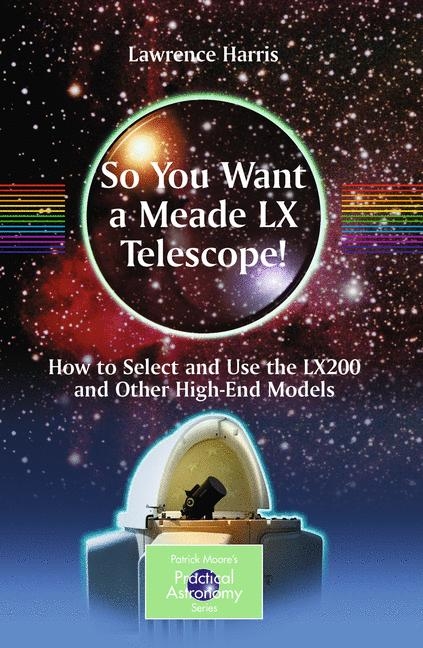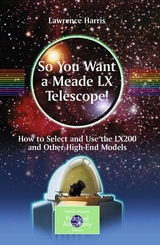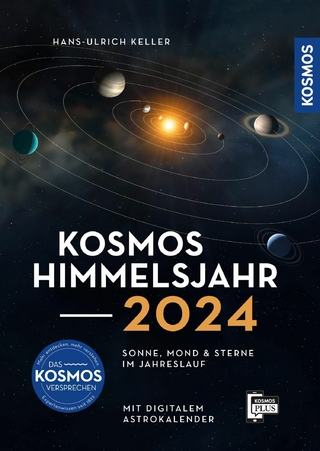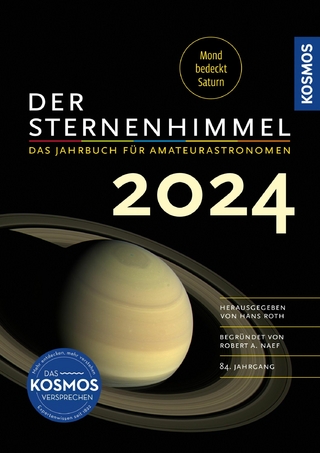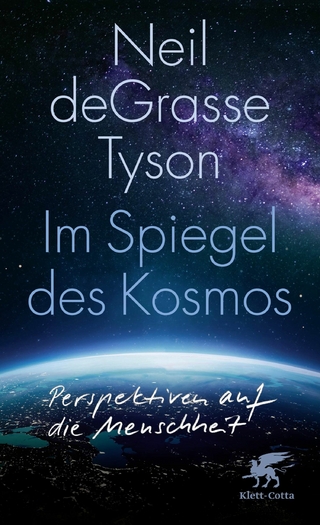So You Want a Meade LX Telescope! (eBook)
XVI, 236 Seiten
Springer New York (Verlag)
978-1-4419-1775-1 (ISBN)
Lawrence Harris retired from his job as a British government scientist where he had worked as a professional astronomer in solar studies and then astronomical satellite operations. For the last seventeen years he has been a columnist, specializing in writing about weather satellites, along with occasional articles on astronomy. He also contributes to astronomical society magazines.
Computers and Astronomy Perhaps every generation of astronomers believes that their telescopes are the best that have ever been. They are surely all correct! The great leap of our time is that computer-designed and machined parts have led to more accurately made com- nents that give the astronomer ever better views. The manual skills of the craftsman mirror grinder have been transformed into the new-age skills of the programmer and the machine maker. (The new products did not end the work of craftsman te- scope makers, though. Many highly skilled amateur/professional opticians cont- ued to produce good-quality mirrors that are still seen today. ) Amateur-priced telescopes are now capable of highly accurate tracking and computer control that were once only the province of professionals. This has greatly increased the p- sibilities of serious astronomy projects for which tailor-made software has been developed. Add a CCD camera to these improved telescopes (see Chap. 3), and you bring a whole new dimension to your astronomy (see Fig. 1. 1). Look Before You Leap! But first, a word of caution. Unless you are already familiar with astronomy and basic telescopes, it is not wise to start spending large amounts of money on a we- featured telescope. Such an instrument might otherwise be subsequently abandoned due to a perceived overcomplexity coupled with a waning interest.
Lawrence Harris retired from his job as a British government scientist where he had worked as a professional astronomer in solar studies and then astronomical satellite operations. For the last seventeen years he has been a columnist, specializing in writing about weather satellites, along with occasional articles on astronomy. He also contributes to astronomical society magazines.
Acknowledgments 5
Contents 6
About the Author 13
Chapter 1: Introduction 14
Computers and Astronomy 14
Look Before You Leap! 14
Advancing from Binoculars 15
Telescope Types 16
Small Refractors 16
Refractor Accessories 17
Reflectors 19
Moving On Up 19
Telescope Suppliers’ Web Sites 20
Enter the Goto Handbox 21
Star and Polar Alignment 21
Mid-range Scopes 22
Wedges for Imaging 23
The Importance of a Balancing System 24
Equatorial Head 24
Autoguiding Accessories for Imaging 25
Your Ideal Scope 25
Time/Date Latitude/Longitude Entry 25
Focusing 25
Collimation 26
Polar Alignment 26
Drive Accuracy 26
Periodic Error Correction 27
Telescope Mounts 27
The Final Telescope Upgrade! 28
Chapter 2: Meade LX200GPS/LX400 SeriesTelescopes 29
Getting Started 29
What’s in a Name? 29
Meade LX200GPS and LX400 30
What You Get in the Box 31
LX200GPS and LX400 Connector Panels 33
The Equatorial Wedge 35
Field Derotator 36
Power Considerations 37
Sun Warning! 38
GPS Receivers 38
First Visual Observing Sessions: Finder Adjustment, Focusing, Collimation 39
Focusing 40
Hartmann or Bahtinov Mask 41
Changing Speed 41
LX400 (and LX200GPS with Care) Handbox Removal 42
Collimation 42
LX400 Collimation 44
AutoStar Suite Operations 44
AutoStar Suite Updates 46
Connection to AutoStar Suite 46
Telescope Control 47
Menu Tree 48
Updating ASU and Firmware 49
Upgrading Firmware 50
Use the Latest Firmware 50
Restoring a Corrupted Handbox 50
Free User Software 51
Telescope Alignment 51
Goto Synchronization 52
Training the Drive 52
Smart Mount 53
Testing SMT 54
Caution, Static! 54
Daytime Planetary Viewing 54
Yahoo Telescope Groups 55
Commercial Servicing Facilities 56
Summary 56
Chapter 3: Accessories, Great and Small 58
Replacement Screws 58
An Equatorial Wedge? 58
Astro-Engineering UK 61
Telescope House 61
Milburn Wedge 61
Balance Rails and Weights 62
Dew Heaters 62
Dew Shields 63
Autoguiding Telescopes 63
Focal Reducers 64
Barlow (Extender) Units 65
CCD Cameras: Main and Guide 66
Filters 68
Software 68
Adaptive Optics Units 69
Observatories 69
Dehumidifiers 73
Hartmann Mask 74
Bahtinov Mask 74
Chapter 4: Balancing and Polar Alignment 76
Equatorial Wedges 76
Setting Up Your ‘Scope 78
Getting an Approximate Polar Alignment 79
Balancing in Declination 80
Declination Axis Balance 80
Vertical Balance 81
Horizontal Balance 84
Right Ascension Axis Balance 85
Precise Polar Alignment 85
Visual and CCD Monitoring of Polar Alignment Adjustments 86
Demonstrating East to West, North to South Misalignment Errors 86
Manual Adjustment of the Polar Axis 87
Azimuth Adjustment 87
Reiterative Adjustments 88
Adjusting the Elevation 89
Software Aid in Polar Alignment 89
Next Stage 90
Chapter 5: Essential Software for Basic Operations 91
Supplied Control Software 91
The ASCOM Initiative 92
Initial Connection to your Hardware 94
Using MaxIm DL 94
Operations with MaxIm DL 95
Camera Control 97
Configuring the Scope: Taking Control 98
Guide Camera Focusing 100
MaxIm DL Telescope Header Settings 100
Synchronizing the Telescope with the Sky 101
Solving an Image 102
Camera Orientation 103
Synchronization 104
Field Calibration 105
Image Processing 105
Camera Cooling 106
Flat Images 106
Bias Images 107
Dark Images 108
Try Some Gotos 109
Chapter 6: Software Adjustment of Periodic Error and Polar Alignment 111
Measuring Periodic Error 111
What Is PE and Why Do You Need to Fix It? 112
Essential Previous Checks 112
Out-of-the-Box Images 113
How Long Can You Expose? 115
Measuring and Correcting Your PE 115
PEC Settings 116
The Details 117
Consequences of the PEC Table Adjustment 118
Periodic Error Management by Software 119
Finding a Suitable Star 120
Using the Simulated Handbox 122
Handbox Settings 123
Collecting Raw Data: A Caution 123
Analyzing Your PE Data 125
Uploading the New PE Correction Curve 127
Check the Result 127
Refining Your Curve 128
What a Good PEC Means 131
Adjusting the Sidereal Drive 131
Polar Alignment: The Importance of Being Accurate 132
Software Polar Alignment 133
Further References 135
Chapter 7: Autoguiding 136
Principles of Autoguiding 136
Backlash 138
Autoguiding Error Magnitudes 138
Getting Good Guide Stars: Choose Your Guide ‘Scope Carefully 139
Flexure 139
Bright Guide Star 140
Guide Camera Exposure 140
Gusts and Mirror Flop 141
Correction Commands 141
MaxIm DL Guide Settings 142
The Importance of the Aggressiveness Setting 143
The Maximum Move Setting 143
The Minimum Move Setting 143
DEC Compensation Setting 144
LX200GPS and LX400 Series PEC 144
A Mini Review 144
Guide Log Graphs 145
Sample Guide Settings 145
Configuring the Autoguider 146
Focusing and Centering the Autoguider 146
Guide Star Dark Calibration 149
Calibration of Autoguider 149
Autoguiding Test 151
Mind Where You Walk! 154
What Follows is a Cautionary Tale! 154
References 154
Chapter 8: Using Advanced Software 155
A Day (Night?) in the Life 156
Astrometrica 156
Asteroid, Comet and Supernova Detection 160
CCD-Inspector 163
PoleAlignMax/FocusMax 166
AstroArt 167
MaxIm DL 167
ACP Observatory Control Software Suite 169
Multitasking! 177
Summary 178
CCDCommander 178
MPO Connections 179
CCDAutoPilot4 180
PHD Guiding 181
Additional Software 181
GPS Control2 181
SkyTools2 183
TheSky (v6) 183
CCD-Navigator 183
CCD-Stack 183
Chapter 9: Adaptive Optics 184
Limitations of Guide Scope Use 184
Active and Adaptive Optics: The Principles 185
One Guide Camera 186
Professional Application 186
Amateur Equivalents 186
Starlight Xpress “Active Optics” Unit (SX AO) 188
Telescope Focal Ratio 190
CCD Guide Camera 190
Assembling the Unit 190
Cable Configuration 191
Software Connection 191
Focusing the SX AO Guide Camera 192
Dark Frame Calibration of the Autoguider 193
Full Calibration of the Adaptive Optics Unit 193
Bump Calibration 195
Calibrate SX AO 196
First Test 196
Results and Summary 196
Messier 92 197
Ready for M27 198
Background SX AO Settings 199
Conclusions 200
Chapter 10: A Guide to Weather Satellites 201
A Brief History of Weather Satellites 202
The Cold War Agreement 204
Weather Satellite Orbits 204
What Do the Images Show? 206
Visible Light, Infrared, and Water Vapor Images 206
Visible Light Images 206
Infrared Images 207
Water Vapor Images 208
Polar Orbiting Weather Satellites 209
NOAA Polar Orbiters 210
Receiving and Decoding NOAA Weather Satellite Images 211
Hardware and Software 213
Websites with Current a.p.t. Imagery 213
Geostationary Weather Satellites: Image Formats 214
GEONETCast: A Worldwide System 216
Animating Geostationary Weather Satellite Images 218
Some Features Seen in Satellite Imagery 218
Chapter 11: Some LX200 and LX400 Projects 220
Lunar Impact Studies 220
Searching for Extrasolar Planets 222
Comet Imaging 223
Astrometry 226
Deep Sky Pictures 227
Andrey Batchvarov 227
George Hall 227
Hilary Jones 228
Bill Norby 229
Richard Robinson 230
Stuart Thompson 230
Charles Trump 232
Merope and Its Nebulosity 232
Twilight Flats 232
Processing 233
Author’s Note 235
| Erscheint lt. Verlag | 20.7.2010 |
|---|---|
| Reihe/Serie | The Patrick Moore Practical Astronomy Series | The Patrick Moore Practical Astronomy Series |
| Zusatzinfo | XVI, 236 p. 100 illus., 15 illus. in color. |
| Verlagsort | New York |
| Sprache | englisch |
| Themenwelt | Sachbuch/Ratgeber ► Natur / Technik ► Weltraum / Astronomie |
| Naturwissenschaften ► Physik / Astronomie ► Astronomie / Astrophysik | |
| Technik | |
| Schlagworte | Amateur astronomy telescopes • Astronomical observing • Astronomical telecopes • Astronomy • CCD • Meade LX200 • Meade RCX400 • Observatories • Schmitt-Cassegrain telescopes • SCT telescopes • Using advanced telescopes |
| ISBN-10 | 1-4419-1775-6 / 1441917756 |
| ISBN-13 | 978-1-4419-1775-1 / 9781441917751 |
| Haben Sie eine Frage zum Produkt? |
Größe: 7,0 MB
DRM: Digitales Wasserzeichen
Dieses eBook enthält ein digitales Wasserzeichen und ist damit für Sie personalisiert. Bei einer missbräuchlichen Weitergabe des eBooks an Dritte ist eine Rückverfolgung an die Quelle möglich.
Dateiformat: PDF (Portable Document Format)
Mit einem festen Seitenlayout eignet sich die PDF besonders für Fachbücher mit Spalten, Tabellen und Abbildungen. Eine PDF kann auf fast allen Geräten angezeigt werden, ist aber für kleine Displays (Smartphone, eReader) nur eingeschränkt geeignet.
Systemvoraussetzungen:
PC/Mac: Mit einem PC oder Mac können Sie dieses eBook lesen. Sie benötigen dafür einen PDF-Viewer - z.B. den Adobe Reader oder Adobe Digital Editions.
eReader: Dieses eBook kann mit (fast) allen eBook-Readern gelesen werden. Mit dem amazon-Kindle ist es aber nicht kompatibel.
Smartphone/Tablet: Egal ob Apple oder Android, dieses eBook können Sie lesen. Sie benötigen dafür einen PDF-Viewer - z.B. die kostenlose Adobe Digital Editions-App.
Zusätzliches Feature: Online Lesen
Dieses eBook können Sie zusätzlich zum Download auch online im Webbrowser lesen.
Buying eBooks from abroad
For tax law reasons we can sell eBooks just within Germany and Switzerland. Regrettably we cannot fulfill eBook-orders from other countries.
aus dem Bereich