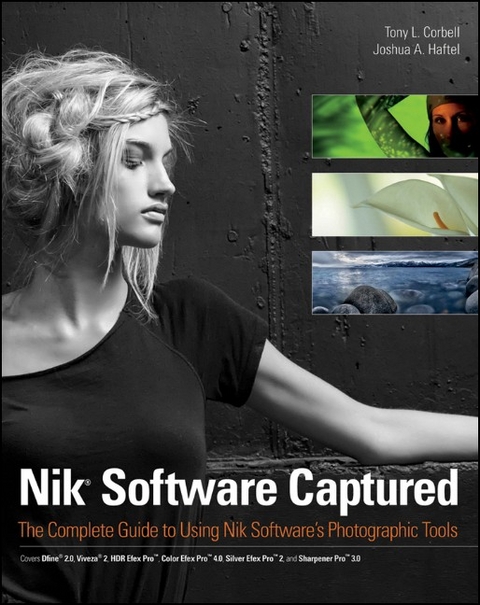
Nik Software Captured
John Wiley & Sons Inc (Verlag)
978-1-118-02222-1 (ISBN)
- Titel ist leider vergriffen;
keine Neuauflage - Artikel merken
Learn all the features and functionality of the complete Nik family of products Styled in such a way as to resemble the way photographers think, Nik Software Captured aims to help you learn to apply all the features and functionality of the Nik software products. With Nik Software Captured, authors and Nik Software, Inc. insiders Tony Corbell and Josh Haftel help you use after-capture software products easier and more creatively. Their sole aim is to ensure that you can apply the techniques discussed in the book while gaining a thorough understanding of the capabilities of programs such as Dfine 2.0, Viveza 2, Color Efex Pro 4.0, Silver Efex Pro 2, Sharpener Pro 3.0, and HDR Efex Pro.
* Helps you learn all the features and functionality of the Nik family of products * Shares tips and techniques on retouching and exposure * Offers a solid understanding of the importance of light * Explores ways to save time in the digital workflow * Answers the demand from readers to compile a variety of techniques conceived to help when using Adobe Photoshop, Adobe Photoshop Lightroom, and Apple's Aperture With Nik Software Captured, you'll quickly benefit from the array of helpful techniques featured in this single resource.
Tony L. Corbell has been a professional photographer for over 30 years. He has photographed three U.S. presidents, 185 world leaders, sports celebrities, hundreds of brides and grooms, and an occasional astronaut, and has lectured in more than 20 countries. Tony created the award-winning Nik Software educational department and teaches workflow and photographic techniques. Joshua A. Haftel has been hooked on photography since he was yearbook photographer in high school. With a degree from the Rochester Institute of Photography, he has traveled the world photographing famous sites. When he's not taking pictures, Josh manages the entire product line of photographic tools for Nik Software.
About the Authors vii Introduction xvi About This Book xvii Two Points of View xvii Why This Book and Why Now xviii Conventions Used in This Book xviii Chapter 1: Editing Basics 2 Fundamental Editing Techniques 3 Evaluating an image before editing 3 Planning your edits based on the human visual system 5 Editing Terminology 10 Chapter 2: The Digital Workflow 18 A Basic Workflow 19 Use the correct settings 19 Organize your images 19 Identify images to edit 21 Apply any RAW-based adjustments 22 Apply lens-based enhancements 23 Crop the image 23 Apply noise reduction 25 Do panorama stitching or HDR merging and tone mapping 25 Retouch dust or other imperfections 25 Use Viveza 2 to balance light and color 25 Stylize with Color Efex Pro or Silver Efex Pro 27 Make a final round of clean-up 27 For Photoshop only: Save a master version 27 For Photoshop only: Resize based on output 28 Sharpen based on output 29 For Photoshop only: Save your sharpened working file 29 Print or upload your masterpiece 29 Creating a Custom Workflow 31 Noise reduction 31 Resizing 32 Cropping 32 RAW presharpening versus sharpening 32 Output sharpening 33 Living in the land of 2 percent versus the real world 34 Your Personal Workflow 35 Chapter 3: The Nik Software Editing Environment 36 Differences in Host Applications 37 Adobe Photoshop 37 Adobe Photoshop Elements 39 Adobe Photoshop Lightroom 42 Aperture 43 Standalone Nik Software plug-ins 44 Other Host Applications 45 Which Host Application to Use? 46 Standardized user interface 47 Left pane 47 Top toolbar 48 Right pane 48 Bottom toolbar 48 Image area 50 Batch Processing in Photoshop 50 Chapter 4: UPoint 54 U Point Technology Explained 55 How U Point Technology Works 58 Using Anchor Control Points 61 The Different Uses of U Point Technology 61 What Is Noise? 67 Chapter 5: Dfine 2.0 68 How Dfine 2.0 Works 70 Step 1: Measuring Noise 71 Step 2: Reducing Noise 72 Reducing noise globally and selectively with control points 74 Reducing noise globally and selectively with color ranges 77 Using the Advanced Noise Reduction tools77 Using the Modes Popup Menu to Review the Noise and Selection Masks 82 When to Use Dfine 2.0 to Reduce Noise85 Chapter 6: Viveza 2 88 The Viveza 2 Interface 90 Adding control points 90 Grouping and ungrouping 90 Global and selective indicators 91 Expand and Collapse buttons 92 Enhancement sliders 92 Color picker and Eyedropper tool 94 Control Point List 95 Levels and Curves control 96 Applying Viveza 2 to Your Photographs 97 Working with landscape images98 Working with portrait images103 Chapter 7: HDR Efex Pro 3.0 110 HDR Imaging Explained 111 The two stages of HDR image processing 112 How to Capture and Process the Image Series for Best Results 117 Reducing motion 117 Optimal camera settings 118 Processing a series of images 118 Working with HDR Efex Pro 120 Merging with HDR Efex Pro 120 Alignment and ghost-reduction settings 124 Tone mapping with HDR Efex Pro 128 HDR panoramas 136 Setting up to shoot an HDR panorama 137 Creating the panoramas 137 Create the HDR panorama 139 Chapter 8: Color Efex Pro 4 140 Working with the Filter List and Presets141 Basic Controls144 Taking Advantage of Recipes149 Th e Powerful History Browser151 Example Images and Enhancements152 Example 1: A portrait photo152 Example 2: A landscape photo156 Example 3: An architectural photo159 Chapter 9: Silver Efex Pro 2 162 Creating Amazing Black-and-White Images 163 Working with Silver Efex Pro 2 164 Starting with presets 164 Brightness controls 165 Contrast controls 168 Structure controls 170 Selective Adjustments section 173 Color filters 176 Film types 178 Finishing Adjustments section 179 Loupe & Histogram section 181 History Browser 183 Image Workflows 184 Example 1: A portrait image 185 Example 2: A portrait image 187 Example 3: A landscape image 189 Chapter 10: Sharpener Pro 3.0 196 Th e Importance of Sharpening Digital Images 197 Detail loss during capture 197 Detail loss during image processing 199 Detail loss during output 199 Removing the Guesswork from a Complicated Task 200 How Sharpener Pro 3.0 Works 203 Applying Sharpener Pro to Your Images 204 RAW Presharpening 204 Output-based sharpening 209 Creative sharpening 212 Important Controls in the Settings 217 Default Control Point Settings 217 Image Size sliders 219 Chapter 11: Portraits Start to Finish 220 Example 1: Candace 221 What we did in Viveza 2 223 What we did in Color Efex Pro 4 227 What we did in Sharpener Pro 3.0 227 Example 2: Lori 232 What we did in Viveza 2 233 What we did in Color Efex Pro 4 235 What we did in Sharpener Pro 3.0 238 Chapter 12: Landscapes Start to Finish 244 Example 1: Trees of Peterhof 245 What we did in Dfi ne 2.0 245 What we did in Silver Efex Pro 2 245 What we did in Sharpener Pro 3.0 251 Example 2: Cliff Jump 253 What we did in Dfine 2.0 253 What we did in Viveza 2 254 What we did in Color Efex Pro 4 255 Example 3: Black-and-White HDR 258 What we did in HDR Efex Pro 261 What we did in Silver Efex Pro 2 262 Appendix A: The Rise of Digital Photography and the History of Nik 270 The Rise of Digital Photography 271 The History of Nik Software 272 Appendix B: Index 276
| Zusatzinfo | Illustrations (some col.) |
|---|---|
| Verlagsort | New York |
| Sprache | englisch |
| Maße | 188 x 231 mm |
| Gewicht | 724 g |
| Themenwelt | Kunst / Musik / Theater ► Fotokunst |
| Sachbuch/Ratgeber ► Freizeit / Hobby ► Fotografieren / Filmen | |
| Informatik ► Grafik / Design ► Digitale Bildverarbeitung | |
| Technik ► Elektrotechnik / Energietechnik | |
| ISBN-10 | 1-118-02222-X / 111802222X |
| ISBN-13 | 978-1-118-02222-1 / 9781118022221 |
| Zustand | Neuware |
| Informationen gemäß Produktsicherheitsverordnung (GPSR) | |
| Haben Sie eine Frage zum Produkt? |
aus dem Bereich


