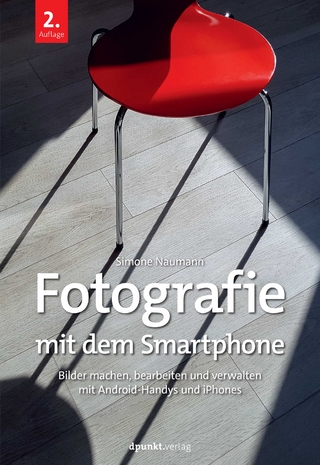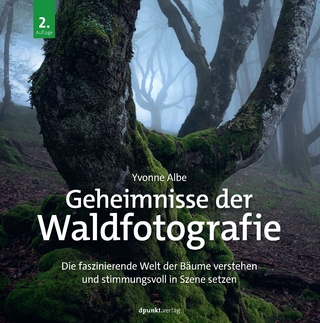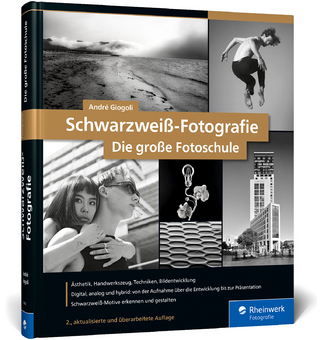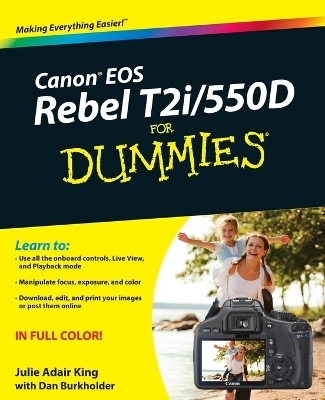
Canon EOS Rebel T2i / 550D For Dummies
For Dummies (Verlag)
978-0-470-76881-5 (ISBN)
The straightforward guide to the new Canon EOS Rebel T2i/550D Popular tech blog Gizmodo.com called the Canon EOS Rebel T2i/550D "an incredible camera – everything a first DSLR should be." With 1080p digital video capability and an 18 megapixel sensor that improves low-light shooting all for under $900, the accolades are well-earned. And for less than $30, you can learn how to maximize your digital photography experience! Packed with more than 300 color photos and 100 color screen captures throughout, this beginner book walks you through the camera’s controls, features, and shooting modes. If you're new to the Canon EOS Rebel T2i/550D, this fun and friendly guide shifts you out of automatic mode and helps you shoot memorable digital photos.
Aimed at first-time dSLR users looking for a guide that clearly and patiently explains the features and controls of the Canon EOS Rebel T2i/550D
Explores the on-board controls and situational shooting
Addresses using live view and playback modes
Explains dialing in exposure and lighting controls
Details how to edit, print, post online, and other ways to share images
Spells out how to manipulate focus and color controls
Canon EOS Rebel T2i/550D For Dummies delivers a straightforward look through the lens of your dSLR!
Julie Adair King has been writing about digital cameras and photography for more than a decade. She is the author of several books on Canon, Nikon, and Olympus cameras. Dan Burkholder is a professional photographer and photography educator specializing in techniques that combine film and digital photography.
Introduction 1
A Quick Look at What’s Ahead 2
Part I: Fast Track to Super Snaps 2
Part II: Taking Creative Control 2
Part III: Working with Picture Files 3
Part IV: The Part of Tens 3
Icons and Other Stuff to Note 4
About the Software Shown in This Book 5
eCheat Sheet 5
Practice, Be Patient, and Have Fun! 6
Part I: Fast Track to Super Snaps 7
Chapter 1: Getting the Lay of the Land 9
Getting Comfortable with Your Lens 10
Attaching a lens 10
Removing a lens 12
Using an IS (image stabilizer) lens 13
Shifting from autofocus to manual focus 14
Zooming in and out 15
Adjusting the Viewfinder Focus 15
Working with Memory Cards 17
Exploring External Camera Controls 18
Topside controls 18
Back-of-the-body controls 20
Front-left buttons 23
Viewing and Adjusting Camera Settings 24
Ordering from menus 25
Using the Shooting Settings display 27
Taking advantage of the Quick Control screen 29
Decoding viewfinder data 30
Checking the Camera Settings display 32
Reviewing Basic Setup Options 33
Setup Menu 1 33
Setup Menu 2 35
Setup Menu 3 37
Three more customization options 38
Chapter 2: Taking Great Pictures, Automatically 41
Getting Good Point-and-Shoot Results 42
Exploring Basic Flash Options 47
Using Red-Eye Reduction Flash 48
Shooting in the Fully Automatic Modes 49
Full Auto mode 50
Automatic scene modes ( Image Zone modes) 51
Gaining More Control with Creative Auto 58
Changing the Drive Mode 62
Chapter 3: Controlling Picture Quality 65
Diagnosing Quality Problems 66
Decoding the Quality Options 68
Considering Resolution: Large, Medium, or Small? 70
Pixels and print quality 71
Pixels and screen display size 72
Pixels and fi le size 73
Resolution recommendations 74
Understanding File Type (JPEG or Raw) 76
JPEG: The imaging (and Web) standard 76
Raw (CR2): The purist’s choice 79
Our take: Choose Fine or Raw 81
Chapter 4: Monitor Matters: Picture Playback, Live View, and Movie Mode 83
Disabling and Adjusting Instant Review 84
Viewing Images in Playback Mode 84
Viewing multiple images at a time 85
Jumping through images 86
Rotating vertical pictures 88
Zooming in for a closer view 90
Viewing Picture Data 91
Image Only display mode 92
Detailed Information display 93
Understanding Histogram display mode 96
Deleting Photos 100
Erasing single images 100
Erasing all images on your memory card 100
Erasing selected images 102
Protecting Photos 103
Using Your Monitor As a Viewfinder 105
Enabling Live View 108
Taking a shot in Live View mode 109
Customizing Live View shooting data 111
Using the Quick Control screen in Live View mode 113
Displaying an alignment grid 114
Recording Movies 115
Changing the information display 120
Setting basic recording options 121
Shooting your first movie 124
Playing movies 127
Editing movies 129
Part II: Taking Creative Control 133
Chapter 5: Getting Creative with Exposure and Lighting 135
Kicking Your Camera into Advanced Gear 136
Introducing the Exposure Trio: Aperture, Shutter Speed, and ISO 137
Understanding exposure-setting side effects 140
Doing the exposure balancing act 145
Monitoring Exposure Settings 146
Choosing an Exposure Metering Mode 149
Setting ISO, f-stop, and Shutter Speed 153
Controlling ISO 153
Adjusting aperture and shutter speed 157
Sorting through Your Camera’s Exposure-Correction Tools 160
Overriding autoexposure results with Exposure Compensation 160
Improving high-contrast shots with Highlight Tone Priority 164
Experimenting with Auto Lighting Optimization 166
Correcting lens vignetting with Peripheral Illumination Correction 169
Locking Autoexposure Settings 172
Bracketing Exposures Automatically 174
Enabling AEB 174
Putting AEB to work in HDR imaging 177
Using Flash in Advanced Exposure Modes 179
Understanding your camera’s approach to flash 180
Adjusting flash power with Flash Exposure Compensation 184
Locking the flash exposure 187
Exploring more flash options 188
Using an external flash unit 191
Chapter 6: Manipulating Focus and Color 193
Reviewing Focus Basics 193
Adjusting Autofocus Performance 196
Selecting an autofocus point 196
Changing the AF (autofocus) mode 198
Autofocusing in Live View and Movie Modes 200
Choosing the Live View or Movie mode autofocusing method 201
Quick mode autofocusing 202
Using Live mode autofocusing 205
Using Live mode autofocus with face detection 206
Manipulating Depth of Field 207
Using A-DEP mode 212
Checking depth of field 213
Controlling Color 214
Correcting colors with white balance 215
Changing the White Balance setting 217
Creating a custom White Balance setting 218
Fine-tuning White Balance settings 220
Bracketing shots with white balance 223
Choosing a Color Space: sRGB versus Adobe RGB 225
Taking a Quick Look at Picture Styles 227
Chapter 7: Putting It All Together 233
Recapping Basic Picture Settings 234
Setting Up for Specific Scenes 234
Shooting still portraits 235
Capturing action 240
Capturing scenic vistas 244
Capturing dynamic close-ups 248
Part III: Working with Picture Files 251
Chapter 8: Downloading, Organizing, and Archiving Your Photos 253
Sending Pictures to the Computer 254
Connecting your camera and computer 255
Starting the transfer process 257
Downloading images with Canon tools 258
Using ZoomBrowser EX/ImageBrowser 265
Getting acquainted with the program 266
Viewing photos in full-screen mode 268
Organizing your photos 271
Processing Raw (CR2) Files 273
Chapter 9: Printing and Sharing Your Photos 279
Avoiding Printing Problems 280
Check the pixel count before you print 280
Allow for different print proportions 282
Get print and monitor colors in sync 284
Printing Online or In-Store 287
Printing from ZoomBrowser EX/ImageBrowser 288
Preparing Pictures for E-Mail and Online Sharing 293
Creating an In-Camera Slide Show 299
Viewing Your Photos on a Television 302
Part IV: The Part of Tens 305
Chapter 10: Ten Fast Photo-Editing Tricks 307
Removing Red-Eye 308
Cropping Your Photo 312
Adjusting Color Saturation 315
Tweaking Color Balance 318
Adjusting Exposure 320
Three-point exposure control with the
Level Adjustment filter 321
Gaining more control with the Tone Curve Adjustment filter 323
Sharpening Focus (Sort Of) 326
Shifting to AutoPilot 330
Adding Text 330
Saving Your Edited Files 332
Chapter 11: Ten Special-Purpose Features to Explore on a Rainy Day 333
Changing the Function of the Set Button 333
Customizing Exposure and Focus Lock Options 336
Disabling the AF-Assist Beam 337
Enabling Mirror Lockup 339
Adding Cleaning Instructions to Images 340
Turning Off the Shooting Settings Screen 342
Adding Original Decision Data 344
Creating Your Very Own Camera Menu 344
Tagging Files with Your Copyright Claim 347
Getting Free Help and Creative Ideas 349
Index 351
| Erscheint lt. Verlag | 4.6.2010 |
|---|---|
| Zusatzinfo | Photos: 0 B&W, 300 Color; Screen captures: 0 B&W, 100 Color |
| Sprache | englisch |
| Maße | 188 x 231 mm |
| Gewicht | 885 g |
| Themenwelt | Kunst / Musik / Theater ► Fotokunst |
| Sachbuch/Ratgeber ► Freizeit / Hobby ► Fotografieren / Filmen | |
| Mathematik / Informatik ► Informatik | |
| ISBN-10 | 0-470-76881-9 / 0470768819 |
| ISBN-13 | 978-0-470-76881-5 / 9780470768815 |
| Zustand | Neuware |
| Haben Sie eine Frage zum Produkt? |
aus dem Bereich