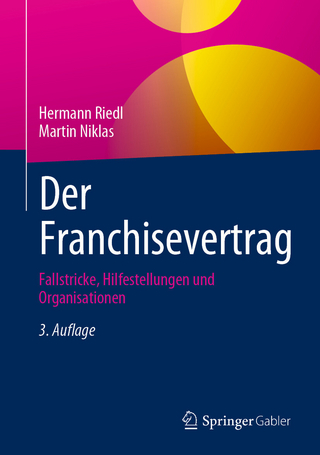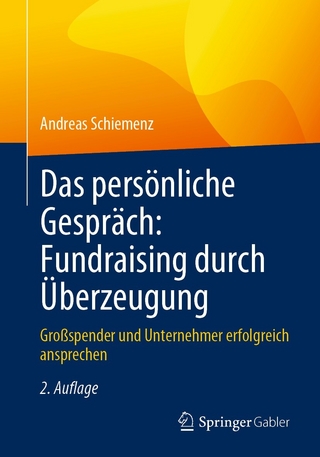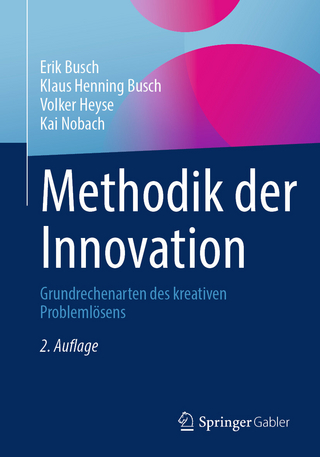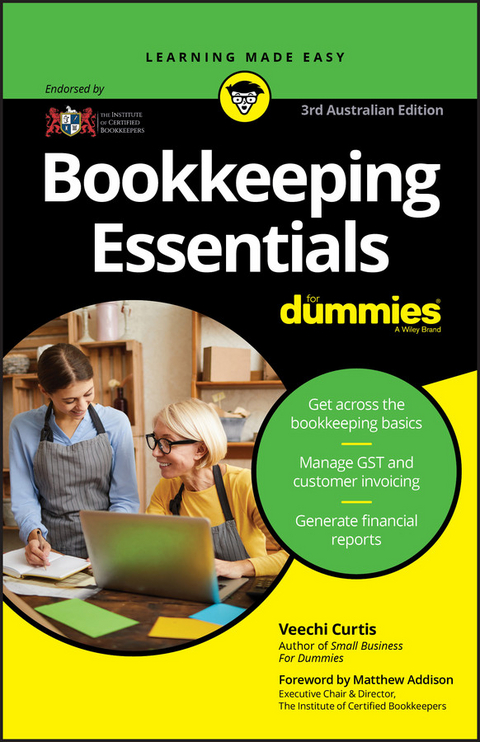
Bookkeeping Essentials For Dummies (eBook)
192 Seiten
Wiley (Verlag)
978-0-7303-8468-7 (ISBN)
- Get across the bookkeeping basics
- Manage GST and customer invoicing
- Generate financial reports
Learn the basics and take the stress out of bookkeeping!
Whether you're new to the world of bookkeeping or looking for a refresher on bookkeeping fundamentals, this is the book for you. From information on how GST works through to recording everyday transactions and creating reports, this straightforward, jargon-free guide will break down the basics of bookkeeping and help you keep the finances of any business, no matter how large or small, on the right side of the ledger.
Inside...
- Build a list of accounts
- Plan your bookkeeping schedule
- Record receipts and sales
- Choose the best software
- Understand GST
- Generate financial reports
- Manage employee payroll
- Troubleshoot tricky situations
Veechi Curtis is a qualified accountant and business consultant who specialises in teaching small businesses about technology and finance. She is the author of MYOB Software For Dummies, QuickBooks For Dummies, Small Business For Dummies and Creating a Business Plan For Dummies.
Get across the bookkeeping basics Manage GST and customer invoicing Generate financial reports Learn the basics and take the stress out of bookkeeping! Whether you're new to the world of bookkeeping or looking for a refresher on bookkeeping fundamentals, this is the book for you. From information on how GST works through to recording everyday transactions and creating reports, this straightforward, jargon-free guide will break down the basics of bookkeeping and help you keep the finances of any business, no matter how large or small, on the right side of the ledger. Inside... Build a list of accounts Plan your bookkeeping schedule Record receipts and sales Choose the best software Understand GST Generate financial reports Manage employee payroll Troubleshoot tricky situations
Chapter 1
Getting Started
IN THIS CHAPTER
Choosing accounting software
Matching bookkeeping systems to the game in hand
Understanding GST, working with payroll, and reconciling accounts
Settling into a certain mindset
Deciding whether you need to get more training
In some ways, bookkeeping is like cooking up a fine meal. The process of washing and chopping and steaming and frying isn’t much to write home about. What makes everything worthwhile is the outcome: The hot taste in your mouth, the warm feeling in your belly. A good bottle of red simply adds to the fun.
In the same way, adding up receipts and paying bills aren’t the most exciting activities in the world. What brings the buzz to bookkeeping are the results: An organised office, cash in the bank and a set of financial reports that help a business succeed. After all, without a Profit & Loss report, how does a business know how it’s doing? And without a Balance Sheet, how can a business owner gauge their personal worth?
In this chapter, I explore the qualities of a good bookkeeper: Not just someone who can record transactions accurately, but also someone who cares about the financial statements that they generate. This chapter also considers what kind of training you require in order to become a bookkeeper, and what skills you may need to develop.
Deciding What Software to Use
Probably the first thing that a bookkeeper (or business owner, if you’re doing your own books) needs to decide is what software to use. In this book, I assume you’re going to use accounting software, as opposed to recording your business transactions in a handwritten ledger or a spreadsheet. I make this assumption because accounting software is significantly more efficient than any other option, and part of my role in writing this book is to help you do your books as easily as possible.
If you don’t already have accounting software, you will need to decide what product is going to work best for you and your business.
I explain the pros and cons of different kinds of accounting software in Chapter 2. However, one tip I do have is this: Whatever software you choose, ensure this software has bank feeds capability. I explain more about bank feeds in Chapters 2 and 5 but, put simply, bank feeds are a feature that can save up to 90 per cent of data-entry time, and provide a significant efficiency boost for most businesses.
Designing a System to Fit You
After you have chosen your accounting software, you’re ready to set up a bookkeeping system that works in harmony with your business. The first step is to customise your accounts list (often also called your chart of accounts) so that this list reflects the activities of your business. The process sounds simple — and indeed it is — and an hour or two spent customising your accounts is one of the most productive ways you can spend your time. I talk about accounts customisation in Chapter 3.
With your accounts list looking spick and span, you’re ready to start entering transactions.
Getting organised
Accounting and bookkeeping involve so many different bills, receipts and statements that I used to think when I finally left this world for a better place, I’d be buried under a mountain of paper. Fortunately, the paperless office is slowly becoming a reality. However, this still doesn’t mean you don’t need to be super organised about your business recordkeeping.
What you want to create is a system that is efficient, but still complies with the law. On the one hand, storing invoices and receipts in electronic format only can mean less handling of papers; on the other hand, you need to create a system where you can locate a receipt or invoice for every transaction for up to seven years after you lodge a tax return.
I provide lots of tips for getting your paperwork in order in Chapter 4. However, probably one of my biggest tips — and a tip that’s so important that I want to say it right at the beginning of this book — is to ensure that business and personal bank accounts are kept separate. Combining business and personal transactions in the one bank account consumes hours of unnecessary bookkeeping time, causes confusion and can ultimately lead to mistakes. No matter how small the business, open a business bank account and devote this account to business transactions only.
Keeping track of expenses and supplier bills
In Chapter 5, I talk about tracking expenses, supplier bills and supplier payments. This work usually forms the guts of a bookkeeper’s daily or weekly tasks.
I explain in Chapter 5 that the kind of bookkeeping processes you use for a micro business with no employees and not many sales is very different from the processes for a large business with lots of employees, complex inventory and multiple locations.
For smaller businesses, the biggest single step you can take to make bookkeeping efficient is to enable bank feeds. Although bank feeds can’t automate transactions such as raising customer invoices, processing employee payroll or paying suppliers, the automatic import of transactions from your bank accounts makes recording expenses and reconciling bank accounts quick, easy and reliable. (Chapters 2 and 5 talk more about working with bank feeds.)
With larger businesses, I recommend you focus on establishing a rhythm of what happens when. How often do you need to enter supplier invoices, pay bills or generate reports?
My main tip for bookkeepers is to set a schedule for bill payments, and then stick to it. For example, if you have weekly accounts, set one day per week where you settle these bills. If you have monthly accounts, set aside one day per month (usually a day that falls between the 20th and the last day of the month). Avoid paying bills in dribs and drabs and invest time in negotiating payment terms with your suppliers.
Recording money in
Unless you’re also the business owner, most bookkeepers aren’t responsible for recording sales invoices — this task tends to fall to somebody else in the business. However, bookkeepers are usually responsible for recording customer payments, matching customer payments against invoices, and chasing customers for overdue amounts. I talk about this process in Chapter 6.
In Chapter 6, I also explain how to allocate other kinds of deposits that don’t relate to invoices, such as owner contributions, refunds and proceeds from bank loans. Bookkeepers often find these kinds of transactions quite tricky, and so I try to provide you with a reference of exactly how to allocate each kind of transaction.
Getting Technical
If you’re new to business and bookkeeping, you will find there’s a heap to learn. When do you charge GST and when is something GST-free? How do know how much tax to deduct from an employee’s wages? And what is this arcane activity known as reconciling bank accounts?
Understanding GST
Registering for GST is optional if your turnover is less than $75,000 a year. If you think that your business, or the business that you’re working for, is going to exceed this annual turnover threshold and isn’t yet registered for GST, then I suggest you speak to the accountant quick smart.
Of course, complying with the law in terms of GST is much more involved than simply registering. You need to get down on scintillating topics such as what’s taxable, and what’s not; the key elements of a Tax Invoice; and how often to submit GST reports.
If you’ve never done any bookkeeping before, and you’re planning to do the books for your own business, probably my strongest word of advice is to force yourself to read all of Chapter 7 (the chapter in this book that deals with GST) from start to finish. Scarcely the most exciting way to spend a couple of hours, but I guarantee you that your time will not be wasted. In addition, do ask your accountant or a qualified bookkeeper to check your first couple of Business Activity Statements — this way, you can be sure your tax codes and systems are configured correctly, right from the start.
Working with payroll
Whether you’re a business owner doing your own books or a bookkeeper doing the books for someone else, bear in mind that as soon as a business takes on an employee, the real fun begins. Government paperwork starts pouring through the door like owl-delivered invitations to Harry Potter.
As a bookkeeper or payroll officer, the scope of your job very much depends on the size of the business and the number of employees. At its simplest, a bookkeeper’s role is sometimes to record a couple of pay transactions per week, maybe checking tax deductions or calculating monthly superannuation. But at its most complex, a payroll officer may be in charge of the payroll for a couple of hundred employees, and have to be familiar with minimum pay rates, Fair Work obligations, convoluted leave calculations, termination pay and much more.
If you’re new to bookkeeping, you may find things such as PAYG tax, superannuation and workers compensation to be quite daunting. Take heart — in Chapter 8, I try to provide you with a step-by-step reference for everything you need to know in order to process your first pay.
...
| Erscheint lt. Verlag | 20.10.2020 |
|---|---|
| Sprache | englisch |
| Themenwelt | Recht / Steuern ► Wirtschaftsrecht |
| Wirtschaft ► Betriebswirtschaft / Management ► Finanzierung | |
| Wirtschaft ► Betriebswirtschaft / Management ► Rechnungswesen / Bilanzen | |
| ISBN-10 | 0-7303-8468-3 / 0730384683 |
| ISBN-13 | 978-0-7303-8468-7 / 9780730384687 |
| Informationen gemäß Produktsicherheitsverordnung (GPSR) | |
| Haben Sie eine Frage zum Produkt? |
Größe: 1,9 MB
Kopierschutz: Adobe-DRM
Adobe-DRM ist ein Kopierschutz, der das eBook vor Mißbrauch schützen soll. Dabei wird das eBook bereits beim Download auf Ihre persönliche Adobe-ID autorisiert. Lesen können Sie das eBook dann nur auf den Geräten, welche ebenfalls auf Ihre Adobe-ID registriert sind.
Details zum Adobe-DRM
Dateiformat: EPUB (Electronic Publication)
EPUB ist ein offener Standard für eBooks und eignet sich besonders zur Darstellung von Belletristik und Sachbüchern. Der Fließtext wird dynamisch an die Display- und Schriftgröße angepasst. Auch für mobile Lesegeräte ist EPUB daher gut geeignet.
Systemvoraussetzungen:
PC/Mac: Mit einem PC oder Mac können Sie dieses eBook lesen. Sie benötigen eine
eReader: Dieses eBook kann mit (fast) allen eBook-Readern gelesen werden. Mit dem amazon-Kindle ist es aber nicht kompatibel.
Smartphone/Tablet: Egal ob Apple oder Android, dieses eBook können Sie lesen. Sie benötigen eine
Geräteliste und zusätzliche Hinweise
Buying eBooks from abroad
For tax law reasons we can sell eBooks just within Germany and Switzerland. Regrettably we cannot fulfill eBook-orders from other countries.
aus dem Bereich