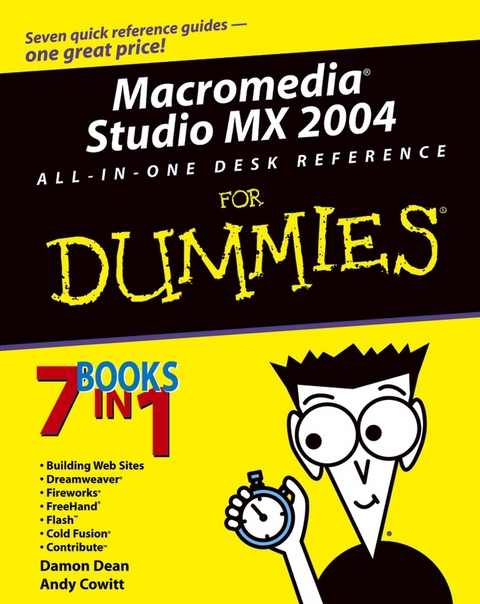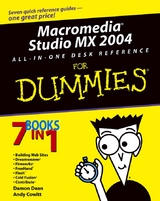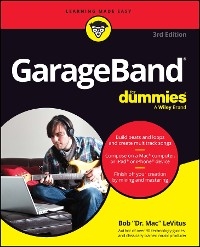Macromedia Studio MX 2004 All-in-One Desk Reference For Dummies (eBook)
840 Seiten
John Wiley & Sons (Verlag)
978-0-7645-5918-1 (ISBN)
Dummies provides a one-stop reference for users looking to
harness the power of this Web building suite. The book covers each
of the core applications in Studio MX including Dreamweaver, Flash,
Freehand, Fireworks, ColdFusion and, newly added to this edition,
Contribute. Macromedia Studio MX 2004 All-in-One Desk Reference
For Dummies also contains coverage on using all the
applications together in a single Web building project as well as
an overview of the basics of good Web design. This book, like the
product itself, should appeal to both professional and hobbyist Web
builders who want a single product that can do the work of six or
seven separate products.
Damon Dean (San Francisco, CA) serves as lead author on this All-in-One that also takes in contributions from other experienced For Dummies authors including Doug Sahlin (Flash ActionScript For Dummies), Ellen Finkelstein (Flash For Dummies), and Camille McCue (Dreamweaver For Dummies Quick Reference). Damon has written or contributed to six books in the For Dummies series, including Cascading Style Sheets For Dummies. Damon is currently a systems administrator and developer for a health care provider in the Bay Area. He previously worked as a producer for a Web design firm and an editor for Osborne Computer Publishing. Andy Cowitt is a freelance Web designer.
Introduction.
Book I: An Introduction to Building Web Sites.
Chapter 1: Why Build a Web Site?
Chapter 2: Developing Web Content.
Chapter 3: Choosing the Right Tools for the Job.
Chapter 4: Best Practices for Web Development.
Book II: Dreamweaver MX 2004.
Chapter 1: Introduction to Dreamweaver MX 2004.
Chapter 2: Creating Basic Web Pages.
Chapter 3: Creating and Using Dreamweaver Sites.
Chapter 4: Punching Up Your Pages with Forms and Frames.
Chapter 5: Laying Out Pages with Layers.
Chapter 6: Using ColdFusion MX 6.1 Developer Edition in
Dreamweaver MX 2004.
Chapter 7: Advanced Web Page Design Techniques.
Chapter 8: Integrating Dreamweaver MX 2004 with Other Macromedia
Products.
Book III: Fireworks MX 2004.
Chapter 1: Introduction to Fireworks MX 2004.
Chapter 2: Fireworks MX 2004 Basics.
Chapter 3: Working with Text, Shapes, and Images.
Chapter 4: Transforming Text, Shapes, and Images.
Chapter 5: The Power of Layers and Frames.
Chapter 6: Slicing Up Content for the Web.
Chapter 7: Advanced Fireworks MX 2004 Tools.
Chapter 8: Integrating Fireworks MX 2004 with Other Macromedia
Products.
Book IV: FreeHand MX.
Chapter 1: Introduction to FreeHand MX.
Chapter 2: Understanding FreeHand MX Basics.
Chapter 3: Using the FreeHand MX Text Tools.
Chapter 4: Creating Illustrations with FreeHand MX.
Chapter 5: Transforming Text, Shapes, and Images.
Chapter 6: Exploring the Color Management Tools.
Chapter 7: Integrating FreeHand MX with Other Macromedia
Products.
Book V: Macromedia Flash MX 2004.
Chapter 1: Introduction to Macromedia Flash MX 2004.
Chapter 2: Using the Graphics Tools.
Chapter 3: Working with Symbols.
Chapter 4: Making Your Life Easier with Layers.
Chapter 5: Creating Animation.
Chapter 6: Adding Sound and Video.
Chapter 7: Publishing Movies.
Chapter 8: Getting Interactive with ActionScript.
Chapter 9: Creating Interfaces with Components and Forms.
Chapter 10: Integrating Macromedia Flash MX 2004 with Other
Macromedia Products.
Book VI: ColdFusion MX 6.1 Developer Edition.
Chapter 1: Introduction to ColdFusion MX 6.1 Developer
Edition.
Chapter 2: Working with the ColdFusion Administrator.
Chapter 3: ColdFusion MX 6.1 Developer Edition Basics.
Chapter 4: Understanding CFML Basics.
Chapter 5: Variables, Functions, and Structured Data.
Chapter 6: Using Databases with ColdFusion MX 6.1 Developer
Edition.
Chapter 7: Advanced Features in ColdFusion MX 6.1 Developer
Edition.
Chapter 8: Integrating ColdFusion MX 6.1 Developer Edition with
Other Macromedia Products.
Book VII: Contribute 2.
Chapter 1: Introduction to Contribute 2.
Chapter 2: Basics for Contributors.
Chapter 3: Contribute 2 Administration.
Chapter 4: Contribute 2 and Other Macromedia Products.
Index.
| Erscheint lt. Verlag | 4.12.2003 |
|---|---|
| Sprache | englisch |
| Themenwelt | Mathematik / Informatik ► Informatik ► Datenbanken |
| Informatik ► Office Programme ► Outlook | |
| Informatik ► Web / Internet ► Web Design / Usability | |
| Recht / Steuern ► Privatrecht / Bürgerliches Recht ► IT-Recht | |
| Schlagworte | Computer-Ratgeber • End-User Computing • Graphics & Design software (Non-Microsoft) • Graphik- u. Designsoftware (auÃer Microsoft) • Graphik- u. Designsoftware (außer Microsoft) • Software f. die Web-Entwicklung (auÃer Microsoft) • Software f. die Web-Entwicklung (außer Microsoft) • Web Development Software (Non-Microsoft) |
| ISBN-10 | 0-7645-5918-4 / 0764559184 |
| ISBN-13 | 978-0-7645-5918-1 / 9780764559181 |
| Haben Sie eine Frage zum Produkt? |
Größe: 10,5 MB
Kopierschutz: Adobe-DRM
Adobe-DRM ist ein Kopierschutz, der das eBook vor Mißbrauch schützen soll. Dabei wird das eBook bereits beim Download auf Ihre persönliche Adobe-ID autorisiert. Lesen können Sie das eBook dann nur auf den Geräten, welche ebenfalls auf Ihre Adobe-ID registriert sind.
Details zum Adobe-DRM
Dateiformat: PDF (Portable Document Format)
Mit einem festen Seitenlayout eignet sich die PDF besonders für Fachbücher mit Spalten, Tabellen und Abbildungen. Eine PDF kann auf fast allen Geräten angezeigt werden, ist aber für kleine Displays (Smartphone, eReader) nur eingeschränkt geeignet.
Systemvoraussetzungen:
PC/Mac: Mit einem PC oder Mac können Sie dieses eBook lesen. Sie benötigen eine
eReader: Dieses eBook kann mit (fast) allen eBook-Readern gelesen werden. Mit dem amazon-Kindle ist es aber nicht kompatibel.
Smartphone/Tablet: Egal ob Apple oder Android, dieses eBook können Sie lesen. Sie benötigen eine
Geräteliste und zusätzliche Hinweise
Buying eBooks from abroad
For tax law reasons we can sell eBooks just within Germany and Switzerland. Regrettably we cannot fulfill eBook-orders from other countries.
aus dem Bereich