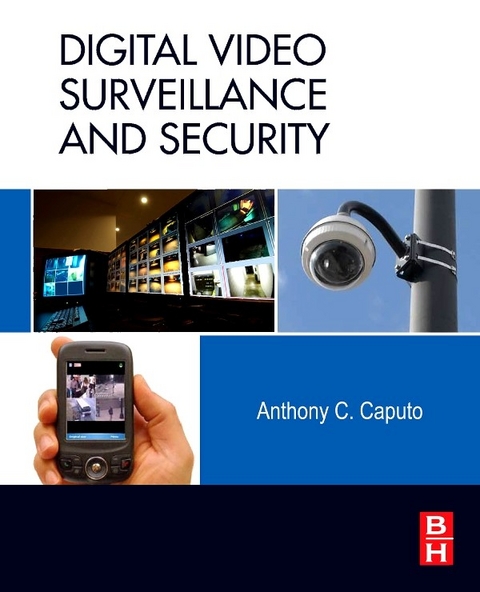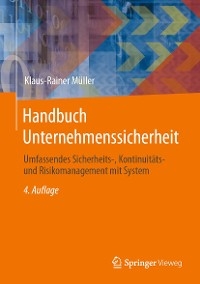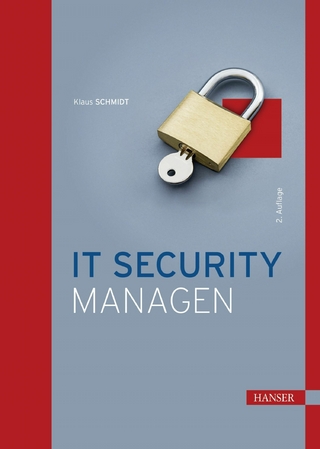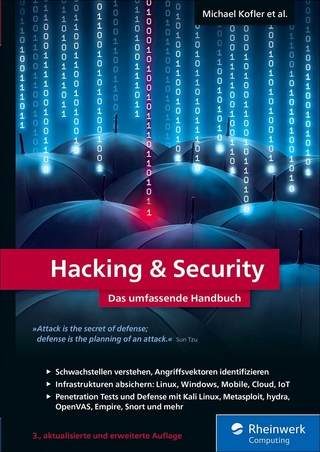Today's digital video surveillance solutions are networked, digitally archived, offering granular, managed accessibility from anywhere (any office, home, PDA, or smart phone), and providing interoperability and simple scalability. With recent advances in technology, DVS is economically attainable for most businesses. Security consultants can use this information to guide their clients in making budget-friendly choices of design and equipment and assembling the optimal system for their needs. Systems installers can use this step-by-step illustrated guide to master this crucial new technology.
*Vendor-neutral comparisons of camera equipment and recording options
*Common sense approach
*Highly visual presentation
*Case studies and descriptions of best practices
*Step-by-step guides
*Easy to read diagrams and schematics
Anthony C. Caputo has been a senior technical consultant since 1998, with eight years of hands-on DVS and CCTV experience, and over eighteen years of networking and digital video experience. Worked as a DVS Architect and system engineer in public transportation, education, retail and municipals having worked on homeland security and surveillance projects including City of Chicago; New York City; Dallas; Rochester; and Basra, Iraq. He is also the published author of McGraw-Hill's Build Your Own Server and has presented at conferences on the importance of a network security plan, and his multi-dimensional view for troubleshooting networked video. Caputo also provided the Keynote Speech 'The Future of CCTV' at CCTV World 2011 Conference in Sydney Australia in December 2011.
He is a subject matter expert and is certified in a number of technology disciplines, including project management with PMI (PMP), CCNA, CWNA, Genetec Omnicast and Security Center, Firetide Mesh Network Engineer, object-oriented analysis and design for business process improvement, and a Microsoft Certified Professional. He holds a certification as an IBM e-business Solution Advisor, helping IBM write the exam for certification and in encryption and security from the University of Chicago.
Digital Video Surveillance and Security provides a blueprint for the IP-based electronic security system clients need, allowing security professionals to protect their client's place of business or home. The author gives detailed plans on the best camera position, areas of coverage, and hardware and software to select to maximize the effectiveness of newer lower-cost networked technologies. Clear, step-by-step descriptions and detailed illustrations describe the integration of such components as the current or new security system, door and window sensors, or other access controls, offering the capability of instantly launching a video of the area under surveillance on a computer or HDTV. Today's digital video surveillance solutions are networked, digitally archived, offering granular, managed accessibility from anywhere (any office, home, PDA, or smart phone), and providing interoperability and simple scalability. With recent advances in technology, DVS is economically attainable for most businesses. Security consultants can use this information to guide their clients in making budget-friendly choices of design and equipment and assembling the optimal system for their needs. Systems installers can use this step-by-step illustrated guide to master this crucial new technology. Vendor-neutral comparisons of camera equipment and recording options Common sense approach Highly visual presentation Case studies and descriptions of best practices Step-by-step guides Easy to read diagrams and schematics
Front Cover 1
Praise Page 2
Digital Video Surveillance and Security 6
Copyright Page 7
Dedication 8
Contents 10
Preface 14
Acknowledgments 16
About the Author 18
Chapter 1: Introduction to Digital Video Security 20
Introduction 20
Deterrence 20
Efficiency 21
Capable Guardian 21
Detection 22
Closed Circuit Television 22
Big Brother Is in the Restroom 25
Convergence 26
Digital Video Security 28
General Security 30
Case Studies 32
Navy Pier, Chicago (Figure 1-8) 32
Marquette Photo Supply, Chicago 34
Chapter Lessons 35
Part 1: Choosing the Right Equipment 36
Chapter 2: Digital Video Overview 38
Introduction 38
Analog to Digital 39
Analog Versus Digital 40
Worldwide Video Standards 41
Interlaced Lines 42
Progressive Scanning 42
Resolution 44
Digital Color Depth 44
The Wonderful World of Pixels 45
Step 1: Maximize Display Resolution 48
Step 2: Full Screen Display 48
Step 3: Screen Capture 48
Step 4: Save Image 49
Step 5: Convert for Print 49
Digital Video Surveillance Resolutions 50
Digital Video Formats 50
MPEG 52
Multiple Streams and Archiving 53
How MPEG Compression Works 53
Analog Camera and Digital Video Encoder Versus the IP Camera 55
Chapter Lessons 57
Chapter 3: Digital Video Hardware 58
The Evolution of Video Surveillance Hardware 58
How Cameras Work 58
Refraction 58
Optics 59
F-Stop 59
F-Stop, Shutter Speed, and Depth of Field 60
Shutter Speed 60
Millimeters 61
Digital Image Sensors: CCD Versus CMOS 62
Zoom Lenses 63
Manual and Autofocus 64
Choosing the Right Cameras for the Right Job 64
Economical Video Surveillance 65
Professional Video Surveillance 66
Specialty Video Surveillance 66
Analog Versus Digital Versus Megapixel 67
30 fps 69
Power Requirements 70
Lighting Illumination 72
How Weather Can Affect Cameras 75
Fixed Versus Pan-Tilt-Zoom 77
PTZ Protocols and Communications 78
Ruggedized for Harsher Environments 81
Two-Way Audio 82
Configuring Digital Video Encoders and IP Cameras 82
Unit Discovery 82
Installation and Configuration Applications 82
DHCP 85
Ethernet Configuration 86
Commissioning Digital Video Encoders and IP Cameras 87
PTZ Presets 89
Resetting to Factory Default 90
Digital Video Cables and Connectors 90
Cable Termination 93
DVS Troubleshooting 96
Troubleshooting an Analog Camera to Digital Video Encoder 97
Troubleshooting an IP Camera 100
Troubleshooting PTZ 100
Troubleshooting Poor Video 103
Troubleshooting Camera Power 106
Chapter Lessons 107
Chapter 4: Understanding Networks and Networked Video 108
Introduction 108
The Power of the Network 108
Getting Wired 110
Why Ethernet 112
Peer-to-Peer and Client/Server 113
Ethernet Equipment 114
Cabling 117
Setting up a Star Network 122
IP Addresses 122
Subnet Mask 125
Bandwidth 126
VLAN 126
Video Networking 127
Transmission Control Protocol 127
User Datagram Protocol 127
Port Numbers 128
Networked Video Delivery Methods 128
Unicast 128
Anycast (Broadcast) 131
Multicast 131
Understanding Broadcast and Multicast Packets 132
Broadcast Storms 132
Multicast Group 133
Real-Time Transport Protocol 133
Real-Time Streaming Protocol 133
Hypertext Transfer Protocol 134
Remote Access - Your Home away from Home 134
Lessons Learned 134
Troubleshooting Laptop 135
Software Troubleshooting Tools 136
What Usually Goes Wrong 136
No Video 137
Video Networking Design 137
Network Security 137
Incompatibilities 138
IP Networking Troubleshooting 138
Drivers 140
Windows Update 140
Chapter Lessons 141
Chapter 5: Wireless Networked Video 142
Introduction 142
Introduction to RF 142
Without Wires? 142
Radio Frequency 143
Access Point 145
Basic Service Set 146
Extended Service Set 146
Service Set Identifier 146
Beacons 147
Hidden Node 147
Interference 148
Line of Sight 149
Fresnel Zone 149
Antennas 150
Intentional Radiator 151
Equivalent Isotropically Radiated Power 151
Watts and Milliwatts 152
Decibels 152
Power Gain and Loss 152
dBm 153
dBi 153
Antenna Radiation Patterns 154
Polarization 155
Antenna Types 155
WLAN Standards 157
802.11 157
802.11b 159
802.11a 160
OFDM 160
802.11g 162
802.11n 162
MIMO 163
MIMO Antennas 163
802.11s – Mesh 164
Wireless Mesh Networking 165
Wireless Security Options and Considerations 167
Channel Planning 169
Configuring Access Point Radios 169
Configuring a Mesh Radio 170
Network Management Software 171
ESSID Encryption and Radio Settings 173
Security Settings 173
Wireless Antenna Coaxial Connectors 174
Antenna Coaxial Cables 174
Wireless Coaxial Termination 175
Wireless Troubleshooting 179
Chapter Lessons 186
Part 2: Approaching the Project 188
Chapter 6: Site Survey 190
Introduction 190
License Plate Recognition 192
Human Recognition 192
Power = Camera, No Power = No Camera 196
Surge Protectors and Suppressors 197
UPS 198
Camera/Video Site Survey 199
List of Survey Teams 200
Camera Location 200
Network Infrastructure Site Survey 202
Interim Distribution Facility Survey 203
Main Distribution Facility 204
Power and Grounding 204
Wireless Site Survey 206
Presurvey Exploration 206
Radio Frequency Spectrum Analysis 207
Point-to-Point Mesh Radio Test 207
Wireless Survey Results 208
Site Survey Tools 208
Chapter Lessons 213
Chapter 7: Choosing the Right Software 214
Video Management System Software 214
Software Applications 214
Digital Video Appliance 215
Business Process Improvement 216
Compatibility 218
Market Share 220
Metadata and the Database 220
Video Analytics 221
Salient Motion Detection 226
Adding Cameras to the VMS 227
User Management 227
Archiving and Storage 230
Remote Access 230
Mobile 235
Troubleshooting 235
Chapter Lessons 237
Chapter 8: DVS Archiving and Storage 238
Introduction 238
DVS VMS Requirements 238
Power 239
Storage Space 239
Security 241
The Anatomy of a Computer 241
Client/Server Architecture 242
Upgrading Hardware for DVS 243
VMS Hardware System Requirements 243
The Motherboard 244
Central Processing Unit 245
Video Graphics Card 245
Expansion Cards 247
Power Supply 251
Hard Drives 251
Redundant Array of Independent Disks 254
Memory 255
The Network Operating System 256
Scalability 258
IP Cameras 258
Network Accessibility 258
Firewall 258
Malicious Software 259
DVS Remote Viewing 259
Hard Drive Preventative Maintenance 260
Troubleshooting 261
Troubleshooting the DVR Card 261
Troubleshooting a Hard Drive 264
Chapter Lessons 268
Chapter 9: Project Implementation 270
Introduction 270
Project Management Institute and the Real World 270
Planning Process 272
The “Eye” in Team 275
The Project Plan 286
Execution Process 288
Project Documentation Deliverables 291
Closing Process 296
Chapter Lessons 299
Chapter 10: Security Integration and Access Management 300
Security Integration 300
Centralized Security Management and Monitoring 302
Integration Using I/O 302
Electronic Relay Connections 303
General Alarm Connection 305
Video Motion Detection 311
Active Tampering Alarm 312
Electronic Access Control and Management 313
The Access Control Market 315
About Access Card Technologies 317
Biometrics 318
EAC System Topology 319
Integrated Access and Digital Video 319
Troubleshooting 321
Chapter Lessons 324
Appendix: Site Survey Readiness Checklist and Survey Form 326
Presurvey (Readiness) Checklist (much of this information should already be in the statement of work) 326
Camera Site Survey Form (Duplicate per Camera) 330
Video Transmission Methods 332
Index 334
| Erscheint lt. Verlag | 23.2.2010 |
|---|---|
| Sprache | englisch |
| Themenwelt | Informatik ► Netzwerke ► Sicherheit / Firewall |
| Recht / Steuern ► Strafrecht ► Kriminologie | |
| Sozialwissenschaften | |
| Technik ► Bauwesen | |
| Wirtschaft ► Betriebswirtschaft / Management ► Logistik / Produktion | |
| Wirtschaft ► Betriebswirtschaft / Management ► Marketing / Vertrieb | |
| Wirtschaft ► Betriebswirtschaft / Management ► Unternehmensführung / Management | |
| ISBN-10 | 0-08-096169-X / 008096169X |
| ISBN-13 | 978-0-08-096169-9 / 9780080961699 |
| Haben Sie eine Frage zum Produkt? |
Größe: 39,2 MB
Kopierschutz: Adobe-DRM
Adobe-DRM ist ein Kopierschutz, der das eBook vor Mißbrauch schützen soll. Dabei wird das eBook bereits beim Download auf Ihre persönliche Adobe-ID autorisiert. Lesen können Sie das eBook dann nur auf den Geräten, welche ebenfalls auf Ihre Adobe-ID registriert sind.
Details zum Adobe-DRM
Dateiformat: PDF (Portable Document Format)
Mit einem festen Seitenlayout eignet sich die PDF besonders für Fachbücher mit Spalten, Tabellen und Abbildungen. Eine PDF kann auf fast allen Geräten angezeigt werden, ist aber für kleine Displays (Smartphone, eReader) nur eingeschränkt geeignet.
Systemvoraussetzungen:
PC/Mac: Mit einem PC oder Mac können Sie dieses eBook lesen. Sie benötigen eine
eReader: Dieses eBook kann mit (fast) allen eBook-Readern gelesen werden. Mit dem amazon-Kindle ist es aber nicht kompatibel.
Smartphone/Tablet: Egal ob Apple oder Android, dieses eBook können Sie lesen. Sie benötigen eine
Geräteliste und zusätzliche Hinweise
Buying eBooks from abroad
For tax law reasons we can sell eBooks just within Germany and Switzerland. Regrettably we cannot fulfill eBook-orders from other countries.
Größe: 9,9 MB
Kopierschutz: Adobe-DRM
Adobe-DRM ist ein Kopierschutz, der das eBook vor Mißbrauch schützen soll. Dabei wird das eBook bereits beim Download auf Ihre persönliche Adobe-ID autorisiert. Lesen können Sie das eBook dann nur auf den Geräten, welche ebenfalls auf Ihre Adobe-ID registriert sind.
Details zum Adobe-DRM
Dateiformat: EPUB (Electronic Publication)
EPUB ist ein offener Standard für eBooks und eignet sich besonders zur Darstellung von Belletristik und Sachbüchern. Der Fließtext wird dynamisch an die Display- und Schriftgröße angepasst. Auch für mobile Lesegeräte ist EPUB daher gut geeignet.
Systemvoraussetzungen:
PC/Mac: Mit einem PC oder Mac können Sie dieses eBook lesen. Sie benötigen eine
eReader: Dieses eBook kann mit (fast) allen eBook-Readern gelesen werden. Mit dem amazon-Kindle ist es aber nicht kompatibel.
Smartphone/Tablet: Egal ob Apple oder Android, dieses eBook können Sie lesen. Sie benötigen eine
Geräteliste und zusätzliche Hinweise
Buying eBooks from abroad
For tax law reasons we can sell eBooks just within Germany and Switzerland. Regrettably we cannot fulfill eBook-orders from other countries.
aus dem Bereich