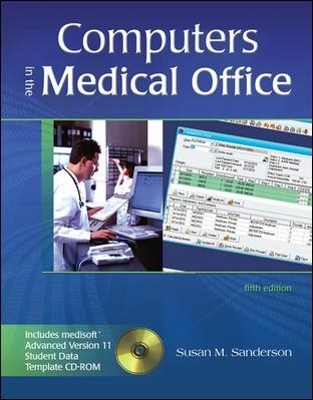
Computers in the Medical Office with Student Data CD-ROM
McGraw-Hill Professional
978-0-07-311213-8 (ISBN)
- Titel ist leider vergriffen;
keine Neuauflage - Artikel merken
Computers in the Medical Office, Fifth Edition offers medical office training using full-featured, state-of-the-art software and current, realistic medical office cases while building transferable computerized medical billing and scheduling skills. Students who complete this course will learn the appropriate terminology and skills to use any patient billing software program with minimal additional training. This text/workbook introduces and simulates medical office billing situations using Medisoft Advanced Version 11, the widely used medical office software program. As students progress through Medisoft, they learn to gather patient information, schedule appointments, and enter transactions. Information in the text contains updated HIPAA standards for privacy, security, transactions, and code sets. This text/workbook is written for those enrolled in community colleges, technical institutes, and career colleges seeking jobs in health information management, medical billing, and medical office assisting. Its practical, systematic approach is based on real-world medical office activities. The text and software work together to give the student a solid background to work in the medical office industry.
Updated Government Regulations: The Fifth Edition teaches the most recent HIPAA standards for privacy, security, transaction and code sets.
Use of MediSoft Advanced v.11: This software is widely used in medical offices. Skills learned through use of this program in conjunction with Computers in the Medical Office provide students with readily transferable skills for other similar software programs. This software is available to adopters of the book through McGraw-Hill.
New Material: Chapter 10, “Managing Collections”, reflects a new feature in MediSoft Advanced. Hands-on case studies with realistic mix of HMO, PPO, and fee-for-service included earlier in the text.New - ”On Your Own” hands-on exercisesExercise(s) in each chapter offer guided instruction, and proceed from simple to complex. At the end of each chapter, new “On Your Own” exercises provide students with the opportunity to practice applying what they learned in the chapter without guided instruction.
Student books include a CD-ROM that contains the database students need to complete exercises. Students must have access to Medisoft Version 11, either in the classroom or lab or the At-Home version. Access to the Online Learning Center provides additional learning resources for the student.
The Instructor’s Manual comes with an Instructor Productivity Center in CD-ROM format that provides test banks and PowerPoint TM slides. The Classroom Performance System in-class quizzing and classroom management system is also available. The Online Learning Center also has resources for the instructor. Additionally, instructors can use Capstone Billing Simulation, Fourth Edition, a detailed medical practice simulation, as a follow-up to Computers in the Medical Office. Capstone also uses Medisoft Version 11 throughout, and comes with a CD-ROM.
Susan M. Sanderson has authored all Windows-based editions of Computers in the Medical Office. She has also written Case Studies for use with Computers in the Medical Office, Electronic Health Records for Allied Health Careers, and Practice Management and EHR: A Total Patient Encounter for Medisoftï¿ Clinical.In her more than fifteen years experience with Medisoft, Susan has participated in alpha and beta testing, worked with instructors to site-test materials, and provided technical support to McGraw-Hillcustomers.In 2009, Susan earned her CPEHR (Certified Professional in Electronic Health Records) certification. In addition, she is a member of the Healthcare Information and Management Systems Society (HIMSS) and the eLearning Guild. Susan is a graduate of Drew University with further study at Columbia University.
PART 1 INTRODUCTION TO COMPUTERS IN THE MEDICAL OFFICEChapter 1 The Medical Office Billing ProcessStep 1 Preregister PatientsStep 2 Establish Financial Responsibility for VisitStep 3 Check in PatientsStep 4 Check Out PatientsStep 5 Review Coding ComplianceStep 6 Check Billing ComplianceStep 7 Prepare and Transmit ClaimsStep 8 Monitor Payer AdjudicationStep 9 Generate Patient StatementsStep 10 Follow up Patient Payments and Handle CollectionsChapter 2 Information Technology and HIPAAMedical Office ApplicationsElectronic Medical RecordsElectronic PrescribingPractice Management Advantages of Computer UseA Note of Caution: What Computers Cannot DoHIPAA and Electronic Exchange of Information HIPAA Electronic Transaction and Code Sets StandardsPrivacy RequirementsSecurity RequirementsPART 2 MEDISOFT ADVANCED PATIENT ACCOUNTING TRAININGChapter 3 Introduction to MedisoftWhat is Medisoft?How Medisoft Data are Organized and StoredMedisoft DatabasesThe Student Data CDStarting Medisoft and Loading Practice Data The Medisoft Menu BarThe Medisoft ToolbarEntering and Editing DataChanging Dates in MedisoftSaving DataDeleting DataUsing Medisoft HelpExiting MedisoftMaking a Backup File While Exiting Medisoft File Maintenance UtilitiesRebuilding IndexesPacking DataPurging DataRecalculating Patient BalancesCHAPTER 4 Entering Patient InformationHow Patient Information is Organized in MedisoftEntering New Patient InformationName, Address TabOther Information TabPayment Plan TabAdding an Employer to the Address ListSearching for Patient InformationSearch for and Field OptionLocate Buttons Option: Field Value, Search Type, FieldsEditing Patient Information On Your Own ExercisesOn Your Own Exercise 1: Entering a New PatientChapter 5 Entering Insurance, Account, and Condition InformationWorking with CasesWhen to Set Up a New CaseCase Command ButtonsCreating a New Case for a New PatientPersonal TabAccount TabDiagnosis TabPolicy 1 TabPolicy 2 TabPolicy 3 TabCondition TabMiscellaneous TabMedicaid and Tricare TabComment TabEDI TabEditing Case Information on an Established PatientOn Your Own Exercise 2: Creating a Case for a New PatientChapter 6 Entering Charge Transactions and Patient PaymentsTransaction Entry OverviewThe Transaction Entry Dialog BoxPatient/Account Information Charge TransactionsColor Coding in Transaction EntryPayment/Adjustment TransactionsEntering Payments Made During Office VisitsPrinting Walkout ReceiptsOn Your Own Exercise 3: Enter Procedure Charges and a Patient PaymentOn Your Own Exercise 4: Print a Walkout ReceiptChapter 7 Creating ClaimsIntroduction to Health Care ClaimsCreating ClaimsCreate Claims Dialog BoxClaim SelectionEditing ClaimsCarrier 1 TabCarrier 2 and Carrier 3 TabsTransactions TabComment TabElectronic ClaimsSteps in Submitting Electronic ClaimsSending Electronic Claim AttachmentsChanging the Status of ClaimsOn Your Own Exercise 5: Create Insurance ClaimsChapter 8 Posting Insurance Payments and Creating Patient StatementsThird-Party Reimbursement OverviewRemittance Advice (RA) ProcessingSteps for Processing a Remittance AdviceEntering Insurance Carrier Payments in MedisoftEntering Insurance PaymentsApplying Insurance Payments to ChargesEntering Capitation Payments and AdjustmentsCreating Statements Statement Management Dialog BoxCreate Statements Dialog BoxEditing StatementsGeneral TabTransactions TabComment TabPrinting StatementsSelecting a FormatSelecting the Filters and Printing StatementsOn Your Own Exercise 6: Enter Insurance PaymentsOn Your Own Exercise 7: Create StatementsChapter 9 Printing ReportsReports in the Medical OfficeDay SheetsAnalysis ReportsAging ReportsCollection ReportsPatient Ledger ReportsCustom ReportsUsing Report DesignerOn Your Own Exercise 8: Print a Patient Day SheetOn Your Own Exercise 9: Print a Practice Analysis ReportChapter 10: Collections in the Medical OfficeThe Importance of Collections in the Medical PracticeThe Patient Collection Process Laws Governing Timely Payment of Insurance ClaimsUsing a Practice Management Program for Collections ActivitiesUsing the Work List Creating Collection LettersPrinting a Collection Tracer ReportOn Your Own Exercise 10: Print a Patient Aging Applied ReportOn Your Own Exercise 11: Add an Item to the Work ListOn Your Own Exercise 12: Create a Collection LetterChapter 11 SchedulingIntroduction to Office HoursOverview of the Office Hours WindowProgram OptionsEntering and Exiting Office HoursEntering AppointmentsSearching for Available Appointment TimeEntering Appointments for New PatientsBooking Repeated AppointmentsChanging or Deleting AppointmentsCreating a Recall ListAdding a Patient to the Recall ListCreating BreaksPreviewing and Printing SchedulesOn Your Own Exercise 13: Enter an AppointmentOn Your Own Exercise 14: Change an AppointmentOn Your Own Exercise 15: Print a Physician SchedulePART 3 APPLYING YOUR KNOWLEDGEChapter 12 Handling Patient Records and TransactionsInputting Patient InformationAn Emergency VisitInputting Transaction DataEntering a New Patient and TransactionsEntering and Applying an Insurance Carrier PaymentChapter 13 Setting Up AppointmentsScheduling AppointmentsMaking an Appointment ChangeJuggling SchedulesAdding Patients to the Recall ListDiane Hsu and Michael SyzmanskiChanging a Transaction RecordChapter 14 Printing Lists and ReportsFinding a Patient’s BalancePrinting a SchedulePrinting Day Sheet ReportsCreating a Patient Aging Applied Payment ReportAdding Items to the Work ListCreating a Practice Analysis ReportStewart RobertsonMichael SyzmanskiChapter 15 Putting it all TogetherScheduling AppointmentsCreating CasesEntering TransactionsCreating ClaimsEntering Insurance PaymentsCreating Patient StatementsPrinting ReportsAdding Items to the Work ListCreating Collection LettersPART 4 SOURCE DOCUMENTSGlossaryIndex
| Zusatzinfo | illustrations |
|---|---|
| Sprache | englisch |
| Maße | 218 x 274 mm |
| Gewicht | 839 g |
| Themenwelt | Medizin / Pharmazie ► Gesundheitswesen |
| Wirtschaft ► Betriebswirtschaft / Management | |
| ISBN-10 | 0-07-311213-5 / 0073112135 |
| ISBN-13 | 978-0-07-311213-8 / 9780073112138 |
| Zustand | Neuware |
| Haben Sie eine Frage zum Produkt? |