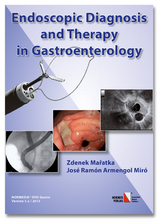Endoscopic Diagnosis and Therapy in Gastroenterology
Normedia DVD Gastro, Version 5.2 / 2013
2013
|
6., erw. Aufl., Version 5.2
Normed (Hersteller)
978-3-89199-097-1 (ISBN)
Normed (Hersteller)
978-3-89199-097-1 (ISBN)
Interactive database
The Normedia DVD Gastro is organized into a hierarchy of terms, very similar to the chapters of a book. At the same time, it contains many cross-references that let you easily find your way around in the database.
Simply click on the title of a term in the database tree to switch to that term to show its definition and associated pictures. Follow a jump-link to obtain related information from other parts of the terminology. After that you can go back to the terms last visited, like in your web browser.
In addition, the texts in the Normedia DVD Gastro often contain popup-links to provide additional background information, thus keeping the text brief and easy to read.
You can print any term, including all pictures, popup links and own annotations.
Over 1000 images and videos
Normedia DVD Gastro contains over 1000 images and many videos, each with an own description. Interesting areas of the images are indicated with labeled arrows. These arrows can be turned off so that they won't obscure any part of the image.
Open a zoom window to see all the details. The content of the zoom window always changes with the currently selected image or video. So you can always have an enlarged view of the current image on screen, or play the current video just by clicking on its thumbnail.
If you want to use pictures in your own programs such as Word or PowerPoint, you can copy the picture to the clipboard, and paste inside the other application. For personal use this is free; for commercial use a license must be requested.
Multiple Languages
At any point in the database you can easily and instantly change the language of the term definition and the image descriptions. This may be helpful when dealing with foreign doctors or when preparing or reading a scientific paper in a foreign language.
Normedia DVD Gastro is currently includes English, French, German, Italian, and Spanish terms and descriptions. Additionally the videos of the procedures are narrated in English and German.
Personal Annotations and Links
Make your own remarks anywhere in the database and store them as annotations. Use jump-links to create your own cross-references to any term or image in the database, or add own pictures, tables and more to your annotations. You can have multiple annotation files, each with its own set of annotations.
Full Text Search
You can quickly search all term definitions, image descriptions, and your own annotations for information you are looking for.
Search the entire database, or just a branch of it, e. g. from the current term downwards. Browse your search results and return where you were before at the ease of a mouse click.
Create your own Courses
Courses can be used to create own texts supported by the Normedia DVD Gastro database, for example to create a lecture.
Use jump links to refer to terms and images from the Normedia database. If you click on a jump link, a new term and picture are displayed, however the course stays in place. Thus, while you read through the text of the course, you have always important background-information at hand. You can also add popup links to provide more detailed explanations, or create questions and let the answers pop up.
Therefore, courses are an ideal way to use the database for teaching purposes.
Courses (as well as annotations) can be formatted with different colors, font sizes and styles. They can contain custom tables and images and links to any on your computer. Just paste a text from your favorite word processing program into a course.
The Normedia DVD Gastro is organized into a hierarchy of terms, very similar to the chapters of a book. At the same time, it contains many cross-references that let you easily find your way around in the database.
Simply click on the title of a term in the database tree to switch to that term to show its definition and associated pictures. Follow a jump-link to obtain related information from other parts of the terminology. After that you can go back to the terms last visited, like in your web browser.
In addition, the texts in the Normedia DVD Gastro often contain popup-links to provide additional background information, thus keeping the text brief and easy to read.
You can print any term, including all pictures, popup links and own annotations.
Over 1000 images and videos
Normedia DVD Gastro contains over 1000 images and many videos, each with an own description. Interesting areas of the images are indicated with labeled arrows. These arrows can be turned off so that they won't obscure any part of the image.
Open a zoom window to see all the details. The content of the zoom window always changes with the currently selected image or video. So you can always have an enlarged view of the current image on screen, or play the current video just by clicking on its thumbnail.
If you want to use pictures in your own programs such as Word or PowerPoint, you can copy the picture to the clipboard, and paste inside the other application. For personal use this is free; for commercial use a license must be requested.
Multiple Languages
At any point in the database you can easily and instantly change the language of the term definition and the image descriptions. This may be helpful when dealing with foreign doctors or when preparing or reading a scientific paper in a foreign language.
Normedia DVD Gastro is currently includes English, French, German, Italian, and Spanish terms and descriptions. Additionally the videos of the procedures are narrated in English and German.
Personal Annotations and Links
Make your own remarks anywhere in the database and store them as annotations. Use jump-links to create your own cross-references to any term or image in the database, or add own pictures, tables and more to your annotations. You can have multiple annotation files, each with its own set of annotations.
Full Text Search
You can quickly search all term definitions, image descriptions, and your own annotations for information you are looking for.
Search the entire database, or just a branch of it, e. g. from the current term downwards. Browse your search results and return where you were before at the ease of a mouse click.
Create your own Courses
Courses can be used to create own texts supported by the Normedia DVD Gastro database, for example to create a lecture.
Use jump links to refer to terms and images from the Normedia database. If you click on a jump link, a new term and picture are displayed, however the course stays in place. Thus, while you read through the text of the course, you have always important background-information at hand. You can also add popup links to provide more detailed explanations, or create questions and let the answers pop up.
Therefore, courses are an ideal way to use the database for teaching purposes.
Courses (as well as annotations) can be formatted with different colors, font sizes and styles. They can contain custom tables and images and links to any on your computer. Just paste a text from your favorite word processing program into a course.
| Erscheint lt. Verlag | 18.11.2013 |
|---|---|
| Zusatzinfo | Laufzeit ca. 2 Std. |
| Verlagsort | Bad Homburg |
| Sprache | englisch; französisch; deutsch; italienisch; spanisch |
| Maße | 130 x 190 mm |
| Gewicht | 114 g |
| Einbandart | DVD-Box |
| Themenwelt | Medizin / Pharmazie ► Medizinische Fachgebiete |
| Schlagworte | continuous medical education • Digestive Endoskopie + Therapie • Human Medicine • med. Fortbildung |
| ISBN-10 | 3-89199-097-9 / 3891990979 |
| ISBN-13 | 978-3-89199-097-1 / 9783891990971 |
| Zustand | Neuware |
| Haben Sie eine Frage zum Produkt? |