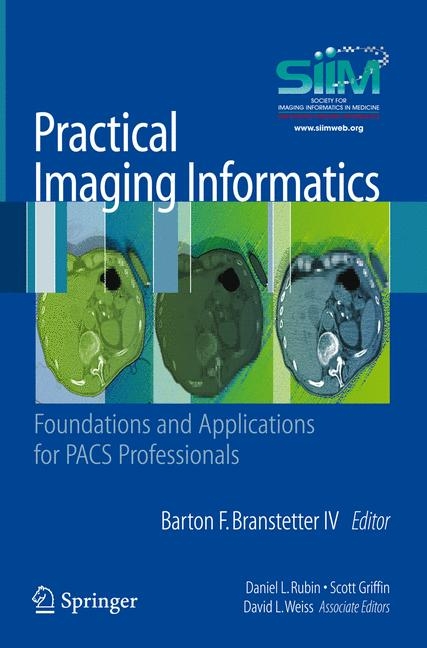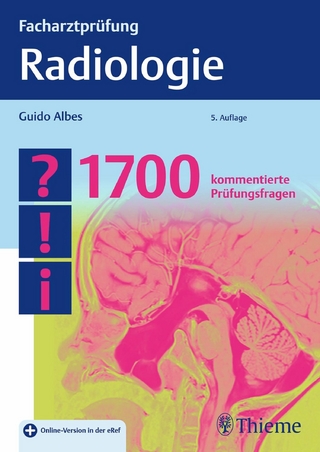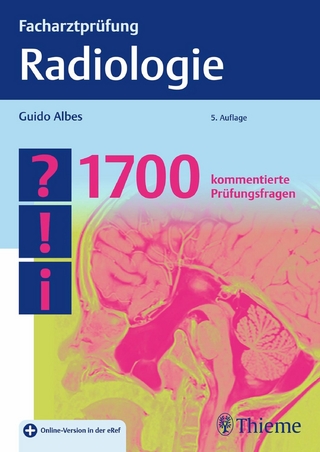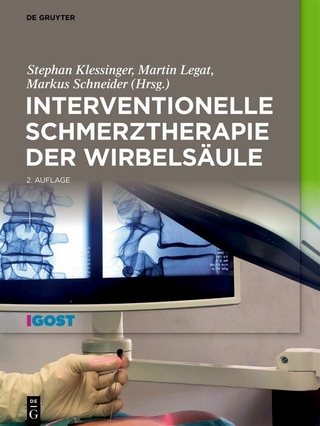Practical Imaging Informatics (eBook)
XVIII, 456 Seiten
Springer New York (Verlag)
978-1-4419-0485-0 (ISBN)
Attention SIIM Members: a special discount is available to you; please log in to the SIIM website at www.siimweb.org/pii or call the SIIM office at 703-723-0432 for information on how you can receive the SIIM member price.
Imaging Informatics Professionals (IIPs) have come to play an indispensable role in modern medicine, and the scope of this profession has grown far beyond the boundaries of the PACS. A successful IIP must not only understand the PACS itself, but also have knowledge of clinical workflow, a base in several medical specialties, and a solid IT capability regarding software interactions and networking. With the introduction of a certification test for the IIP position, a single source was needed to explain the fundamentals of imaging informatics and to demonstrate how those fundamentals are applied in everyday practice. Practical Imaging Informatics describes the foundations of information technology and clinical image management, details typical daily operations, and discusses rarer complications and issues.
Attention SIIM Members: a special discount is available to you; please log in to the SIIM website at www.siim.org/pii or call the SIIM office at 703-723-0432 for information on how you can receive the SIIM member price.Imaging Informatics Professionals (IIPs) have come to play an indispensable role in modern medicine, and the scope of this profession has grown far beyond the boundaries of the PACS. A successful IIP must not only understand the PACS itself, but also have knowledge of clinical workflow, a base in several medical specialties, and a solid IT capability regarding software interactions and networking. With the introduction of a certification test for the IIP position, a single source was needed to explain the fundamentals of imaging informatics and to demonstrate how those fundamentals are applied in everyday practice. Practical Imaging Informatics describes the foundations of information technology and clinical image management, details typical daily operations, and discusses rarer complications and issues.
Practical Imaging Informatics 2
Contents 6
Contributors 9
Introduction 12
The Evolution of the Imaging Informatics Professional 12
Who Should Read This Book 13
The Organization of This Book 14
Part 1: Technology: Getting Started 15
1 Medical Imaging Modalities and Digital Images 16
1.1 Introduction 16
1.1.1 Special Aspects of Medical Images 16
1.1.2 Medical Imaging Terminology 17
1.2 Diagnostic Imaging Modalities 18
1.2.1 Projection Radiography 19
1.2.2 Fluorography 19
1.2.3 Computed Tomography (CT) 20
1.2.4 Magnetic Resonance Imaging (MRI) 20
1.2.5 Nuclear Medicine and Positron Emission Tomography (PET) 21
1.2.6 Ultrasound 22
1.2.7 Visible Light 23
1.3 Digital Images 23
1.3.1 Definition 23
1.3.2 Digital Image Formation 23
1.3.3 Image Quality Factors 24
Suggested Reading 25
Self-Assessment Questions 26
2 Computers and Networking 27
2.1 Introduction 27
2.2 Computers 101 - Hardware 28
2.2.1 Hardware Elements of Computers 28
2.3 Computers 101 - Software 31
2.3.1 Computer Operating System 31
2.3.2 Application Software 33
2.3.3 Low-Level Programming Language 33
2.3.4 High-Level Programming Language 34
2.4 Computer Networking 35
2.4.1 Physical (Hardware) Networking Components 35
2.4.2 Network Switches 36
2.4.3 Network Protocols 37
2.4.4 Data Packets 38
2.5 Client-Server Architecture 40
2.6 Database Applications 41
Self-Assessment Questions 42
3 Introduction to PACS 45
3.1 Introduction: Rationale and Goals for PACS 45
3.2 Core Components of a Modern Digital Radiology Department 47
3.2.1 Radiology Information System 47
3.2.2 PACS Core 48
3.2.3 PACS Broker 49
3.2.4 Diagnostic Workstations 50
3.2.5 Nonradiologist Access to Radiology Studies and Reports 51
3.3 Core Workflow Elements to be Supported by PACS and the Informatics Team 52
3.4 New Professional Roles Necessitated by PACS 54
3.4.1 PACS Administrator 55
3.4.2 Image Service Representatives 55
3.4.3 PACS Systems Analyst 55
3.4.4 Clinical Outreach and User Training 56
3.5 Value-Added Adjuncts to the Practice of Radiology, Made Possible by PACS 56
3.5.1 Programmed Peer Review 56
3.5.2 Asynchronous Communication Tools 57
3.5.3 Integration of Nighthawk Wet Readings 57
3.5.4 Electronic Teaching Files 58
3.5.5 Regional Sharing of PACS Functionality: Shared Archive 58
3.5.6 Advanced Visualization Technologies 58
3.5.7 Site-to-Site Transfer of DICOM Exams 58
Self-Assessment Questions 59
4 Modalities and Data Acquisition 61
4.1 Introduction 61
4.2 Acquisition Devices in Diagnostic Radiology 62
4.2.1 Digital Radiography and Digital Mammography Projection Imaging 62
4.2.2 Digital Fluoroscopy and Interventional Radiology 65
4.2.3 Computed Tomography (CT) 66
4.2.4 Magnetic Resonance Imaging (MRI) and Spectroscopy (MRS) 68
4.2.5 Ultrasound 70
4.2.6 Nuclear Medicine (also known as Molecular Imaging) 71
4.2.7 Other Areas of Image Acquisition 72
4.3 Installation/Integration of Modalities with PACS and RIS 72
4.3.1 Network Subnets for Modalities 72
4.3.2 Quality Control of Diagnostic Imaging Equipment - What Tests? How Often? 73
4.4 Conclusion 74
Suggested Reading 75
Self-Assessment Questions 76
Part 2: Technology: The PACS Imaging Chain 79
5 Workflow Steps in Radiology 80
5.1 Introduction 80
5.2 Documentation and Process Flow 81
5.3 Key Steps of Radiology Workflow 82
5.3.1 Radiologist Workflow Steps 83
5.3.2 Technologist Workflow Steps 83
5.3.3 Referring Clinician Workflow Steps 84
5.3.4 Other Personnel with Critical Workflow 84
5.4 IHE Workflow Models 85
5.5 Goals of Workflow Analysis 88
5.6 Summary 88
Self-Assessment Questions 89
6 Standards and Interoperability 91
6.1 Introduction 91
6.2 Information Technology Standards Relevant to Imaging 93
6.2.1 Internet Standards 93
6.2.2 Digital Imaging and Communications in Medicine (DICOM) 94
6.2.3 Health Level Seven (HL7) 99
6.2.3.1 HL7 Version 3 101
6.3 Interoperability 101
6.3.1 Integrating the Healthcare Enterprise (IHE) 101
Suggested Reading 106
Self-Assessment Questions 106
7 Viewing Images 108
7.1 Introduction 108
7.2 Human Perception Basics 109
7.3 Display Hardware Basics 111
7.4 Display Software Considerations 114
7.5 Human-Computer Interface 115
Suggested Reading 117
Self-Assessment Questions 117
8 Image Postprocessing and Volume Rendering 120
8.1 Introduction 120
8.2 Image Filtering 121
8.2.1 Histogram Manipulation 121
8.2.2 Enhancement 121
8.2.3 Frequency Filtering 122
8.2.4 Noise Reduction 123
8.2.5 Practical Considerations 125
8.3 Segmentation 125
8.3.1 Basics 125
8.3.2 Morphological Operators 126
8.3.3 Classification 127
8.4 Registration 127
8.4.1 Transforms 128
8.4.2 Similarity Metrics 129
8.4.3 Optimization 130
8.5 3D Visualization 131
8.5.1 Volume Data and Its Grid Structure 131
8.5.2 Projection Rendering 132
8.5.2.1 Multi-planar Reconstruction (MPR) 132
8.5.2.2 Maximum Intensity Projection (MIP) 132
8.5.3 Surface Rendering 132
8.5.4 Direct Volume Rendering 133
Suggested Reading 136
Self-Assessment Questions 137
9 Image Distribution 139
9.1 Introduction 139
9.2 Functional Requirements and Technology Strategies 140
9.2.1 Functional Requirements 140
9.2.2 Technology Strategies for Image Distribution 143
9.3 Infrastructure Considerations 145
9.3.1 Archive/Web Server 145
9.3.2 Network 146
9.3.3 Client Hardware and Software 147
9.4 Specific Workflow Considerations 147
9.4.1 ED/Trauma 147
9.4.2 Operating Room 148
9.4.3 Specialty Clinics 148
9.4.4 Teleradiology (Primary Interpretation) 149
9.4.5 Advanced Visualization 149
9.4.6 CD/DVD Import/Export 149
Self-Assessment Questions 152
10 Reporting and Dictation 154
10.1 Introduction 154
10.2 Newer Reporting Methods 154
10.2.1 Speech Recognition 154
10.2.1.1 Vendor Evaluation 155
10.2.1.2 Training and Applications - Initial and Ongoing 156
10.2.1.3 Speech Recognition Models 156
10.2.1.4 Problem Solving 158
10.2.1.5 Navigation 160
10.2.2 Structured Reporting 161
10.2.2.1 Training and Learning Curve 161
10.2.3 Macros and Templates 162
10.2.4 Interoperability - Interfaces and Integration 163
10.2.4.1 RIS Interface 164
10.2.4.2 PACS Integration 164
10.3 Lexicons 165
10.3.1 Current Lexicons 165
10.3.2 RadLex 166
10.3.2.1 The RadLex Project - RSNA’s Solution to the Problem 166
10.3.2.2 Promising Features of RadLex 166
10.3.2.3 Hierarchy of RadLex 166
10.3.2.4 RadLex Format 167
10.3.2.5 Ontologies 167
10.3.2.6 Role of RadLex in Structured Reporting 167
Suggested Reading 168
Self-Assessment Questions 169
Part 3: Operations: Everyday PACS 170
11 Customer Relations 171
11.1 Customer Groups and Their Concerns 172
11.1.1 Radiologists 172
11.1.2 Clinicians 173
11.1.3 Technologists 175
11.1.4 Hospital IT 176
11.1.5 Hospital Personnel 177
11.1.6 Vendors 178
11.1.7 Patients 178
11.2 Tools of the Trade 178
11.2.1 Documentation and Education 179
11.2.2 Ticket and Issue Tracking 181
11.2.3 Proactive System Monitoring 181
11.3 Last Thoughts 182
Self-Assessment Questions 183
12 User Training 185
12.1 Introduction 185
12.2 Assessing the Need 186
12.3 Design and Development 190
12.4 Implementation 194
12.5 Evaluation 196
12.6 Follow-Up 200
Suggested Reading 201
Self-Assessment Questions 201
13 Quality Assurance for Medical Imaging 203
13.1 Introduction 204
13.2 QA of Digital Imaging 204
13.2.1 Errors in a Digital Imaging System 204
13.2.2 False Sense of Security 205
13.2.3 Errors Inside and Outside the Digital World 205
13.2.4 Consequences of Well-Known Errors 205
13.3 Processes and Products in the Imaging Department 206
13.3.1 Report Is the Product Images Are Auxiliary
13.3.2 Process Mapping 206
13.4 Measurable Indicators of Quality of Imaging Services 207
13.4.1 Availability and Quality of Images and Reports 207
13.4.2 Physical Aspects of Image Quality 207
13.4.3 Ionizing Radiation Dose 208
13.4.4 Electronic Display Quality 208
13.4.5 Repeated Images 208
13.4.6 Discrepancies in Demographic and Exam Information 208
13.4.7 Misidentification 209
13.5 Mechanisms for Improving Performance in the Digital Department 210
13.5.1 Selection of Indicators and Action Limits 210
13.5.2 Timeline Analysis 210
13.5.3 Reject Analysis 211
13.5.4 Reliability Analysis 212
13.5.5 Radiologist Image Critique 212
13.5.6 Training and Orientation 213
13.5.7 Service Support 213
13.6 Roles and Responsibilities for QA 214
13.6.1 Radiologic Technologist 214
13.6.2 Imaging Informatics Professional 214
13.6.3 Medical Physicist 214
13.6.4 Radiologist 214
13.6.5 Radiology Administrator 215
13.6.6 QA Committee 215
Suggested Reading 215
Self-Assessment Questions 216
14 Data Storage and Disaster Recovery 218
14.1 Philosophy of Storing Electronic Protected Health Information (ePHI) 219
14.1.1 Enterprise Storage Versus Departmental Silos of Storage 219
14.1.2 Responsibility of Storage Management 220
14.1.3 Economics of Storage Management 221
14.2 Datacenters 221
14.2.1 Tier Rating of Datacenters 222
14.3 Types of Medical Data 223
14.3.1 Variable Content Files (VCF) 223
14.3.2 Fixed Content Files (FCF) 223
14.4 Storage Requirements for ePHI 224
14.4.1 Health Information Portability and Accountability Act (HIPAA) 224
14.4.2 Storage Requirements for Clinical Studies 225
14.5 Retention and Destruction Requirements for ePHI 227
14.5.1 Retention Requirements for ePHI 227
14.5.2 Film Screen and Digital Mammograms 227
14.5.3 Destruction Requirements for ePHI 227
14.6 Storage Technology 228
14.6.1 Types of Storage Media 228
14.6.2 Storage Management Infrastructure and Hardware 233
14.6.3 Storage Management Software 236
14.7 Compression of Medical Images 238
14.7.1 Reasons for Compressing FCF 238
14.7.2 Lossless Compression 239
14.7.3 Lossy Compression 239
14.8 Disaster Recovery (DR) and Business Continuance (BC) 240
14.8.1 General 240
14.8.2 Options for DR 240
14.8.3 Fundamentals of BC 241
14.8.4 Backup and DR for VCF 242
14.8.5 Backup and DR for FCF 243
14.8.6 Justifying the Cost of DR and BC 244
14.9 Migration of Medical Images and Related Data 244
14.9.1 Reasons for Migrating Data 244
14.9.2 Factors that Impact Data Migration 245
14.9.3 Data that Must be Migrated for a PACS 245
14.9.4 Who Will Migrate Data? 246
14.9.5 Impact on Clinical Operations 246
14.9.6 Economics of Data Migration 246
14.9.7 Mitigating Future Data Migration Problems 247
Self-Assessment Questions 248
15 Downtime Procedures and Departmental Policies 251
15.1 Introduction 251
15.2 Downtime Considerations and Types 251
15.3 Policies and Procedures 253
15.4 Minimizing Downtime 255
15.4.1 Planning at Multiple Levels 255
15.4.2 Business Continuance and Disaster Recovery 258
Suggested Reading 259
Self-Assessment Questions 259
Part 4: Operations : Infrastructure and Environment 261
16 Reading Room Design 262
16.1 Introduction 262
16.2 Challenges of Reading Room Design 263
16.2.1 Educating the Design Team 263
16.2.2 Room Enclosure 263
16.2.3 Lighting 265
16.2.4 Acoustics 266
16.2.5 Ergonomics 267
16.2.6 Connectivity 269
16.2.7 Thermal Comfort 269
Self-Assessment Questions 270
17 Workflow Testing and Workflow Engineering 273
17.1 Introduction 273
17.2 Workflow Testing 273
17.2.1 How to Test 274
17.2.2 Who to Test 276
17.2.3 When to Test 276
17.3 Workflow Engineering 276
17.3.1 Workflow Enhancements 276
17.3.2 Workflow Bottlenecks 280
Self-Assessment Questions 282
18 Policy Management and Regulatory Compliance 284
18.1 Introduction 284
18.2 HIPAA 285
18.2.1 Overview 285
18.2.2 Title II: Administrative Simplification 286
18.2.3 State, Local, and Organizational Regulations 291
18.3 MQSA 292
18.3.1 Overview 292
18.3.2 Accreditation, Certification, and Inspection 292
18.3.3 Requirements 294
18.3.4 Digital Mammography 297
18.4 Imaging Informatics Professional Certification 298
18.4.1 Overview 298
18.4.2 Certification Exam Requirements 299
18.4.3 Certification Exam Preparation 299
Self-Assessment Questions 302
19 Billing and Coding 304
19.1 Introduction 304
19.2 Terminology and Standards 305
19.3 Required Practices 307
19.3.1 CPT Codes 307
19.3.2 ICD9 Codes 309
19.4 Information Transfer 309
Suggested Reading 311
Self-Assessment Questions 311
Part 5: Strategy and Vision: Preparing for PACS 312
20 Economics of PACS and Related Systems 313
20.1 Introduction 313
20.2 Defining ‘‘Value’’ from Information Technology Investments 314
20.3 Return on Investment 315
20.3.1 ROI Components 315
20.3.2 Total Cost of Ownership 316
20.3.3 Measuring Benefits 322
20.3.4 Creating the Financial Return on Investment (ROI) Analysis 325
20.4 Completing the Business Case 326
20.5 Financing PACS and Other IT Expenditures 326
Suggested Reading 328
Self-Assessment Questions 329
21 PACS Readiness 331
21.1 Introduction 331
21.2 Assessment 332
21.2.1 Items to Assess 332
21.2.1.1 Workload 332
21.2.1.2 Workflow 333
21.2.1.3 Imaging Equipment 334
21.2.1.4 Information Systems: The RIS 337
21.2.1.5 IHE Profiles 338
21.2.1.6 Other Information Systems: Advanced Visualization 339
21.2.1.7 Key Considerations if You Have Advanced Visualization Systems 339
21.2.1.8 Information Systems: Teleradiology and On-Call Support 339
21.2.1.9 Information Systems: miniPACS 340
21.2.1.10 Key Considerations for miniPACS in PACS Readiness 340
21.2.1.11 Information Systems: Desktop Computing - Why Is This Important for PACS Readiness? 341
21.2.1.12 IT Infrastructure: Communications Network - Key Questions and Considerations for PACS Readiness 341
21.2.2 Personnel 342
21.3 Change Management 343
21.3.1 Training Issues 344
21.3.2 Record Keeping and History 344
21.3.2.1 Important Aspects of Maintaining Systems’ Histories 345
21.3.3 Getting Help 346
21.3.3.1 Main Decision Points for Getting External Help 346
21.4 Summary 347
Suggested Reading 347
Self-Assessment Questions 348
22 Choosing a Vendor 349
22.1 PACS: Making a Decision Based on Needs 349
22.2 Developing an Appropriate Business Plan 350
22.3 Contents of an Effective Request for Proposal (RFP) 352
22.3.1 Goals and Objectives of the Radiology Department and the Healthcare Enterprise 353
22.3.2 General Information About the Healthcare Enterprise 353
22.3.3 Operational and Workflow Information About Radiology and Other Departments with Access to PACS 353
22.3.4 Technical and Hardware Requirements of the Organization 354
22.4 Review of Responses to RFP 358
22.5 Site Visits 359
22.6 Negotiation of Terms and Conditions 360
Self-Assessment Questions 362
23 Acceptance Testing 364
23.1 Introduction 364
23.2 Interfaces and Modalities 365
23.2.1 System Integration and Interfaces 365
23.2.2 Modality Integration 366
23.3 PACS Component Testing 370
23.3.1 Image Storage and Archive 371
23.3.2 Workstation Functionality 373
23.3.3 PACS Monitor Testing 375
23.4 Conclusion 379
Self-Assessment Questions 380
Part 6: Strategy and Vision: PACS Administration 381
24 Working with Vendors 382
24.1 Introduction 382
24.2 Vendor Selection 383
24.2.1 Overview of the Vendor Selection Process 383
24.2.2 Sales Strategy and Relationships 383
24.2.3 Request for Information (RFI) 384
24.2.4 Request for Proposal (RFP) 385
24.2.5 Onsite Product Demonstrations 386
24.2.6 Site Visits 387
24.2.7 Vendors and Site Visits 387
24.2.8 Why Host Site Visits? 388
24.2.9 Visiting and Evaluating Show Sites 388
24.3 Organization and Technology Evaluation 389
24.3.1 Product Development 390
Self-Assessment Questions 391
25 Team Building and Project Management 393
25.1 Introduction 393
25.2 Members of the Project Team - Team Building 394
25.2.1 PACS Operations Workgroup 394
25.3 Identify Goal, Scope, and Risks 394
25.3.1 PACS Project Goals 396
25.3.2 PACS Project Scope 397
25.3.3 Common Risks for PACS Projects 397
25.3.4 Risk Mitigation Strategies 398
25.4 Evaluate the Feasibility of a Project 398
25.4.1 Local Environment Assessment 399
25.4.2 Financial Feasibility 399
25.5 Common Project Management Tools 400
25.5.1 Project Development Stages 401
25.5.2 Project Management Forms and Tools 402
25.5.3 PACS Administrator as Project Manager 405
Suggested Reading 406
Self-Assessment Questions 407
26 Long-Range Planning 409
26.1 Introduction 409
26.2 Before the First Meeting 410
26.2.1 Strategy vs. Tactics 410
26.2.2 Define Goals Before the First Meeting 410
26.2.3 Picking the Team 410
26.3 The Actual Planning 411
26.3.1 Architecture 411
26.3.2 Identify Relevant Standards 412
26.3.3 Plan to Share 412
26.3.4 Scope 413
26.3.5 Buy-In 413
26.4 Executing the Plan 413
26.4.1 The Plan Must Have Measurable Milestones 413
26.4.2 Contingencies 413
26.4.3 Communications 414
26.4.4 End Points 414
Suggested Reading 415
Self-Assessment Questions 415
Answer Key 417
Chapter 1: Medical Imaging Modalities and Digital Images 417
Chapter 2: Computers and Networking 417
Chapter 3: Introduction to PACS 417
Chapter 4: Modalities and Data Acquisition 418
Chapter 5: Workflow Steps in Radiology 418
Chapter 6: Standards and Interoperability 418
Chapter 7: Viewing Images 419
Chapter 8: Image Postprocessing and Volume Rendering 419
Chapter 9: Image Distribution 419
Chapter 10: Reporting and Dictation 420
Chapter 11: Customer Relations 420
Chapter 12: User Training 421
Chapter 13: Quality Assurance for Medical Imaging 421
Chapter 14: Data Storage and Disaster Recovery 421
Chapter 15: Downtime Procedures and Departmental Policies 421
Chapter 16: Reading Room Design 422
Chapter 17: Workflow Testing and Workflow Engineering 422
Chapter 18: Policy Management and Regulatory Compliance 422
Chapter 19: Billing and Coding 423
Chapter 20: Economics of PACS and Related Systems 423
Chapter 21: PACS Readiness 423
Chapter 22: Choosing a Vendor 423
Chapter 23: Acceptance Testing 424
Chapter 24: Working with Vendors 424
Chapter 25: Team Building and Project Management 424
Chapter 26: Long-Range Planning 424
Glossary 425
Index 438
| Erscheint lt. Verlag | 3.10.2009 |
|---|---|
| Zusatzinfo | XVIII, 456 p. 27 illus. in color. |
| Verlagsort | New York |
| Sprache | englisch |
| Themenwelt | Medizin / Pharmazie ► Gesundheitsfachberufe |
| Medizinische Fachgebiete ► Radiologie / Bildgebende Verfahren ► Radiologie | |
| Schlagworte | Cardiology • dentistry • Dermatology • Health Informatics • Imaging • Informatics • Master Patient Index • Nuclear Medicine • Oncology • Ophthalmology • Orthopedics • PACS • Pathology • Picture Archiving and Communication System • Radiology |
| ISBN-10 | 1-4419-0485-9 / 1441904859 |
| ISBN-13 | 978-1-4419-0485-0 / 9781441904850 |
| Haben Sie eine Frage zum Produkt? |
Größe: 3,9 MB
DRM: Digitales Wasserzeichen
Dieses eBook enthält ein digitales Wasserzeichen und ist damit für Sie personalisiert. Bei einer missbräuchlichen Weitergabe des eBooks an Dritte ist eine Rückverfolgung an die Quelle möglich.
Dateiformat: PDF (Portable Document Format)
Mit einem festen Seitenlayout eignet sich die PDF besonders für Fachbücher mit Spalten, Tabellen und Abbildungen. Eine PDF kann auf fast allen Geräten angezeigt werden, ist aber für kleine Displays (Smartphone, eReader) nur eingeschränkt geeignet.
Systemvoraussetzungen:
PC/Mac: Mit einem PC oder Mac können Sie dieses eBook lesen. Sie benötigen dafür einen PDF-Viewer - z.B. den Adobe Reader oder Adobe Digital Editions.
eReader: Dieses eBook kann mit (fast) allen eBook-Readern gelesen werden. Mit dem amazon-Kindle ist es aber nicht kompatibel.
Smartphone/Tablet: Egal ob Apple oder Android, dieses eBook können Sie lesen. Sie benötigen dafür einen PDF-Viewer - z.B. die kostenlose Adobe Digital Editions-App.
Buying eBooks from abroad
For tax law reasons we can sell eBooks just within Germany and Switzerland. Regrettably we cannot fulfill eBook-orders from other countries.
aus dem Bereich