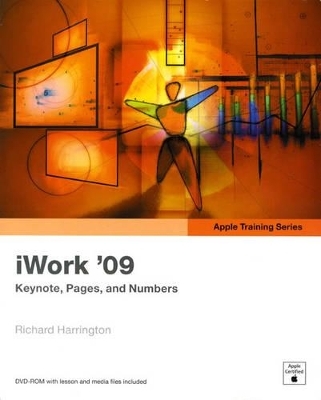
Apple Training Series
Peachpit Press Publications
978-0-321-61851-1 (ISBN)
- Titel ist leider vergriffen;
keine Neuauflage - Artikel merken
• Master the iWork suite of tools quickly through fun, real-world projects
• Design a Keynote presentation from storyboard to Web export
• Add animated charts and custom backgrounds to a presentation with ease
• Publish great-looking newsletters and brochures in print and on the Web
• Build a professional marketing package from scratch
• Create expense reports, track budgets, and plan special events
• Sort, organize, and chart data using sophisticated spreadsheet calculations
The Apple Training Series is both a self-paced learning tool and the official curriculum of the Apple Training and Certification Program. To find out more about Apple Training, or to find an Authorized Training Center near you, go to www.apple.com/training.
Richard Harrington is an author, Apple Certified trainer, and owner of RHED Pixel, a visual communications company in Washington, D. C., that produces everything from national television commercials to entertainment podcasts. Rich's other books include Apple Training Series: iLife '09.
Intro: Getting Started with the iWork Suite
CH 1 – Creating a Basic Presentation
CH 2 – Adding Images and Sound to Your Presentation
CH 3 – Adding Video and Animation
CH 4 – Building a Custom Theme
CH 5– Converting from PowerPoint & Working with Charts
CH 6 – Rehearsing and Delivering Your Presentation
CH 7 – Publishing Your Presentation
CH 8 – Word Processing
CH 9 – Building a Report
CH 10– Creating a Newsletter
CH 11 – Creating Promotional Materials
CH 12 – Creating Materials for the Classroom
CH 13 – Spreadsheet Essentials
CH 14 – Creating an Event Planner
CH 15 – Advanced Spreadsheet Operations
CH 16 – Advanced Charting Operations
| Erscheint lt. Verlag | 2.4.2009 |
|---|---|
| Verlagsort | Berkeley |
| Sprache | englisch |
| Maße | 231 x 189 mm |
| Gewicht | 972 g |
| Themenwelt | Mathematik / Informatik ► Informatik ► Office Programme |
| ISBN-10 | 0-321-61851-3 / 0321618513 |
| ISBN-13 | 978-0-321-61851-1 / 9780321618511 |
| Zustand | Neuware |
| Haben Sie eine Frage zum Produkt? |
