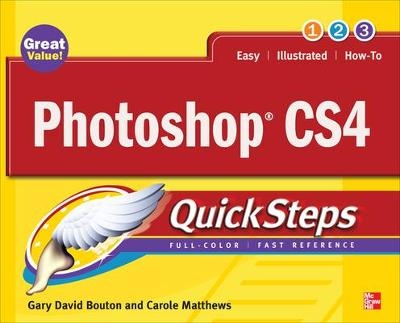
Photoshop CS4 QuickSteps
Osborne/McGraw-Hill (Verlag)
978-0-07-162537-1 (ISBN)
- Titel ist leider vergriffen;
keine Neuauflage - Artikel merken
Step-by-Step, Full-Color Graphics!
Get started with Photoshop CS4 right away-the QuickSteps way. Color photos and screenshots with clear instructions show you how to use all the new and improved features of this powerful software. Follow along and learn how to work with the drawing and painting tools, edit and retouch photos, add text, use layers, create special effects, prepare your art for print or the Web, and much more. You can flip straight to the information you need easily using the color-coded tabs. Get the book that gets you up-and-running on Photoshop in no time!
Use these handy guideposts:
Shortcuts for accomplishing common tasks
Need-to-know facts in concise narrative
Helpful reminders or alternate ways of doing things
Bonus information related to the topic being covered
Errors and pitfalls to avoid
McGraw-Hill authors represent the leading experts in their fields and are dedicated to improving the lives, careers, and interests of readers worldwide Gary David Bouton is the author of over 20 books on computer graphics and video, included five on CorelDRAW. A native of Central New York, Mr. Bouton has won numerous international awards from Corel Corp., IBM, and other software companies for his illustration and desktop publishing designs. A regular contributor to design.com (a bald-faced lie) and other forums, Gary is also a regular communist with Studio Monthly and somehow finds the time to post tips and tutorials on major sites and TheBoutons.com, a terrific resource for anyone who has the need to express themselves using a visual medium.
Chapter 1 Stepping into Photoshop CS4
Chapter 2 Creating, Importing, and Saving Images
Chapter 3 Using Adobe Bride and the Camera Raw Editor
Chapter 4 Adjusting Tone and Color in your Photographs
Chapter 5 Making Selections
Chapter 6 Editing Layers and Selections
Chapter 7 Using Paint and Layer Blend Modes
Chapter 8 Making Local Adjustments with the Tool Panel
Chapter 9 Restoring and Repairing Images
Chapter 10 Using Filters
Chapter 11 Using Type and Type Effects
Chapter 12 Printing and Exporting Images
Chapter 13 Preparing Your Images for the Web
Index
| Erscheint lt. Verlag | 16.9.2009 |
|---|---|
| Zusatzinfo | 400 Illustrations |
| Verlagsort | New York |
| Sprache | englisch |
| Maße | 203 x 254 mm |
| Gewicht | 739 g |
| Themenwelt | Informatik ► Grafik / Design ► Digitale Bildverarbeitung |
| ISBN-10 | 0-07-162537-2 / 0071625372 |
| ISBN-13 | 978-0-07-162537-1 / 9780071625371 |
| Zustand | Neuware |
| Informationen gemäß Produktsicherheitsverordnung (GPSR) | |
| Haben Sie eine Frage zum Produkt? |
aus dem Bereich


