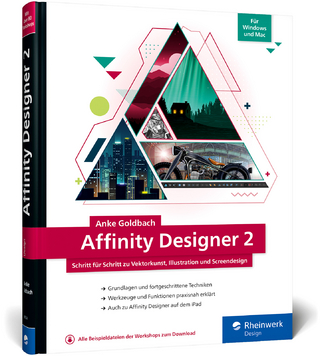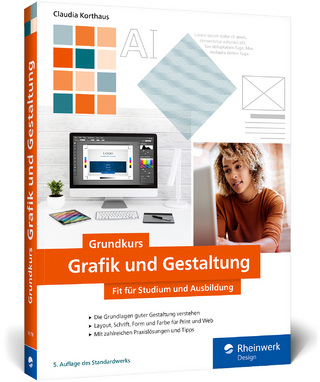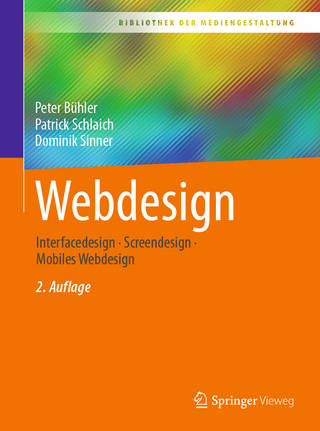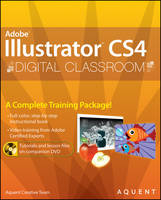
Illustrator CS4 Digital Classroom
John Wiley & Sons Ltd (Verlag)
978-0-470-43635-6 (ISBN)
- Titel ist leider vergriffen;
keine Neuauflage - Artikel merken
The Aquent Creative Team consists of Adobe Certified Instructors who create and deliver training programs for creative, marketing, and communications professionals at Aquent Graphics Institute. They have developed many of Adobe's official training books and technical training programs for Adobe's employees.
Starting Up. About Digital Classroom. Prerequisites. System requirements. Starting Adobe Illustrator CS4. Fonts used in this book. Resetting Adobe Illustrator CS4 preferences. Loading lesson files. Working with the video tutorials. Setting up for viewing the video tutorials. Viewing the video tutorials. with the Adobe Flash Player. Additional resources. Lesson 1: Adobe Illustrator CS4 Jumpstart. Starting up. Creating the background. Taking advantage of graphic styles. One object, multiple fi lls and strokes. Saving a graphic style. Creating a symbol from the circle art. Creating the text logo. Applying the graphic style to the text logo. Warping the text logo. Using the Color Guide. Incorporating an image into your artwork. Erasing vector paths and shapes. Creating a 3-D object. Lesson 2: Getting to Know the Workspace. Starting up. Opening Illustrator. Choosing a workspace. Opening a file. The document window. Switching screen modes. Changing your view. Preview versus Outlines. Zooming and scrolling. Scrolling with the Hand tool. Changing views with the Navigator panel. The Tools panel. Using tools and panels. The Control panel. Moving the Control panel. Panel groups and the dock. Custom workspaces. Saving workspaces. Using the Manage Workspaces dialog box. Customizing keyboard shortcuts. Custom shortcuts. Saving shortcut sets. Deleting shortcut sets. Self study. Review. Lesson 3: Illustrator CS4 Essentials. Starting up. Using the shape tools. Repositioning and visually resizing the rectangle. Finding or changing the shape's dimensions using the Transform panel. Rotating and shearing using. the Transform panel. Constraining a shape. Entering exact dimensions. Selecting artwork. Helpful keyboard shortcuts for selections. The selection tools. Using shape and transform tools to create artwork. Using the transform tools. Adding a fill color. Entering a shape size in the Transform panel. Viewing in Outline view. Rotating the shape. Changing the color of the triangles. Using layers when building an illustration. Creating a new blank layer. Cutting and pasting objects. Creating bubbles. Cloning the bubble group. Repeating a resize transform. Moving objects from one layer to another. Self study. Review. Lesson 4: Adding Color. Starting up. Basics of the Appearance panel. Fills and strokes. Saving swatches. Global colors. Saving a set of colors as a group. Using the Color Guide panel. Coloring objects. Live Paint. Live Color. Creating a gradient swatch. Creating a pattern swatch. Loading Pantone colors. Applying spot colors to the logo. Self study. Review Lesson 5: Working with the Drawing Tools. Starting up. Working with the Pen tool. Drawing straight lines. Drawing curved lines. Drawing hinged curves. Drawing curved lines to straight lines. Drawing straight lines to curved lines. Tracing images. Placing an image as a template. Other drawing tools. Using the Line Segment and Arc tools. Using the Pencil, Smooth, and Path Eraser tools. Using the Eraser tool. Editing existing paths. Adding and removing points. Refi ning a curve. Cutting and joining paths. Working with Live Trace. Using the tracing presets. Understanding tracing options. Expanding Live Traced artwork. Working with Live Paint. Creating a Live Paint group. Setting Gap Detection options. Using the Live Paint Bucket tool. Using the Live Paint Selection tool. Self study. Review. Lesson 6: Working with and Formatting Text. Starting up. Formatting type. Paragraph formatting. Formatting imported type. Paragraph and character styles. Text wrap. Advanced techniques with text. Text on a path. Warping text. Text in a shape. Creating outlines. Check spelling. Find and Replace. Self study. Review. Lesson 7: Organizing your Illustrations with Layers. Starting up. Getting to know the Layers panel. Using layers to organize your illustrations. Using the Layers panel to make selections. Creating new layers and moving items between layers. Paste Remembers Layers. Template Layers. Self study. Review. Lesson 8: Working with Symbols. Starting up. Cleaning out the symbol library. Creating symbols. Editing symbols. Importing a symbol library. Using the symbolism tools. Editing nested symbols. Replacing symbols. Saving symbol libraries. Self study. Review. Lesson 9: Using Eff ects and Transparency. Starting up. Working with the Appearance panel and effects. Applying effects. Editing effects. Using graphic styles. Creating and saving graphic styles. Applying and modifying graphic styles. Working with object transparency. Working with multiple opacity. Working with blending modes. Saving and importing graphic styles. Applying graphic styles to layers and symbols. Self study. Review. Lesson 10: Exporting and Saving Files. Starting up. Saving using the AI file format. Saving an illustration with layers. Make a template layer. Using the Transform Effect. Duplicating a Stroke. Saving diff erent versions of the logo onto separate layers. Expanding appearance. Save the first version. Using Live Paint. Using the Color Guide panel. Saving the third version. Using Recolor Artwork. Saving a layered PDF. Integration with other applications. Exporting for Photoshop. Integrating with InDesign. Integrating with Flash. Integrating with Premiere and After Effects. Saving as EPS. Save for Web & Devices. Making a Flash animation. Exporting a Flash animation. Self study. Review. Lesson 11: Advanced Blending Techniques. Starting up. Using the Blend Tool. Applying a gradient. Applying Radial Gradients. Applying gradients using Illustrator's Gradient Mesh options. Adjusting the Mesh. Revisiting Blend Options. More mesh work. Overlapping images. Applying a gradient mesh using the Mesh tool. Finishing up with the Mesh tool and automatically adding a Highlight. Using the Symbol tools. Creating a symbol. Modifying a Symbol's appearance. Self study. Review. Lesson 12: Illustrator CS4 New Features. Starting up. The new user interface. Application bar. Application Frame. Document tabs. Document groups. Arranging documents. Screen modes. Smart Guides. Multiple artboards. New Artboard tool. Printing and PDFs with artboards. The new Appearance panel. Enhanced Gradient tool.
| Reihe/Serie | Digital Classroom |
|---|---|
| Zusatzinfo | ill |
| Verlagsort | Chichester |
| Sprache | englisch |
| Maße | 188 x 233 mm |
| Gewicht | 748 g |
| Themenwelt | Mathematik / Informatik ► Informatik ► Grafik / Design |
| ISBN-10 | 0-470-43635-2 / 0470436352 |
| ISBN-13 | 978-0-470-43635-6 / 9780470436356 |
| Zustand | Neuware |
| Haben Sie eine Frage zum Produkt? |
aus dem Bereich