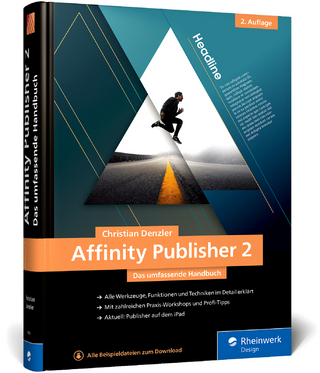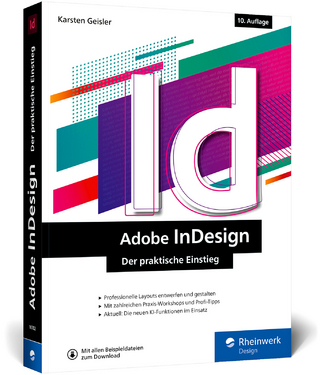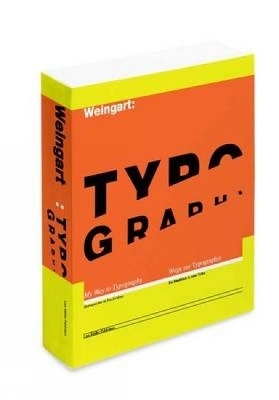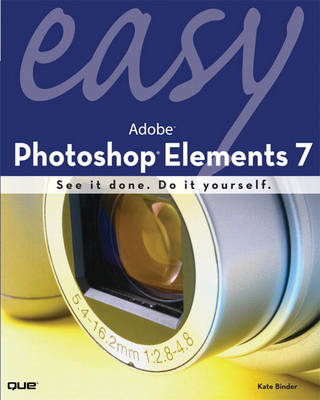
Easy Adobe Photoshop Elements 7
Que Corporation,U.S. (Verlag)
978-0-7897-3926-1 (ISBN)
- Titel ist leider vergriffen;
keine Neuauflage - Artikel merken
See it done. do it yourself. It’s that easy! Easy Adobe Photoshop Elements 7 teaches you the fundamentals of working with the incredibly powerful, yet simple-to-use image editing software Adobe Photoshop Elements 7. Fully illustrated steps with simple instructions guide you through Photoshop Elements from start to finish. Learn how to get your photos from your camera to your computer and organize them with a few clicks. You’ll see how you can fix flaws, adjust lighting, sharpen details, and turn snapshots into works of art. And you’ll find out how Photoshop Elements can help you produce sophisticated online photo galleries, impressive hardbound photo books, and other projects that showcase your photos. No need to feel intimidated, we’ll hold your hand every step of the way.
Learn how to…
• Use Quick Fix mode to correct common image problems with just a couple of mouse clicks
• Use Full Edit mode to harness the power of Photoshop with ease
• Transfer digital photos from camera or scanner to computer and make gorgeous color prints
• Manage your photo collection in a snap with Organizer
• Create online albums that automatically update themselves when you add photos
• Fix the dreaded “red eye” instantly
• Create instant photo layouts for your scrapbooks and photo albums
Easy steps guide you through each task.
Items you select or click are shown in bold.
Each step is fully illustrated.
Category: Graphics
Covers: Adobe Photoshop Elements 7
User Level: Beginner
Kate Binderhas mastered Photoshop and several other graphics programs over the past 20 years and is starting to feel quite old. She still enjoys tinkering with photos and does so at every opportunity. (It’s much more entertaining than doing actual work.) When she can be found working, Kate is most likely to be doing magazine or book production, creating ebooks for major publishers, or writing books like this one. Books Kate has written or cowritten include Sams Teach Yourself Adobe Photoshop Elements 6 in 24 Hours(Sams, 2008), The iMac Portable Genius(Wiley, 2008), Easy Mac OS X Leopard(Que, 2007), Sams Teach Yourself Adobe Photoshop CS4 in 24 Hours(Sams, 2008), Easy Adobe Photoshop Elements 4(Que, 2005). Kate lives in an old house in New Hampshire with her husband, journalist Don Fluckinger, and assorted children, greyhounds, cats, and (she’s pretty sure) a mouse under the dryer. Kate’s Website is http://www.prospecthillpub.com.
Introduction
Chapter 1 Learning the Ropes
The Photoshop Elements Work Area
Starting Photoshop Elements
Opening a Photo File
Cataloging Your Photos in Organizer
Starting with a Blank Canvas
Changing Your View
Choosing Tools from the Toolbox
Setting Tool Options
Using Contextual Menus
Switching Edit Modes
Using Palettes
Storing Palettes
Setting Your Own Preferences
Saving Your Work
Chapter 2 Getting It All Together
The Ins and Outs of Digital Photography
Moving Images from Camera to Computer
Scanning Images
Grabbing a Video Frame
Opening a Picture from the Clipboard
Resizing and Printing an Image
Adding a White Border to Your Prints
Printing Contact Sheets
Printing a Picture Package
Chapter 3 Basic Photo Fixing
Applying Quick and Easy Fixes
Making General Quick Fixes
Undoing Your Mistakes
Making Lighting Quick Fixes
Making Color Quick Fixes
Applying Quick Fix Touch-Ups
Making Sharpening Quick Fixes
Cropping a Picture
Straightening a Crooked Picture
Rotating an Image on Opening
Rotating an Image for Artistic Effect
Resizing and Resampling an Image
Removing a Scratch from an Image
Removing Red Eye Manually
Chapter 4 Advanced Photo Fixing
Focusing on the Details
Using Guided Edit
Selecting Part of an Image
Making Selections Magically
Selecting Areas Based on Color
Refining a Selection
Brightening Up Shadowed Areas
Correcting a Color Cast
Adjusting Skin Tones
Exploring Color Variations
Replacing a Specific Color
Adjusting Brightness and Contrast
Changing a Color Photo to Black and White
Removing Objects from an Image
Removing Unwanted Objects Automatically
Combining the Best from Multiple Photos
Sharpening a Blurry Photo
Making Edges Softer
Chapter 5 Adding Titles and Text
Say It with Pictures and Words
Adding and Printing Photo Captions
Overlaying Type on an Image
Adding Paragraph Type
Selecting and Editing Type
Changing Fonts and Type Properties
Adding a Talk Bubble
Applying a Type Effect
Adding a Drop Shadow to Type
Chapter 6 Using Layers to Combine Photos and Artwork
A Ten-Layered Image
Painting on a New Layer
Copying an Object to a New Layer
Repositioning a Layer
Controlling Layers
Creating a Fill Layer and Adjusting Layer Opacity
Flipping or Rotating a Layer
Adding an Adjustment Layer
Changing Layer Blending Modes
Copying and Pasting a Layer Style
Chapter 7 Creating Snazzy Effects
How Did You Do That?
Adding a Decorative Border
Creating a Gradient Fill
Adding a Vignette to a Portrait
Creating a High-Contrast Black-and-White Picture
Fading Out Color
Coloring a Single Object
Deleting the Background
Making a Photo Look Like an Oil Painting
Posterizing a Picture
Making a Photo Look Like a Sketch
Applying the Pointillize Filter
Trimming a Photo into a Custom Shape
Applying Effects with the Smart Brush
Touching Up with the Detail Smart Brush
Chapter 8 Painting and Drawing
Look What I Made!
Creating a Shape
Adding a Bevel to a Shape
Filling a Shape with Color
Choosing a Color from the Image
Using the Color Swatches Palette
Painting and Drawing with a Brush and Pencil
Controlling How Brushes Behave
Painting with the Pattern Stamp
Erasing Part of the Image
Smudging the “Paint”
Chapter 9 Flattering Your Subjects
What a Difference a Pixel Makes
Softening Wrinkles
Removing Blemishes
Changing Hair Color
Painting Problem Areas Away
Enhancing or Toning Down a Color
Trimming Contours on the Face or Body
Chapter 10 Organizing and Presenting Your Photos
Thanks for the Memories
Creating an Album
Assigning Keywords to Photos
Finding Photos in Organizer
Tagging Pictures of People Automatically
Rating Your Pictures
Putting Pictures on the Map
Collecting Photos into Stacks
Creating a Smart Album
Managing Your Catalog on Photoshop.com
Adding Images via Photoshop.com
Working with Your Online Collection
Chapter 11 Publishing Your Images
Getting Them Out There
Fixing Multiple Images
Optimizing a Picture for the Web
Building Printable Album Pages
Making a Web Photo Gallery
Creating a Slide Show
Sharing an Existing Album Online
Ordering Prints
Creating a Photo Book
Chapter 12 Just for Fun
Branching Out
Placing Artwork in an Image
Making Mosaic Tiles
Creating Panoramic Views
Turning a Photo into a Rubber Stamp
Getting an Antique Look
Creating Pop Art
Glossary
0789739267 TOC 11/19/2008
| Erscheint lt. Verlag | 28.3.2012 |
|---|---|
| Sprache | englisch |
| Maße | 203 x 254 mm |
| Themenwelt | Informatik ► Grafik / Design ► Desktop Publishing / Typographie |
| Informatik ► Grafik / Design ► Digitale Bildverarbeitung | |
| Informatik ► Web / Internet ► Web Design / Usability | |
| ISBN-10 | 0-7897-3926-7 / 0789739267 |
| ISBN-13 | 978-0-7897-3926-1 / 9780789739261 |
| Zustand | Neuware |
| Informationen gemäß Produktsicherheitsverordnung (GPSR) | |
| Haben Sie eine Frage zum Produkt? |
aus dem Bereich