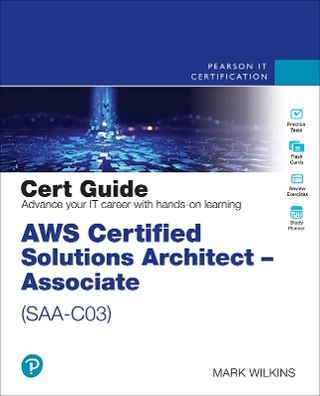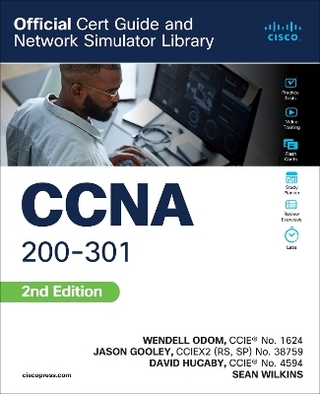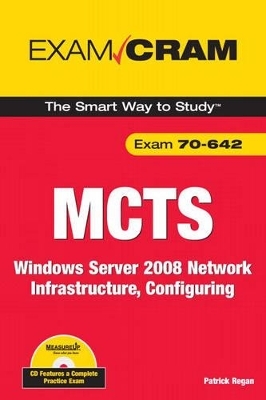
MCTS 70-642 Exam Cram
Pearson IT Certification
978-0-7897-3818-9 (ISBN)
- Titel ist leider vergriffen;
keine Neuauflage - Artikel merken
Configure IPv4 and IPv6 addressing and services
Work efficiently with Dynamic Host Configuration Protocol (DHCP)
Manage advanced server features such as Server Core and Hyper-V
Configure routing, including RIP and OSPF-based routing
Secure networks with firewalls, policies, IPSec, authentication, Network Access Protection, and the Baseline Security Analyzer
Configure DNS servers, zones, records, replication, and client computer name resolution
Manage remote access, from NAT and VPNs to RRAS and RADIUS services
Implement secure wireless access using SSID, WEP, WPA, WPA2, and group policies
Configure file and print services, including disk quotas, DFS, and EFS
Establish efficient automated backups and manage restores
Monitor network performance and events
Streamline updates with Windows Server Update Services (WSUS)
CD Features MeasureUp Practice Questions!
Detailed explanations of correct and incorrect answers
Multiple test modes
Random questions and order of answers
Coverage of each 70-642 Exam objective
Patrick Regan has been a PC technician, network administrator/engineer, design architect, and security analyst for the past 16 years after graduating with a bachelor’s degree in physics from the University of Akron. He has taught many computer and network classes at Sacramento local colleges (Heald Colleges and MTI Colleges), and participated in and led many projects (Heald Colleges, Intel Corporation, Miles Consulting Corporation, and Pacific Coast Companies). For his teaching accomplishments, he received the Teacher of the Year award from Heald Colleges and he has received several recognition awards from Intel. Previously, he worked as a product support engineer for Intel Corporation Customer Service, as a senior network engineer for Virtual Alert supporting the BioTerrorism Readiness suite, and as a senior design architect/engineer and training coordinator for Miles Consulting Corp (MCC), a premiere Microsoft Gold partner and consulting firm. He is currently a senior network engineer at Pacific Coast Companies supporting a large enterprise network. He holds many certifications, including the Microsoft MCSE, MCSA, MCT; MCITP CompTIA’s A+, Network+, Server+, Linux+, Security+ and CTT+; Cisco CCNA; and Novell’s CNE and CWNP Certified Wireless Network Administrator (CWNA). Over the last several years, he has written several textbooks for Prentice-Hall Publisher, including Troubleshooting the PC, Networking with Windows 2000 and 2003, Linux, Local Area Networks, Wide Area Networks, and the Acing Series (Acing the A+, Acing the Network+, Acing the Security+, and Acing the Linux+). He has also co-authored ExamCram 70-290 MCSA/MCSE Managing and Maintaining a Microsoft Windows Server 2003 Environment, 2nd Edition Exam Cram, has written 70-620 MCSA/MCSE TS: Microsoft Windows Vista, Configuring and is currently writing Exam Cram 70-643: Windows Server 2008 Application Platform, Configuring. In addition, he has completed the study guides for the A+ certification exams for Cisco Press.
Introduction
. . . . . . . . . . . . . . . . . . . . . . . . . . . . . . . . . . . . . . . . . . . . . . . . . . . . . . . . . 1
Self-Assessment. . . . . . . . . . . . . . . . . . . . . . . . . . . . . . . . . . . . . . . . . . . . . . . . . . . . 25
Chapter 1 Managing Windows Server 2008 . . . . . . . . . . . . . . . . . . . . . . . .. 39
Server Roles. . . . . . . . . . . . . . . . . . . . . . . . . . . . . . . . . . . . . . . . . . . . . . . . . . 40
Windows Features . . . . . . . . . . . . . . . . . . . . . . . . . . . . . . . . . . . . . . . . . . . . 42
Configuring and Managing Windows . . . . . . . . . . . . . . . . . . . . . . . . . . . . 46
Control Panel . . . . . . . . . . . . . . . . . . . . . . . . . . . . . . . . . . . . . . . . . . . 46
Administrative Tools. . . . . . . . . . . . . . . . . . . . . . . . . . . . . . . . . . . . . . . . . . . 47
Server Manager Console . . . . . . . . . . . . . . . . . . . . . . . . . . . . . . . . . . 49
Services. . . . . . . . . . . . . . . . . . . . . . . . . . . . . . . . . . . . . . . . . . . . . . . . . 50
Event Viewer . . . . . . . . . . . . . . . . . . . . . . . . . . . . . . . . . . . . . . . . . . . . 51
Windows Reliability and Performance Monitor. . . . . . . . . . . . . . . 56
Initial Configuration Tasks . . . . . . . . . . . . . . . . . . . . . . . . . . . . . . . . . . . . . 60
Microsoft Remote Server Administration Tools (RSAT) . . . . . . . . . . . . 61
Windows Server 2008 Administration Tools for Roles . . . . . . . . . 62
Windows Server 2008 Administration Tools for Features . . . . . . 63
Server Core . . . . . . . . . . . . . . . . . . . . . . . . . . . . . . . . . . . . . . . . . . . . . . . . . . 63
Server Core Roles . . . . . . . . . . . . . . . . . . . . . . . . . . . . . . . . . . . . . . . . 64
Server Core Features . . . . . . . . . . . . . . . . . . . . . . . . . . . . . . . . . . . . . 65
Running the Administrative Tools . . . . . . . . . . . . . . . . . . . . . . . . . . 65
Exam Prep Questions. . . . . . . . . . . . . . . . . . . . . . . . . . . . . . . . . . . . . . . . . . 67
Answers to Exam Prep Questions . . . . . . . . . . . . . . . . . . . . . . . . . . . . . . . 69
Need to Know More? . . . . . . . . . . . . . . . . . . . . . . . . . . . . . . . . . . . . . . . . . 71
Chapter 2 IP Addressing . . . . . . . . . . . . . . . . . . . . . . . . . . . . . . . . . . . . . . . . . . . . . . . . . . . . . . 73
Physical Addresses, Logical Addresses, and Logical Names. . . . . . . . . . 74
Classful Addressing. . . . . . . . . . . . . . . . . . . . . . . . . . . . . . . . . . . . . . . 77
Private Networks . . . . . . . . . . . . . . . . . . . . . . . . . . . . . . . . . . . . . . . . 79
Subnetting the Network . . . . . . . . . . . . . . . . . . . . . . . . . . . . . . . . . . 79
Classless Interdomain Routing (CIDR). . . . . . . . . . . . . . . . . . . . . . 86
Network Address Translation (NAT) . . . . . . . . . . . . . . . . . . . . . . . 90
Proxy Servers . . . . . . . . . . . . . . . . . . . . . . . . . . . . . . . . . . . . . . . . . . . . 92
IP Addressing . . . . . . . . . . . . . . . . . . . . . . . . . . . . . . . . . . . . . . . . . . . . . . . . 93
Unicast . . . . . . . . . . . . . . . . . . . . . . . . . . . . . . . . . . . . . . . . . . . . . . . . . 93
Broadcast . . . . . . . . . . . . . . . . . . . . . . . . . . . . . . . . . . . . . . . . . . . . . . . 94
Multicast. . . . . . . . . . . . . . . . . . . . . . . . . . . . . . . . . . . . . . . . . . . . . . . . 94
Anycast . . . . . . . . . . . . . . . . . . . . . . . . . . . . . . . . . . . . . . . . . . . . . . . . . 94
IPv6. . . . . . . . . . . . . . . . . . . . . . . . . . . . . . . . . . . . . . . . . . . . . . . . . . . . . . . . . 94
IPv6 Addressing. . . . . . . . . . . . . . . . . . . . . . . . . . . . . . . . . . . . . . . . . . 96
Migration from IPv4 to IPv6 . . . . . . . . . . . . . . . . . . . . . . . . . . . . . 100
TCP/IP Ports and Sockets . . . . . . . . . . . . . . . . . . . . . . . . . . . . . . . . . . . . 101
Configuring IP Addresses in Windows Server 2008 . . . . . . . . . . . . . . . 104
IP Configuration Using the GUI Interface . . . . . . . . . . . . . . . . . 104
Using the netsh Command . . . . . . . . . . . . . . . . . . . . . . . . . . . . . . . 107
Troubleshooting IP Addressing . . . . . . . . . . . . . . . . . . . . . . . . . . . . . . . . 108
The ping Command. . . . . . . . . . . . . . . . . . . . . . . . . . . . . . . . . . . . . 111
The tracert Command . . . . . . . . . . . . . . . . . . . . . . . . . . . . . . . . . . . 113
The netstat Utility . . . . . . . . . . . . . . . . . . . . . . . . . . . . . . . . . . . . . . 115
Exam Prep Questions. . . . . . . . . . . . . . . . . . . . . . . . . . . . . . . . . . . . . . . . . 116
Answers to Exam Prep Questions . . . . . . . . . . . . . . . . . . . . . . . . . . . . . . 120
Need to Know More? . . . . . . . . . . . . . . . . . . . . . . . . . . . . . . . . . . . . . . . . 123
Chapter 3 Name Resolution . . . . . . . . . . . . . . . . . . . . . . . . . . . . . . . . . . . . . . . . . . . . . . . . . . 125
Domain Name System. . . . . . . . . . . . . . . . . . . . . . . . . . . . . . . . . . . . . . . . 127
Domain Name Space . . . . . . . . . . . . . . . . . . . . . . . . . . . . . . . . . . . . 127
DNS Zones . . . . . . . . . . . . . . . . . . . . . . . . . . . . . . . . . . . . . . . . . . . . 131
Zone Files and Resource Records . . . . . . . . . . . . . . . . . . . . . . . . . 134
Name Resolution Process . . . . . . . . . . . . . . . . . . . . . . . . . . . . . . . . 137
Dynamic DNS. . . . . . . . . . . . . . . . . . . . . . . . . . . . . . . . . . . . . . . . . . 140
Zone Transfers . . . . . . . . . . . . . . . . . . . . . . . . . . . . . . . . . . . . . . . . . 142
DNS Services in Windows Server 2008 . . . . . . . . . . . . . . . . . . . . . . . . . 145
Installing DNS Services. . . . . . . . . . . . . . . . . . . . . . . . . . . . . . . . . . 145
Using the DNS Manager Console . . . . . . . . . . . . . . . . . . . . . . . . . 145
Configuring a DNS Suffix Search List . . . . . . . . . . . . . . . . . . . . . 156
Monitoring and Troubleshooting DNS Services . . . . . . . . . . . . . . . . . . 156
Using NSLookup . . . . . . . . . . . . . . . . . . . . . . . . . . . . . . . . . . . . . . . 157
Using DNSLint . . . . . . . . . . . . . . . . . . . . . . . . . . . . . . . . . . . . . . . . 158
Using the Dnscmd Command . . . . . . . . . . . . . . . . . . . . . . . . . . . . 159
Introduction to Windows Internet Name Service . . . . . . . . . . . . . . . . 163
WINS Registration. . . . . . . . . . . . . . . . . . . . . . . . . . . . . . . . . . . . . . 164
Burst Handling . . . . . . . . . . . . . . . . . . . . . . . . . . . . . . . . . . . . . . . . . 165
WINS Clients . . . . . . . . . . . . . . . . . . . . . . . . . . . . . . . . . . . . . . . . . . 166
WINS Server Replication . . . . . . . . . . . . . . . . . . . . . . . . . . . . . . . . 168
WINS Proxy Agent . . . . . . . . . . . . . . . . . . . . . . . . . . . . . . . . . . . . . 169
Installing and Managing WINS Server. . . . . . . . . . . . . . . . . . . . . . . . . . 169
WINS Console . . . . . . . . . . . . . . . . . . . . . . . . . . . . . . . . . . . . . . . . . 169
Configuring Replication . . . . . . . . . . . . . . . . . . . . . . . . . . . . . . . . . 171
Backing Up and Restoring the WINS Database . . . . . . . . . . . . . 172
Server Statistics . . . . . . . . . . . . . . . . . . . . . . . . . . . . . . . . . . . . . . . . . 172
Tombstoning . . . . . . . . . . . . . . . . . . . . . . . . . . . . . . . . . . . . . . . . . . . 172
Verifying Database Consistency . . . . . . . . . . . . . . . . . . . . . . . . . . . 173
Compacting the WINS Database. . . . . . . . . . . . . . . . . . . . . . . . . . 173
Troubleshooting NetBIOS Name Resolution . . . . . . . . . . . . . . . 174
Deploying a GlobalNames Zone . . . . . . . . . . . . . . . . . . . . . . . . . . . . . . . 174
Exam Prep Questions. . . . . . . . . . . . . . . . . . . . . . . . . . . . . . . . . . . . . . . . . 177
Answers to Exam Prep Questions . . . . . . . . . . . . . . . . . . . . . . . . . . . . . . 183
Need to Know More? . . . . . . . . . . . . . . . . . . . . . . . . . . . . . . . . . . . . . . . . 186
Chapter 4 DHCP Services . . . . . . . . . . . . . . . . . . . . . . . . . . . . . . 187
Introduction to DHCP Services. . . . . . . . . . . . . . . . . . . . . . . . . . . . . . . . 188
The DHCP Requests. . . . . . . . . . . . . . . . . . . . . . . . . . . . . . . . . . . . 189
Installing DHCP. . . . . . . . . . . . . . . . . . . . . . . . . . . . . . . . . . . . . . . . 190
DHCP Scope. . . . . . . . . . . . . . . . . . . . . . . . . . . . . . . . . . . . . . . . . . . 190
Client Reservation . . . . . . . . . . . . . . . . . . . . . . . . . . . . . . . . . . . . . . 193
Conflict Detection . . . . . . . . . . . . . . . . . . . . . . . . . . . . . . . . . . . . . . 193
DHCP Options. . . . . . . . . . . . . . . . . . . . . . . . . . . . . . . . . . . . . . . . . 194
Bindings and DHCP Relay Agent . . . . . . . . . . . . . . . . . . . . . . . . . 197
Authorizing the DHCP Server . . . . . . . . . . . . . . . . . . . . . . . . . . . . 199
Fault Tolerance . . . . . . . . . . . . . . . . . . . . . . . . . . . . . . . . . . . . . . . . . 201
Managing DHCP Databases. . . . . . . . . . . . . . . . . . . . . . . . . . . . . . 202
Backing Up the DHCP Database. . . . . . . . . . . . . . . . . . . . . . . . . . 203
Monitoring and Troubleshooting DHCP Services . . . . . . . . . . . . . . . . 203
Exam Prep Questions. . . . . . . . . . . . . . . . . . . . . . . . . . . . . . . . . . . . . . . . . 206
Answers to Exam Prep Questions . . . . . . . . . . . . . . . . . . . . . . . . . . . . . . 209
Need to Know More? . . . . . . . . . . . . . . . . . . . . . . . . . . . . . . . . . . . . . . . . 211
Chapter 5 Routing and Filtering Network Traffic. . . . . . . . . . . 213
Routing and Routers . . . . . . . . . . . . . . . . . . . . . . . . . . . . . . . . . . . . . . . . . 214
Static Versus Dynamic Routes . . . . . . . . . . . . . . . . . . . . . . . . . . . . 215
Distance-Vector Versus Link-State Algorithm . . . . . . . . . . . . . . . 215
Routing Information Protocol . . . . . . . . . . . . . . . . . . . . . . . . . . . . 216
Open Shortest Path First (OSPF) . . . . . . . . . . . . . . . . . . . . . . . . . 218
Routing and Remote Access Service (RRAS) . . . . . . . . . . . . . . . . . . . . . 219
Creating Static Routes . . . . . . . . . . . . . . . . . . . . . . . . . . . . . . . . . . . . . . . . 220
Using the Route Command . . . . . . . . . . . . . . . . . . . . . . . . . . . . . . 221
Using Routing and Remote Access . . . . . . . . . . . . . . . . . . . . . . . . 223
Demand-Dial Routing . . . . . . . . . . . . . . . . . . . . . . . . . . . . . . . . . . . . . . . . 224
One-Way Demand-Dial Routing . . . . . . . . . . . . . . . . . . . . . . . . . . 224
Two-Way Demand-Dial Routing . . . . . . . . . . . . . . . . . . . . . . . . . . 225
Configuring Demand-Dial Routing. . . . . . . . . . . . . . . . . . . . . . . . 226
Managing RIP . . . . . . . . . . . . . . . . . . . . . . . . . . . . . . . . . . . . . . . . . . . . . . . 226
Packet Filters. . . . . . . . . . . . . . . . . . . . . . . . . . . . . . . . . . . . . . . . . . . . . . . . 228
Windows Firewall. . . . . . . . . . . . . . . . . . . . . . . . . . . . . . . . . . . . . . . . . . . . 229
Basic Configuration . . . . . . . . . . . . . . . . . . . . . . . . . . . . . . . . . . . . . 230
Windows Firewall with Advanced Security. . . . . . . . . . . . . . . . . . 233
Creating Inbound and Outbound Rules . . . . . . . . . . . . . . . . . . . . 234
Determining a Firewall Profile . . . . . . . . . . . . . . . . . . . . . . . . . . . . 235
Using netsh Command to Configure the Windows Firewall. . . 236
Managing Windows Firewall with Advanced Security via Group Policy . . .. 237
Network Address Translation . . . . . . . . . . . . . . . . . . . . . . . . . . . . . . . . . . 237
NAT Overview . . . . . . . . . . . . . . . . . . . . . . . . . . . . . . . . . . . . . . . . . 238
Enabling NAT. . . . . . . . . . . . . . . . . . . . . . . . . . . . . . . . . . . . . . . . . . 239
NAT and Teredo. . . . . . . . . . . . . . . . . . . . . . . . . . . . . . . . . . . . . . . . 240
Exam Prep Questions. . . . . . . . . . . . . . . . . . . . . . . . . . . . . . . . . . . . . . . . . 241
Answers to Exam Prep Questions . . . . . . . . . . . . . . . . . . . . . . . . . . . . . . 244
Need to Know More? . . . . . . . . . . . . . . . . . . . . . . . . . . . . . . . . . . . . . . . . 246
Chapter 6 Controlling Network Access. . . . . . . . . . . . . . . . . . . . . . . . . . . . . . . . . . . . . . . . . . 247
Dial-Up Networking . . . . . . . . . . . . . . . . . . . . . . . . . . . . . . . . . . . . . . . . . 248
Dial-Up Remote Access Clients . . . . . . . . . . . . . . . . . . . . . . . . . . . 248
Authentication Protocols . . . . . . . . . . . . . . . . . . . . . . . . . . . . . . . . . 249
Configuring Dial-Up Remote Access Server . . . . . . . . . . . . . . . . 253
Authentication with RADIUS. . . . . . . . . . . . . . . . . . . . . . . . . . . . . 255
Enabling RADIUS in the Routing and Remote
Access Console . . . . . . . . . . . . . . . . . . . . . . . . . . . . . . . . . . . . . . . . 257
NPS as a RADIUS Client . . . . . . . . . . . . . . . . . . . . . . . . . . . . . . . . 257
Registering the NPS Server in Active Directory Domain Services (AD DS) . . . . . 259
Logging and RADIUS Accounting . . . . . . . . . . . . . . . . . . . . . . . . 260
IPSec. . . . . . . . . . . . . . . . . . . . . . . . . . . . . . . . . . . . . . . . . . . . . . . . . . . . . . . 262
IPSec Modes . . . . . . . . . . . . . . . . . . . . . . . . . . . . . . . . . . . . . . . . . . . 262
Implementing IPSec. . . . . . . . . . . . . . . . . . . . . . . . . . . . . . . . . . . . . 264
Customizing IPSec Policies and Rules . . . . . . . . . . . . . . . . . . . . . 266
Configuring IPSec Using the Windows Firewall with
Advanced Security . . . . . . . . . . . . . . . . . . . . . . . . . . . . . . . . . . . . . 268
Monitoring Network Protocol Security . . . . . . . . . . . . . . . . . . . . 272
VPN Overview . . . . . . . . . . . . . . . . . . . . . . . . . . . . . . . . . . . . . . . . . . . . . . 274
Types of VPN Connections . . . . . . . . . . . . . . . . . . . . . . . . . . . . . . 274
VPN Protocols . . . . . . . . . . . . . . . . . . . . . . . . . . . . . . . . . . . . . . . . . 275
Configuring a VPN . . . . . . . . . . . . . . . . . . . . . . . . . . . . . . . . . . . . . . . . . . 277
Using a Network Connection to Connect to a VPN . . . . . . . . . 278
Connection Manager Administration Kit . . . . . . . . . . . . . . . . . . . 279
Network Access Protection (NAP) . . . . . . . . . . . . . . . . . . . . . . . . . . . . . 280
Network Policy Server (NPS). . . . . . . . . . . . . . . . . . . . . . . . . . . . . 281
Windows Security Health Validators (SHVs). . . . . . . . . . . . . . . . 283
NAP Enforcement Methods . . . . . . . . . . . . . . . . . . . . . . . . . . . . . . 285
Wireless Connection . . . . . . . . . . . . . . . . . . . . . . . . . . . . . . . . . . . . . . . . . 286
Wireless Overview . . . . . . . . . . . . . . . . . . . . . . . . . . . . . . . . . . . . . . 287
Configuring the Wireless Adapter . . . . . . . . . . . . . . . . . . . . . . . . . 289
Requiring Certificates for Authentication and Encryption. . . . . 292
Configuring a RADIUS Server for 802.1X Wireless or Wired Connections . . .. 293
Using Group Policies to Configure Wireless Network (IEEE 802.11) Policies. . . . .. 295
Exam Prep Questions. . . . . . . . . . . . . . . . . . . . . . . . . . . . . . . . . . . . . . . . . 296
Answers to Exam Prep Questions . . . . . . . . . . . . . . . . . . . . . . . . . . . . . . 300
Need to Know More? . . . . . . . . . . . . . . . . . . . . . . . . . . . . . . . . . . . . . . . . 303
Chapter 7 File Services. . . . . . . . . . . . . . . . . . . . . . . . . . . . . . . . 305
Rights and Permissions . . . . . . . . . . . . . . . . . . . . . . . . . . . . . . . . . . . . . . . 306
NTFS Permissions . . . . . . . . . . . . . . . . . . . . . . . . . . . . . . . . . . . . . . . . . . . 307
Assigning NTFS Permissions . . . . . . . . . . . . . . . . . . . . . . . . . . . . . 307
Explicit and Inherited Permissions. . . . . . . . . . . . . . . . . . . . . . . . . 310
Copying and Moving Files . . . . . . . . . . . . . . . . . . . . . . . . . . . . . . . 311
Folder and File Owners . . . . . . . . . . . . . . . . . . . . . . . . . . . . . . . . . . 313
Sharing Files and Folders . . . . . . . . . . . . . . . . . . . . . . . . . . . . . . . . . . . . . 313
Network Discovery and Browsing . . . . . . . . . . . . . . . . . . . . . . . . . 314
Public Folder . . . . . . . . . . . . . . . . . . . . . . . . . . . . . . . . . . . . . . . . . . . 316
Standard Sharing. . . . . . . . . . . . . . . . . . . . . . . . . . . . . . . . . . . . . . . . 318
Special and Administrative Shares . . . . . . . . . . . . . . . . . . . . . . . . . 321
Accessing a Shared Folder . . . . . . . . . . . . . . . . . . . . . . . . . . . . . . . . 322
Managing Shares. . . . . . . . . . . . . . . . . . . . . . . . . . . . . . . . . . . . . . . . 323
Working with Shared Folder Offline Settings . . . . . . . . . . . . . . . 324
File Encryption . . . . . . . . . . . . . . . . . . . . . . . . . . . . . . . . . . . . . . . . . . . . . . 325
Encrypting File System . . . . . . . . . . . . . . . . . . . . . . . . . . . . . . . . . . 326
BitLocker Drive Encryption . . . . . . . . . . . . . . . . . . . . . . . . . . . . . . 329
Compression . . . . . . . . . . . . . . . . . . . . . . . . . . . . . . . . . . . . . . . . . . . . . . . . 333
Compressed (Zipped) Folders. . . . . . . . . . . . . . . . . . . . . . . . . . . . . 333
NTFS Compression . . . . . . . . . . . . . . . . . . . . . . . . . . . . . . . . . . . . . 334
Distributed File System . . . . . . . . . . . . . . . . . . . . . . . . . . . . . . . . . . . . . . . 335
Installing DFS Management . . . . . . . . . . . . . . . . . . . . . . . . . . . . . . 335
DFS Namespaces . . . . . . . . . . . . . . . . . . . . . . . . . . . . . . . . . . . . . . . 336
DFS Replication . . . . . . . . . . . . . . . . . . . . . . . . . . . . . . . . . . . . . . . . 339
Shadow Copies of Shared Folders . . . . . . . . . . . . . . . . . . . . . . . . . . . . . . 347
Enabling Shadow Copies . . . . . . . . . . . . . . . . . . . . . . . . . . . . . . . . . 347
Accessing Previous Versions of Files from Shadow Copies . . . . 349
Using the VSSAdmin.exe Tool . . . . . . . . . . . . . . . . . . . . . . . . . . . . 350
Backup and Restore . . . . . . . . . . . . . . . . . . . . . . . . . . . . . . . . . . . . . . . . . . 351
Types of Backups. . . . . . . . . . . . . . . . . . . . . . . . . . . . . . . . . . . . . . . . 353
Windows Server Backup . . . . . . . . . . . . . . . . . . . . . . . . . . . . . . . . . 354
Using wbadmin.exe. . . . . . . . . . . . . . . . . . . . . . . . . . . . . . . . . . . . . . 358
Backup Catalogs . . . . . . . . . . . . . . . . . . . . . . . . . . . . . . . . . . . . . . . . 359
NTFS Disk Quotas . . . . . . . . . . . . . . . . . . . . . . . . . . . . . . . . . . . . . . . . . . 360
File Server Resource Manager . . . . . . . . . . . . . . . . . . . . . . . . . . . . . . . . . 362
Support for UNIX and NFS. . . . . . . . . . . . . . . . . . . . . . . . . . . . . . . . . . . 362
Exam Prep Questions. . . . . . . . . . . . . . . . . . . . . . . . . . . . . . . . . . . . . . . . . 364
Answers to Exam Prep Questions . . . . . . . . . . . . . . . . . . . . . . . . . . . . . . 371
Need to Know More? . . . . . . . . . . . . . . . . . . . . . . . . . . . . . . . . . . . . . . . . 376
Chapter 8 Print Services . . . . . . .. . . . . . . . . . . . . . . . . . . . . . . 377
Printer Terminology. . . . . . . . . . . . . . . . . . . . . . . . . . . . . . . . . . . . . . . . . . 378
Local Versus Network Printing . . . . . . . . . . . . . . . . . . . . . . . . . . . . . . . . 379
Printing Process . . . . . . . . . . . . . . . . . . . . . . . . . . . . . . . . . . . . . . . . . . . . . 381
Installing a Printer on Windows Server 2008 . . . . . . . . . . . . . . . . . . . . 382
Installing Local Printer . . . . . . . . . . . . . . . . . . . . . . . . . . . . . . . . . . 383
Installing a Network Printer . . . . . . . . . . . . . . . . . . . . . . . . . . . . . . 385
Deploying Printer Connections . . . . . . . . . . . . . . . . . . . . . . . . . . . 386
Listing Printers in Active Directory. . . . . . . . . . . . . . . . . . . . . . . . 387
Migrating Print Servers . . . . . . . . . . . . . . . . . . . . . . . . . . . . . . . . . . 387
Printer Properties . . . . . . . . . . . . . . . . . . . . . . . . . . . . . . . . . . . . . . . . . . . . 389
Printer Permissions . . . . . . . . . . . . . . . . . . . . . . . . . . . . . . . . . . . . . . . . . . 390
Internet Printing. . . . . . . . . . . . . . . . . . . . . . . . . . . . . . . . . . . . . . . . . . . . . 391
Managing the Print Spooler . . . . . . . . . . . . . . . . . . . . . . . . . . . . . . . . . . . 392
Printers, Print Devices, and Printer Pools . . . . . . . . . . . . . . . . . . . . . . . 395
Priorities and Scheduling. . . . . . . . . . . . . . . . . . . . . . . . . . . . . . . . . 395
Printer Pools . . . . . . . . . . . . . . . . . . . . . . . . . . . . . . . . . . . . . . . . . . . 397
Managing Print Jobs . . . . . . . . . . . . . . . . . . . . . . . . . . . . . . . . . . . . . . . . . 398
Line Printer Daemon (LPD) Service. . . . . . . . . . . . . . . . . . . . . . . . . . . . 399
Redirecting Print Jobs . . . . . . . . . . . . . . . . . . . . . . . . . . . . . . . . . . . . . . . . 400
Looking at the Logs . . . . . . . . . . . . . . . . . . . . . . . . . . . . . . . . . . . . . . . . . . 400
Auditing Printer Access . . . . . . . . . . . . . . . . . . . . . . . . . . . . . . . . . . . . . . . 401
Monitoring Print Queue Performance . . . . . . . . . . . . . . . . . . . . . . . . . . 401
Print Management Console . . . . . . . . . . . . . . . . . . . . . . . . . . . . . . . . . . . 402
Troubleshooting Printing Problems . . . . . . . . . . . . . . . . . . . . . . . . . . . . 404
Exam Prep Questions. . . . . . . . . . . . . . . . . . . . . . . . . . . . . . . . . . . . . . . . . 407
Answers to Exam Prep Questions . . . . . . . . . . . . . . . . . . . . . . . . . . . . . . 411
Need to Know More? . . . . . . . . . . . . . . . . . . . . . . . . . . . . . . . . . . . . . . . . 414
Chapter 9 Monitoring and Managing a Network Infrastructure . . .. . . . . . . 415
Microsoft Updates . . . . . . . . . . . . . . . . . . . . . . . . . . . . . . . . . . . . . . . . . . . 416
Installing Windows Server Update Services (WSUS) . . . . . . . . . 416
Using Downstream Servers . . . . . . . . . . . . . . . . . . . . . . . . . . . . . . . 417
Managing WSUS . . . . . . . . . . . . . . . . . . . . . . . . . . . . . . . . . . . . . . . 418
Configuring Clients to Use WSUS . . . . . . . . . . . . . . . . . . . . . . . . 419
Baseline Security Analyzer. . . . . . . . . . . . . . . . . . . . . . . . . . . . . . . . . . . . . 422
Simple Network Management Protocol (SNMP) . . . . . . . . . . . . . . . . . 423
SNMP Overview. . . . . . . . . . . . . . . . . . . . . . . . . . . . . . . . . . . . . . . . 423
Installing and Configuring SNMP. . . . . . . . . . . . . . . . . . . . . . . . . 425
Network Monitor . . . . . . . . . . . . . . . . . . . . . . . . . . . . . . . . . . . . . . . . . . . . 429
Introduction to Protocol Analyzers . . . . . . . . . . . . . . . . . . . . . . . . 429
Placing a Protocol Analyzer . . . . . . . . . . . . . . . . . . . . . . . . . . . . . . 430
Using Microsoft’s Network Monitor . . . . . . . . . . . . . . . . . . . . . . . 431
Looking at a Packet . . . . . . . . . . . . . . . . . . . . . . . . . . . . . . . . . . . . . 435
Exam Prep Questions. . . . . . . . . . . . . . . . . . . . . . . . . . . . . . . . . . . . . . . . . 437
Answers to Exam Prep Questions . . . . . . . . . . . . . . . . . . . . . . . . . . . . . . 439
Need to Know More? . . . . . . . . . . . . . . . . . . . . . . . . . . . . . . . . . . . . . . . . 441
Chapter 10 Practice Exam I. . . . . . . . . . . . . .. . . . . . . . . . . . . . . . 443
Chapter 11 Answers to Practice Exam I . . . . . . . . . . . . . . . . . . 457
Answers at a Glance . . . . . . . . . . . . . . . . . . . . . . . . . . . . . . . . . . . . . . . . . 457
Answers with Explanations . . . . . . . . . . . . . . . . . . . . . . . . . . . . . . . . . . . . 458
Chapter 12 Practice Exam 2 . . . . . . . . . . . . . . . . . . . . . . . . . . . . 465
Chapter 13 Answers to Practice Exam 2 . . . . . . . . . . . . . . . . . . . 481
Answers at a Glance . . . . . . . . . . . . . . . . . . . . . . . . . . . . . . . . . . . . . . . . . . 481
Answers with Explanations . . . . . . . . . . . . . . . . . . . . . . . . . . . . . . . . . . . . 482
Appendix A: Number Systems . . . . . . . . . . . . . . . . . . . . . . . . . . . 489
Binary Number System . . . . . . . . . . . . . . . . . . . . . . . . . . . . . . . . . . . . . . . 489
Hexadecimal Number System. . . . . . . . . . . . . . . . . . . . . . . . . . . . . . . . . . 493
Using Microsoft Calculator. . . . . . . . . . . . . . . . . . . . . . . . . . . . . . . . . . . . 495
Appendix B What’s on the CD-ROM . . . . . . . . . . . . . . . . . . . . 497
Multiple Test Modes . . . . . . . . . . . . . . . . . . . . . . . . . . . . . . . . . . . . . . . . . 497
Study Mode . . . . . . . . . . . . . . . . . . . . . . . . . . . . . . . . . . . . . . . . . . . . 497
Certification Mode . . . . . . . . . . . . . . . . . . . . . . . . . . . . . . . . . . . . . . 497
Custom Mode . . . . . . . . . . . . . . . . . . . . . . . . . . . . . . . . . . . . . . . . . . 498
Attention to Exam Objectives. . . . . . . . . . . . . . . . . . . . . . . . . . . . . . . . . . 498
Installing the CD . . . . . . . . . . . . . . . . . . . . . . . . . . . . . . . . . . . . . . . . . . . . 498
Creating a Shortcut to the MeasureUp Practice Tests . . . . . . . . . . . . . 499
Technical Support. . . . . . . . . . . . . . . . . . . . . . . . . . . . . . . . . . . . . . . . . . . . 500
Glossary . . . . . . . . . . . . . . . . . . . . . . . . . . . . . . . . .. . . . . . . . . . . . . . . . 501
| Erscheint lt. Verlag | 20.11.2008 |
|---|---|
| Verlagsort | Upper Saddle River |
| Sprache | englisch |
| Maße | 154 x 228 mm |
| Gewicht | 776 g |
| Themenwelt | Mathematik / Informatik ► Informatik ► Netzwerke |
| Informatik ► Weitere Themen ► Zertifizierung | |
| ISBN-10 | 0-7897-3818-X / 078973818X |
| ISBN-13 | 978-0-7897-3818-9 / 9780789738189 |
| Zustand | Neuware |
| Haben Sie eine Frage zum Produkt? |
aus dem Bereich