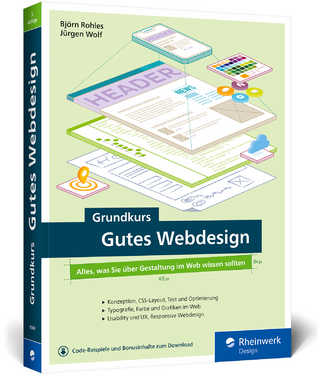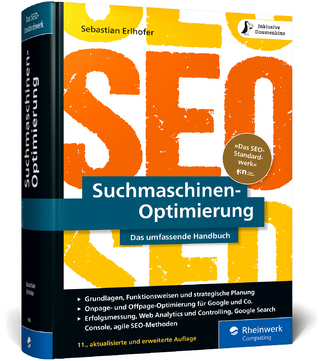Dreamweaver CS4 for Dummies
John Wiley & Sons Ltd (Verlag)
978-0-470-34502-3 (ISBN)
- Titel ist leider vergriffen;
keine Neuauflage - Artikel merken
Know how to: Design, build, and deploy professional-looking Web sites Use Dreamweaver's new, more versatile preset layouts Fine-tune styles with enhanced CSS support Keep your pages cutting-edge with SmartObjects Take advantage of the new, more customizable interface Understand browser differences, make the most of CSS, build dynamic sites Create and optimize Web graphics Learn to maximize Cascading Style Sheets and Dreamweaver's Layers features for creating fluid layouts Complete with lists of ten resources, ten timesaving tips, and ten great Web sites designed in Dreamweaver, Dreamweaver CS4 For Dummies is your one-stop guide to setting up, working with, and making the most of Dreamweaver.
Janine Warner is an author, speaker, and multimedia consultant. She is also a popular video host for Dreamweaver at TotalTraining.com and a regular columnist for Layers magazine. You'll find more tutorials at her Web site, DigitalFamily.com.
Introduction. Part I: Creating Great Web Sites. Chapter 1: The Many Ways to Design a Web Page. Chapter 2: Opening and Creating Sites. Chapter 3: Adding Graphics. Chapter 4: Managing, Testing, and Publishing a Site. Part II: Appreciating Web Design Options. Chapter 5: Cascading Style Sheets. Chapter 6: Creating CSS Layouts. Chapter 7: Coming to the HTML Table. Chapter 8: Framing Your Pages. Chapter 9: Coordinating Your Design Work. Part III: Making It Cool with Multimedia and JavaScript. Chapter 10: Adding Interactivity with Behaviors. Chapter 11: Showing Off with Multimedia. Chapter 12: Forms Follow Function. Chapter 13: Creating AJAX Features with Spry. Part IV: Working with Dynamic Content. Chapter 14: Building a Dynamic Web Site: Getting Started. Chapter 15: Bringing Data into the Mix. Part V: The Part of Tens. Chapter 16: Ten Resources You May Need. Chapter 17: Ten Timesaving Tips. Index.
| Erscheint lt. Verlag | 7.11.2008 |
|---|---|
| Zusatzinfo | Illustrations |
| Verlagsort | Chichester |
| Sprache | englisch |
| Maße | 186 x 230 mm |
| Gewicht | 678 g |
| Themenwelt | Informatik ► Web / Internet ► Web Design / Usability |
| ISBN-10 | 0-470-34502-0 / 0470345020 |
| ISBN-13 | 978-0-470-34502-3 / 9780470345023 |
| Zustand | Neuware |
| Informationen gemäß Produktsicherheitsverordnung (GPSR) | |
| Haben Sie eine Frage zum Produkt? |
aus dem Bereich