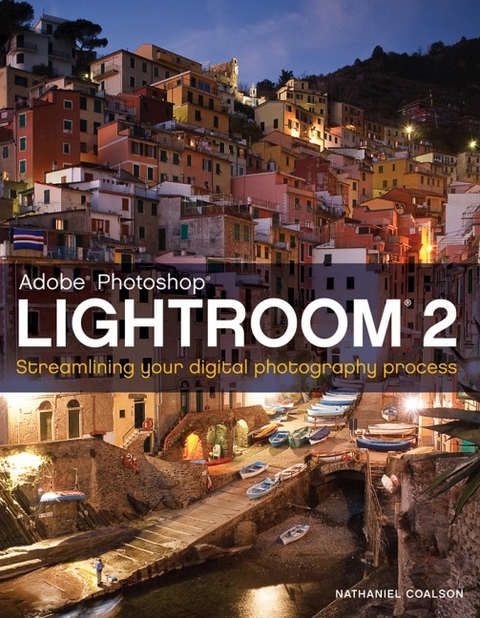
Lightroom 2
John Wiley & Sons Ltd (Verlag)
978-0-470-40076-0 (ISBN)
- Titel ist leider vergriffen;
keine Neuauflage - Artikel merken
At 400 pages, this book clearly explains how to use all of Lightroom's controls, and much more. Beginning with the original image capture, all the way through importing, editing, processing and presenting photos, the text also explains fundamental imaging concepts every modern photographer needs to know. Not just the "how" but also the "why". Not just recipes, but core skills you will use again and again. And by developing stronger technical skills, you will be able to focus more on creative expression. The content of Lightroom 2: Streamlining your Digital Photography Process also demonstrates a simple, practical workflow. You will learn real-world, professional-level production techniques through straightforward examples and easy-to-follow instructions. The book is divided into nine chapters: Chapter 1. Digital Imaging Foundations: resolution, bit depth, color spaces, etc. Chapter 2. Digital Photography Workflow: step-by-step outline of the processing pipeline Chapter 3. The Lightroom Workspace: modules, panels, tools, view modes, etc. Chapter 4. Digital Image Capture: benefits of raw, using histograms, critical exposure settings, capturing the most possible data, etc.
Chapter 5. Import Photos into Lightroom: creating efficient file systems, automation and batch processing, using presets, etc. Chapter 6. Organize your Photos in Library: identifying selects, using filters and collections, working with metadata, keywording strategies, etc. Chapter 7. Process your Photos in Develop: evaluating the photo, adjusting global tone, contrast and color; local adjustment brushes and graduated filters, retouching, etc. Chapter 8. Export Images from Lightroom: choosing the right file formats, post-processing actions, using export plug-ins, etc. Chapter 9. Presenting your Work: working in the Slideshow, Print and Web modules Each chapter describes in detail specific aspects of the Lightroom workflow and includes step-by-step sequences that summarize the topics presented. Throughout the book, you will learn and integrate concepts quickly and easily through numerous shortcuts, tips, reminders and warnings. Lightroom 2: Streamlining your Digital Photography Process includes over 300 color figures, including screenshots and illustrations, plus dozens of the author's own photographs.
In addition, Appendices provide a reference sheet for the most useful shortcuts, a comprehensive list of additional online Lightroom resources and a guide to optimizing Lightroom performance. Lightroom 2: Streamlining your Digital Photography Process gives you a complete mastery of Lightroom and the digital photography workflow, as well as a solid foundation in digital imaging. As a result, you will be able to produce the best possible photographs with the least possible effort. Foreword by renowned landscape photographer William Neill.
Nathaniel Coalson is an Adobe Certified Expert in Lightroom and Photoshop. In addition to photography, his 20+ years of professional experience include graphic design, prepress, and interactive media. For more information, and to view more of his work, visit www.NatCoalson.com.
INTRODUCTION. Foreword. Preface. Acknowledgements. How to use this book. Conventions. Icons. CHAPTER 1. DIGITAL IMAGING FOUNDATIONS. The State of the Art. Anatomy of a Digital Image. Pixels and resolution. Digital color. Color Management Essentials. Color spaces. ICC profi les. Calibrating and profi ling your display. File Formats. CHAPTER 2. DIGITAL PHOTOGRAPHY WORKFLOW. Criteria for an Effi cient Workflow. The Digital Photography Workflow. Non-destructive image processing. Enter Lightroom. Introduction to Develop presets. Saving your work. DNG. Original, master and derivative files. Bringing it All Together. CHAPTER 3. THE LIGHTROOM WORKSPACE. Modules. Library. Develop. Slideshow. Print. Web. Toolbars. Panels. Image display area. Top panel (Module Picker). Bottom panel (Filmstrip). Left module panels. Right module panels. Hiding and showing panel groups. Change panel size. Expand and collapse individual panels. Add and remove individual panels. Solo Mode. Panel end marks. Scrolling panel tracks. Panel Input Controls. Triangle buttons. Arrow buttons. Sliders. Panel switches. Tooltips. Lightroom Menus and Commands. Contextual menus. Commands and shortcuts. The Lightroom Application Window. Screen Modes. Lights Out. The Secondary Window. CHAPTER 4. DIGITAL IMAGE CAPTURE. Capturing High Quality Image Data. How a digital camera captures an image. Raw image capture. Why not JPG? Digital Exposure. Expose carefully. Maximizing dynamic range. Camera histograms. Clipping. Camera Settings. Color space. White balance. ISO setting. Getting Sharp Captures. Handheld shooting. Using a tripod. Using Lens Filters in the Digital Workflow. Polarizing filters. Neutral density filters. Obsolete lens filters. Workflow: Digital Capture . CHAPTER 5. IMPORT PHOTOS INTO LIGHTROOM. Lightroom Data Architecture. Lightroom catalogs. Image files. Lightroom previews. Digital Photo Storage. Folder structures. Guidelines for folder and file naming. Renaming photo files. Import Photos into Lightroom. About batch processing. Setting up the import. File handling. Presets and templates. Keywords. Previews. Workfl ow: Copy Files from Your Camera and Import them into Lightroom. What Happens During the Import. Workflow: Import Existing Files from Your Hard Disk. Workflow: Shooting Tethered with Auto Import. Alternative Import Workflows. Catalog and Image File Backups. Backing up Lightroom catalogs. Backing up image files. CHAPTER 6. ORGANIZE YOUR PHOTOS IN LIBRARY. Image Sources. Catalog panel sources. Folder panel sources. Hard disk drives and volumes. Folders and subfolders. Managing folders and photos. Dealing with missing folders and photos. Keywords as sources. Collection and fi lter sources. Working with Thumbnails in Grid View. Changing thumbnail size. Sort Order. Thumbnail badges. Grid view style. Grid view options. Selecting and Deselecting Images. The active photo (most selected). Select All. Select None. Add, Subtract, Intersect. Grouping Thumbnails into Stacks. Rotating and Flipping Images. Working with Large Previews in Loupe View. Zooming in and out of images in Loupe view. Showing photo info in Loupe view. Comparing Two Images. Comparing More than Two Images. The Secondary Display Window. Metadata. The Metadata panel. Titles and captions. EXIF. IPTC. GPS and altitude. Audio files. Metadata presets. Metadata status. Saving metadata to files. Reading metadata from files. Keywords. Keywording strategies. Keywording panel. Keyword List panel. Rating Photos with Lightroom Attributes. Star ratings. Color labels. Flags. Marking rejected photos. Using Filters to Create and Modify Image Sources. Text. Attributes. Metadata. None. Filters controls on the Filmstrip. Saving fi lter presets. Photo Collections. Collections. Quick Collection. Smart Collections. Collection Sets. Processing Photos in Library. Histogram overview. Quick Develop. Sync Settings. Copy/Paste Settings. Reset Settings. Removing all Develop settings. Fast metadata changes with the Painter. Converting raw fi les to DNG. Workfl ow: Editing the Shoot. CHAPTER 7. PROCESS YOUR PHOTOS IN DEVELOP. Plan for Processing. Evaluating the photo. Lightroom defaults. Maintaining maximum quality. About composite images. Developing Photos. Undo/Redo. Applying camera profiles. Cropping. Adjusting tone and contrast. Targeted adjustments. Adjusting color. Removing artifacts. Dodging and burning. Sharpening. Retouching. Special eff ects. Comparing before and after. Creating multiple versions of a photo. Resetting adjustments. Applying Settings to Multiple Photos. Copy/Paste. Sync Settings. Develop presets. Auto and Default Settings. Workfl ow: Develop a Photo. Workfl ow: Roundtrip Editing with Photoshop. Example Before/After Photos. CHAPTER 8. EXPORT IMAGES FROM LIGHTROOM. You're Done in Develop...Now What? Original and derivative files. Planning the export. The Export Dialog Box. Export Location. File Naming. File Settings. Image Sizing. Output Sharpening. Metadata. Post-Processing. Export Plug-Ins. Export Presets. Export Workfl ows. Burning a DVD. Emailing photos. Watermarking images. Exporting Catalogs. CHAPTER 9. PRESENTING YOUR WORK. Making and Presenting Slideshows. Setting up the slideshow. Previewing the slideshow. Presenting the slideshow. Printing photos from Lightroom. Setting up the print job. Printing the job. Workfl ow: print from Lightroom. Making Web Galleries. Selecting a template. Customizing the template. Deploying your Web gallery. Exporting Web galleries. APPENDICES. Most Useful Shortcuts. Resources. Optimizing Lightroom Performance.
| Zusatzinfo | Illustrations |
|---|---|
| Verlagsort | Chichester |
| Sprache | englisch |
| Maße | 185 x 234 mm |
| Gewicht | 898 g |
| Einbandart | Paperback |
| Themenwelt | Informatik ► Grafik / Design ► Digitale Bildverarbeitung |
| ISBN-10 | 0-470-40076-5 / 0470400765 |
| ISBN-13 | 978-0-470-40076-0 / 9780470400760 |
| Zustand | Neuware |
| Haben Sie eine Frage zum Produkt? |
aus dem Bereich


