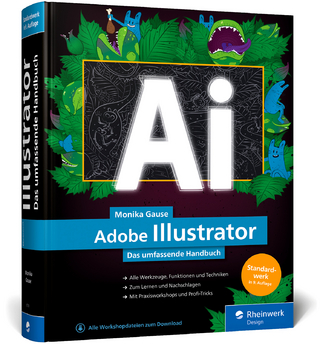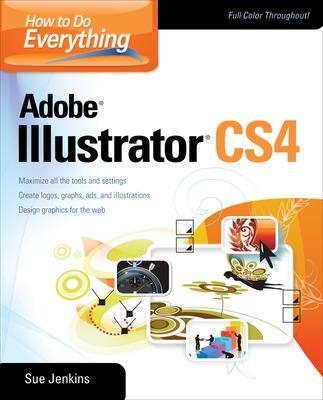
How to Do Everything Adobe Illustrator
Osborne/McGraw-Hill (Verlag)
978-0-07-160310-2 (ISBN)
- Titel z.Zt. nicht lieferbar
- Versandkostenfrei innerhalb Deutschlands
- Auch auf Rechnung
- Verfügbarkeit in der Filiale vor Ort prüfen
- Artikel merken
Publisher's Note: Products purchased from Third Party sellers are not guaranteed by the publisher for quality, authenticity, or access to any online entitlements included with the product.
Master Adobe Illustrator CS4
Filled with full-color examples, this hands-on guide explains how to use the latest release of the premier vector graphics program. How to Do Everything: Adobe Illustrator CS4 takes you step-by-step through the process of creating a wide variety of illustrations, and demonstrates expert techniques, shortcuts, and solutions. A gallery profiling professional illustrators and their work highlights real-world examples. With this book, you'll learn how to use all the program's tools and settings to draw just about anything you can imagine!
Use the drawing, painting, selection, and arrangement tools
Add vibrancy to your illustrations using colors, swatches, and Adobe Kuler
Work with layers, format text, and create custom graphs
Create patterns, gradients, and blends
Apply vector and raster special effects
Use Live Paint, Live Trace, the Appearance panel, and the Graphic Styles panel
Create logos, page layouts, book jackets, ads, and web graphics
Print high-quality work
Integrate Illustrator artwork into Adobe Flash to create motion graphics
And much more
Sue Jenkins is an illustrator, web and graphic designer, photographer, teacher, writer, and the owner and creative director of Luckychair (www.luckychair.com), a full service design studio. She is an Adobe Certified Expert, an Adobe Certified Instructor, the instructor in three Adobe software training DVDs, and the author of several web design books.
Part I: Illustrator Basics
Chapter 1. Workspace Orientation
Chapter 2. Creating Documents
Chapter 3. Drawing and Editing Lines and Shapes
Chapter 4. Making Selections
Chapter 5. Pencil, Eraser, Paintbrush, and Blob Brush
Chapter 6. Mastering the Pen Tool
Chapter 7. Arrangement, Alignment, and the Pathfinder Panel
Chapter 8. Working with Layers
Part II: The Basics and Beyond
Chapter 9. Colors, Swatches, and Adobe Kuler
Chapter 10. Working with Type
Chapter 11. Transformation and Reshaping Tools
Chapter 12. Making Patterns and Gradients
Chapter 13. Symbols, 3D Mapping, and Flash Integration
Chapter 14. Graph Tools
Part III: Special Tools and Techniques
Chapter 15. Creating Blends
Chapter 16. Clipping Masks and Compound Paths
Chapter 17. Transparency and Blending Modes
Chapter 18. Special Effects and Third-Party Plug-Ins
Chapter 19. Custom Graphic Styles and the Appearance Panel
Chapter 20. Live Paint and Live Trace
Part IV: Real World
Chapter 21. Print and Design: Editorial, Branding, Textiles, Crafts
Chapter 22. Taking Illustrations to the Web
Chapter 23. Painting Your Work
Appendix: Real World Illustrations
Index
| Erscheint lt. Verlag | 16.5.2009 |
|---|---|
| Zusatzinfo | 300 Illustrations |
| Verlagsort | New York |
| Sprache | englisch |
| Maße | 188 x 231 mm |
| Gewicht | 635 g |
| Themenwelt | Informatik ► Grafik / Design ► Illustrator |
| ISBN-10 | 0-07-160310-7 / 0071603107 |
| ISBN-13 | 978-0-07-160310-2 / 9780071603102 |
| Zustand | Neuware |
| Informationen gemäß Produktsicherheitsverordnung (GPSR) | |
| Haben Sie eine Frage zum Produkt? |
aus dem Bereich