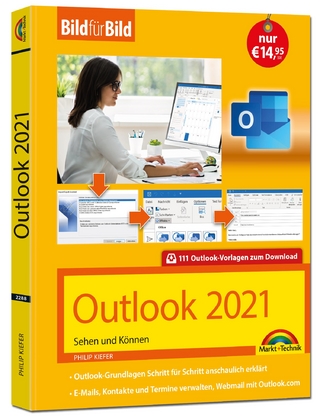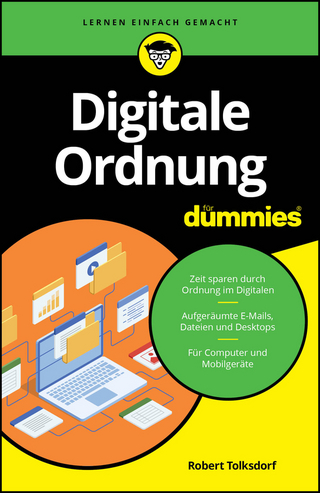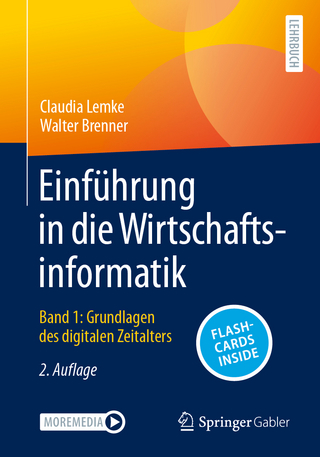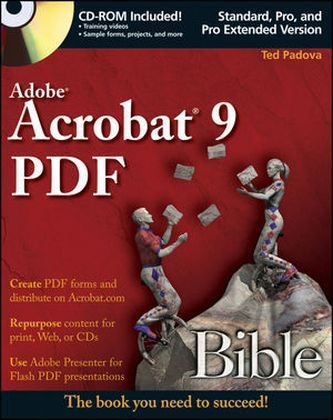
Adobe Acrobat 9 PDF Bible
John Wiley & Sons Ltd (Verlag)
978-0-470-37919-6 (ISBN)
- Titel ist leider vergriffen;
keine Neuauflage - Artikel merken
Ted Padova has written more than 30 computer books and is one of the world's leading authors on Adobe Acrobat. Look for his upcoming publications Creative Suite 4 Bible and PDF Forms Using Acrobat 9 and LiveCycle Designer Bible from Wiley.
Preface. Acknowledgments. Introduction. Part I: Welcome to Adobe Acrobat. Chapter 1: Getting to Know Adobe Acrobat. Chapter 2: Using Acrobat Viewers. Chapter 3: Using Help and Resources. Chapter 4: Getting Familiar with Adobe Reader. Chapter 5: Viewing and Navigating PDF Files. Chapter 6: Searching PDF Files. Part II: Converting Documents to PDF. Chapter 7: Converting Files to PDF. Chapter 8: Using Acrobat PDFMaker with Microsoft Programs. Chapter 9: Exporting to PDF from Authoring Applications. Chapter 10: Using Acrobat Distiller. Part III: Editing PDFs. Chapter 11: Exporting PDF Content. Chapter 12: Combining, Packaging, and Attaching PDFs. Chapter 13: Editing Text. Chapter 14: Redacting PDFs. Chapter 15: Editing Images and Objects. Chapter 16: Editing Pages. Chapter 17: Scanning and OCR Conversion. Chapter 18: Repurposing and Batch Processing. Chapter 19: Enabling Features for Adobe Reader. Part IV: PDF Interactivity. Chapter 20: Review and Markup. Chapter 21: Working with Review Sessions. Chapter 22: Creating Links and Actions. Chapter 23: Working with Multimedia and PDFs. Chapter 24: Working with Layers. Chapter 25: Accessibility and Tagged PDF Files. Part V: PDF Publishing. Chapter 26: Authentication and Security. Chapter 27: Working with PDFs and the Web. Chapter 28: Creating PDF Presentations. Chapter 29: Using Acrobat.com for Online Collaboration. Chapter 30: Using PDFs and eBooks. Chapter 31: Printing to Desktop Color Printers. Chapter 32: Commercial Printing and Prepress. Part VI: Acrobat PDF Forms. Chapter 33: Using Adobe LiveCycle Designer ES (Windows Only). Chapter 34: Understanding Acrobat Form Tools. Chapter 35: Working with Form Data. Appendix: What's on the CD-ROM. Index.
| Reihe/Serie | Bible |
|---|---|
| Zusatzinfo | Illustrations |
| Verlagsort | Chichester |
| Sprache | englisch |
| Maße | 191 x 232 mm |
| Gewicht | 1686 g |
| Einbandart | Paperback |
| Themenwelt | Informatik ► Office Programme ► Outlook |
| Mathematik / Informatik ► Informatik ► Programmiersprachen / -werkzeuge | |
| ISBN-10 | 0-470-37919-7 / 0470379197 |
| ISBN-13 | 978-0-470-37919-6 / 9780470379196 |
| Zustand | Neuware |
| Haben Sie eine Frage zum Produkt? |
aus dem Bereich